A monochrome laser printer is your best option if you’re going to do a lot of monochrome text printing as it can be very cost-efficient and have incredibly low running costs.
Because printing in monochrome tremendously reduces the cost per page of a laser printer, you can make use of the money you’re guaranteed to save in other ways.
And if you’re not sure which one to get, you can check out this list of the best monochrome laser printers.
List of the Best Monochrome Laser Printers:
- Brother HL-L2350DW – Best for Home Use
- Brother DCP L5500DN – Best Wireless Monochrome Laser Printer
- Canon ImageCLASS MF236n – Best Value for Money
- Brother HL-L2390DW – Best Bang for the Buck
- Brother HL-L5100DN – Fastest Performance
- Brother HL-L2300D – Budget Choice
- Brother MFC-L2750DW – Best All-In-One Laser Printer
- Canon Image CLASS LBP6230dw – Best for Paper Handling
- Brother MFC-L5900DW – Best for Connectivity Options
- Samsung Xpress M2020W – Most Compact
- Brother MFC-L6800DW – Best High-volume Choice
Our Top Picks
| Printer | Type | Printing Resolution | Printing Speed | Tray Capacity |
| Brother HL-L2350DW | Printer only | 2400 x 600 DPI | 32 PPM | 250 sheets |
| Brother DCP L5500DN | All-in-one | 1200 x 1200 DPI | 42 PPM | 250 sheets |
| Canon ImageCLASS MF236n | All-in-one | 600 x 600 DPI | 24 PPM | 250 sheets |
| Brother HL-L2390DW | Print, scan, copy | 2400 x 600 DPI | 32 PPM | 250 sheets |
| Brother HL-L5100DN | Printer only | 1200 x 1200 DPI | 42 PPM | 250 sheets |
| Brother HL-L2300D | Printer only | 2400 x 600 DPI | 27 PPM | 250 sheets |
| Brother MFC-L2750DW | All-in-one | 2400 x 600 DPI | 36 PPM | 250 sheets |
| Canon Image CLASS LBP6230dw | Printer only | 2400 x 600 DPI | 26 PPM | 250 sheets |
| Brother MFC-L5900DW | All-in-one | 1200 x 1200 DPI | 42 PPM | 250 sheets |
| Samsung Xpress M2020W | Printer only | 1200 x 1200 DPI | 21 PPM | 150 sheets |
| Brother MFC-L6800DW | All-in-one | 1200 x 1200 DPI | 48 PPM | 520 sheets |
The 11 Best Monochrome Laser Printers in 2020
Without any further ado, here are the best monochrome laser printers that you can get today.
1. Brother HL-L2350DW – Best for Home Use

The Brother HL-L2350DW is a great monochrome printer for anyone that’s looking for efficiency, compactness, and compatibility.
Indeed, it doesn’t have any other functions than printing –unlike many rivals. However, it does its one job beyond perfectly. It prints at 15 PPM in duplex printing mode and can reach up to 32 PPM in simplex.
The first print out is produced in 8.5 seconds with a resolution of 2400 x 600 DPI that ensures your print is exceptionally rich in detail. لعب قمار
As for paper handling, it has a wide-capacity paper tray that can accommodate 250 sheets at a time. But the actual value is in the fact that it can handle various media types and sizes. This includes bond paper, envelopes, and thick paper as well as A4, A5, A6, executive folio, legal, and letter-A size paper. This is a range between 4.13 x 5.83 inches and up to 8.5 x 14 inches.
On top of that, it can handle heavy cardstock of a weight up to 61 pounds (or 230 g/m2).
As for the connectivity options, the Brother HL-L2350DW offers you wireless connection through WiFi as well as a wired connection through the USB 2.0 port.
The connection gives you access to multiple printing protocols, including Brother iPrint & Scan, Google Cloud Print, WiFi Direct, and Apple AirPrint.
The Brother HL-L2350DW ensures that you enjoy minimal running costs through the duplexing (2-sided printing) ability that cuts down paper use to a half.
On top of that, it has a toner saver mode, which tremendously reduces toner costs, besides the genuine, high-yielding toner cartridge provided by Brother. You can check the printing status on the one-line monochrome LCD screen.
Like most Brother printers, the Brother HL-L2350DW’s monthly duty cycle is 15,000 pages with 2,000 pages as a recommended number.
When set up, it occupies a space of 7.9x 14 x 16.9 inches, and it weighs only 15.9 pounds.
Pros:
- Incredible print quality
- Fast performance for an entry-level printer
- Affordable in terms of both up-front cost and running costs
- Compact and lightweight design
Cons:
- Doesn’t have an Ethernet port
- No support for external drives
Bottom Line
If you’re looking for an entry-level monochrome laser printer that will keep your running costs as low as ever without compromising on quality, you’ll find none better than the Brother HL-L2350DW.
2. Brother DCP L5500DN – Best Wireless Monochrome Laser Printer




The DCP-L5500DN combines diversified features, speed of performance, and networking. It’s an excellent option for a small office or home use as it delivers multiple functions from one unit.
With an incredible speed of 42 PPM and a sharp resolution of 1200 x 1200 DPI, you’ll get high-quality prints instantaneously.
It also has a letter-sized flatbed and a 40-sheet ADF that make scanning and copying possible at a resolution of 1200 x 1200 DPI, which can be interpolated up to 19200 x 19200 DPI and a speed of 24 IPM in black and 20 IPM in color.
Moreover, you can quickly swipe through the settings and speed up the use thanks to the 3.7-inch control screen. The USB host port enables direct printing and scanning while it has both USB 2.0 and Ethernet connectivity for wired connection. However, you can’t get a wireless connection as it doesn’t have WiFi.
As for paper handling, the Brother DCP-L5500DN has a standard 250-sheet input tray and a versatile 50-sheet multipurpose tray. With the optional trays, the total capacity can be expanded up to 1,340 sheets.
Moreover, the Brother DCP-L5500DN has an incredible monthly duty cycle of 50,000 pages with a recommended volume of 3,500 pages per month.
Finally, when it’s set up, it measures 17.1 x 16.8 x 19.1 inches and weighs 36 pounds.
Pros:
- Great monthly duty cycle
- Includes faxing function
- Compatible with various operating systems
Cons:
- Doesn’t have WiFi connectivity
Bottom Line
The Brother DCP-L5500DN is a great choice if you’re looking for a high-volume black and white printer to keep running costs low and get quality prints.
3. Canon ImageCLASS MF236n – Best Value for Money




You can easily and effectively maximize your productivity with the Canon imageCLASS MF236n as it can serve multiple functions: printing, scanning, copying, and faxing.
It prints at speed up to 24 PPM with a 600 x 600 DPI resolution, which isn’t the highest but is suitable enough for black text printing. On top of that, it can handle documents of sizes up to 8.5 x 14 inches.
With the flatbed glass or the 35-sheet automatic document feeder, you can copy and scan at a 600 x 600 DPI resolution and with 24-bit color depth.
Moreover, the 250-sheet input tray provides you with sufficient capacity to do medium-volume work, and the 1-sheet multipurpose tray is designed to work with specialty media.
The Canon imageCLASS MF236n’s monthly cycle is 15,000 pages with a recommended 200 – 5,000 pages.
To connect the Canon imageCLASS MF236n, you can use either the USB 2.0 or Ethernet port as it –disappointingly- doesn’t support WiFi connectivity.
You can still work with many printing applications and services, including Apple AirPrint, Mopria Print Service, and Canon’s mobile apps.
The user-friendly 6-line tilting LCD touchscreen allows you to seamlessly navigate through all the features while the quiet mode helps reduce operational noise for maximum comfort.
When it’s set up, the Canon imageCLASS MF236n’s measurements are 15.4 x 14.7 x 14.2 inches, and it weighs 26.68 pounds.
Pros:
- Affordable up-front price
- Compactly designed
- Good performance speed
- Great print quality
Cons:
- Lacks auto duplexing
- Running costs are relatively high
- Doesn’t have WiFi, WiFi direct, or NFC connectivity
Bottom Line
The Canon imageCLASS MF236n is a good budget-friendly printer for the occasional print, so it’s suitable for home use. However, it lacks duplexing and many connectivity options.
4. Brother HL-L2390DW – Best Bang for the Buck




Being compact doesn’t mean that the Brother HL-L2390DW is lacking when it comes to features and performance. In a single unit, you can find printing, scanning, and copying.
With a maximum print resolution of 2400 x 600 DPI at a 32 PPM speed and the ability to work with variously-sized media starting from 3 x 5 inches and reaching up to 8.5 x 14 inches, the Brother HLL2390DW will surpass your expectations. You can also work with media that weighs as little as 16 pounds (or 60 g/m2) and as large as 61 pounds (or 230 g/m2).
As for paper handling, the input tray can accommodate 250 sheets, while the one-sheet manual feed slot allows you to work with specialty media.
Thanks to the 8.5 x 11.7-inch bed, you can copy and scan at an optical resolution of 1200 x 1200 DPI for sharply detailed scans.
You can control the Brother HL-L2390DW’s operations through the two-line monochrome LCD screen.
Moreover, the Brother HL-L2390DW features WiFi connectivity as well as USB 2.0 but no Ethernet. You can directly print from mobile devices and printing protocols, including Google Cloud Print, Brother iPrint & Scan, WiFi Direct, and Apple AirPrint.
Finally, the printer’s size is 16 x 15.7 x 10.7 inches, it weighs 22.71 pounds and has a monthly duty cycle of 15,000 pages, although the recommended one is 2,000 pages. رهان كرة القدم
Pros:
- Low up-front price
- Small and lightweight
- Superb text quality
- Low running costs
- Fast printing speed
Cons:
- Lacks an automatic document feeder
- Doesn’t support Ethernet connectivity
Bottom Line
The Brother HL-L2390DW is a reliable printer whose compact design makes it suitable to fit easily on any desktop. If you work in a home office, this printer will suit you well.
5. Brother HL-L5100DN – Fastest Performance
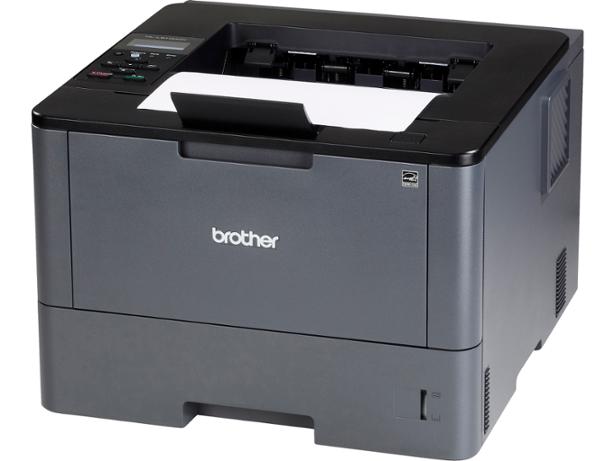
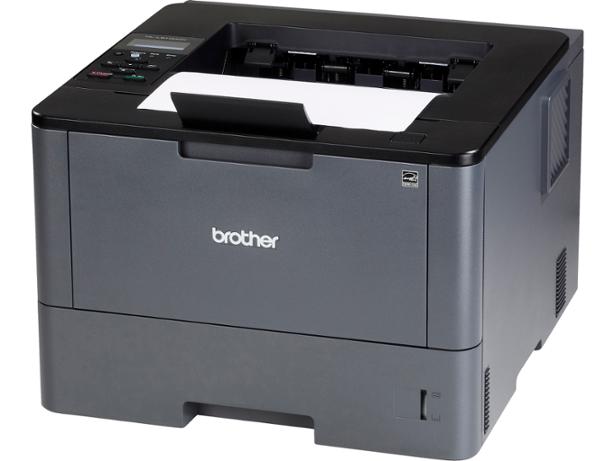
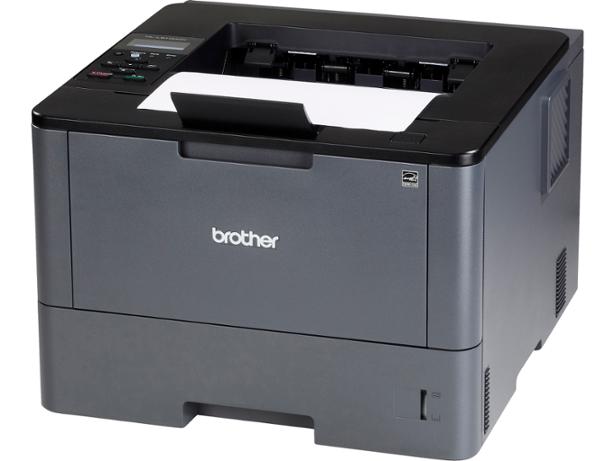
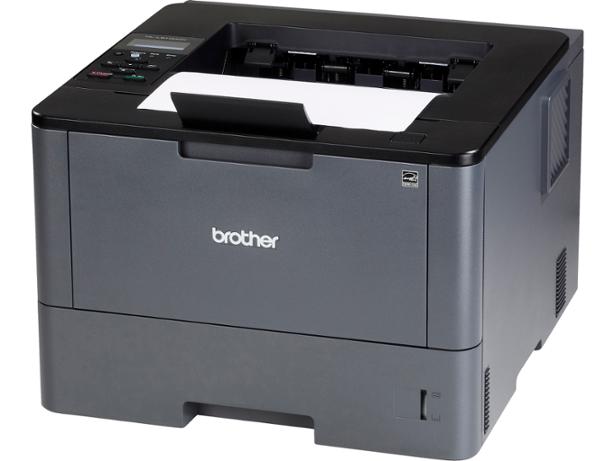
The Brother HL-L5100DN has excellent speed and networking options. At an incredible speed of 42 PPM and a resolution of 1200 x 1200 DPI, the Brother HL-L5100DN produced high-quality output in a short time.
There’s also an automatic duplex printing feature that works on maximizing productivity and minimizes paper use thanks to the 2-sided output.
The 250-sheet paper tray can handle paper sizes as large as 8.5 x 14 inches and produce prints at a rate of fewer than 7.2 seconds.
Moreover, the 50-sheet multipurpose tray is designed to work with specialized media to increase the versatility of the Brother HL-L5100DN.
You can connect the Brother HL-L5100DN through USB 2.0 or Ethernet ports. However, it doesn’t have WiFi. It also enables you to enjoy mobile printing via Apple AirPrint, Google Cloud Print, Mopria, Brother iPrint & Scan, and Cortado Workplace. الالعاب التي تربح المال
With a 50,000-page monthly duty cycle, the Brother HL-L5100DN should meet all your printing needs. Even if your needs include space-saving, as the Brother HL-L5100DN’s dimensions are 14.7 x 15.3 x 10 inches, and it weighs 23.59 pounds.
Pros:
- Good text quality
- Incredible operation speed
- Satisfactory paper capacity
- The running costs are low
Cons:
- Substandard graphics quality
- No WiFi connectivity
Bottom Line
Any micro office or workgroup will undoubtedly make use of this fast monochrome that produces high-quality text prints at very budget-friendly costs.
6. Brother HL-L2300D – Best Budget Choice




The Brother HL-L2300D is a reliable printer for personal use.
Its print speed is an ample 27 PPM while its print resolution is a good 2400 x 600 DPI, and its first print out time is 8.5 seconds.
Its paper handling is more than sufficient as the paper tray can accommodate 250 sheets at a time and can handle documents up to 8.5 x 14 inches in size. There’s also a straight-through paper path that allows the user to work with specialty media. Moreover, the integration of an automatic duplex printing feature helps the user minimize the cost of paper.
On top of that, toner saver mode minimizes the cost of replacements. Combining these two things and you get an overall low running cost.
The Brother HL-L2300D gives you only USB 2.0 for connectivity as it lacks both Ethernet and WiFi connectivity. This is pretty disappointing but good enough for a personal use printer.
With a monthly duty cycle of 10,000 pages (250 – 2,000 recommended), you’ll be able to be as productive as you want.
Finally, the Brother HL-L2300D’s footprint is as small as 14 x 14.2 x 7.2 inches, and it weighs 15 pounds.
Pros:
- Small footprint
- Great paper-handling for personal use
- Available duplexing
Cons:
- Lacks both Ethernet and WiFi connectivity
Bottom Line
The Brother HL-L2300D can easily be considered the ideal printer for personal use. Compact and lightweight, this little machine can maximize your productivity while minimizing your running costs.
7. Brother MFC-L2750DW – Best All-in-One Laser Printer
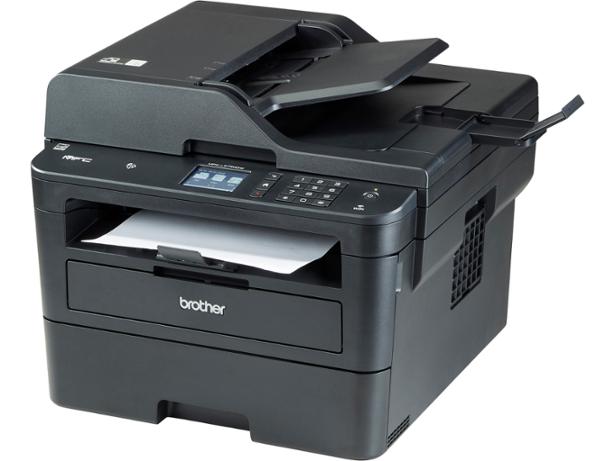
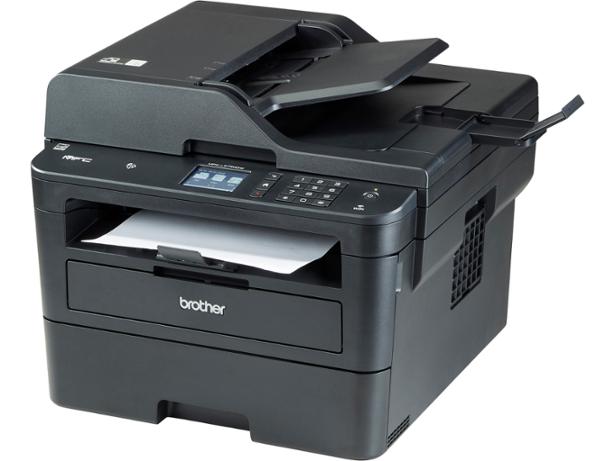
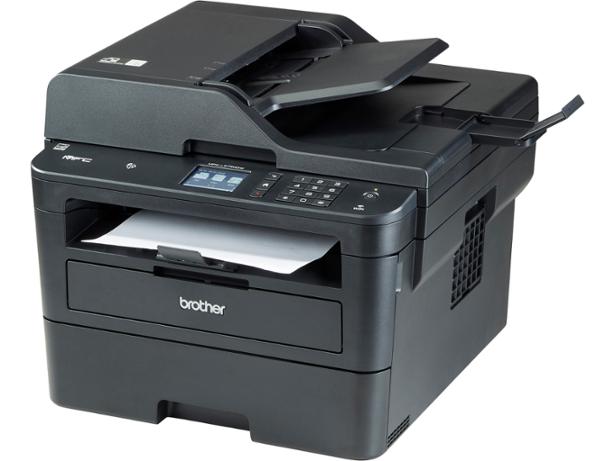
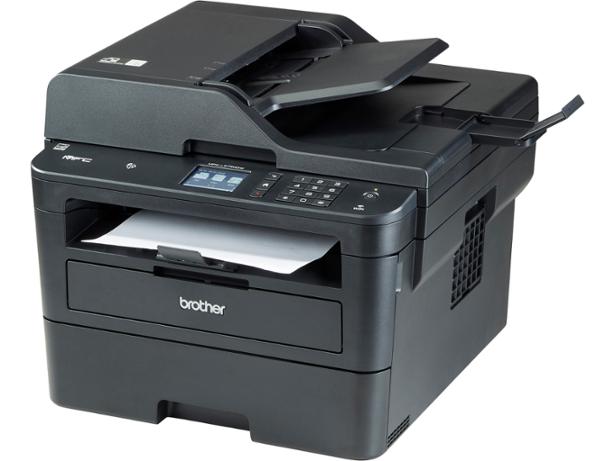
Not only does the Brother MFC-L2750DW have all the functions that could be found on an all-in-one printer, but it also has duplexing for all of them!
Printing at a 2400 x 600 DPI resolution and a speed that reaches 36 PPM, the Brother MFC-L2750DW is a fantastic office machine.
Its paper capacity is the average 250 sheets and can accommodate documents of a size up to 8.5 x 14 inches.
It can also handle paper weights ranging from 16 pounds (60 g/m2) and up to 61 pounds (230 g/m2).
The 8.5 x 11-inch flatbed and legal-size 50-sheet automatic document feeder are what makes scanning, copying, and faxing possible.
To allow you to control your printing operations, the Brother MFC-L2750DW comes with a 2.7-inch LCD color touchscreen.
As for the connectivity options, you get plenty of them. رهانات كرة القدم
The Brother MFC-L2750DW supports WiFi and NFC connectivity alongside the standard USB 2.0 and Ethernet connectivity.
This makes way for wireless operation and support for direct printing from mobile devices.
Of course, printing protocols such as Apple AirPrint, Google Cloud Print, WiFi Direct, and Brother iPrint & Scan are available, and the Brother Cloud apps support Office Print.
Moreover, the Brother MFC-L2750DW’s monthly duty cycle is 15,000 pages, however, the recommended is only 2,000 pages.
Its dimensions are 16.1 x 15.7 x 12.5 inches, and it weighs 26.46 pounds.
Pros:
- Stellar text quality
- Lightweight and small
- Duplexing available for all features
- Generous connectivity options
Cons:
- Running costs are relatively high after the initial toner runs out
- Paper capacity and monthly duty cycle are too little for the price
Bottom Line
The Brother MFC L2750DW is ready to take on whatever kind of job you have for it. Printing, scanning, copying, and faxing with papers of various types and sizes while supporting multiple connectivity options, this machine is truly versatile.
8. Canon ImageCLASS LBP6230dw – Best for Paper Handling




With the Canon ImageCLASS LBP6230dw, you’ll get fast performance, good quality prints, and great paper handling.
It only takes 6 seconds to produce the first print, which reaches a 600 x 600 DPI resolution, or 2400 x 600 DPI for detailed text and images. You’ll get these prints at a speed of 26 PPM or 16 PPM if set to automatic duplexing.
In terms of paper handling, the Canon ImageCLASS LBP6230dw is pretty capable. Its input tray accommodates 250 sheets, and it has a 1 sheet multipurpose tray that enables you to print on plain paper, heavy paper, transparency, label, index card, and envelopes.
Moreover, it enables you to print on different paper sizes, with a minimum of 3 x 5″ and including letter, legal, A4, A5, B5, executive, and paper up to 8.5 x 14″ in size. The printer has a monthly duty cycle of 8,000 pages.
I wouldn’t say its connectivity options are the best, but they’re good enough. You get a wired connection through an Ethernet port or USB 2.0 or wireless through WiFi. However, the fact that you can’t use it with Google Cloud Print or AirPrint really reduces its connection options.
Pros:
- Compact design
- Fast performance
- Equipped with duplexing capability
- Wired and wireless connectivity
Cons:
- Relatively high running costs
Bottom Line
Despite having a low upfront price, the Canon ImageCLASS LBP6230dw has relatively high running costs, which I think defies the point of a monochrome laser printer. Still, it offers quite fast performance, amazing paper handling, and is compact enough to put on your desk.
9. Brother MFC-L5900DW – Best for Connectivity Options




The Brother MFC-L5900DW is one of the best black and white laser printers for busy offices. It’s an all-in-one unit that provides you with printing, scanning, copying and faxing capabilities.
What makes it great for high-volume work is that it can print at a resolution of 1200 x 1200 DPI, a speed of 42 PPM, has a 50,000-page monthly duty cycle, and diverse input options. Not only does it come with a 250-sheet main input tray, but it also has a 50-sheet multipurpose tray and a 70-sheet ADF.
The latter, combined with a large legal-size flatbed, makes scanning and copying possible at an optical resolution of 1200 x 1200 DPI. It can work in simplex at 28 IPM in black and 20 IPM in color. If you go for single-pass duplex scanning, you can reach amazing rates of 56 IPM in black and 34 IPM in color.
The Brother MFC-L5900DW is equipped with a 3. كيفية اللعب في bet365 7″ color touchscreen that enables you to check the status of your processes as well as control settings.
As for connectivity, this monochrome laser printer comes with a USB port on the front face that you can use for direct printing and scanning. It also has a standard USB 2.0 and Ethernet connections. Not only that, but it also comes with WiFi Direct and WiFi connectivity so you can access it wirelessly from a mobile device or a computer.
Pros:
- Quick printing speed
- Plenty of connectivity options
- Supports single-pass, two-sided scanning
- Text quality is above average
- Running costs are reasonably low
Cons:
- Substandard graphics
- Quality of photos is subpar
Bottom Line
The Brother MFC-L5900DW is a great monochrome laser printer that easily keeps up with the demands of a busy office. While it isn’t the most affordable in terms of upfront price, it has reasonable running costs and amazing performance.
10. Samsung Xpress M2020W – Most Compact Choice




The Samsung Xpress M2020W is compatible with macOS, Linux, and Windows, so it’s compatible with whatever operating system you may be working with.
It’s capable of printing documents at a 1200 x 1200 DPI resolution and at a speed of up to 20 PPM for 8.25 x 11.7-inch documents and 21 PPM for 8.5 x 11-inch documents.
The Samsung Xpress M2020W’s paper tray has an ample capacity of 150 sheets. This is one of the lower numbers on the list –and on the market- but it means that the M2020W can handle light to medium-duty tasks.
Moreover, it can handle paper of weights up to 43 pounds (163 g/m2) –which is better than a lot of rivals.
A drawback to the Samsung Xpress M2020W, however, is that it doesn’t come with a display screen, so you can’t check your printing status.
On the bright side, though, the connectivity options are plenty. If you’re looking for a wired set up, you can use the USB port, and if you’re looking for a wireless one, you can connect through WiFi. With this printer, you get a monthly duty cycle of 10,000 pages.
When it’s up and running, the Samsung Xpress M2020W’s dimensions are only 13 x 8.5 x 7 inches, and it weighs 8.82 pounds.
Pros:
- Compact design
- Can handle heavy cardstock
- Solid connectivity options
Cons:
- High running cost in the long run
- Lacks a duplexing feature
- Doesn’t have an Ethernet port
Bottom Line
If you’re going to do light or medium-duty jobs, the Samsung Xpress M2020W should suit you well. However, its high running may be an obstacle if you want high-volume printing.
11. Brother MFC-L6800DW – Best High-volume Choice




If you’re looking for a machine that can take on any kind of job, the Brother MFC-L6800DW is a perfect option. Whether you’re looking for printing, scanning, copying, or faxing, it’s all available.
Moreover, the duty cycle of 125,000 pages and 520-sheet input tray makes it very suitable for heavy-duty and large-volume print jobs.
And not only is it able to handle a lot of work, but it also produces that work at an exceptional speed of 48 PPM (printing and copying) and a 1200 x 1200 DPI resolution.
The Brother MFC-L6800DW’s media handling is also great as it can work with sizes up to 8.5 x 14 inches and media weight up to 200 g/m2.
Thanks to the presence of an 80-sheet ADF and a legal-size flatbed, you can quickly scan documents with an optical resolution of 1200 x 1200 DPI.
In simplex mode, you get a speed of 50 IPM in black and 20 IPM in color. On top of that, single-pass duplexing is available at an incredible rate of 100 IPM in black and 34 IPM in color.
The 4.85-inch color touchscreen lets you check the printing status and control the settings.
As for the connectivity options, you get USB 2.0 and Ethernet connections, as well as WiFi and NFC for wireless access.
Once you’re connected, you can print via a mobile device using Apple AirPrint, Google Cloud Print 2.0, Brother iPrint & Scan, Cortado Workplace, or Mopria.
Finally, the footprint of the Brother MFC-L6800DW is 19.5 x 16.8 x 20.4 inches and weighs 41.49 pounds.
Pros:
- Good printing speed
- Satisfactory expandable paper capacity
- Multiple connectivity options
- Low cost per page
Cons:
- Sub-par graphics
Bottom Line
Another great option for high-volume printing is the Brother MFC-L6800DW, as it can handle medium and large output demands.
Shopping for a Monochrome Laser Printer
If you’re in the market for a good monochrome laser printer, whether it’s for home use, an office, or a small business, there are a couple of things that you should consider.
The competition between printer manufacturers is strong, so the market is full of hundreds of different types of printers with different uses. To avoid feeling lost, it’s better if you are clear on what you require from your printer. You’ll have to consider printing speed, resolution, cost, and if it is for personal use or for a small business.
1. Network Connectivity
Network capability is a crucial factor when it comes to choosing, not only a monochrome laser printer, but any printer, for the matter.
It doesn’t only facilitate printing from various devices but also saves you the hassle of transferring files to a certain computer.
This feature is especially important if you’re buying your printer for a small business office, or any setting where multiple devices would be used by the same printer.
Things you should look for should include USB connectivity and Ethernet ports for direct, wired connections. You should also look for wireless connectivity options such as WiFi or a router that enables faster connection and allows the printer to be shared among multiple devices.
Other options include Bluetooth connectivity and support for cloud printing services such as Google Cloud Print and Apple AirPrint.
2. Duplexing
Duplexing, or two-sided printing, is a great way to reduce the number of papers you use as well as make your processes faster.
Automatic duplexing is the printer’s ability to print or scan on both sides of the page without needing to manually flip the page over. Of course, this is an incredible time-saver, especially if you’re going to do high-volume work.
3. Cost of Supplies and Price
When it comes to picking black and white or monochrome laser printers, you have to consider the cost of supplies. Don’t be fooled by a unit’s low upfront price as a true budget laser printer would be one with low running costs.
This is why you should research the productivity levels of a printer, or how many papers it can print. Since printers are made for long-term use, manufacturers usually sell them for lower prices and put the real cost in replacement cartridges.
Consider researching the replacement cost of supplies before buying your printer as well as how long your original cartridges will last, how long cartridges can last without drying up, and how many pages you can print using one cartridge.
4. Paper Handling
The most common stock for printers is 8.5 x 11″ paper, so you should look for a unit that can provide more than just that, and that can work with specialty paper, different sizes, and weights. شركة المراهنات bwin These include legal size paper, envelopes, glossy stock, A5, letter, and index cards.
You should also look for capacious trays that can accommodate higher numbers of paper as smaller ones will require you to refill them often. A good average would be 250 sheets, but that number can be lower on a budget printer.
Frequently Asked Questions:
What Is a Monochrome Laser Printer?
A monochrome laser printer’s definition would be broken down into two pieces: the monochrome part and the laser part.
A black and white printer is the type that uses only black ink or toner. It’s typically a lot more cost-efficient than color counterparts. They’re also more commonly used in professional environments as they have fast printing speeds, lower costs per page, and in the case of monochrome laser printers, higher text quality.
If you’re going to do high-volume printing on a daily or semi-daily basis, a monochrome laser printer is the best option for you. However, if it’s not professional use that you’re seeking, you might want to look into a color inkjet option.
Now moving on the laser part. A laser printer uses a non-impact, photocopier technology where the keys don’t strike the paper. When you send a document to the printer, a laser beam imprints the text or images by using electrical charges.
Can a Monochrome Laser Printer Scan in Color?
Yes. A monochrome laser printer is only limited to black and white prints. However, when it comes to scanning, it works just like any other printer.
Which Is the Best Monochrome Laser Printer for Home Use?
The Brother HL-L2350DW would take the cake when it comes to comfortable home use. It isn’t the fastest, but its resolution is great. Moreover, being a printer only means that you don’t get any extra features that you might not need, and that’s why its cost is suitable for a home printer.
How Long Do Laser Printer Cartridges Last?
A monochrome laser printer would use toner cartridges, which are known for their ability to last anywhere between a year or two years without running dry. They aren’t like ink cartridges that can only last a couple of months.
Final Thoughts
It’s a little tough to pick out only one choice as the best monochrome laser printer. Yet, there are options that easily beat others, whether it’s because they focus on a single feature or combine various features well.
For one, if you’re looking for the best option for a small business, I’d highly recommend the Brother MFC-L6800DW as it has a massive tray capacity and quick performance.
On the other hand, if you want a black and white printer for home use, the Brother HL-L2350DW would be a very valid option.
The Brother MFC-L2750DW will be a very great choice if you’re looking for an all-in-one unit that enables you to tackle different tasks.
If you’re tight on space, you can opt for the Samsung Xpress M2020W as it’s the most compact. On the other hand, if you’re tight on budget, you should opt for the Brother HL-L2300D.
