Cardstock is a lot trickier to work with than it is to work with regular paper. If you don’t have the right kind of cardstock printer, you’re inevitably going to face a lot of problems like paper jams and wasting paper.
When you’re printing on cardstock, you use up more toner or ink than what you would with regular paper printing. That’s why you should pick the printer you’re going to use for printing card stock with a lot of care.
If you’re looking for the best printer for cardstock and unsure where to start, we’ve done all the research for you right here in this article.
Our Top Picks
- Our Top Picks
- The 10 Best Printers for Cardstock in 2020
- 1. Canon PIXMA PRO-100
- 2. Canon PIXMA iX6820
- 3. Brother MFC-J895DW
- 4. Epson Workforce WF-7720
- 5. Epson Expression Photo HD XP-15000
- 6. HP OfficeJet 3830
- 7. Epson Workforce WF-100
- 8. Epson SureColor P600
- 9. HP LaserJet 1300
- 10. HP Envy 114
- How to Pick a Printer for Cardstock?
- Can a Normal Printer Print on Cardstock?
- Can You Print On Cardstock With An Inkjet Printer?
- Can You Print Cardstock On A Laser Printer?
- Final Words
The 10 Best Printers for Cardstock in 2020
Without any further ado, here are the best printers for cardstock that you can get today.
1. Canon PIXMA PRO-100

With a 4800 x 2400 DPI resolution and Canon’s FINE technology, the PIXMA PRO-100 can print in great detail and quality.
The Canon PIXMA PRO-100 can print an 8 x 10-inch image in 51 seconds and an 11 x 14-inch one in 90 seconds.
It’s equipped with an 8-cartridge ink system that extends the color range of printing. The system also includes three black ink cartridges for the best black and white photo quality.
Moreover, the Canon PIXMA PRO-100 can print 13 x 19-inch borderless media. It works with various types of media, including glossy, luster, matte photo paper, Museum Etching, and a lot of other fine art papers.
The PIXMA PRO-100’s paper tray can accommodate 150 sheets at a time.
Furthermore, you can print directly from Adobe Photoshop CS, Elements, or Adobe Photoshop Lightroom thanks to the included Print Studio Pro plugin software.
As for the connectivity options, there are multiple ones. You get the standard USB and Ethernet wired connections. The front-facing USB port lets you print from a compatible digital camera with PictBridge compatibility.
Pros:
- Prints sizes of up to 13 x 19 inches
- Great output quality
- Superb monochrome prints
- Great value for the money
Cons:
- Doesn’t have a preview display
- Relatively slow
Final Verdict
The Canon PIXMA PRO-100 is an excellent inkjet wireless printer. It’s compact and performs versatile functions. It also produces high-quality prints –almost as a photo-dedicated printer even though it comes at a highly affordable price.
2. Canon PIXMA iX6820
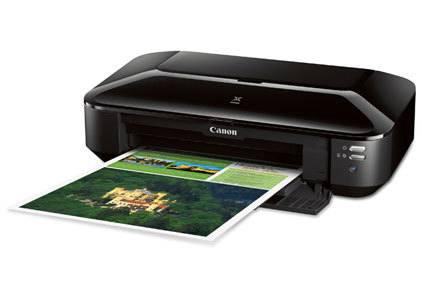
The Canon PIXMA iX6820 can print in full color at a high resolution that reaches 9600 x 2400 DPI.
Its print speed is 14.5 ipm in black and 10.4 ipm in color. Additionally, it can print borderless media up to 13 x 19 inches as well as 4 x 6-inch full-color photographs in only 36 seconds.
The 5-color ink configuration enables the iX6820 to produce incredible color reproduction for your photo prints.
Furthermore, a lot of connectivity options are available to you, thanks to the Ethernet port and WiFi connectivity.
The Canon PIXMA iX6820 is also compatible with the PIXMA Printing Solutions smartphone application that allows you to print from any smartphone.
The Canon PIXMA iX6820 is equipped with an automatic document feeder that can handle up to 150 sheets.
Additionally, this printer manages power quite well as it’s equipped with an automatic power plug that turns off your printer when it’s not in use.
Pros:
- Affordable
- Capable of printing sizes up to 13 x 19 inches
- Satisfactory connectivity options
Cons:
- Lacks duplexing capabilities
- Limited sheet capacity
Final Verdict
The Canon PIXMA iX6820 is a great inkjet printer. It’s a low-cost option that suits a small or home office, and it can handle media of different sizes and up to 13 x 19 inches.
3. Brother MFC-J895DW

Whatever you’re looking to do, be it printing, scanning, copying, or faxing, you’ll be able to do it with the Brother MFC-J895DW as it’s an incredible AOI printer.
But the focus here is on cardstock, which it can print quickly and perfectly with the 300 gm/m2 maximum capacity for media weight.
As for the speed, the Brother MFC-J895DW can print 12 ppm in black and ten ppm in color.
On top of that, it prints at a brilliant resolution of 6000 x 1200 DPI.
Furthermore, the Brother MFC-J895DW comes with automatic duplexing and borderless printing capabilities that allow you to print at sizes up to 8.5 x 11 inches. The unit itself can handle sizes up to 8.5 x 14 inches.
The 2.7-inch LCD color touchscreen lets you check your printing status as well as adjust the settings.
A 100-sheet input tray capacity is the standard paper-handling source, in addition to a 20-sheet automatic document feeder.
Connectivity options include a USB 2.0 port, WiFi, WiFi Direct, plug-in flash drives, USB host port, and an Ethernet with NFC connectivity.
Pros:
- Great overall output quality
- Control panel and display are easy to use
- Supports USB thumb drives and SD cards
- Has a 20-sheet ADF
Cons:
- High running costs
- Low paper capacities
- The quality of graphics isn’t consistently great
Final Verdict
With the ability to superiorly handle thick paper, the Brother MFC-J895DW can easily be considered the best printer for heavy cardstock printing.
Generally, it gives you great value for its price –at least as long as you use it for printing smaller volumes.
4. Epson Workforce WF-7720
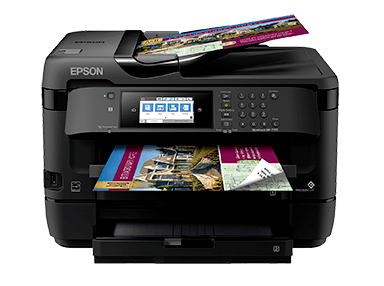
The Epson Workforce WF-7720 can print paper sizes up to 11.7 x 17 inches.
Most importantly, it accepts paper of around 192 gm/m2 for cardstock –a very satisfactory number.
It works by using a 4-color drop-on-demand system with DURABrite Ultra pigment inks that can endure on paper up to 84 years.
The Epson Workforce WF-7720 produces 18 ppm in black and ten ppm in color.
Moreover, the Epson Workforce WF-7720 helps you save space by combining printing, copying, and scanning in one robust machine.
As for the connectivity options, the Epson Workforce WF-7720 is compatible with WiFi and NFC, including support for WiFi direct so that you can print directly from any mobile device.
You can also get a wired connection either through Ethernet or USB 2.0.
Furthermore, the printer features automatic duplexing, in addition to a 35-sheet automatic document feeder.
The Epson Workforce WF-7720 comes with two paper trays; each of them has a maximum capacity of 250 sheets as well as a rear feed slot for specialized media.
Finally, the 4.3-inch color touchscreen lets you check the print status and adjust the settings.
Pros:
- Can print paper up to 13 x 19 inches
- Duplex printing, scanning, and copying
- Auto-duplexing ADF
- Multiple connectivity options
- Automatic Document Feeder
- LCD screen
Cons:
- High cost per page
- Substandard graphics printing
Final Verdict
The Epson Workforce WF-7720 is a great all-in-one inkjet printer for cardstock printing. It’s diverse in terms of both connectivity and media-handling. It’s a great bang for your buck.
5. Epson Expression Photo HD XP-15000

This compact unit fits in any desk with its 18.7 x 30.9 x 16.2-inch footprint.
It prints at a 5760 x 1440 DPI resolution, which is superior to many printers at the same price point.
When you’re printing in simplex mode, it can produce 9.2 ppm in black and nine ppm in color, whereas in duplex mode, it prints 4.7 ppm in black and 4.7 ppm in color.
Moreover, it can handle various media types, such as envelopes, CDs, and DVDs. Additionally, you can print with different paper types, including brochure, glossy, matte, photo, and plain.
Its paper tray can accommodate up to 200 sheets and is capable of handling paper sizes of up to 13 x 44 inches.
Connectivity options include USB 2.0, Ethernet, and WiFi.
Moreover, you can print directly via WiFi Direct, Apple AirPrint, Google Cloud Print, and Mopria Print Service.
The 2.4-inch LCD color control panel allows you to adjust the print settings and check the print status.
Pros:
- Great photo quality
- Prints borderless image up to 13 x 19 inches
- Relatively light
- Supports duplexing
- Small footprint
Cons:
- Relatively high running costs
- Slower printing speeds
Final Verdict
The Epson Expression Photo HD XP-15000 comes at a more affordable price than other printers in the same category. It’s an excellent unit for card-making.
6. HP OfficeJet 3830
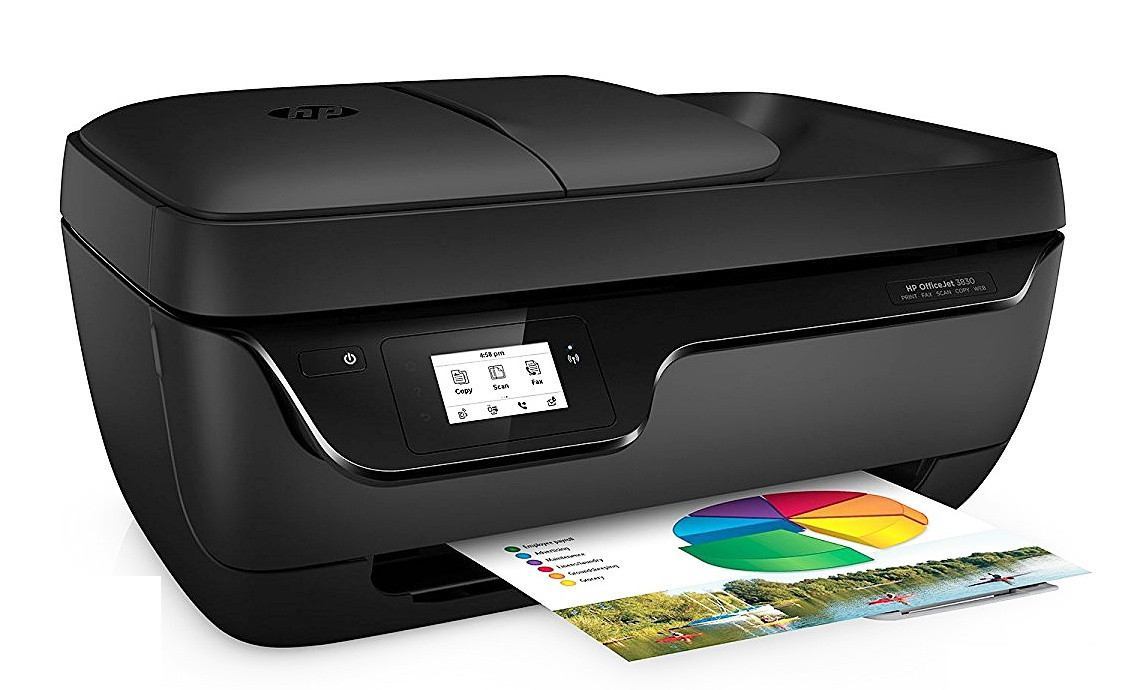
The HP OfficeJet 3830 can print at a speed of 20 ppm in black and 16 ppm in color.
Thanks to the multiple inputs it has, you’ll be able to print at a size of up to 8.5 x 14 inches.
Using HP’s Instant Ink program with this printer can help you save a ton of money on consumables.
The paper tray can accommodate 60 sheets, which is somewhat limited compared to other printers. There’s an automatic document feeder that can handle up to 35 sheets, so you can efficiently work with more substantial jobs.
Additionally, the HP OfficeJet 3830 is equipped with a 2.2-inch mono touchscreen display so that you can manage your modes and adjust print settings.
You can connect your devices to the printer using the USB 2.0 port or the built-in WiFi that supports direct connectivity to a smartphone or tablet.
Pros:
- Low up-front cost and running costs
- Lightweight and compact design
- 35-sheet automatic document feeder
Cons:
- Running costs are too high if you don’t use HP’s Instant Ink
- Doesn’t support Ethernet connection
- Limited paper tray capacity
Final Verdict
The HP OfficeJet 3830 is an excellent inkjet printer for postcards as well as cardstock invitations as it handles paper of high basis weight. Its running costs are feasible as long as you use HP’s Instant Ink, and it’s packed with practical functions.
7. Epson Workforce WF-100
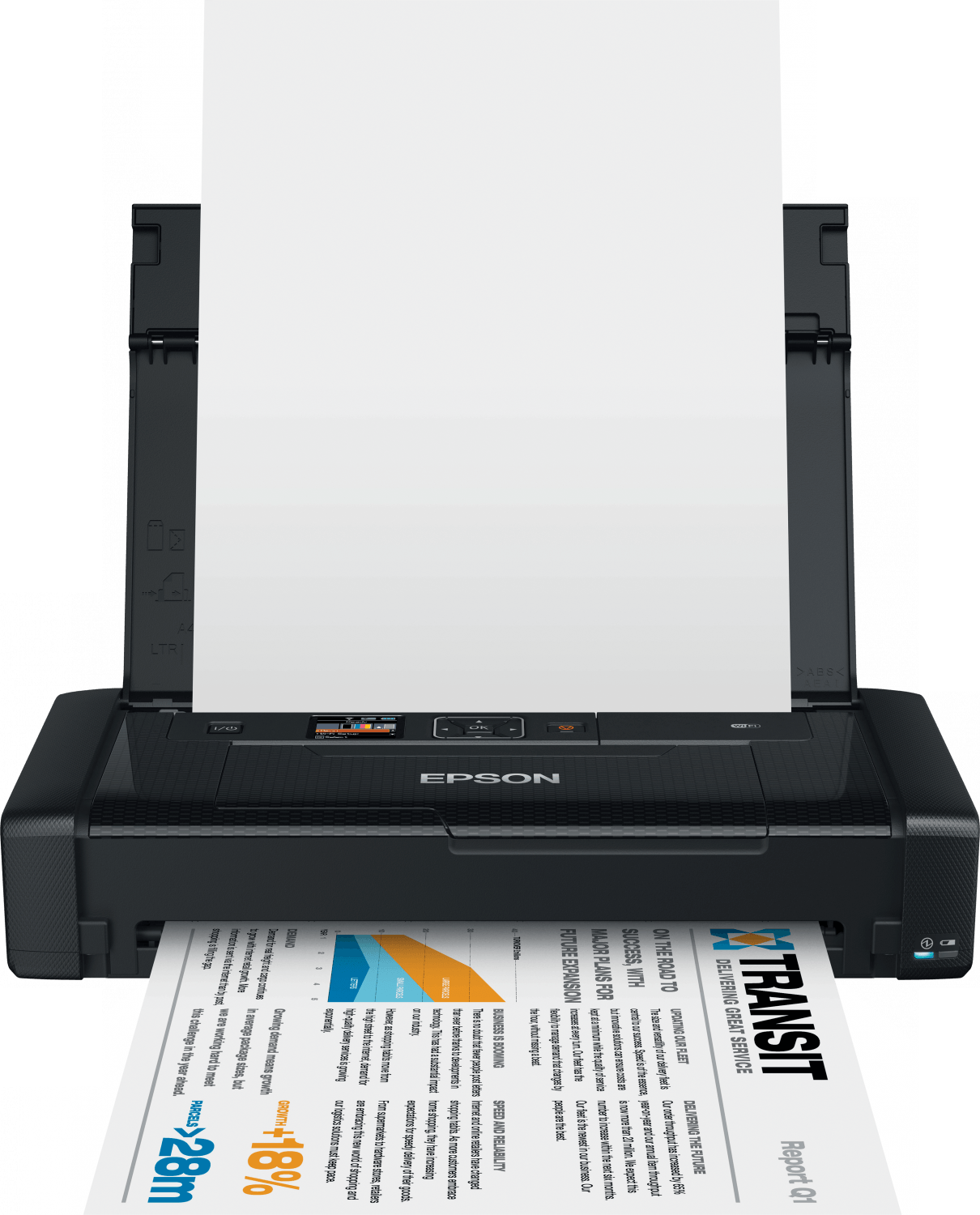
The Epson Workforce WF-100 is an incredibly compact printer that does what it does very well.
The Epson Workforce WF-100 can print at a resolution of 5760 x 1440 DPI at speeds of 6.7 ppm in black and 3.8 ppm in color.
Since it was designed with portability in mind, it has a built-in battery. When you’re operating your printer on the battery, it prints at a speed of 3.5 ppm in black and 2.0 ppm in color.
When it’s fully charged, the built-in battery can print up to 100 pages, and it automatically starts charging once you plug in your printer.
However, the input tray can only accommodate 20 sheets at a time.
The printer weighs only 3.5 pounds and has a footprint of around 12.2 x 6.1 x 2.4 inches.
Finally, you can connect your device to the printer in multiple ways, including USB and WiFi.
It supports both Windows and macOS, so it works with both Apple AirPlay and Google Cloud Print.
Pros:
- Lightweight and compact design
- Extra ink cartridges allow a higher quality
- Two input trays available
Cons:
- A little expensive for an inkjet printer
- Paper capacity is very limited
Final Verdict
With numerous connectivity solutions, high printing resolution, and very compact design, the Epson Workforce WF-100 beats many competitors on the market. However, it’s not the ideal choice for large-volume printing jobs.
8. Epson SureColor P600

With the Epson SureColor P600, you’ll be able to print exhibition-size prints.
The 5760 x 1440 DPI resolution is a huge plus.
Moreover, it comes with 9 UltraChrome HD ink cartridges that enable it to produce vibrant and vivid colors as well as superb black and white images.
Additionally, it can print borderless images up to 13 x 19 inches in size.
Furthermore, it’s equipped with an auto-switching black ink technology, enabling you to switch between matte and photo black ink cartridges for maximum productivity.
The paper tray can handle 120 sheets at a time.
Furthermore, you can check your printer status and modify the settings with the 3.5-inch color LCD touchscreen.
Moreover, the Epson SureColor P600 has a front media path for dealing with specialty media, CDs, DVDs, and roll holders.
You can connect your devices to the printer through the USB 2.0 or Ethernet ports or connect wirelessly through WiFi.
Pros:
- Lightweight and compact design
- Extra ink cartridges allow a higher quality
- Two input trays available
Cons:
- Can have troubles with lagging
- Some feeding issues
Final Verdict
The Epson SureColor P600 is the ideal printer for an artist looking to bring their images to life. Although it has some usability issues, its top-notch photo and graphics output is worth it.
9. HP LaserJet 1300

The HP Laserjet 1300 is an excellent laser printer. With a recommended weight of 60 to 163 g/m2 for uncoated or matte, its performance is satisfactory.
You can even print up to 175 g/m2 postcards, and 200 g/m2 HP matte paper.
The HP Laserjet 1300 can print cardstock at a speed of 20 ppm and has a 16 MB standard memory.
Moreover, its paper tray capacity is 250 sheets. It can also be expanded to accommodate 500 sheets.
You can use your HP Laserjet 1300 to print advertisements and invitations by replacing the regular cardstock with glossy one for laser printing.
Additionally, the HP Laserjet 1300 comes at an affordable price, and its ink tanks are straightforward to change.
Connectivity options include USB, LAN, and WiFi.
Pros:
- Fast printing
- Expandable paper capacity
- Compatible with multiple operating systems
Cons:
- Subpar print quality in terms of graphics
Final Verdict
The HP LaserJet 1300 delivers excellent printing speed and many great features like an expandable paper tray. You must be willing to sacrifice a little on print quality.
10. HP Envy 114

With the HP Envy 114, you can do all the jobs you need in one place –printing, scanning, and copying.
You can use the 3.45-inch touchscreen to navigate through the menu and control operations. You can also access the internet and print content from the web directly with no need for a computer.
Furthermore, it has a small footprint of 16.8 x 13.25 x 4.0 inches.
The HP Envy 114 has a simple 2-cartridge system to make your maintenance jobs more comfortable and hassle-free.
Long-lasting, high-quality prints that resist water, smudging, and fingerprints are ensured thanks to HP’s reliable ink.
Additionally, the HP Envy 114 has an automatic duplexing printing feature that helps reduce the printing costs besides the high-yield ink cartridges.
You can even get free cartridge recycling through HP’s Planet Partners.
Its connectivity options are various, including a USB port and built-in WiFi.
You can use AirPrint connectivity to print directly from an iPad, iPod touch, or an iPhone.
Moreover, HP’s mobile print applications allow you to print from any web-enabled device.
HP’s ePrint allows you to print any file by sending it to an email address that’s dedicated to the printer. This means that you can print anything as long as you can email it.
Finally, the HP Envy 114 is Energy Star certified, so it saves on power consumption.
Pros:
- Great connectivity options
- LCD screen facilitates the operation
- Wireless
Cons:
- Its paper capacity is less than average
Final Verdict
Great printers that print on cardstock are a little harder to stumble upon than regular ones, that’s why the HP Envy 114 is a great option. Although its paper capacity isn’t the largest, its performance and ease of use should serve you well.
How to Pick a Printer for Cardstock?
The primary thing you need to know is how a card stock is different from regular paper stock. The main difference is the thickness and durability –and both are greater for cardstock.
Usually, cardstock is used for postcards, playing cards, business cards, and anything that requires higher durability.
Cardstock is used to refer to a paper that weighs between 50 pounds to 110 pounds (around 135 g/m2 to 300 g/m2).
If we say the basis weight is 50 pounds, then 500 sheets of that paper would weigh 50 pounds.
Can a Normal Printer Print on Cardstock?
It depends on the thickness of the cardstock itself and how much it exceeds the basis weight of the printer.
But even if they’re close, you put your paper at a higher risk of jamming, which invariably leads to paper wastage.
Can You Print On Cardstock With An Inkjet Printer?
Yes. Most cardstock-capable printers are inkjet ones as they generally work better than their laser printer counterparts.
Their only drawback is that the quality of their images isn’t always as sharp as laser printers.
Can You Print Cardstock On A Laser Printer?
Some laser printers are capable of working with cardstock. However, most can’t handle heavy-weight paper in general.
Most of the time, you can manage cardstock printing on a laser printer if it doesn’t weigh more than 65 pounds.
Final Words
All the previous printers are very reliable and perform quite well in general.
For maximum productivity, you should go for the Epson Workforce WF-7720.
The Brother MFC-J895DW will serve you best if you’re going to do some very heavy cardstock printing.
For the best cardstock printer overall, go for the Canon PIXMA PRO-100. It’s reliable and delivers high-quality output.
However, you may find it too pricey. In this case, we recommend the Canon PIXMA iX6820. This bang for your buck will give you versatility in addition to excellent print quality.
Finally, the HP OfficeJet 3830 is a great budget-friendly option which also saves you a lot of money in the long run.
We hope you enjoyed our article on “10 Best Printers for Cardstock in 2019”, if so, please share and rate it.

Very informative. However, I do want to ask regarding all of the printers listed, have you tried printing on colored cardstock? One of the comments I’ve read on a printer was that it did not do well on a colored cardstock – yes, took this with a grain of salt but I just wanted to check if anyone has tested or tried w/ colored cardstock. Appreciate if you can provide guidance. Thanks.