It’s only human to get attracted to cheap price tags. That applies to the majority of purchasable items around us, including printers. During sales, or even without them, glancing cheap printers with attractive prices is compelling. However, many tend to neglect that a cheap upfront cost doesn’t necessarily equate to low running costs.
You may pay a low upfront cost, but pay double or even triple that amount to keep the printer running, through costly ink cartridges, toners, low yields, and more.
Ink cartridges are only able to print a certain number of pages before needing to be replaced, which is called page yield. If you need to replace them often, then you’re witnessing high running costs, particularly that many printer inks are unreasonably expensive. Does this mean the strike between both upfront price and running costs is impossible? Certainly not.
Since we’re aware of the number of options on the market and how confusing the choice can get, we’ll cover a few of the best printers for home use with cheap ink that also do an excellent job in fitting the needs of different individuals. After reading, you should be able to find the best printer with cheap ink that you feel was tailored just for you.
Our Top Picks
- Our Top Picks
- The 8 Best Printers for Home Use With Cheap Ink
- 1. Epson Expression ET-3700 – Best Overall Printer With Cheap Ink
- 2. Canon Pixma TS8320 – Affordable Photo Printer for Home Use
- 3. Epson Expression ET-2650 – Affordable Supertank Printer For Home Use
- 4. Brother MFC-J6930DW – Best Value Printer for Home Use
- 5. Brother HL-L2350DW – Budget Monochrome Laser Printer
- 6. Brother MFC-J985DW – Lowest Running Cost Inkjet Printer
- 7. Epson Expression ET-2750 – Best Low-Volume Printer For Home Use
- 8. HP Envy 4520 – Budget All-In-One Printer For Home Use
- What To Look For When Buying a Home Printer With Cheap Ink?
- Frequently Asked Questions:
- What Is The Best Printer With The Cheapest Ink Cartridges?
- What Makes A Printer Cost-Efficient?
- Is It Cheaper To Print At Home?
- Is Inkjet or Laser More Cost-Effective?
- Why Does Printer Ink Cost So Much?
- Final Words
The 8 Best Printers for Home Use With Cheap Ink
1. Epson Expression ET-3700 – Best Overall Printer With Cheap Ink

Topping the list of the best printers for home use with cheap ink is the Epson Expression ET-3700 EcoTank. The reason why this printer is very popular in this regard is its reliability on large ink reservoirs through the cartridge-free EcoTank technology by Epson, instead of traditional ink cartridges.
In fact, with this printer, you won’t have to worry about replacing your ink anytime in the near future. Upon purchase, it’s equipped with sufficient ink that could last as long as two years, even with heavy usage. That’s equivalent to 30 ink cartridges, and in paper numbers, that amounts to around 14,000 black pages or 11,200 color pages.
Not only that, when the two years are over, and it’s time for the refill, you save around 80 percent compared to regular cartridges, while receiving roughly the same output quantity. Therefore, because of the Epson EcoTank technology, you’re not only provided with much more ink to start with, but also with affordable refills.
In terms of features, the Epson Expression ET-3700 EcoTank supports copying, scanning, duplex printing, and borderless printing, being able to print at a speed of 15 pages per minute (PPM) in black and 8 pages per minute (PPM) in color with a resolution of 4800×1200 DPI in both black and color.
User navigation is through a 2.4-inch color LCD screen, and the paper tray accommodates 150 sheets. The printer can be connected to by USB 2.0, Ethernet, WiFi, and it allows mobile printing.
On the downside, the printer doesn’t support faxing, and it is on the expensive side of the spectrum in terms of upfront price.
Pros:
- Low running costs
- Large ink reservoirs
- Automatic duplex printing
- Diverse connectivity options
- Acceptable print speed
- High print quality
Cons:
- High upfront cost
- Lacks faxing option
- Doesn’t support SD cards
Bottom Line
If you’re a person whose main concern with having a home printer is the process of ink cartridge replacements and their costs, the Epson Expression ET-3700 EcoTank will quickly diminish your worries through its ink reservoirs and cheap refilling costs. However, don’t expect a top-notch list of features, just the basics.
2. Canon Pixma TS8320 – Affordable Photo Printer for Home Use

The Canon Pixma TS8320 exists primarily for those who are seeking to get the most value out of each drop of ink coming out of their printer. To do so, it has six separate cartridges: two black ink ones, cyan, magenta, photo blue, and yellow.
Canon is widely known for its high yielding cartridges, and the Canon Pixma TS8320 is no exception.
Despite coming at a lower upfront cost than the Epson Expression ET-3700 EcoTank, the Canon Pixma TS8320 still manages to deliver almost the same exact features. The printer supports duplex printing, copying, and scanning. They even share the same print quality: 4800×1200 DPI for images and documents alike.
However, this printer is faster in terms of print speed, since it prints 15 IPM in black and 10 IPM in color. It’s also equipped with two paper trays, not just one, and it can print on coated DVDs and CDs.
For those who are keen on having devices of appealing designs, this printer comes in three colors; black, white, and red, guaranteeing to suit almost every preference, and is easy to manage through a 4.3-inch touchscreen LCD panel.
Connectivity-wise, the printer comes with built-in WiFi, an SD card slot. It is also compatible with Bluetooth 4.0, enabling mobile printing or from applications such as Canon Print, Apple Airprint, Google Cloud Print, Mopria Device Printing, PictBridge, and more.
However, like the Epson Expression ET-3700, it also doesn’t support faxing.
Pros:
- Four ink cartridges, all high-yielding
- High print quality
- Automatic duplex printing
- Diverse connectivity options
- Decent print speed
- Compact, appealing design
Cons:
- Lacks faxing option
- Lacks automatic document feeder
- Lacks Ethernet connectivity
Bottom Line
If you’ve stumbled upon the Epson Expression ET-3700 EcoTank but got demotivated because of the upfront cost, then the Canon Pixma TS8320 is your go-to, offering basically the same features and also with affordable ink costs. Besides, you get an appealing design with a color of your choice, accompanied by a superb print quality and rapid printing!
3. Epson Expression ET-2650 – Affordable Supertank Printer For Home Use

The name sounds familiar, doesn’t it? You’re not confused; this is just a more price-friendly version of the Epson mentioned above, which doesn’t use ink cartridges. How so? Due to the size of the inkwells.
While the former model was able to print around 14,000 black pages or 11,200 color pages through a single refill, this printer can only produce 4,000 black pages or 6,500 color pages, which is almost half of the former model’s capability.
Again, the ink itself has a very affordable price. In addition, the subsequent ink cartridges to the initial one tend to have a higher yield, going up to 4,500 black pages and 7,500 color pages, since the printer no longer requires being charged.
Sharing the features of the former, the Epson Expression ET-2650 EcoTank can also print, copy, and scan. While it does lack automatic document feeding and auto-duplexing, it’s worth giving these features up to be able to print inexpensively.
It prints at a lower speed, however, 10 pages per minute (PPM) in black and 4.5 pages per minute (PPM) in color. Yet, stay patient! It provides higher quality prints, providing print resolution of 5760×1440 DPI.
The user can control settings through a 1.9 inch LCD screen, and the connectivity options include USB 2.0, WiFi Direct, and direct printing through applications such as Epson iPrint App, Apple AirPrint, Google Cloud Print, Mopria Print Service, and more, like the Canon Pixma TS8320.
Pros:
- Superior print quality
- Low running cost and upfront cost
- Diverse connectivity options
- Lightweight
Cons:
- Lacks faxing option
- Lacks automatic document feeder
- Lacks two-sided printing
- Doesn’t support borderless printing
Bottom Line
If you’re interested in the EcoTank concept by Epson, but don’t want to break the bank for the purchase, then you should consider the Epson Expression ET-2650. While it’s behind in the game of features, it’s the ideal cost-efficient printer that is also able to print at a very competitive print resolution.
4. Brother MFC-J6930DW – Best Value Printer for Home Use
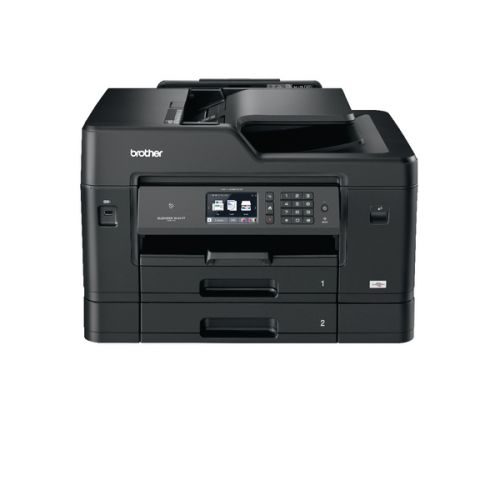
Home uses of printers differ from one person to another. If your definition includes photo printing, then the Brother MFC-J6930DW is a must-consider. We’re not just speaking a few photos; we’re talking massive photo printing that would even adapt to running a small business out of it at home.
Produced for excessive printing, the Brother MFC-J6930DW has a 500-sheet paper tray across two 250 paper trays. Its cartridges can print around 550 black sheets and another 550 color sheets before needing to be replaced.
There’s another level to its cartridges, which are the Super High Yield ones. These can produce 3,000 black sheets and 1,500 sheets compared to the traditional ones we’ve just mentioned.
Furthermore, the printer is Amazon Dash-enabled, which means Amazon will monitor your ink levels and order the replacements automatically when your levels start to get low.
With regards to print speed, the Brother MFC-J6930DW prints at a speed of 22 IPM for black and 20 IPM for color, at a resolution of 4800×1200 DPI.
Through its 3.7-inch touchscreen display, the user experience is a smooth one providing quick access to all the printer’s functions, especially that it’s also compatible with USB, Ethernet, Wireless, NFC, cloud services, WiFi Direct and Apple AirPrint.
Pros:
- High paper capacity
- Traditional and Super High Yield cartridge options
- Amazon Dash- enabled
- Low running costs
Cons:
- Printing speed lower than expected
- Print quality could be improved
- Relatively heavy
Bottom Line
If you want to print a decent amount of photos yet have no interest in paying a lump sum of money, you will not be disappointed with the Brother MFC-J6930DW. On the contrary, you’ll be amazed at the costs you’re saving!
5. Brother HL-L2350DW – Budget Monochrome Laser Printer

While many prefer the traditional inkjet printers, a vast majority prefer laser ones, since they are less prone to printhead failures. If you’re one of them, you will be interested in the Brother HL-L2350DW monochrome laser printer which uses toner cartridges rather than ink.
With regular use, a single toner cartridge should last for approximately two years before requiring a refill, and it has a 250 sheet paper tray, so you won’t be worrying about toners or paper as often as you usually would. The printer also offers duplex printing, further saving on paper costs.
Like the Brother MFC-J6930DW, it’s also equipped with Amazon Dash toner cartridge replenishment, and the ink, when considered with how frequently it’s bought, is pretty affordable.
Speed is a distinguishing point of this printer since it prints 32 PPM, with a print quality of 2400×600 DPI, which is also decent.
It’s worth mentioning that this printer would better suit printing documents and text rather than photos, since it does not perform adequately when it comes to photo printing and graphics. Pixelated pictures and faded graphics are usually the results, so it’s best not to use this printer for that purpose.
On the connectivity front, the printer comes with WiFi connectivity, USB 2.0 port, in addition to Google Cloud Print, WiFi Direct, Apple AirPrint, and Brother iPrint and Scan.
However, because nothing is perfect, the downside of this printer is that it only prints in monochrome. Whether this is a disadvantage or not, however, depends on your personal preference and needs.
Pros:
- High paper capacity
- High yielding toners
- Rapid print speed
- Amazon Dash- enabled
- Diverse connectivity options
- Minimal running costs
Cons:
- Lacks Ethernet connection
- Monochrome printing only
Bottom Line
The Brother HL-L2350DW is the perfect entry-level printer for those who have specific printing needs that don’t involve color printing. It’s a speedy and reliable monochrome laser printer using toner cartridges, with running costs as low as could be.
6. Brother MFC-J985DW – Lowest Running Cost Inkjet Printer

You’ve probably noticed that Brother printers are occupying this list, and it’s mainly due to its ideal balance between price and quality. When it comes to the Brother MFC-J985DW, its distinguishing factor is the INKvestment high-yield ink cartridges.
What INKvestment is, in essence, is a feature present in many Brother printers allowing ink cartridges to be reengineered to hold more ink and work with an internal ink storage tank to deliver an uninterrupted printing experience for up to a year. This printer also uses the Brother Intelligent Page Gauge, which tracks the used ink and the remaining amount.
Therefore, the defining feature of this printer is indeed its low running cost and exceptionally high-capacity cartridges, which is rare for a moderately priced inkjet printer. It’s safe to say that it’s the best printer for home use with cheap ink.
The black ink cartridges can print about 2,400 pages, while the color ones can print around 1,200 pages. That’s not even the best part. What’s more, the cartridges cost peanuts, to the extent that’s it’s unheard of among the world of printers as a whole!
The print speed is not the highest, but not the lowest. It prints 12 PPM in black and 10 PPM in color, at a resolution of 6000×1200 DPI, adequate for text documents.
With this printer, you can scan and copy through a 20-sheet automatic document feeder, and you can choose duplex printing and print borderless prints. In addition, it supports faxing, and of course, printing.
The input paper tray handles up to 100 sheets at once, and printer settings are managed through a 2.7-inch color touchscreen.
Lastly, connectivity-wise, the Brother MFC-J985DW provides a range of connectivity options, including WiFi, NFC, USB 2.0, and Ethernet.
Pros:
- Attractive price
- High yielding ink cartridges
- Automatic document feeder
- High-quality photo output
- Brother Intelligent Page Gauge technology
- Diverse connectivity options
Cons:
- Low paper capacity
- Less than average print quality for text and graphics
- Relatively low printing speed
Bottom Line
If you’re purchasing a printer for home use for the sole purpose of text-printing, the Brother HL J985DW would be a suitable choice, being the ultimate printer with cheapest ink costs along with diverse connectivity options, with a less than ideal print resolution, which you won’t be needing.
7. Epson Expression ET-2750 – Best Low-Volume Printer For Home Use

Another Epson printer to make it to the list is the Epson Expression ET-2750, which also incorporates the EcoTank system utilizing supersized ink reservoirs rather than cartridges, in addition to being equipped with a 4-color ink set.
Upon first purchase, the ink reservoir included is sufficient to print 6,500 black prints and 5,200 colored ones and is refilled at an extremely affordable price. In addition, the refilling process is an easy one, since the fill tank is front-facing.
Due to being equipped with a 4-color ink set, the printer can produce sharp and vivid prints of resolution 5760×1440 DPI. Not only that, it’s further a speedy one, printing at a speed of 10.5 PPM and 5 PPM in color.
Concerning other features, the Epson Expression ET-2750 can print, copy, and scan, all from the same printer. Therefore, it speaks productivity and multifunctions on many levels, with an extra duplex printing!
The paper tray can hold 100 sheets at a time, and can accommodate different media sizes. In addition, the flatbed provides an optimum scanning and copying experience.
As far as connectivity, the options are either SD cards, Ethernet, USB 2.0 or WiFi, mobile printing support, and the printer can be navigated with its settings being controlled through the 1.44-inch color display screen, noting that it’s non-touch.
Pros:
- High yielding ink reservoir
- Cheap running costs
- High print resolution
Cons:
- Relatively high upfront cost
- Low paper capacity
- Lacks automatic document feeder
- Non-touch LCD
- Lacks faxing feature
Bottom Line
The Epson Expression ET-2750 is known for its low ink costs per month when compared to rivals offering the same features with the same specifications. It works adequately for both text and photo printing, providing high-resolution prints guaranteed to satisfy you. The value for the price is the slogan of this printer.
8. HP Envy 4520 – Budget All-In-One Printer For Home Use

The term all-in-one applies fully to the HP 4520, a printer that can perform almost every task that crosses your mind, including printing, copying, and scanning. It’s an all-in-one, at a low cost!
The running costs of the HP Envy 4520 are low since it uses the latest ink technology that prolongs cartridge life and accordingly saves you money, in addition to Instant Ink delivery service, which replaces your cartridges when your printer starts running low on ink.
The paper tray can take in 100 sheets at once, and it has designated size markers to guide you into placing the paper correctly in the feeder. Moreover, its sliders are adjustable to tailor for different media sizes.
Resolution wise, the printer provides a printing resolution of 4800×1200 DPI for color and 1200×1200 DPI for monochrome, printing at a speed of 20 PPM in black and 16 PPM in color. It’s worth noting that the printer comes with automatic duplexing!
The HP Envy 4520 is also on good terms with connectivity. You can connect to the printer via USB, SD card, WPS, and wirelessly, enabling you to get access to print sharing and cloud printing features, such as Apple AirPrint and Google Cloud Print. The one option it lacks, however, is Ethernet, so you do need a wireless network.
For user navigation, the printer is interacted with through a 2.2-inch monochrome LCD, but there are no physical buttons to support the navigation.
Pros:
- Multi-functional
- Cheap running costs
- Fast printing speed
- High-quality prints
- Automatic duplexing
Cons:
- Low paper capacity
- Lacks automatic document feeder
- Lacks Ethernet connectivity
- Relatively heavyweight
- Tricky to use LCD
Bottom Line
The HP Envy 4520 is a go-to for those seeking an all-in-one printer that delivers both high-speed printing and quality prints, yet at an affordable cost. Add to that, it’s backed by superb ink technology that allows the cartridges to have a longer lifetime, saving your pocket!
What To Look For When Buying a Home Printer With Cheap Ink?
1. Printing Technology
The main two types of printing technology are inkjet and laser, and the choice of which to pick depends on your printing needs and frequency of those needs.
Inkjet printers have the lion’s share in the market since they are capable of printing on different types of paper and can handle various media sizes, in addition to having high printing speeds. They’re ideal for high-quality photos, and for occasional printing of moderate volume.
As for laser printers, they are more relevant to those who will mainly want to print documents in high volume, and in monochrome, not requiring fancy printing features. Laser printers offer decent printing speeds as well, incomparable to inkjets but still acceptable.
To compensate for that, they tend to be cheaper than inkjet printers, unless you go for a color laser printer, which can be more costly than inkjets.
2. Running Costs
There’s a saying that goes: “give away the razor, sell the blades,” meaning that one item is sold at a very attractive price point to increase the sales of a complementary item that goes with it. That’s pretty much the case with printers.
Cheap printers are there, and excessively, on the market. However, many of the so-called cheap printers or budget printers, are not precisely that, because when it’s time to replace ink cartridges, you may find yourself paying much more than you were in for.
Sometimes, it really is worth it to pay a higher upfront cost but spend less on the ink cartridges, depending on how frequently you plan to use the printer. Either way, make sure to research the prices of the ink cartridges relating to the printer you’re interested in.
Furthermore, consider the printer models that address this issue. Many brands have ink plans that make you need refills less often. As we have seen in this article, the Epson EcoTank models are very economical, some Brother models have the INKvestment technology, and several Canon models use multiple ink cartridges, all to ensure a not so short lifetime for your ink.
3. Features
The printing experience can be as smooth or sophisticated as the printer features make it. Today, several features make printing an undemanding experience.
For one, duplexing allows you to print or scan on both sides of a page without manually having to flip the side yourself. Not only does this save you time and effort, it further saves paper!
Then there’s connectivity. USB is the traditional connectivity option, but nowadays, there are so many more options: Ethernet, WiFi, NFC, Bluetooth, SD cards, printing through smartphones, and more.
Above all, however, is the idea of a single function printer or an all-in-one printer. Do you need a printer only for printing? Or do you need one that can print, scan, fax, copy, and so on?
4. Media Handling
When media handling is mentioned in the printers world, it means the ability of a printer to handle and accommodate different media sizes.
Standard printers can print 8.5×11-inch paper, but that isn’t always the exact requirement of people. Others require printing of envelopes, card stocks, legal-sized paper, tabloids, or more.
If you are likely to require more than the standard sizing, then you need to weigh in this factor while making your decision.
5. Print Speed and Resolution
In general, if you plan on using the printer of printing heavy-volumes and large quantities, it would be handy to buy a printer with high printing speed, which is indicated by PPM (pages per minute) or IPM (impressions per minute). The higher this number, the quicker.
However, if you will only print occasionally, mostly photos or images, then you will probably want to have a high-resolution output. In this case, you need to consider the print resolution, measured in DPI (dots per inch), indicating how clear the prints will be. Once again, the higher this number, the better the print quality.
Frequently Asked Questions:
What Is The Best Printer With The Cheapest Ink Cartridges?
While there isn’t just one printer with the cheapest ink cartridges, the Brother MFC-J985DW is among the best, combining the essential features of a printer along with unbelievably low priced cartridges that are also super high-yielding.
The Epson Expression ET-2750 EcoTank is another ideal choice for cheap ink cartridges yet can serve an all-rounded set of purposes. This is mainly due to its supersized ink tanks, and the ink itself comes at a very low cost.
What Makes A Printer Cost-Efficient?
Cost per page is the essential determinant of cost-efficient printers. This is determined by its ink yield, which is the number of pages it can print before needing replacement, along with the cost of the cartridge. Therefore, to get the cost per page, you divide the cost of the cartridge over the print yield. The smaller that number, the more cost-efficient the printer.
Is It Cheaper To Print At Home?
Yes! While you don’t reap the benefits at the beginning due to having to purchase the printer itself and its equipment, you later find out that the cost per page for printing at home is much cheaper than if you were to print it externally.
However, it’s worth mentioning that there are scenarios in which printing externally can be the best option. For instance, if you rarely need to print a document, then you shouldn’t be investing in a printer. The same applies for if you need to frequently print photos because you’ll undoubtedly suffer from the expenses of the ink.
Is Inkjet or Laser More Cost-Effective?
It depends on the volume of your printing. If you’re printing in heavy volumes, then laser will be more effective in the long-run. By heavy volumes, this means 2,000 papers or above annually. Furthermore, ink cartridges in laser printers tend to have higher yields and last longer on average than inkjet, with an overall lower cost per page.
Why Does Printer Ink Cost So Much?
Printer buys tend to see the final product (the ink) without seeing the back-end process of developing it. For starters, the engineering of ink is a complicated and lengthy process.
In order to give you high-quality prints, a long research and development cycle takes place to reach a composition consisting of pigment, dye, and vehicle that satisfy the needs of people.
In addition, the cost of manufacturing printers themselves is tremendously high, to the extent that almost all of the printers on the market are sold for a price that is nowhere near the price of producing it. For that reason, the printers gain their cost through two elements: the upfront price and the periodical price of ink in the long run.
Final Words
Luckily, affordable printers are now on the rise. Therefore, the choice still remains tough as to which is the best printer for home use with cheap ink. However, it’s not as difficult to filter from the products mentioned in our list.
If your primary purpose from purchasing a printer is to print photos but still want the affordability aspect, the Brother MFC-J6930DW will provide you with the best photo quality, followed by the Epson Expression ET-2650 and the Epson Expression ET-2750.
On the other side of the coin, if photos are your last concern and your top priority is high-volume printing, then without a doubt, the Brother HL-L2350DW laser printer is for you, with its significantly high print speed.
Lastly, for a balance of both combined with affordability, then the Epson Expression ET-3700 EcoTank is the one.
