If you work in the engineering, designing, or architecture fields, or maybe even the marketing field, you have probably recognized the importance of having a top-notch wide-format printer at your side!
There’s nothing worse than having your work come out looking completely different than you visualized, simply because of having a printer that doesn’t support the needed paper sizes and capabilities!
The most commonly demanded size is the 11×17, A3, or tabloid size. Printers for that particular size are now becoming more widely spread than you would think, and the need for that size is unlikely to diminish.
However, since their importance cannot be undermined and the purchase decision cannot be made that easily, we’ve compiled and reviewed a list of the seven best 11×17 printers out there in the market! From those, you’ll be able to take your pick for the best printer for architects, designers, or marketers.
Comparison Table:
- Comparison Table:
- The 7 Best 11X17 Printers in 2020
- 1. HP OfficeJet Pro 7740 – Best Wide-Format Printer
- 2. Brother MFCJ6945DW – Best Overall 11×17 Printer
- 3. Canon PIXMA Pro-100 – Best 11×17 Printer for Architects
- 4. Epson Expression Photo HD XP-15000 – Best Compact Photo Printer
- 5. Canon iP8720 – Top Quality Photo Printer
- 6. Canon PIXMA iX6820 – Best Budget 11×17 Printer
- 7. Canon Pixma TS9520 – Best Multifunction Printer
- What To Look For When Buying an 11×17 Printer
- Paper Tray Size Accommodation
- Number of Paper Trays
- Running Costs
- Print Speed
- Printing Resolution
- Printer Capabilities
- Number of Color Cartridges
- Connectivity Options
- Frequently Asked Questions:
- Which Printer is Best for Architects?
- Who Should Use 11×17 Printers?
- What is 11×17 Paper Used For?
- How Many Pixels are 11×17 Prints?
- Final Verdict
The 7 Best 11X17 Printers in 2020
1. HP OfficeJet Pro 7740 – Best Wide-Format Printer

Multifunctional is the name of the game when it comes to the HP OfficeJet Pro 7740. It’s an 11×17 inkjet printer that can scan, copy, fax, and of course, print! It can accommodate paper sizes as large as 11×7 inches, along with A3 sized documents.
Not only that, but the HP OfficeJet Pro 7740 also supports borderless printing and automatic duplexing.
As for its printing resolution, it’s 4800×1200 DPI (dots per inch), produced at an ISO-rated speed of 22 PPM (pages per minute) in mono, and 18 PPM in color. If you set the printer to draft mode, you can further accelerate this speed to be 34 PPM in both black and color.
With regards to scanning, the printer has an 11.7×17 inch flatbed and an automatic document feeder (ADF) to make your scanning as smooth as could be.
The user-interface and navigation are straightforward; the different functions can be controlled through its 2.65-inch touchscreen LCD control panel, or the printer utility can also be downloaded on the computer if you prefer.
As for the input tray, paper can be inserted through the 250-sheet input tray.
Last but not least, the HP OfficeJet Pro 7740 is designed to be connected through different advanced options; including USB 2.0, Ethernet, and Wi-Fi connectivity. Accordingly, you can use all sorts of options to print your documents, including even Apple AirPrint, HP ePrint, and Google Cloud Print.
Pros:
- Diverse connectivity options
- Speedy performance
- Low up-front price
- ADF
- Multifunctional abilities
Cons:
- Higher than average running costs
- Relatively heavy
Bottom Line
If you’re seeking a multifunctional 11×17 printer, yet with up to the standard performance, the HP OfficeJet Pro 7740 is an excellent choice. While its running costs tend to be on the pricey side, its superior performance and versatility make it an investment worth making!
2. Brother MFCJ6945DW – Best Overall 11×17 Printer

Paper capacity is the defining point of the Brother MFCJ6945DW printer! Add to that, it’s multifunctional and an all-rounder serving a range of purposes, be it printing, scanning, faxing, or copying.
Equipped with a substantial input tray, the MFCJ6945DW can take in up to 600 sheets of paper of a range of different sizes, including 11×17 inch tabloid-sized papers.
It doesn’t just have that paper capacity, though; it also has the storage to allow it to handle it! The printer includes re-engineered ink cartridges as well as a tank for internal storage so that it could deliver a higher number of pages.
As for printing resolution, the resolution is exactly like the HP OfficeJet Pro 7740; 4800×1200 DPI. The speeds differ, though, as the Brother printer prints at 22 PPM in black and 20 PPM in color. It also supports duplex printing.
Furthermore, it incorporates a 50-sheet automatic document feeder and an 11×17-inch flatbed with a 1200×1200 DPI optical resolution for the remaining functions.
With regards to the user experience, the printer’s functions can be controlled through the 3.7-inch color touchscreen.
In terms of connectivity, the printing can be done directly through a mobile phone, USB 2.0 port, Ethernet, or Wi-Fi.
Lastly, if you were hesitant about the HP OfficeJet Pro 7740 because of its running costs, you’ll be happy to hear that this printer has much lower running costs! Therefore, this is the best 11×17 all-in-one printer you could get as well as the best 11×17 tabloid printer.
Pros:
- High paper capacity and handling ability
- ADF technology
- Low running costs
- Attractive price-point
Cons:
- Heavyweight
Bottom Line
A multifunctional 11×17 printer that has low running costs and an exceedingly high capacity of paper and paper handling is what the Brother MFCJ6945DW has to offer in a nutshell! If you’re an architect, this is ideal for you.
3. Canon PIXMA Pro-100 – Best 11×17 Printer for Architects
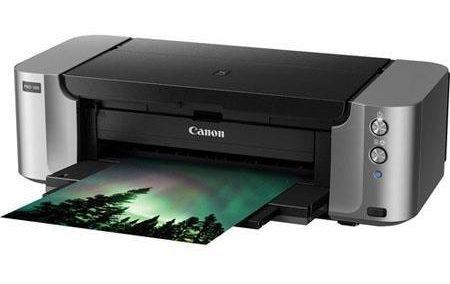
High-quality prints at an affordable price point are what set the Canon PIXMA Pro-100 wireless wide-format printer apart from the crowd, making it the best 11×17 printer for architects.
It includes the infamous Canon FINE (Full-photolithography Inkjet Nozzle Engineering ) Technology, which allows it to print with an exceedingly high resolution of 4800×2400 DPI, with a minimal drop of ink as little as 3.0 pl.
Furthermore, it’s equipped with an Optimum Image Generating System which features two very distinct technologies.
The first is an advanced analysis of ink combinations that allow it to determine the ideal mixing balance of inks, accordingly producing optimum results according to the various paper types as well as print modes. The second is an extraordinary ability to find the perfect balance among these specific factors!
As for the basics, the Canon PIXMA Pro-100 contains three black ink cartridges and an 8-cartridge ink system for color options. Its printing speed is 8×10 inch images in 51 seconds and 11×14 inch images in 90 seconds, and it includes two-way paper feeding allowing for effortless loading of thicker papers, 150 papers at a time.
Last but not least, similar to the HP OfficeJet Pro 7740, the Canon PIXMA Pro-100 has numerous connection options, including USB, wired connection, and Wi-Fi.The front-facing USB port also allows you to print directly from any PictBridge-compatible digital camera. Furthermore,several users can connect and issue multiple printing requests at once.
A unique feature is that it comes with a Print Studio Pro plugin software that allows you to print directly from applications such as Elements, Adobe Photoshop CS, and Adobe Photoshop!
Pros:
- Extremely high-quality prints
- Diverse connectivity options
- Attractive price-point
Cons:
- Lacks preview display
Bottom Line
If you’re after the print quality of photos that a photo printer has to offer, yet are not willing to break the bank, then the Canon PIXMA Pro-100 is the optimal choice!
4. Epson Expression Photo HD XP-15000 – Best Compact Photo Printer

With a footprint as small as 18.7 x 30.9 x 16.2-inches, the Epson Expression Photo HD XP-15000 can fit comfortably on any desk.
The printer has a resolution of 5760 x 1440 DPI which beats most rivals.
During simplex printing, it can produce 9.2 PPM in black and 9 PPM in color. However, these numbers decrease to 4.7 PPM in both black and color when you enable duplex mode.
The Epson Expression Photo HD XP-15000’s media handling is quite impressive as it includes various types and sizes. For example, it can handle tabloid-size paper (11×17-inches), envelope, CDs, and DVDs.
Additionally, it can print with glossy, matte, plain, photo, and brochure paper types.
Its input tray can handle up to 200 sheets at a time with an impressive maximum size of 13 x 44 inches.
When it comes to connectivity, the Epson Expression Photo HD XP-15000 doesn’t leave anything out. From wired connections through USB 2.0 and Ethernet to wireless through WiFi, it’s all there. You can even print directly through WiFi Direct, Apple AirPrint, Google Cloud Print, and Mopria Print Service.
Additionally, you can control your print settings and check the print status through the 2.4-inch LCD color panel.
Pros:
- High-quality photos
- Lightweight and compact design
Cons:
- High running costs compared to counterparts of the same class
- Printing speed is subpar
Bottom Line
If you’re looking for high-quality media, that’s comparable to professional output, but at an affordable price, the Epson Expression Photo HD XP-15000 is your perfect match.
5. Canon iP8720 – Top Quality Photo Printer

With a focus on photos, the Canon iP8720 stops at nothing to ensure your satisfaction with the photo quality, resolution, and photo-life of your pictures!
It has a printing resolution of 9600×2400 DPI, even with colors. Furthermore, it prints at 14.5 PPM in black and 10.4 IPM in color.
To ensure your pictures last for a lifetime and don’t degrade if you use genuine Canon ink and photo papers, the ChromaLife100+ system is activated, guaranteed to make your pictures last for decades.
In addition, the Canon iP8720 can print borderless pictures and produce 4×6 inch photos in just 36 seconds. It further incorporates a 6-color ink configuration that produces excellent tonalities and color reproduction for your images.
Like the Epson Expression Photo HD-XP-15000, it can also print glossy, matte, plain, photo, and brochure paper types!
As for paper handling, the printer can accommodate 150 sheets at a time.
A distinct feature of the Canon iP8720 is that it has a dedicated disc tray, through which you can print directly on DVD, CD, and Blu-Ray discs. This is in addition to Wi-Fi connectivity, and that you can print from AirPrint, Google Cloud Print, and Wireless PictBridge to allow you to print from your mobile device.
We all forget to switch the printer power off, don’t we? Worry no more! The Canon iP8720 has a power management feature that turns the printer off when it’s no longer in use.
Pros:
- Budget-friendly
- Power management feature
- Dedicated disc tray and varied connectivity options
- Long-lasting photo output
Cons:
- Lacks USB support for PictBridge
- Inferior paper capacity
Bottom Line
The Canon iP8720 is one that you can consider a photo-dedicated printer, except it isn’t! That’s just how reliable it is at photo-printing and won’t break your bank to seal the deal.
6. Canon PIXMA iX6820 – Best Budget 11×17 Printer

Ideal for handling multiple types of media, the Canon PIXMA iX6820 is an affordable option with a low cost of operation. Surprisingly, you don’t lose high photo quality resolution at the expense of an affordable price!
With this printer, you get a high printing resolution of 9600×2400 DPI. Like the Canon iP8720, It can print at 14.5 IPM in black and 10.4 IPM in color.
In terms of paper capacity, it can only handle 150 sheets at a time.
Moreover, it can handle media types, including but not limited to 4×6 inch full-color images, which are printed in only 36 seconds.
Due to its 5-color ink configuration, the Canon PIXMA iX6820 guarantees an incredible color reproduction for your pictures.
As for the connection, you can connect either through an Ethernet cable or through Wi-Fi and a printing solutions smartphone application, enabling you to print directly from your mobile device.
In addition, similar to the Canon iP8720, this printer has the same power management feature to save power and reduce power consumption.
It’s also worth mentioning that this printer is lightweight, being 17.86 pounds at 23×12.3 x6.3 inches.
Pros:
- Budget-friendly
- Power management feature
- High-resolution picture output
- Various connectivity options
- Low running cost
- Light-weight
Cons:
- Lacks duplexing
- Low paper capacity
Bottom Line
Striking a balance between affordability and high-resolution photo output, the Canon PIXMA iX6820 will hit home to anyone who is seeking this combination along with an ability to handle different media types.
7. Canon Pixma TS9520 – Best Multifunction Printer

Whether you’re looking for a printer for your home or your office, the Canon PIXMA TS9520 will suit both equally, including your need for tabloid-sized prints of 11×17 inches!
The printer comes with 5 individual ink cartridges; dye-based color ones, and pigment-based black ones to give you a vast tonal range.
The printing resolution is 4800×1200 DPI at a speed of 15 IPM for black printing and 10 IPM for color printing. Duplex printing is also an option!
The copying speed is different, being 19 seconds per page in color, and you can make up to 99 photocopies at a time.
It has 2 input trays; each can take in 100 paper sheets at a time and can handle various sizes, including 4×6 inches, 5×7 inches, or 11×17 tabloid-sized paper.
There’s also an automatic document feeder, through which you can get 600×600 DPI scanning, other than the flatbed scanner, which gives you 1200×2400 DPI.
The user experience is yet again a smooth one, managed through the 4.3 inch LCD touchscreen.
Coming to connectivity, the printer has built-in WiFi and Bluetooth. Therefore, you can print remotely through a mobile device with services like AirPrint or Mopria.
Pros:
- High-resolution picture output
- Media size handling capabilities
- Various connectivity options
- Two input trays
Cons:
- Lacks NFC and Wi-Fi direct
- Lacks duplex scanning
- High running costs
Bottom Line
A hybrid 11×17 printer-scanner is what the Canon PIXMA TS9520 is all about. Not only is it reliable, but it’s also fast, multifunctional, and produces high-quality output adapting to different media sizes!
What To Look For When Buying an 11×17 Printer
Paper Tray Size Accommodation
Essentially, the entire purpose of buying an 11×17 printer is that it supports tabloid-sized, 11×17, or A3 papers.
Accordingly, the principle factor you need to make sure of is that the printer you’re buying has a paper tray that will accommodate different paper sizes.
Number of Paper Trays
If you’re likely to be producing tons of documents and don’t want to worry about having to replace the sheets in the tray very frequently, then you need to consider the number of trays in the given printer.
Dual paper trays can come in very handy with this regard! However, they do come at the expense of printer size.
Running Costs
An 11×17 printer may require a low up-front cost, but what you also need to put into consideration is the running cost of that printer.
For instance, ink costs! 11×17 prints are bigger than the usual size, and accordingly, it’s expected that they will consume more ink. Do your research and check the ink costs of the printer you’re most interested in.
Print Speed
Many 11×17 printer purchasers are very much concerned with productivity; that is, the speed at which a printer can print.
If productivity matters to you, make sure to check the PPM (pages per minute) measurement of the printers you’re picking from. The higher that number is, the speedier the printer and the more you’ll get out of it in less time.
It’s worth noting that speed mostly applies to documents and not images, since photo prints are produced at a slower pace to deliver high resolution.
Printing Resolution
Printing resolution is particularly important to those who plan on printing photo-based prints more often than not.
In that case, the number to look for is the DPI (dots per inch), which is an indication of sharpness, clarity, and overall resolution of the printing. The higher the number, the better the resolution!
Printer Capabilities
What exactly do you need the 11×17 printer to do? Is it just the printing, or do you require more?
For example, if you need a scanner or a copier, then you need to ensure that these features are available in the printer you’re desiring.
In the scanning scenario, make sure the printer includes ADF (automatic document feeder), which can take in multiple pages at once and then feed them individually into a scanner or copier, without you having to make an effort manually.
Duplex scanning is yet again another critical feature for those interested in scanning, since you can scan on both sides without having to flip the paper over manually.
Number of Color Cartridges
The number of color cartridges is another factor that directly influences the print quality. As a general rule, the more color cartridges contained in a printer, the more accurate and vivid your color output will be in your prints!
Connectivity Options
Printer connectivity options tend to vary from one printer to another. Therefore, you should know precisely what connectivity alternatives you prefer and are most likely to use.
As we have seen, some printers can connect to the Ethernet and Wi-Fi, while others can further connect to USB, NFC, or include cloud compatibility. The extra options do have their own cost, but it all boils down to your needs.
Frequently Asked Questions:
Which Printer is Best for Architects?
Large format printers are the most ideal for architects, since they can handle large format documents up to 24×36 inches paper size, or even larger paper sizes.
Wide-format printers are also standard among architects, but they are for more specific media sizes, such as 11×17 inches or 13×14 inches media size.
While many printers are convenient for architects, the best ones include the Epson SureColor T5170, HP T520 DesignJet, Epson SureColor T3170, Canon 9856B002AA Inkjet Printer, and HP CQ891C DesignJet T12024.
They are known for providing top-notch output for architectural drawings, blueprints, plans, drawings, and more.
Who Should Use 11×17 Printers?
There are no specific criteria on who can use 11×17 printers and who can’t. However, certain professions require that their employees use these printers for the sake of efficiency and not losing the quality of work.
These include photographers, designers, artists, architects, product designers, and engineers.
What is 11×17 Paper Used For?
11×7 paper has a wide range of uses. However, there are a few common ones, including newspapers (hence, the term tabloid), signs, maps, architectural printing plans, and CAD program designs.
In addition, designers sometimes require printing of their client’s drawings and design plans, or product designers can print technical drawings or blueprints.
Generally, anyone who requires printing of a larger size than the letter or legal sizes usually opts for 11×17 paper.
How Many Pixels are 11×17 Prints?
- 125 pixels per inch at 1375×1750
- 180 pixels per inch at 1980×2520
- 300 pixels per inch at 3300×4200
Final Verdict
When it really comes down to it, here are our choices for the best 11×17 printers.
Our vote will be directed to the Brother MFCJ6945DW since it’s all-inclusive, incorporating all the essential features of an 11×17 printer while having low operating and running costs!
If your focus is more on photo and print quality rather than the remaining features of an 11×17 printer, then you should go for the Canon iP8720, with its ChromaLife100+ feature and superior printing resolution. These factors combined make it the perfect 11×17 photo printer.
Last but not least, if you’re an excessive printer, you would want to go for the HP OfficeJet Pro 7740, which has a very rapid performance and ADF, along with a convenient tray paper capacity of 250 sheets.
