Just a few years back, deciding to buy a printer was a major decision since the impression they left was that they’re overpriced, occupy a large space, and cause a hassle in terms of frequent replacing of ink and paper.
That’s no longer the situation. Nowadays, there are plenty of affordable printers that occupy minimal space and include cost-saving features like duplex printing (printing on both sides of a paper), recycled ink cartridges, and more. They even allow you to print directly from your smartphone or tablet without having to connect the printer to a cable.
For those reasons, a good printer is an invaluable possession for college students, saving them the nuisance of running around in circles when deadlines are approaching to find a printer in a library, a lab, an internet cafe, at a friend’s dorm room, or a neighborhood print shop. However, the choice on which printer in particular suits you as a college student isn’t a simple one to make.
To ensure that you’ll be purchasing the right printer to suit your needs, we’ve compiled a list encompassing the cost-effective ones to the multi-functional ones, all the way to the ones with the most connectivity options, all to help you settle on the best printer for college students overall!
List of The Best Printers for College Students:
- HP Envy 5055 – Best Overall Printer for College Students
- Brother HL-L2350DW – Best Laser Printer for College Students
- Samsung Xpress C430W – Best Compact Wireless Printer
- Canon PIXMA iP110 – Best Portable Printer for College Students
- Canon TS9120 – All-in-one Printer for College Students
- Epson Expression ET-2750 – Lowest Running Costs Printer
- Canon PIXMA MG3620 – Affordable Printer for College Students
- Canon Selphy CP1300 – Photo Printer for College Students
Comparison Table
| Printer | Footprint | Weight | Printing Resolution |
| HP Envy 5055 | 17.53 x 22.22 x 5.04 in. | 11.93 lbs. | 1200 x 1200 DPI |
| Brother HL-L2350DW | 14 x 14.2 x 7.2 in. | 15.9 lbs. | 2400 x 600 DPI |
| Samsung Xpress C430W | 15 x 12.2 x 8.3 in. | 22 lbs. | 2400 x 600 DPI |
| Canon PIXMA iP110 | 12.7 x 7.3 x 2.5 in. | 4.3 lbs. | 9600 x 2400 DPI |
| Canon TS9120 | 14.2 x 14.7 x 5.6 in. | 14.6 lbs. | 4800 x 1200 DPI |
| Epson Expression ET-2750 | 22.3 x 14.8 x 10.2 in. | 12.1 lbs. | 5760 x 1440 DPI |
| Canon PIXMA MG3620 | 12 x 17.7 x 6 in. | 11.9 lbs. | 4800 x 1200 DPI |
| Canon Selphy CP1300 | 5.4 x 7.1 x 2.5 in. | 1.9 lbs. | 300 x 300 DPI |
The 8 Best Printers for College Students in 2020
1. HP Envy 5055 – Best Overall Printer for College Students
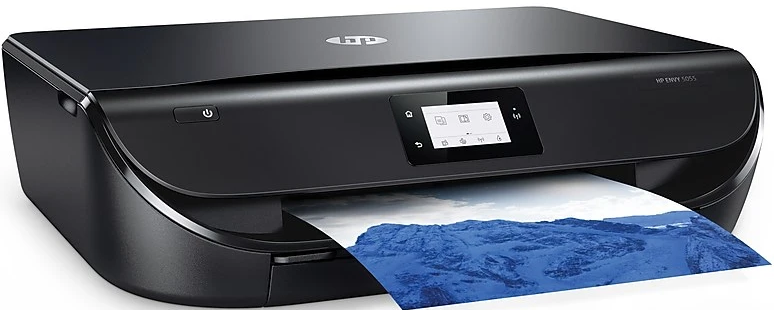
For college students who function on reminders and who are likely to forget to replace their ink cartridges, the HP Envy 5055 will remind itself and even do the replacement order! Not just that, it’s an all-in-one printer that serves a range of different purposes, at an affordable cost.
On the ink note, with an upfront subscription to the HP Instant Ink System, the printer automatically orders ink monthly when your printer is running low on ink. The ink gets shipped to your doorstep, so that’s out of the way!
Moving on to the printer features, the HP Envy 5055 has a rapid print speed of 10 pages per minute in black and 7 pages per minute in color, supports a wide range of paper sizes (from 4×6 inch paper to 8×10 inch letterheads) and can print high-quality borderless photos at a resolution of 1200×1200 DPI, with an option of duplex printing.
Also, if you happen to be an Alexa user, you’ll be happy to hear that the HP Envy 5055 is Alexa-friendly, so you can print wirelessly just through a voice prompt, which is a convenient printer feature for you as a college student.
Even if you’re not, there are multiple other connectivity options such as Dual-Band WiFi, Bluetooth Smart, USB 2.0 cable, and the HP Smart app that allows you to print from your social media accounts or cloud services such as Dropbox, iCloud, or Google Drive. You can also print from your phone or tablet through Apple AirPrint, HP ePrint, and other similar apps.
Also, if you’re a college student who has no prior experience with printers, you get 24/7 free web support by HP. You also don’t require much expertise to navigate the printer settings through the 2.2 inch LCD touchscreen that shows your ongoing print job, ink level, media previews, and setting changing options.
Pros:
- Affordable price
- HP Instant Ink System
- Duplex printing
- Multiple connectivity options
- Media handling diversity
- Alexa-friendly
- Cloud-printing capability
- 24/7 free web support
- High-quality photo printing
Cons:
- Lacks Ethernet connection
- The touch screen can be unresponsive
- Can be challenging to set up
Bottom Line
The HP Envy 5055 is the best all-round printer for college students, primarily for its convenience options that make the printing process as smooth as could be and providing the perfect balance between quality and price through the HP Instant Ink system. If you will require medium-volume printing during your university journey, look no more beyond this printer.
2. Brother HL-L2350DW – Best Laser Printer for College Students




If your coursework’s bulk requires text documents, you should consider the Brother Monochrome Laser Printer HL-L2350DW, which is perfectly ideal for college students who will print large-volumes of black and white documents.
The printer can print at a speed of 32 pages per minute, and its paper tray can handle up to 250 sheets at a time, ensuring that you won’t need to refill paper very often. Knowing that printing in large volumes can be costly, the Brother HL-L2350DW supports dual-sided printing to save on paper and has high-yield ink cartridges to further save on ink refills.
Its printing capabilities are not limited to documents; in fact, the printer can print card stocks, letters, legal-sized papers, or envelopes, and supports a wide range of paper sizes from 3×5 inch paper sizes up to 8.5×14 inch paper sizes. Not to mention, the quality of the prints is of high-quality with a resolution that reaches 2400×600 DPI.
Being a monochrome printer doesn’t mean it’s outdated! You can still print wirelessly through your laptop, desktop, smartphone, or tablet, without requiring any cables, or you can use the USB 2.0 for wired connection. It’s also compatible with cloud services, so that you can print through Google Cloud Print, Apple AirPrint, Brother iPrint & Scan, and WiFi direct.
For printing status, you can use the monochrome LCD screen to check it.
Pros:
- Affordable price
- Easy setup
- Very fast print speed
- Dual-sided printing
- Long-lasting toner cartridges
- Wireless connectivity
- Cloud services compatible
Cons:
- Lacks Ethernet port
- Relatively bulky
- Monochrome only
Bottom Line
Cost-efficient is the perfect way to describe the Brother Monochrome Laser Printer HL-L2350DW. If you’re a college student who’ll be printing documents in large volumes, this printer will save you a fortune than if you were to print at your university’s facilities, no matter the printing credits you have!
3. Samsung Xpress C430W – Best Compact Wireless Printer




This one is for the college students who are always on the go and barely sit in place for a full hour. The Samsung Xpress C430W is a convenient wireless laser printer allowing you to print wherever you are, while also designed to be cost-efficient and environmentally conscious.
Whether you want to print documents or images, the printer’s Samsung Mobile Print app will allow you to do just that in the middle of class, activity, or training session straight from your mobile device; it also works with cloud services like Google Cloud Print and AirPrint! If you’re an Android user, you get the extra advantage of Near Field Communication Technology (NFC), where you can just tap your phone against the printer to start printing.
It has a one-touch eco button that is designed for cost and environmentally conscious students, allowing you to choose settings such as skipping blank pages or printing multiple pages on one sheet.
Adding to the convenience, it’s footprint is so minimal that it doesn’t occupy space even if you live in a tiny dorm room.
The printer can print up to 19 pages per minute of black and white documents and 4 pages per minute of color and can deal with a range of paper sizes such as 8.5×11 inch paper sizes, 3×6 inch cardstocks, or more. Whatever it is, be sure you’ll be receiving crisp, high-contrast text through the Rendering Engine for Clean Page (ReCP) technology, giving off a professional quality.
Other than WiFi, the printer can connect directly to a PC using a USB cable or Ethernet cable.
Pros:
- Excellent quality prints
- Environmentally friendly
- Minimal footprint
- Cloud services compatible
- NFC technology
- Fast print speed
Cons:
- High running costs
- Slow performance
- Lacks a display screen
Bottom Line
Whether you’re after excellent color graphics quality or black text crisp and sharpness, the Samsung Xpress C430W will serve you well, while also providing you with your prints very quickly in case you’re a college student who’s always on the go! Also, if you’re worried about space, you won’t find a more compact printer that occupies so little space.
4. Canon PIXMA iP110 – Best Portable Printer for College Students
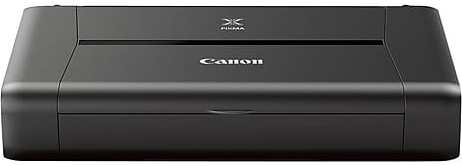
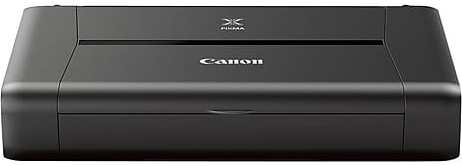
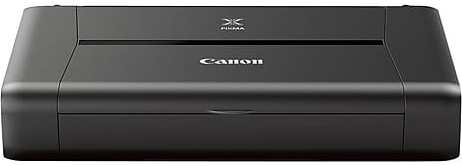
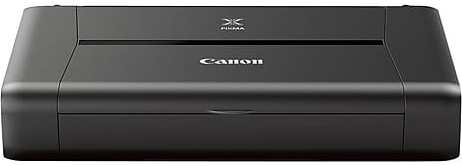
If you’re a college student who relocates quite often from dorm room to parent’s house to sleepovers and more, you will likely require a portable wireless college printer, which is precisely what the Canon PIXMA iP110 is.
This printer is a super small and lightweight one to the extent that you can stuff it in your backpack and move around with it wherever you’d like. It’s designed for that, which is why it comes with an optional battery for when you take it with you on the road.
Don’t let its small size deceive you into thinking that it lacks printing quality. Quite the opposite, actually. This printer is exceptional for printing photos, and it supports borderless printing at a print resolution of 9600×2400 DPI, providing you with the most vibrant of details.
Keeping up with tech trends, the Canon PIXMA iP110 offers you the cloud services printing convenience, so you can print through Apple AirPrint if you’re an Apple user or through the Canon Print app wirelessly through mobile devices. Furthermore, the built-in battery allows you to print from an AC source through a laptop or camera. Lastly, you can connect to it through a USB cable as well.
On the other hand, a major drawback of this printer is that its ink cartridges are not separated, so if one color runs out, you’d, unfortunately, have to replace them all.
Pros:
- Wireless printing through cloud services and mobile devices
- High photo-printing quality
- Easy portability
- Fast print speed considering its size
- Value for money
Cons:
- Tedious setting up process
- High running costs
- Lacks scanning and copying functions
- Lacks a display screen
Bottom Line
The Canon PIXMA iP110 is the most portable printer for college students while also printing in exceptionally high quality. While it falls on the expensive end of the spectrum, its compact size and wireless printing features make it the ideal color wireless printer for students, especially for photo printing lovers. لعبة روليت مباشر
5. Canon TS9120 – All-in-one Printer for College Students




For the college students who are in a hurry, or for those who procrastinate and more often than not find themselves in a position of printing last minute, a good printer with high print speed is a must, which is the distinguishing factor of the Canon TS9120.
The Canon Pixma TS9120 is an all-in-one printer that comes with an appealing design available in three colors to complement your dorm room; two-tone grey, gold, or red. It can not only print, but it also scans and copies.
In addition to the print speed of 15 IPM in black and 10 IPM in color, the printer includes six individual color inks to produce the color quality available with vividness and clarity at a resolution of 4800×1200 DPI. It supports CD/DVD and Blu-Ray disc printing as well as business card printing, perfect for those majoring in visual arts or the like.
What’s more, it supports 4×6 inch borderless prints, which it can print in 17 seconds and supports 4×6 inches paper sizes, 5×5 inches paper sizes, 5×7 inches paper sizes, 8×10 inches paper sizes, letter documents, and legal-sized documents.
For connectivity, the Canon Pixma TS9120 is compatible with cloud services, such as Apple AirPrint, Canon Print app, and Google Cloud Print’s wireless printing technology. You can also print via Bluetooth from your social media apps, for instance. Furthermore, you can load files or images straightforwardly from a memory card, and it can connect via Ethernet.
For smooth navigation, the printer has a five-inch LCD touchscreen, which allows for quick setup, adding effects to photos before printing, adjusting settings, and more.
Lastly, the printer is Energy Star certified, meaning that it’s energy-efficient and consumers less power than its counterparts.
Pros:
- 6-color ink cartridges
- Large LCD touchscreen
- Appealing design
- Wireless printing through cloud services and mobile devices
- High print quality
- Lightweight
Cons:
- Lacks document feeder for copying
- High running costs
Bottom Line
The Canon PIXMA TS9120 combines print speed and quality prints in an all-in-one printer with a sleek design that supports scanning, copying, and printing. What’s more, the printing process is an effortless one through the touchscreen that makes the navigation faultless.
6. Epson Expression ET-2750 – Lowest Running Costs Printer




When it comes to lowering the running costs of a printer, Epson usually stands out in the crowd in this regard, offering the best printers that are also cost-effective. The Epson Expression ET-2750 is an all-in-one printer that makes use of large ink reservoirs instead of cartridges to allow it to hold more ink and reduce the cost of refills.
Right out of the box, the included ink reservoir is sufficient to print 5,200 color prints and 6,500 black prints, which should last for about two years for medium-job printing before it needs a refill, which equates to around 20 printer cartridges.
Equipped with a 4-color inkjet, the Epson Expression ET-2750 produces prints at a resolution of 5760×1440 DPI, giving you the optimal resolution and quality possible with the most vivid images.
Not only that, but the print speed is also a very rapid one, where the printer can print 10.5 pages per minute in black and 5 pages per minute in color.
For connection options, you can connect the printer through a wired connection via the USB 2.0 port, wirelessly through WiFi from your mobile devices, or through SD cards and WiFi direct for even when a wireless signal is not present.
Last but not least, this printer is Energy Star certified, so in addition to using ink reservoirs, it’s efficient in terms of power consumption too. اربح المال من الالعاب Overall, the printer pays back to the environment really well.
Pros:
- Large ink reservoir
- Low running costs
- Diverse connectivity options
Cons:
- High upfront price
- Limited paper capacity
- Lacks Ethernet connection
- Lacks automatic document feeder
Bottom Line
The Epson Expression ET-2750 is the perfect printer for college students who can’t afford to have high running costs but still need a high-quality printing resolution that’s suitable for their endless stream of coursework.
7. Canon PIXMA MG3620 – Affordable Printer for College Students




A space-saver printer with a unique design at a super cheap cost is just a glimpse of what the Canon PIXMA MG3620 has to offer, making it an ideal pick for college students living in small dorm rooms or apartments.
If you dislike the sight of traditional black printers, this printer comes in various different colors to suit your taste, at a compact size.
As is the case with most Canon printers, it does a good job with photo printing, but its print speed is relatively slower than its counterparts. In addition, its ink cartridges are very high yield, and it allows for duplex printing, so you save on ink and paper costs.
The printer can easily print wirelessly, where you can print through different devices along with cloud services like AirPrint, Google Cloud Print, NFC, Mopria, Canon Print, and more.
In addition, you can scan, fax, and copy from virtually anywhere through wireless connectivity.
As for navigation, the control panel includes buttons for color and black and white copies. العب واربح
Pros:
- Affordable
- Space-saving design
- Decent photo-quality
- Cloud-compatibility
- Duplex printing
- Wireless connectivity
- High yield ink cartridges
Cons:
- Can be noisy
- Relatively slow print speed
- Tedious setup process
- Lacks LCD panel
- Lacks automatic document feeder for scanning/copying
Bottom Line
The Canon PIXMA MG3620 is a space-saving all-in-one printer that comes at a very cheap price, making it a viable option for most college students, particularly that it can work as a photo-printer.
8. Canon Selphy CP1300 – Photo Printer for College Students
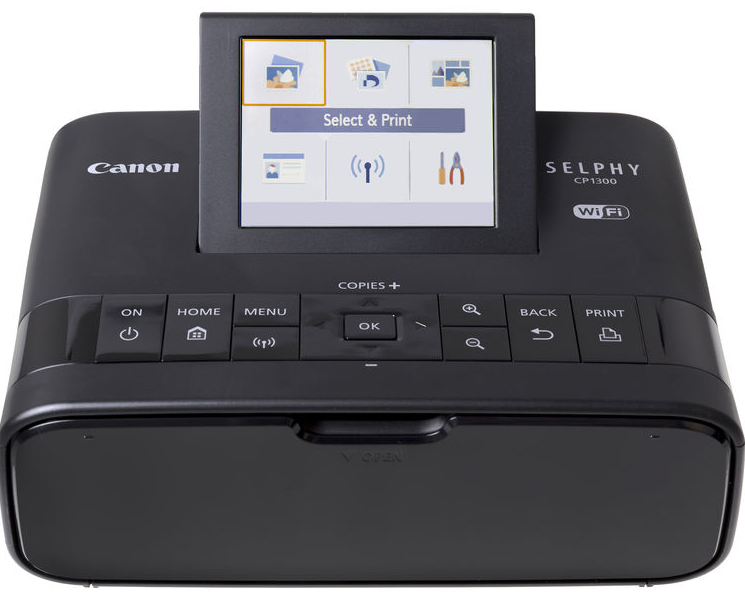
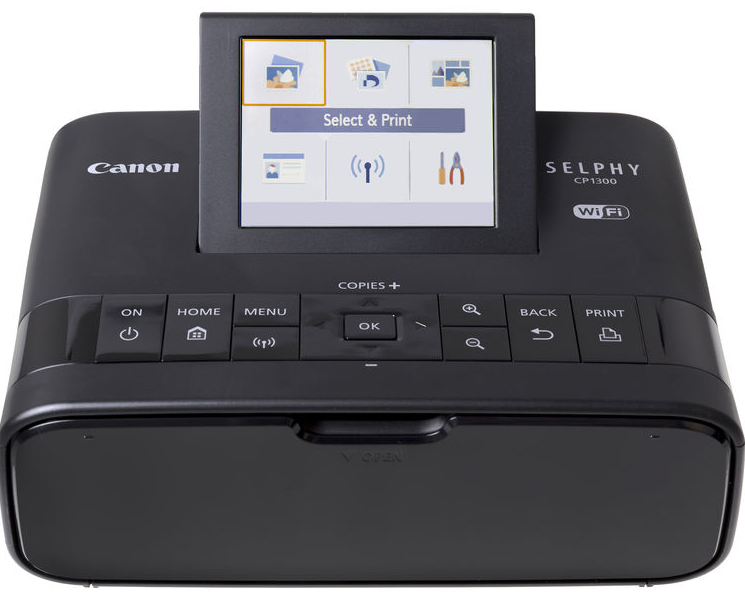
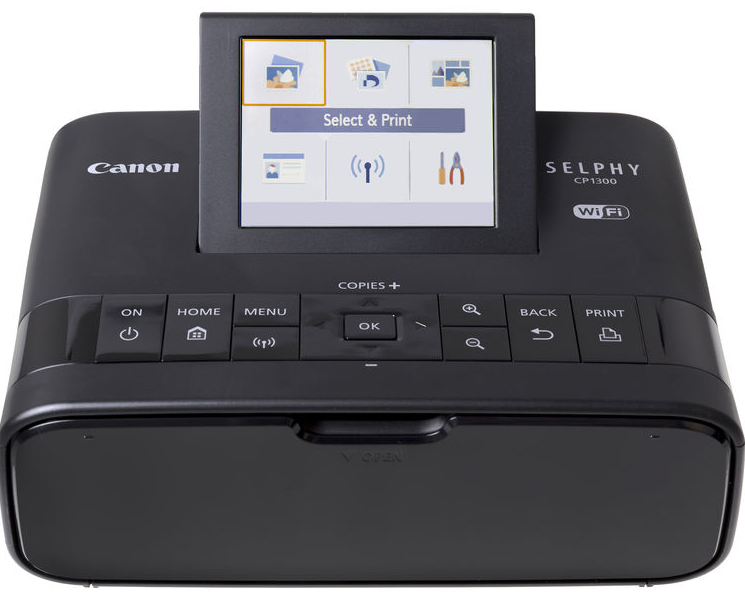
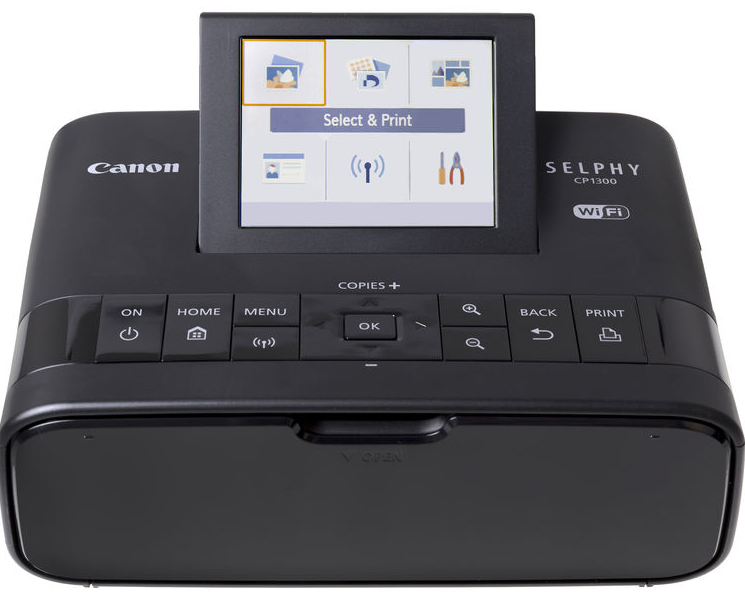
Reliability and versatility are the names of the game when it comes to the Canon Selphy CP1300. With adequate running costs, low footprint, sufficient connectivity options, and good print quality, this printer sits comfortably on the list of best printers for college students.
From the name “Selphy,” you probably already guessed that this printer is a photo-printer, weighing almost half the weight of an average laptop. لعبة بلاك جاك مجانية The Canon Selphy CP1300 uses dye-sublimation technology, which enables it to produce high-quality prints at ease, with a print resolution of 300×300 DPI.
Both the printer, along with its tray, can fit into your backpack, and the printer’s versatility is shown in the paper sizes it can handle, ranging from 2.1×2.1-inch stickers to 4×6-inch postcards.
Connectivity-wise, the printer is WiFi-enabled and is accessible through Apple AirPrint, Canon Print Mobile app, Mopria, and PictBridge. This means you can print from your smart device or computer, and you can also print directly from a memory card. Alternatively, for wired connections, you can use the USB 2.0 port.
Equipped with a 3.2-inch tilting LCD screen, the Canon Selphy CP1300 enables you to check your printing settings, apply photo effects, edit photos, and view image previews before printing.
Lastly, you don’t have to worry about power consumption since the Canon Selphy CP1300 is Energy Star certified.
Pros:
- Lightweight
- Amazing print quality
- Versatile
- Low running costs
- Various connectivity options
Cons:
- Dark colors appear in lower quality
- Lacks touchscreen
- Relatively slow printing
Bottom Line
The Canon Selphy CP1300 is an easy to use compact photo-printer with a high-quality print resolution, making this the perfect printer for college students who want to print their photos or “Selphy’s” from their mobile devices and grasp them into their hands.
How to Pick a Printer for College Students
Size
The ultimate deal-breaker is size! The footprint and height of a printer are a must-consider before purchasing, particularly if your space is limited. There are many compact printers out there, but be sure to look at the footprint of the printer to make sure you allocate enough space for it.
Color vs. Monochrome
If you’re a college student who’ll be needing photo-printing and color graphics printing for your major, then you should opt for a color printer for your college needs.
However, if your coursework will mostly revolve around text and document printing, you should consider a monochrome (black and white) printer, since you’ll require fewer ink cartridges for the printer and accordingly, less upfront and running costs.
Connectivity and Compatibility Options
As a college student, you’re most likely going to want to easily print wirelessly, whether through your laptop, smartphone, or even tablet. While the world is now WiFi centered, not all printers are there yet. Make sure your printer offers wireless connectivity, or else you’ll need to connect with printer cables.
As for compatibility, make sure your printer is compatible with your laptop. The majority of printers are compatible with PC or Mac computers, but not all of them are compatible with Chromebooks, for instance, which require cloud-ready printers.
- What about the best Mac compatible printers?
Inkjet vs. Laser
Going back to the same point regarding your major and its requirements, this will be the determining factor of whether you should choose an inkjet printer for college or a laser printer.
Laser printers are the real deal for those who will print photos, graphics, designs, and the like since they use less ink and usually come with long-lasting cartridges while printing at very high speeds.
Inkjet printers are ideal for document-printing and lucky for those who don’t require printing photos and graphics, inkjet printers are much more affordable.
Running Costs
Make sure you don’t only look at the upfront cost of a printer because that can be deceiving. Consider the cost of replacing the ink cartridges or the toners (for laser printers) because these are continuous running costs, and some of them tend to be very pricy.
Inkjet cartridges are slightly cheaper than laser cartridges, yet laser printers give a higher yield per cartridge (as in a higher number of prints) than inkjet printers for the same amount of ink. Therefore, consider the yield per cartridge as well as the cost of replacing it.
Print Speed
What’s worse than having to print something last minute, and it ends up taking an eternity to come out of the printer? We’ve all been there, finishing up our assignments and projects a few hours before class, and wanting to print instantly!
If that’s the case, and if you are generally going to be printing in large volumes, you need to consider the number of pages per minute (PPM) that a printer can print. Laser printers usually excel in this regard, but a lot of inkjet printers also have really good print speeds, as high as 32 pages per minute.
Also, consider the print volume, which is the amount of work that a printer can print within a specified time ( a month, a year, etc. كازينو كبار الشخصيات ).
Print Quality
Print quality is crucial for art, graphic design, photography, and related major college students. You’ll be exerting a lot of effort into your work, and it would hurt to have your printer give a quality that’s less than what you worked for, or less than what you imagined!
For that reason, print quality is vital. Look for professional photo printers that can deliver high-resolution pictures and images, such as color laser printers or photo inkjet printers. This is usually indicated by DPI (dots per inch); the higher the DPI, the better the resolution.
Frequently Asked Questions:
Do College Students Need Printers?
It depends on several factors, including the school’s facilities, your intended major and its related coursework, your budget, and the available space you have where you’re residing.
Most coursework related assignments and projects are now being submitted digitally. For those who need to print, the majority of colleges and schools have accessible printers in labs, libraries, and even residential halls on campus.
Nonetheless, some majors are more document-intensive than others, like history, for instance, or even photo printing oriented, like engineering, photography, art, and more. In such cases, college students may require a printer by their side for convenience in case facilities are closed, or the printers don’t print at a decent resolution.
Laser vs. Inkjet for Students?
For college students whose coursework relies heavily on text-based documents and tend to have long written assignments, a laser printer would be their better choice since they use toner cartridges instead of ink, which makes the ink last for a longer duration before requiring replacement. In addition, laser printers are speedy in terms of printing.
On the other hand, for college students who mostly submit their coursework or assignments digitally, but still require printing from time to time, an inkjet printer would be more reasonable. قمار اون لاين They print at average speeds and in good quality as well.
How Useful Is a Printer for College?
For starters, having your own printer for college saves you time.
Since not many college students own a printer, it’s more likely than not that you’ll face long printer queues when you head to the college facility where the printers are or the local public printing shop. Not to mention, those facilities will not necessarily be near where you are! Imagine the time that will go to waste, and the value of that time, say in the time of finals.
In addition, it saves you money. Good printers nowadays have cheap running costs, and ink cartridges and manufacturers are producing recycled cartridges and long-lasting ones to ensure that ink lasts the longest time possible while offering duplex printing to reduce paper costs.
At many times, printing on your own printer is even cheaper than outsourcing the printing process, even if the college offers discounted printing rates or gives you printing credits per semester.
Last but not least, if your printing includes photos, designs, or graphics, your college printer, or your neighborhood one, might not print at the resolution you desire.
Which Printer Has the Cheapest Ink Toners?
The Epson Expression ET-2750 has gained wide popularity for being the best printer for college students due to its incredibly low running costs since its ink is bottled in drip-free bottles that are poured into built-in ink tanks, where each ink bottle can print up to 6,500 pages, so they’re very high-yielding.
Final Thoughts
Even after we’ve narrowed down the top 8 printers for college students, you might still be confused about your final choice, since they’re all quite excellent! We’ve narrowed it down further for you, based on your needs as a college student.
If your main concern in a printer is its portability, the most compact printer is the Canon PIXMA iP110, which is not only extremely lightweight but also includes the most necessary printer features one could seek, particularly in terms of photo printing.
If you want it all without letting go of a single feature, but after all, you’re a college student on a tight budget, then the overall best printer for college students is the HP Envy 5055, which is an excellent bang for your buck and suits printing documents and graphics alike.
Lastly, for the most cost-efficient printer with the lowest running costs, that would be either the Epson Expression ET-2750 or the Brother HL-2350DW, due to their high-yielding ink and cost efficiency features.
