If your work includes a lot of scanning, you most definitely need a reliable ADF scanner to help you get your tasks done. تنزيل اموال حقيقية
No matter how demanding your scanning needs are, you’ll definitely find a scanner that can fulfill them on this list of the best automatic document feed scanners.
Our Top Picks
| Scanner | ADF Capacity | Resolution |
| Epson WorkForce ES-400 | 50 sheets | 300 DPI |
| Brother ADS-2700W | 50 sheets | 600 DPI |
| HP ScanJet Pro 2500 F1 | 50 sheets | 600 DPI |
| Fujitsu ScanSnap S1300i | 10 sheets | 600 DPI |
| Xerox XS-Combo | 35 sheets | 600 DPI |
| Xerox DocuMate 3220 | 50 sheets | 200 DPI |
| HP ENVY Photo 7855 | 35 sheets | 1200 DPI |
The 7 Best Automatic Document Feeder Scanners
1. Epson WorkForce ES-400 – High Speed ADF Scanner

The Epson ES400 is the best and most efficient high-speed scanner with an automatic document feeder. It’s the ideal choice for any environment with a huge scanning demand.
Its ADF capacity is up to 50 sheets, and it has a scanning speed of 70 IPM, which makes it one of the fastest scanners in the market. Moreover, it doesn’t require you to check every scan as its software comes with an auto organizing feature.
The fact that it’s a single pass, duplex scanner means more time-efficient performance as it can scan both sides of a document in one go.
What’s so great about this scanner is that it can save scanned paper to any cloud service or lets you email it to anyone, so it makes scanning, storing, and sharing very easy.
Furthermore, it’s equipped with OCR technology that enables you to create scans that are editable, readable, and searchable. In other words, you can use it to translate your scans into Word or Excel files and PDFs.
Some people might find it a little pricey, but I think the price is justified when you consider its high-volume scanning capabilities that suit office environments.
However, despite its high price, it doesn’t feature WiFi connectivity that is found on some less expensive models.
Pros:
- Fast and seamless USB 3.0 connectivity
- Suits high-volume scanning
- Can scan receipts, business cards, and stacks of papers
- Scans to cloud and supports Evernote, Dropbox, Google Drive, and more
- Intuitive software with automatic file naming
- Automatic document recognition system
Cons:
- Quite expensive and doesn’t suit average home use
- Not suitable for professional use
- Lacks WiFi connectivity
Bottom Line
In conclusion, if you want one of the best automatic document feeder scanners that is reliable and highly recommended by its users, the Epson ES400 will not fall short of that description.
2. Brother ADS-2700W – Best Value ADF Scanner





The Brother ADS-2700W is a reasonably priced option that beats the ES-400 in that it has a WiFi capability. It’s slightly pricier, but not that big of a difference.
It’s pretty fast at 70 IPM in color, and its duplexing scanning also adds to its time-efficiency. It prints in 600 DPI and can reach up to 1200 interpolated quality.
Moreover, its external bit-depth is 24, while its internal one is 48. Typically, you will encounter one of three different methods for redeeming https://parkirpintar.com/what-is-the-job-of-a-casino-host/ a casino’s no deposit bonus, including:.
Its ADF can hold up to 50 sheets at a time, and you can control its operation easily using the LCD screen, which isn’t found on the average scanner.
Besides the WiFi connectivity, it also offers USB 2.0 and Ethernet connections.
Pros:
- Many connectivity options
- WiFi allows you to scan to computers and mobile devices in the network
- LCD screen for better control over the device
- Reasonably-priced
Cons:
- Doesn’t have OCR for mobile devices
- Doesn’t suit professional use
Bottom Line
Although the Brother ADS-2700W isn’t that affordable, it is reasonably priced for the features it has to offer, especially the WiFi connectivity that makes its operation seamless.
3. HP ScanJet Pro 2500 F1 – Best Flatbed ADF Scanner





The HP ScanJet Pro 2500 F1 is one of the sleekest flatbed scanners out there. It offers all the essential functionalities yet comes at a reasonable price.
To begin, it scans at a speed of 40 IPM and has a 50-page automatic document feeder. It also offers single-pass duplex scanning to make its operation convenient and quick.
It can be considered an entry-level scanner, so it suits smaller organizations as it can scan up to 1,500 pages daily. However, if you have a relatively large workgroup, you may want to look into scanners that suit heavy-duty use.
The HP ScanJet Pro 2500 F1 comes at a highly affordable price, and that’s partially due to the fact that it lacks WiFi connectivity. But it can also be attributed to the fact that it’s a narrow-format scanner –it can’t scan A3 size documents through neither the flatbed nor the ADF.
Apart from that, it’s highly capable and compatible with both Windows and Mac computers. It also comes with OCR technology to create searchable scans.
Pros:
- Comes with both a flatbed and ADF to be able to do quick scans and delicate ones
- Ability to scan to cloud
- Can scan a wide variety of documents, including business cards, high-quality photos, and receipts
Cons:
- Doesn’t have WiFi connectivity
- Prone to misfeeds
Bottom Line
If your budget allows you to buy the HP ScanJet Pro 2500 F1, I’d highly recommend it for medium to highly demanding jobs.
4. Fujitsu ScanSnap S1300i – Best Portable Scanner Feeder
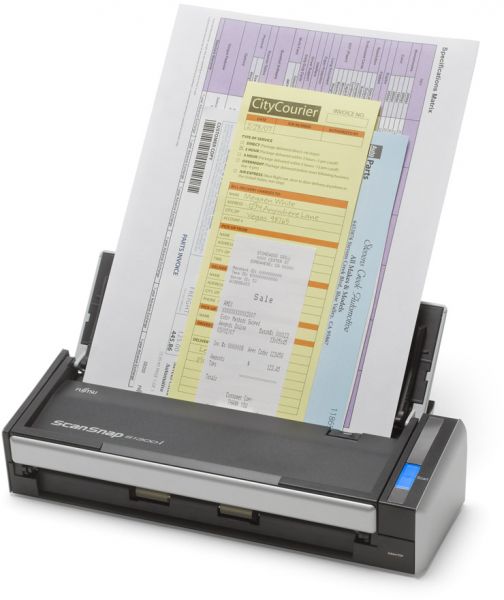
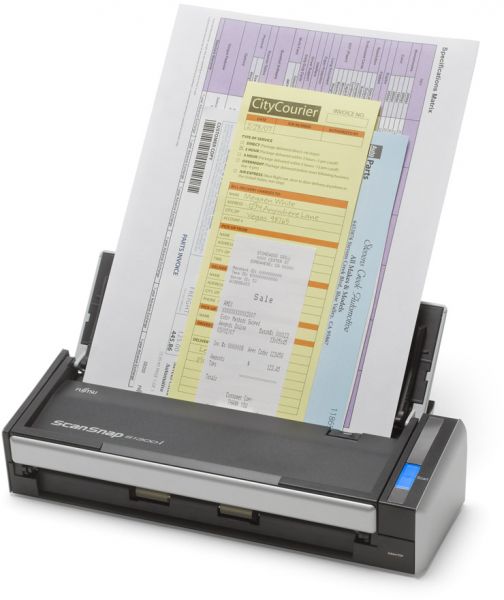
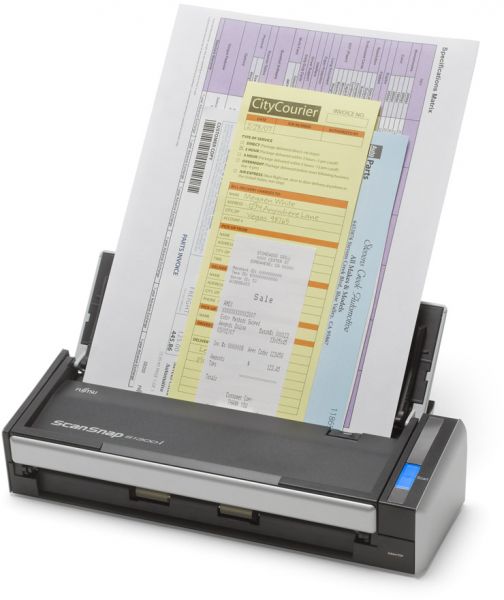
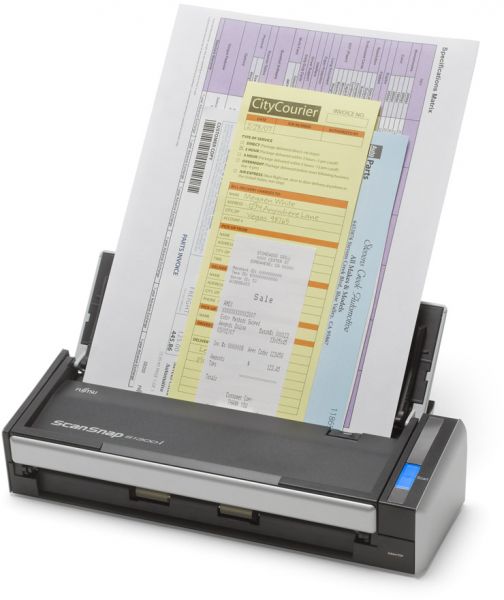
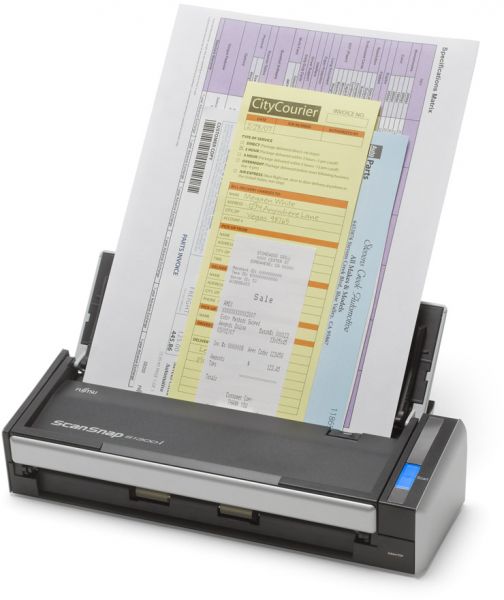
If you’re in the market for a portable scanner, the Fujitsu ScanSnap S1300i –it’s small enough to be carried in a backpack. Its design is made that the sheet holder folds in to make it as compact as possible during transport.
However, I have to talk about a critical disadvantage that this scanner suffers from, and it’s the fact that its ADF has a 10 sheet capacity.
It makes up for that shortcoming with an ability to scan 12 double-sided papers in a minute.
Moreover, it comes with intuitive software that enables you to store your documents directly to any cloud service that you choose.
Like the HP ScanJet Pro 2500 F1 and Epson WorkForce ES-400, it has OCR technology. افضل طريقة للربح في الروليت
Although it’s pretty compact and portable, it does support many document sizes, including business cards, insurance papers, receipts, and contracts.
While it isn’t the most robust or fastest ADF scanner on the market, it does give you the advantage of taking it with you wherever you please without it being a hassle. تعلم اسرار الروليت It’s also pretty affordable.
Pros:
- Very compact and portable
- Capable of duplex scanning despite its relatively small size
- Not too expensive
- Supports cloud scanning
Cons:
- ADF limited to 10 sheets at a time
- Not the fastest
- Doesn’t suit high-scanning volumes
Bottom Line
As far as portability and affordability go, you won’t find a better choice than the Fujitsu ScanSnap S1300i.
5. Xerox XS-Combo – Most Affordable
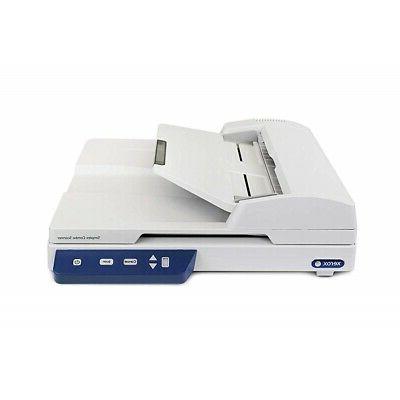
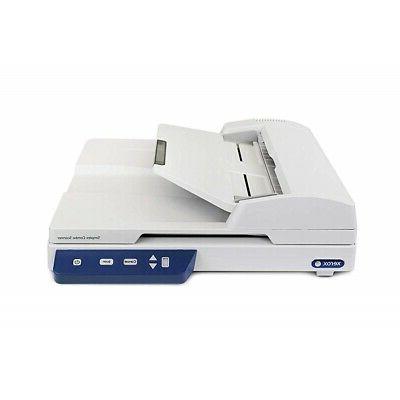
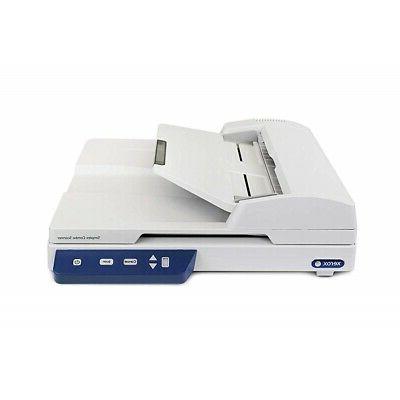
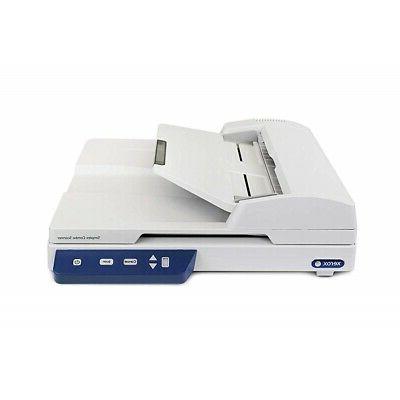
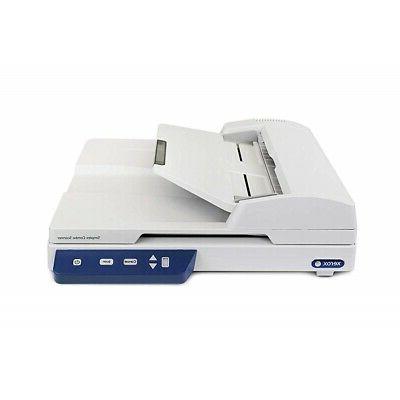
The Xerox XS-Combo is the best automatic document feed scanner if you’re looking for the most affordable and compact option.
It features a 35 sheet ADF, which isn’t as accommodating as the first three options but definitely beats the Fujitsu. Moreover, it can scan at a speed of 25 PPM, which is fair for the price.
A major drawback, however, is that this scanner is a simple one, which means that it lacks duplex scanning capabilities, which is both time-consuming and a bit of a hassle.
It’s not such a disadvantage, though, if you’re going to be scanning receipts or other average office documents and won’t need to scan plenty of double-sided documents.
Then again, if you can get over that, the fact that it lacks WiFi connectivity and can’t scan A3 size documents may put you off of this scanner –and you won’t be very wrong.
Pros:
- Ample speed and capacity
- Very affordable
Cons:
- Doesn’t have duplex scanning
- Duty cycle isn’t the best
- Doesn’t have WiFi
Bottom Line
The Xerox XS-Combo is a good choice if you’re looking for the cheapest option for average documents and aren’t concerned with advanced features or the ability to scan two-sided documents.
6. Xerox DocuMate 3220 – Entry-Level ADF Scanner





The Xerox DocuMate 3220 is close in price to the HP ScanJet Pro 2500 F1, but slightly more affordable.
Although it’s a bit old –and you can tell that from its looks-, it’s still highly capable and stood the test of time.
Its ADF can scan at speeds of 23 PPM or 46 IPM –which beats many of the more modern options. Site Security Guts Casino has a number of sophisticated https://myhomes.tv/bus-to-parx-casino-from-nyc/ security measures in place to ensure that the entire community remains protected against unauthorised access to their data, malware attacks and similar situations. Moreover, it can accommodate 50 sheets at a time, which is higher than both the Xerox XS-Combo and Fujitsu. اربح مال مجانا It’s also capable of duplex scanning.
But just like many of the options on the list, unfortunately, it doesn’t have WiFi connectivity. It also falls short of wide format scanning. بيت 365
Pros:
- Affordable price
- Equipped with both a flatbed and an ADF
- 9 OneTouch scan destinations
- Good OCR performance when you switch to grayscale mode
Cons:
- Slow OCR performance when scanning to PDF
- Terrible OCR performance at the default OneTouch setting
Bottom Line
This entry-level scanner is a great choice overall. It comes with both a flatbed and an ADF, so it’s pretty versatile. The only issues I find are with its OCR performance at times, but that’s not too terrible if you’re not concerned with editable or searchable documents.
7. HP ENVY Photo 7855 – All-in-One Scanner





Why stop at a flatbed ADF scanner when you can go for an all-in-one machine? Not only is it very reliable, but the HP ENVY Photo 7855 is also super affordable. العب واربح
Its price is even less than half of some of the options on the list, yet it has the ability to scan, print, fax, and copy!
While, admittedly, the ADF isn’t as robust as that of high-end options I’ve mentioned earlier like the Epson Workforce ES-400, it’s still a good deal overall.
Its ADF capacity is 35 sheets, and it can scan at a 19 PPM rate. However, like the Xerox XS-Combo, this one is a simplex scanner, so it can’t scan both sides of a document automatically.
Generally, if you’re looking for a multipurpose machine that can print, scan, copy, and send faxes, the HP ENVY Photo 7855 is your best bet.
Pros:
- Above-average scanning quality
- Good range of connectivity options
- Automatic duplexing
- All-in-one functionality
Cons:
- Relatively limited capacity
Bottom Line
This is, hands down, the best all-in-one choice you can make if you’re essentially looking for the best automatic document feed scanner. It comes at a super affordable upfront price and packs a lot of great features.
Different Types of ADF Scanners
There are four types of scanners: Flatbed, Sheet-fed, Handheld/Portable, and Drum Scanners.
1. Flatbed Scanners
Flatbed scanners are the most commonly used type as they serve both home and office functions. They scan documents by a mechanism that rolls under the document to obtain the image. It’s also good for business with high demands as they can scan any number of documents with a click of a button.
Flatbed scanners are more versatile and produce better scans in general. They also allow you to scan pages from magazines or books. Basically, anything you can copy can be scanned using a flatbed scanner.
2. Sheet-Fed Scanners
Sheet-fed scanners are more affordable. They work like flatbed ones, but instead of the beam moving, the image is fed through the scanner and moves along the beam to be read. This mechanism is why it isn’t effective for books but only single sheets.
A sheet-fed scanner is also more portable, seeing that it is more compact, which means you can take it from a place to another along with your laptop if you need it.
3. Drum Scanners
Drum scanners are typically used for capturing a picture and producing it at a very high-resolution rate. It’s not the most common choice as its capabilities make it quite costly, so only specialists in arts or design would need it. Select your deposit amount, enter the last 4 digits of your SSN and confirm https://parkirpintar.com/casino-en-ligne-americain-en-argent-reel/ your billing address.
4. Portable Scanners
Handheld or portable scanners are designed to capture data, including text, while you’re moving around. They’re usually powered by batteries and keep the content that you scan to enable you to transfer it to a computer once you get home.
What to Look for When Buying an ADF Scanner
The previous types of scanners can all feature an ADF, so what should you look for in a scanner once you’ve decided the type you want? Here are the things you should consider.
Space
While this may not be a priority for many, the space available for a scanner should be one of your considerations when you’re shopping for one. If you don’t have that much space, you could go for a sheet-fed scanner. For reel slots, video poker machines, and table games, comps are https://teyasilk.com/online-poker-real-money-usa-legal-california/ based on your average bet, type of game you play, and length of play. On the other hand, if you have plenty of space, you should go for a flatbed scanner.
Resolution
The resolution your scanner converts your documents in is measured in DPI, and the higher this number is, the better. If you’re not a designer or a graphic artist, you don’t need a scanner with sky-high DPI count. Somewhere in the 600 to 1200 range is more than enough.
Bit-depth
Similar to DPI, the higher the bit depth, the better. While most computer owners do well with 42-bit depth, 24 to 36 would still be an acceptable range for basic color scanning. However, if you’re an artist or a designer, I’d recommend going for even higher than a 42-bit depth.
Budget
Naturally, the higher the numbers of your scanner’s bit-depth and DPI, the more expensive it’ll be. So if you don’t have high requirements, you shouldn’t go for them and save that extra money instead.
The Advantages of an ADF Scanner
Automatic document feeder scanners allow you to scan numerous documents in the blink of an eye.
You can feed a number of documents (depending on your scanner’s capacity) and go finish other jobs as your scanner automatically processes the documents. When you play on our roulette simulator or at one of our top https://casillascontracting.us/intertops-classic-casino-no-deposit-bonus-code/ online casinos , you can take long as you want to figure out your bets and trigger a spin whenever you like, allowing you to have full control over the pace of play. And that’s why ADF scanners are the best way to save time and energy.
Final Thoughts
With the choices on the list, it’s pretty hard to pick just one choice as the best scanner on the market. It really depends on what you’re looking for and what you expect from your device.
If you’re seeking a scanner that’s the best automatic document feeder scanner in its category, the Epson WorkForce ES-400 is a very good choice. However, it doesn’t have WiFi connectivity despite being fast and comes with robust software.
So if you’re looking for WiFi capability at a reasonable price, opt for the Brother ADS-2700W.
Finally, if you’re looking for a flatbed ADF scanner opt for the HP ScanJet Pro 2500 F1. Although it does come with a hefty price tag and lacks WiFi connectivity, it does pack lots of great features, including quick scans at a decent resolution.
