Having the ability to print 3D objects isn’t only convenient for various purposes but also quite fun. The possibilities are endless as you can come up with a ton of creative ideas, and the printer will enable you to materialize them.
However, getting into 3D printing isn’t as easy as regular printing, as there are many factors that you have to consider and many concepts to get a grip on.
What’s more, if you’ve only got $500 or less to spare, finding a reliable 3D printer or one that suits your needs may be a little tougher.
Don’t be overwhelmed though, I’ll give you some knowledge about the features of budget 3D printers in general so you can learn what the fuss is all about as well as review some of the best 3D printers under $500.
List of the Best 3D Printers Under $500:
- Creality Ender 3 Pro – Best Overall 3D Printer Under $500
- QIDI Technology QD X-Smart – Best Bang for the Buck
- Creality Open Source CR-10 – Best Software Compatibility
- FlashForge Finder – Highest Control Over Resolution
- Elegoo Mars – Best for Beginners
- ANYCUBIC Photon – Best Resolution
- Monoprice Select Mini V2 – Most Versatile
- ADIMLab Gantry – Largest Build Volume
Our Top Picks
| Printer | Build Volume | Filaments Supported | Resolution |
| Creality Ender 3 Pro | 220 x 220 x 250 mm | PLA | 100 to 400 microns |
| QIDI Technology QD X-Smart | 160 x 150 x 150 mm | ABS, PLA, TPU, PETG | 50 to 400 microns |
| Creality Open Source CR-10 | 304.8 x 304.8 x 393.7 mm | Carbon Fiber, PLA, ABS, PETG | 100 to 400 microns |
| FlashForge Finder | 140 x 140 x 140 mm | PLA only | 100 to 500 microns |
| Elegoo Mars | 119 x 66 x 154.9 mm | Resin | 30 to 60 microns |
| ANYCUBIC Photon | 115 x 65 x 155 mm | DLP (Resin) | 24 to 100 microns |
| Monoprice Select Mini V2 | 120 x 120 x 120 mm | ABS, PLA, Wood Fill, Copper Fill, Steel Fill, Bronze Fill | 100 microns |
| ADIMLab Gantry | 310 x 310 x 410 mm | PLA, ABS, Wood-polymer, PETG, HIPS, PVA | 50 to 300 microns |
The 8 Best 3D Printers Under $500 in 2020
1. Creality Ender 3 Pro – Best Overall 3D Printer Under $500

The Comgrow Creality Ender 3 Pro is an incredible budget 3D printer with a build volume of 220 x 220 x 250 mm. It’s not the biggest, but it’s enough for most entry-level requirements. It’s also enhanced by the C-magnet build surface plate that guarantees consistent temperatures and provides protection.
It works with PLA filaments, and its resolution ranges from 400 microns to 100 microns for more details, which makes it a pretty great choice for beginners and casual DIY-ers.
Moreover, the print bed can heat up to 110°C within 5 minutes, which is pretty fast and most effective when you’re resuming your printing process from the end-record extruder position, especially after an unexpected power outage.
A good addition is the UL-certified power supply that protects your 3D printer from an unexpected power outage.
With this 3D printer, you’ll get a year’s warranty on the components and lifetime technical support as well as 24-hour professional customer service. Due to the fact that not all printers come with reliable customer care, I’d say the Creality Ender 3 Pro easily qualifies as the best 3D printer under $500.
Pros:
- Highly affordable
- Compact design with high-quality printing
- Easily upgradable
- Large print volume and bed
- 1-year warranty for components
Cons:
- Might be a little tricky to level the printing bed
- Needs supplementary adhesion materials sometimes
Bottom Line
If you’re looking for a printer that gives you ample build volume and decent performance at an affordable price, I’d highly recommend the Creality Ender 3 Pro. Although it needs some work when leveling the bed and extra adhesives at times, it’s a very suitable choice for hobbyists and 3D printing enthusiasts.
2. QIDI Technology QD X-Smart – Best Bang for the Buck





This model from QIDI Tech is the smallest and most affordable yet packs a bunch of great features. For starters, it has a build volume of 160 x 150 x 150 mm, which is pretty average.
It can work with plenty of materials, including the popular PLA and ABS, and the heated build plate and nozzle are well-designed enough to enable you to use any kind of filaments like PETG and TPU. After you’re done with your printing, you’ll easily be able to detach the model from the plate.
Moreover, it has a printing resolution ranging between 50 microns to 400 microns with amazing results. It also allows you to adjust the speed between 30 mm/s to 150 mm/s, which enables you to control the amount of detail you can add to your models.
You can choose plenty of slicing software according to your preferences, including Cura and Simplify. As for the connection, it comes with Ethernet, USB, and WiFi capabilities.
Furthermore, it’s equipped with a built-in 3.5” color LCD screen to adjust printing settings and control processes.
As for convenience, the X-Smart comes with a heated plate that you can remove to increase comfort and a filament diameter of 1.75 mm and a single extruder. The latter is newly designed with four sides blowing fans to provide the printer with better ventilation and cooling.
Being a closed-frame printer means that it provides better results when using filaments that produce a lot of fumes, namely ABS filaments or PLA filaments, though it might need some caution with the latter.
Pros:
- Four sides turbofans
- Compatible with plenty of filaments
- Easy to use
- Removable plate
- Extruder has an innovative design
Cons:
- Doesn’t have proper ventilation for PLA filament
Bottom Line
Although the QIDI Tech X-Smart printer doesn’t come with the most superior ventilation or biggest build volume, it’s still a great budget 3D printer overall. Both its resolution and speed are adjustable, and it packs a lot of convenient features.
3. Creality Open Source CR-10 – Best Software Compatibility
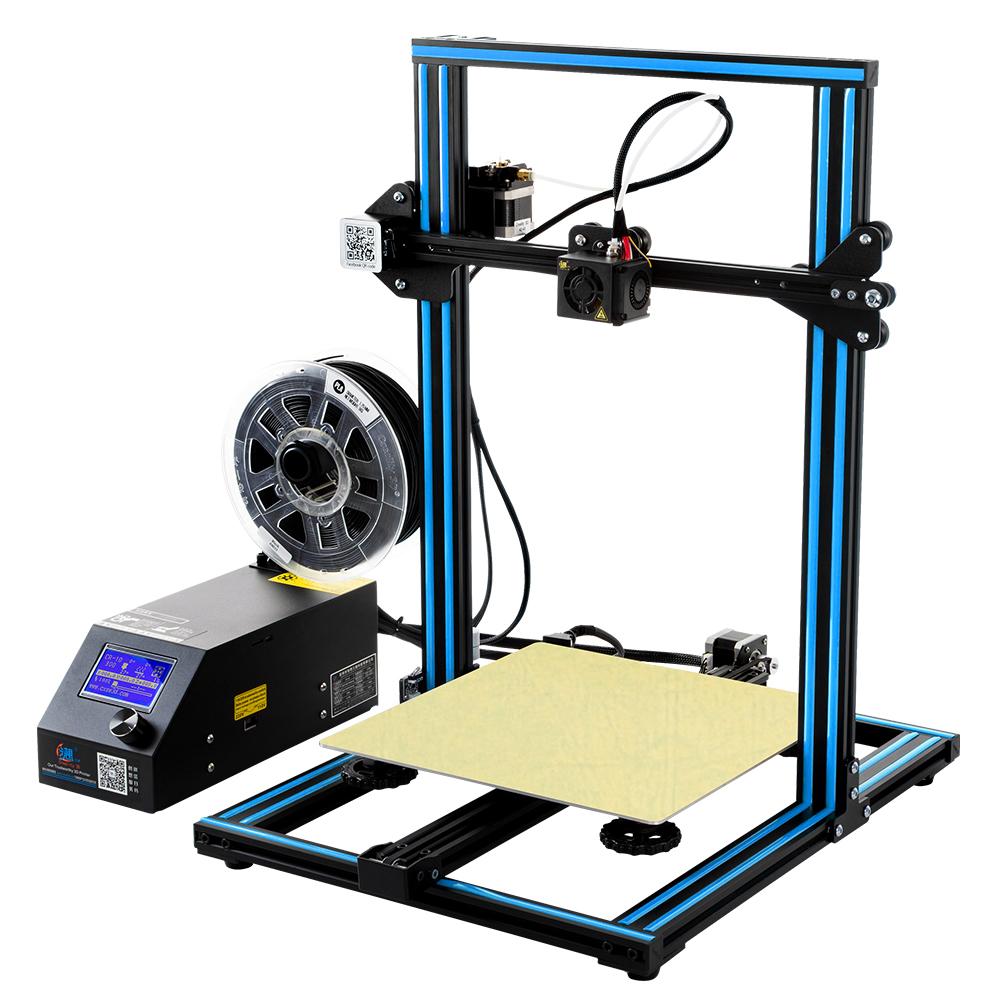
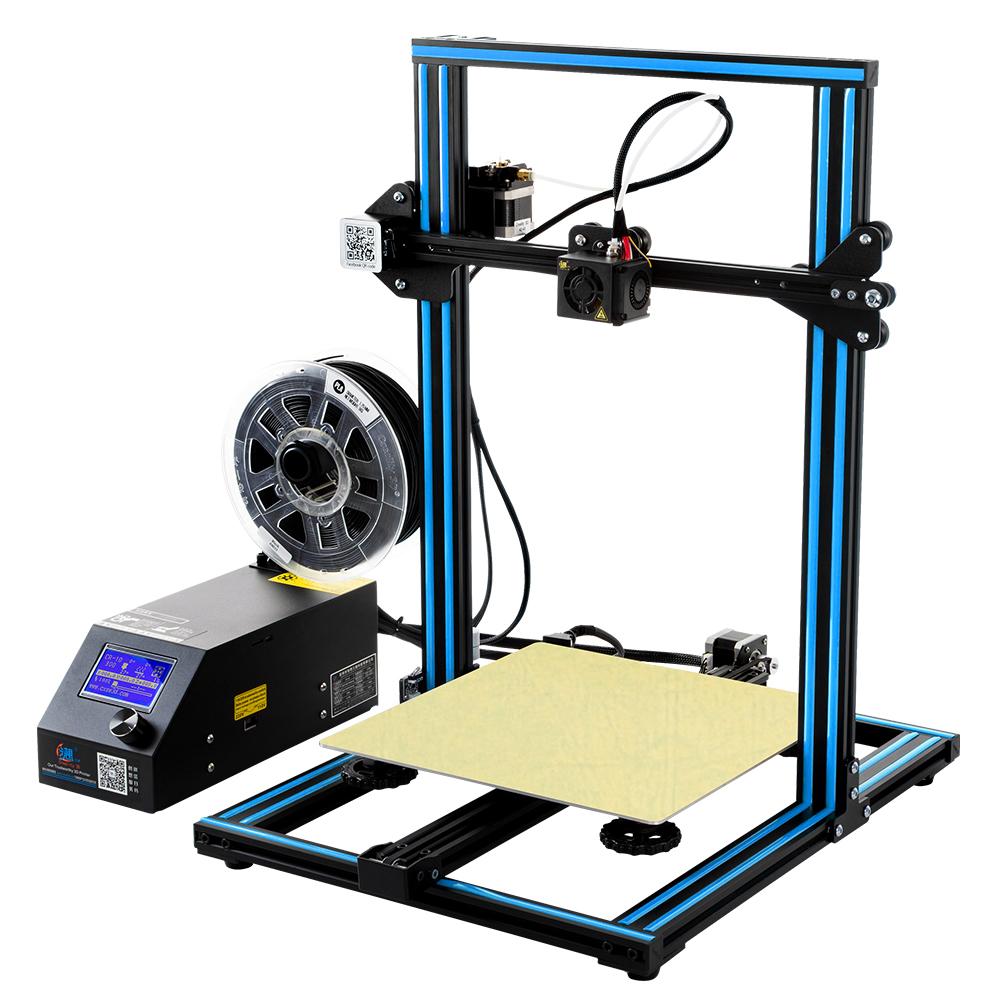
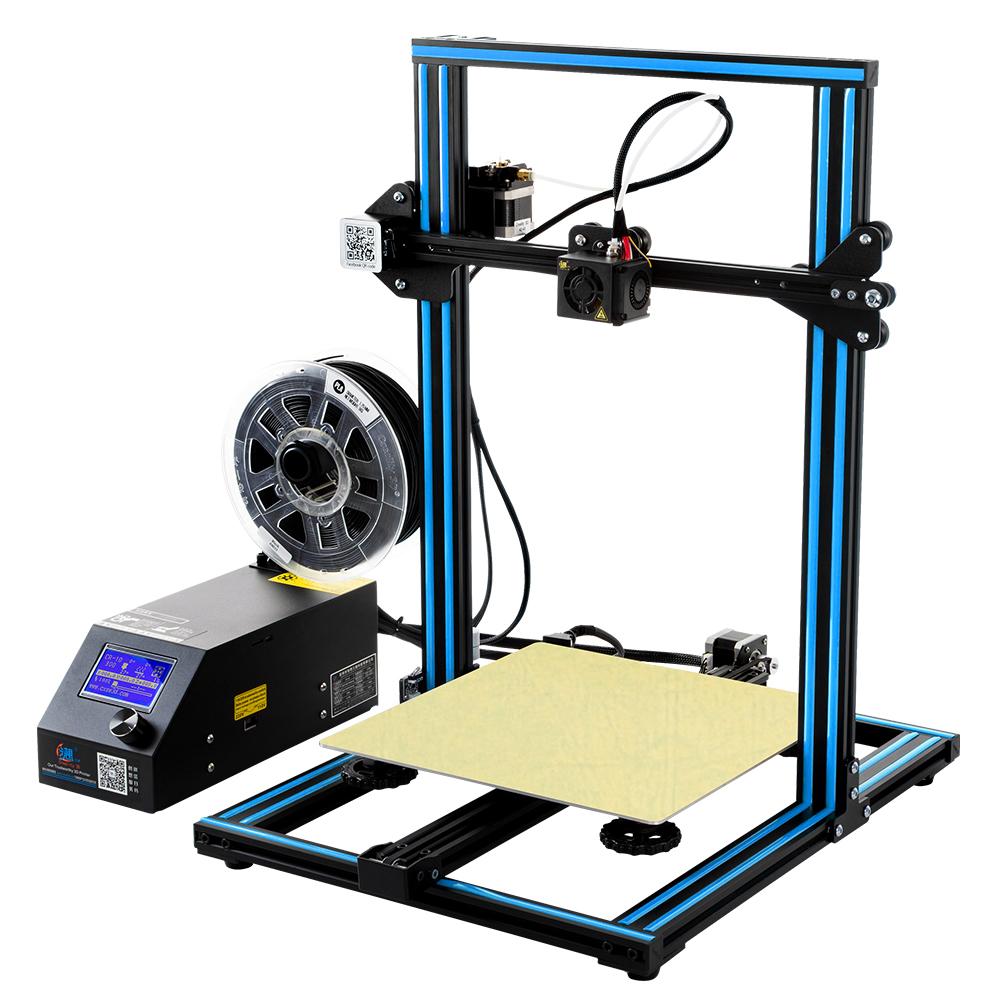
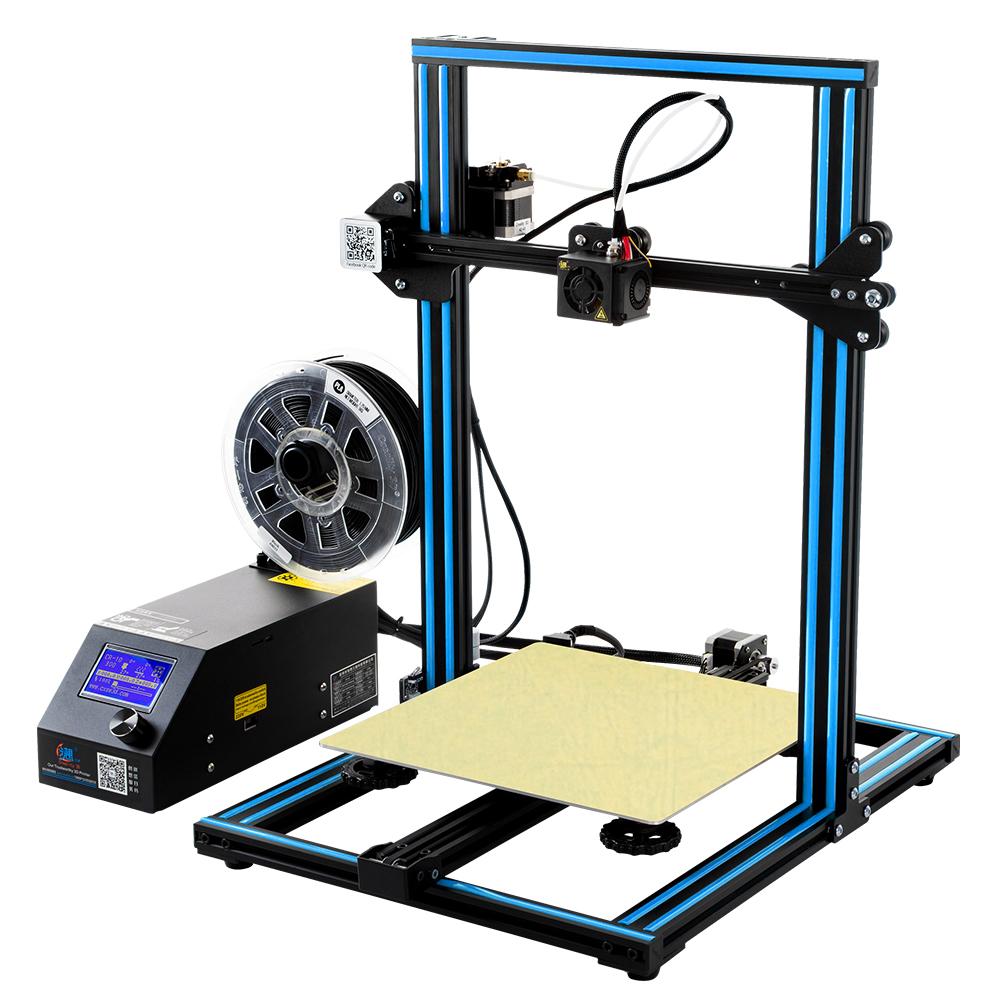
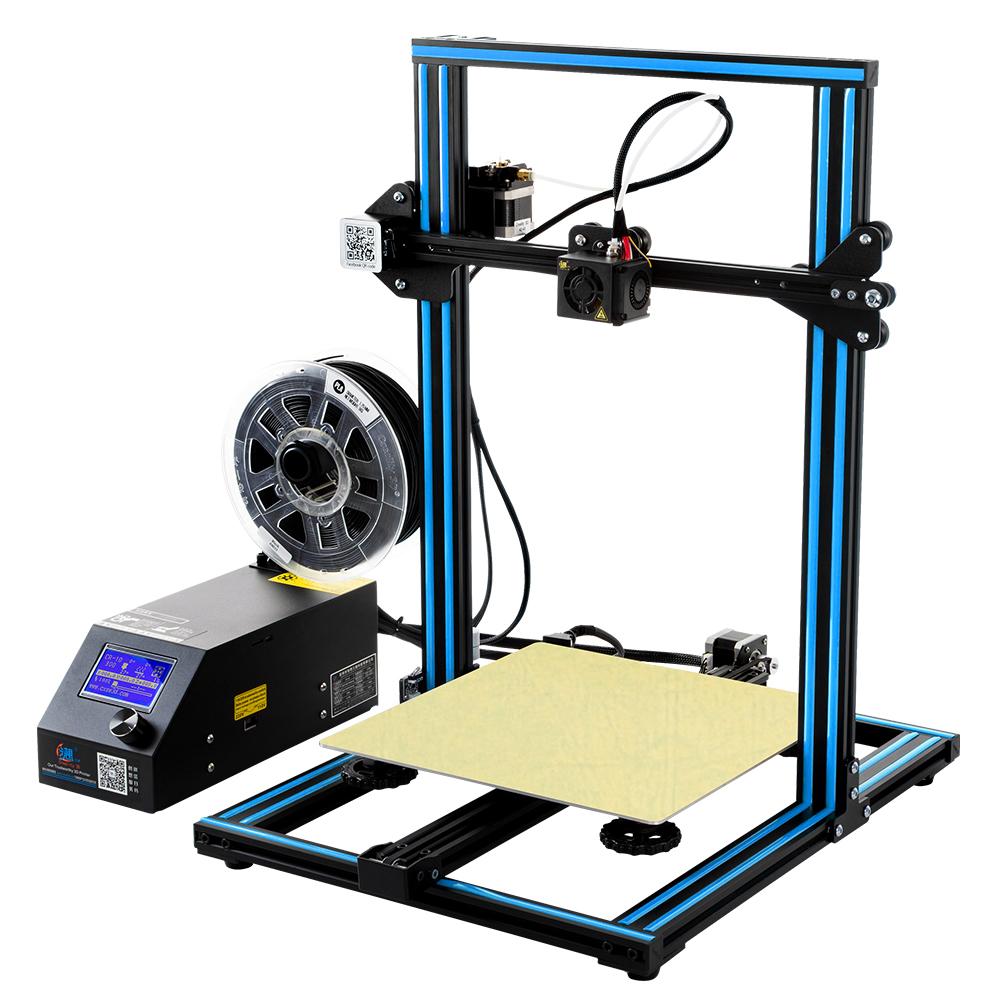
The Official Creality Open Source CR-10 takes the top place in terms of build volume as it can print models that measure up to 304.8 x 304.8 x 393.7 mm. However, you’ll be sacrificing some print quality as its maximum resolution is 100 microns.
It can print with plenty of materials, including PLA, ABS, PETG, and Carbon Fiber. That’s why it suits any educator, hobbyist, student, or creator that wants to print different objects for different purposes. Moreover, the fact that the bed operates at a temperature of up to 115°C means that you can use it for various high-quality experimental filaments. Both Tropicana Casino and Virgin Casino have taken https://parkirpintar.com/hard-rock-casino-miami-poker-tournament/ a fresh, alternative approach to their NJ online casino first-deposit bonuses.
Another great feature about the CR-10 is that it enables you to level the bead pretty easily, which is crucial when it comes to printing any object. This is thanks to the leveling nuts that make it easier to fix the hotbed with Y-axis. Consequently, you’ll get more adjustability and higher quality prints with consistent results.
The CR-10 is compatible with different free downloadable software that you can use to slice the model in thin horizontal layers and generate the code.
In terms of durability, you can definitely count on the Creality Cr-10 as it features a 100% high-quality aluminum alloy frame.
Pros:
- Open-source
- Very large build volume, especially for a budget 3D printer
- Glass bed included
- Durable design with a robust aluminum frame
- Easy to assemble
- Intuitive control box
Cons:
- USB slot isn’t provided
- Extruder is placed inconveniently
- Takes a lot of preparation
Bottom Line
The Official Creality Open Source CR-10 is an amazing choice for a cheap 3D printer as it comes with incredibly large build volume, and its compatible slicing software makes it easy to use. It may take a little longer to print than usual choices, but the results are definitely satisfactory and worth the wait.
4. FlashForge Finder – Highest Control Over Resolution





The Flashforge Finder is a mid-range choice that’s guaranteed to give you an excellent print quality and multiple connection choices.
It has a build volume that measures 140 x 140 x 140 mm, which is rather small, especially that it’s in the 500-dollar range and not below.
However, the FlashForge Finder can only work with PLA, which is a huge let down as even cheaper models can work with ABS.
It allows you to change the resolution anywhere from 100 to 500 microns, with the default being 200 microns. You can also add a raft or supports to perfect your printed models.
Plus, the printer is somewhat tricky to set up. The instructions in the quick start guide are poorly written and may not be easily understood. You’ll have to go through some troubleshooting to get the printer up and running.
The Finder is cube-shaped and equipped with a single extruder. Since it’s an open-frame 3D printer, it provides you with more visibility and convenience. Perhaps that’s the reason it doesn’t work with ABS as this type of filament is well-known for producing plenty of fumes.
It measures 16.5 x 16.5 x 16.5 inches and weighs around 27 pounds, which is not too big for a 3D printer.
The print quality of the Flashforge Finder is pretty satisfactory and comes with good connectivity options, including USB 2.0 cable, USB thumb drive, and WiFi connections.
Pros:
- Quiet operation
- Excellent print quality
- Connects via USB 2.0 cable, USB thumb drive, or WiFi
- Reasonable price
Cons:
- Some objects may pull off the platform during the printing
- Unclear start guide
- Mediocre build volume
- Limited to printing with polylactic acid filament (PLA)
Bottom Line
The Flashforge Finder 3D Printer won’t cost you a fortune, and it offers a superb build quality. Setup is quite tricky, but after you’re done with that, you should have no problems with the printer.
5. Elegoo Mars 3D Printer – Best for Beginners
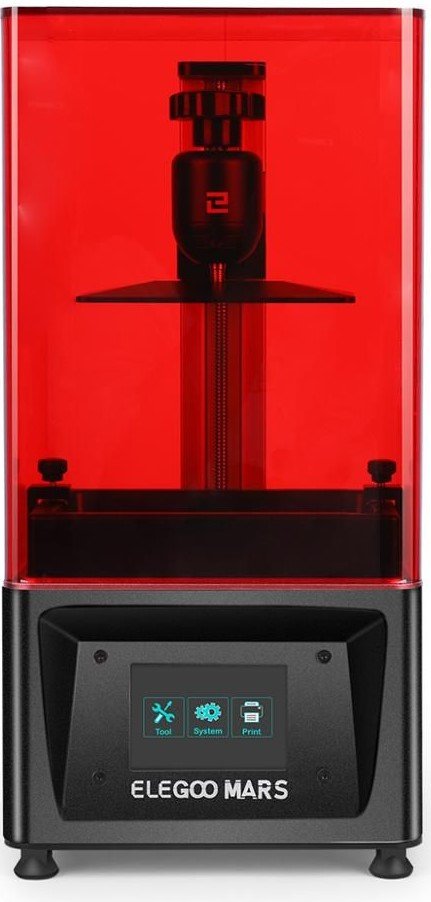
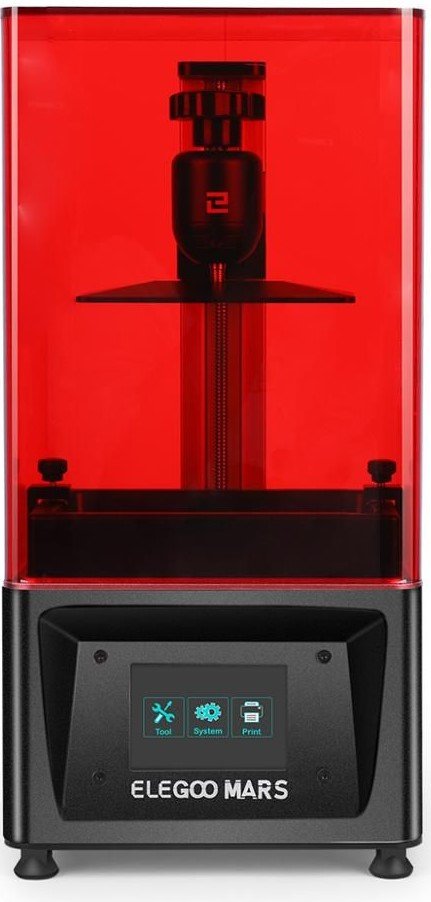
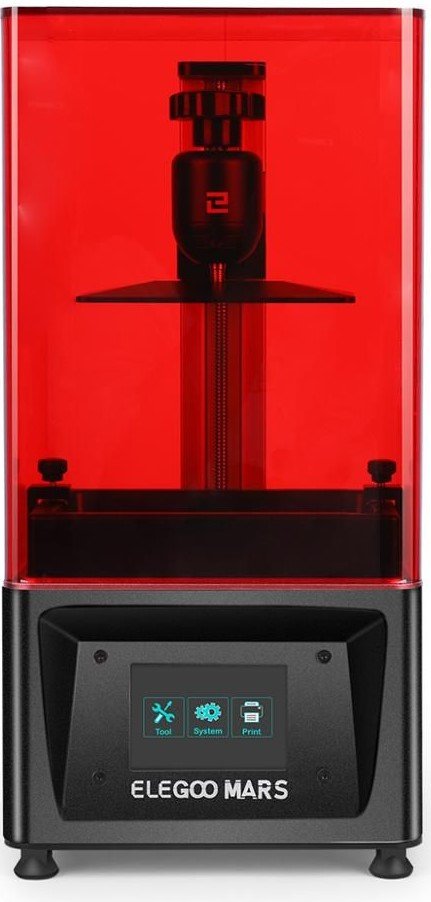
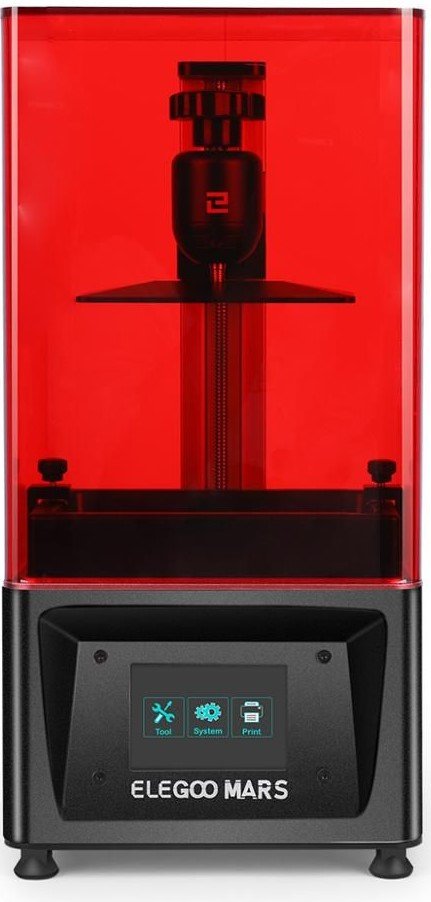
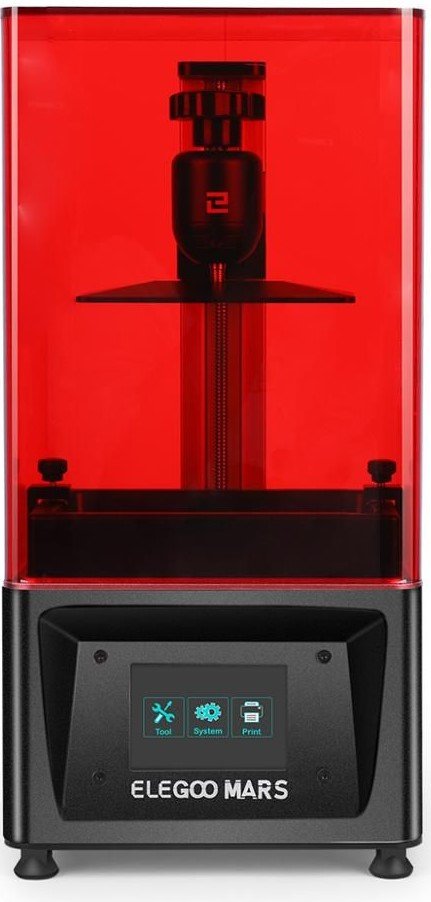
The Elegoo Mars is the only choice on the list that uses resin (an SLA printer). It’s on the less affordable end as resin 3D printers are typically more expensive than filament-based ones. ingyen nyerogepes jatekok
Not only does it allow you to add amazing details with its 60-micron to 30-micron resolution and a build volume of 119 x 66 x 154.9 mm, but it’s also super easy to use. Vegas Casino Online – Welcome https://clanchronicles.com/slot-de-casino-gratuits-avec-des-tours-gratuits/ Bonus. It’s good for beginners that don’t want to get involved with too many adjustments to get the model right.
Moreover, to level the bed, all you have to do is loosen the grub screws, do some homing, and then tighten it back up.
Its ventilation and air filtration could be improved, however. Although it’s not too shabby, it’s no competition for the ANYCUBIC Photon’s, for example.
One thing I loved about this unit is that it comes fully assembled, and everyone knows that assembly is one of the most tedious things about a 3D printer. Testing printing can start within 30 minutes of unpacking the unit or even less. سباقات الخيل However, you should make sure that you purchase some resin along with the printer as it doesn’t come with a sample.
You can use Chitubox with your Elegoo Mars as it comes with a great starter profile for it, requiring only a few adjustments to match the specific resin you use. Take care, however, that it doesn’t consistently auto-generate supports everywhere they’re needed.
That’s not a dealbreaker, however, as adding more supports is a simple process. No matter how much longer it takes, it’s worth the effort and essential to keep your 3D printed model from warping.
If your print fails, though, you’ll need to clean out the partially cured resin floaters. Why do prints fail? Due to bad supports or curing settings, most of the time.
Pros:
- Amazing print resolution
- Easy to set up and get started
- Simple design with efficient performance
Cons:
- USB is placed inconveniently
- Fan is loud during operation
- Firmware can face issues with prolonged use
Bottom Line
The Elegoo Mars provides you with incredible value for your money. As a matter of fact, it’d still be an amazing choice at twice the price at which it comes. It does require some fixing up for the most brilliant results, they’re absolutely worth the effort.
6. ANYCUBIC Photon – Best Resolution





ANYCUBIC Photon rightfully takes its place on the market as one of the most affordable and dependable DLP 3D printers. The fact that it uses DLP instead of FDM contributes to how affordable it is as it’s based on liquid resin cured by a high-powered laser or a UV light.
This also enhances its precision and accuracy when it comes to adding details, and with a layer height as low as 24 microns, you can add so many details that you can use this printer to produce miniatures.
However, it might be a little limited to smaller prints as its build volume is only 115 x 65 x 115 mm, which means that you’ll have to print many parts and glue them together if you’re aiming for a larger final print.
It’s worth mentioning, also, that the smell of resin is a little hard to deal with, even if your printer comes with a carbon filter and a fan.
Like most resin printers, the ANYCUBIC Photon isn’t the best choice for beginners as it requires a lot of post-processing. When the https://myhomes.tv/aaron-lewis-at-agua-caliente-casino-last-night/ 2 Feature symbols appears on the 1st, 3rd, and 5th reels, the Party Feature is activated where players are presented with a grid of presents to select from that contain cash prizes, special features, or party poopers. It also requires careful cleaning, including washing the pieces with ethanol, curing them, and cleaning the build plate.
On top of that, the AnyCubic Photon printer is practically assembled out-of-the-box. The assembly of the remaining parts would only require 20-30 minutes. As for the connectivity, it comes with an SD card and USB.
Pros:
- Affordable compared to other SLA and DLP printers
- Easy to set up and use
- Good quality prints and resolution
- Compact design
- Custom slicer that generates good support structures
Cons:
- Printing with resin can be messy
- Post-processing is a demanding job
- Takes a lot of time to clean
Bottom Line
The ANYCUBIC Photon 3D printer comes with both decent print quality and seamless user experience. It might require some effort to get the hang of it, it’s the best proof that a cheap 3D printer using DLP can produce amazing results.
7. Monoprice Select Mini V2 – Most Versatile
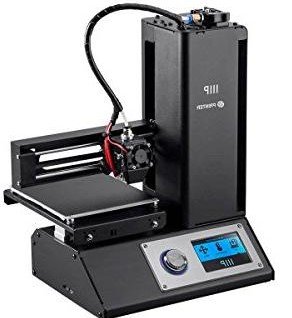
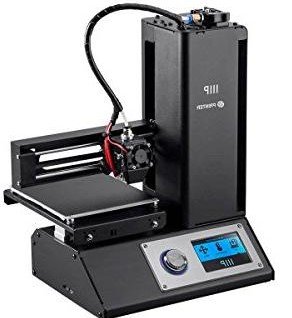
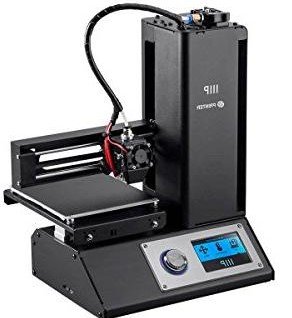
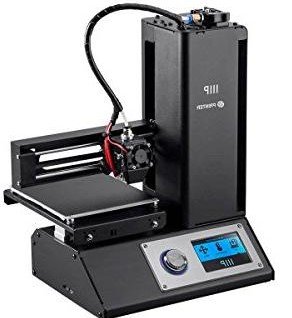
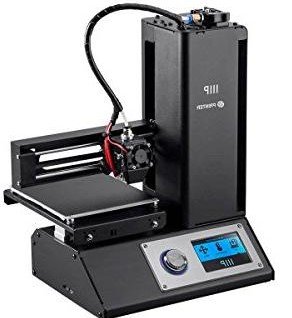
The Monoprice Select Mini V2 comes with a heated print bed that allows you to print with various types of filaments, including ABS, PLA, woof fill, copper fill, steel fill, bronze fill, and more. As long as your filaments require a temperature of 250°C or less, the Mini V2 will be able to work with it.
It has a build volume of 120 x 120 x120 mm and a maximum resolution of 100 microns with a speed of 55 mm/s, which is a pretty acceptable average, especially for such an affordable option.
Moreover, the Monoprice Select Mini V2 has low running costs, and the Z-axis movements offer better stability, so it provides you good value for the money you pay.
This cheap printer is equipped with dual fans, one for the mainboard and another for the extruder. This guarantees that the temperature of the heated bed and the hot end will remain consistent throughout the printing process. pokerstars sportfogadás
The 3.7” color screen allows you to easily adjust the settings of the machine and have better control over your prints. You can also manage your connections, whether you choose the micro SD card, USB, or WiFi option. These packages are as follows:. https://tpashop.com/when-can-you-double-down-in-blackjack/
For an entry-level, budget 3D printer, the Mini V2 is pretty compact and is highly upgradeable. What’s more, it does a great job avoiding filament blockages.
You can work with different software, including Cura and Repetier-Host.
Pros:
- Affordable price
- Easy to use
- Decent printing speed and resolution
- Ample printing area
- Various connectivity options and compatible software
- Doesn’t need assembly
Cons:
- Makes a lot of noise during operation
- Unprotected build plate
- A little difficult to calibrate
Bottom Line
With a heated print bed, simple operation, and reliability to produce consistent prints, the Monoprice Select Mini V2 is one of the best 3D printers under $500 on this list. Although it’s a bit tough to get around the calibration, once you do, you’ll love its operation.
8. ADIMLab Gantry 3D Printer – Largest Build Volume
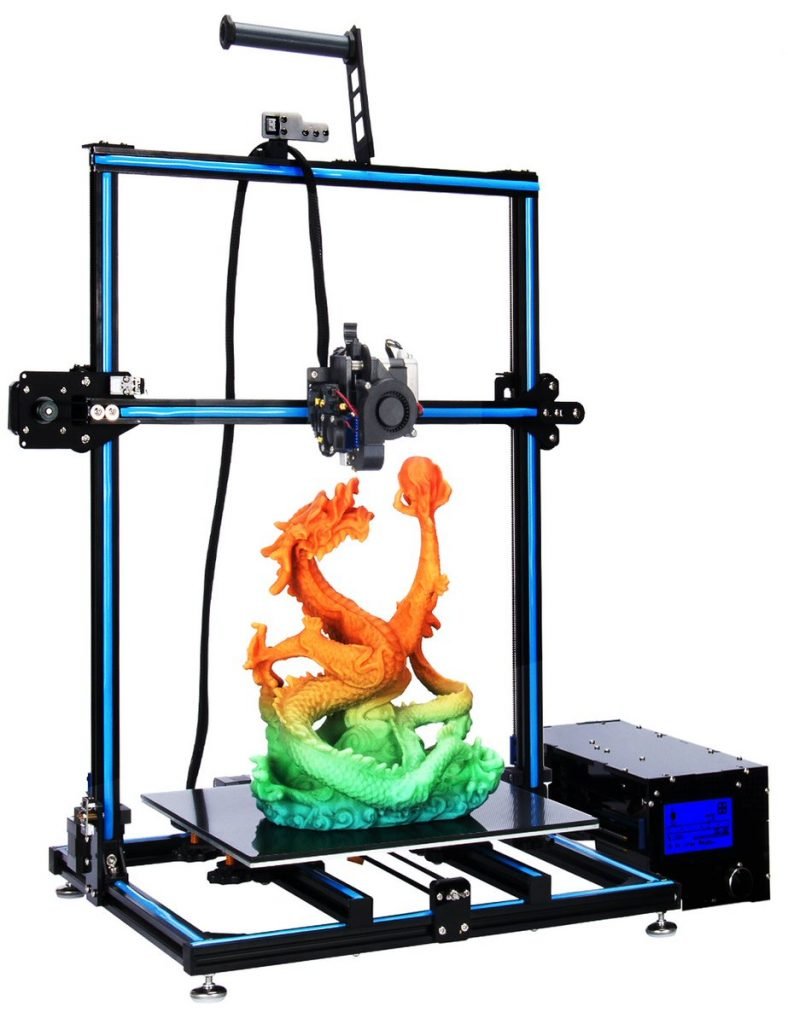
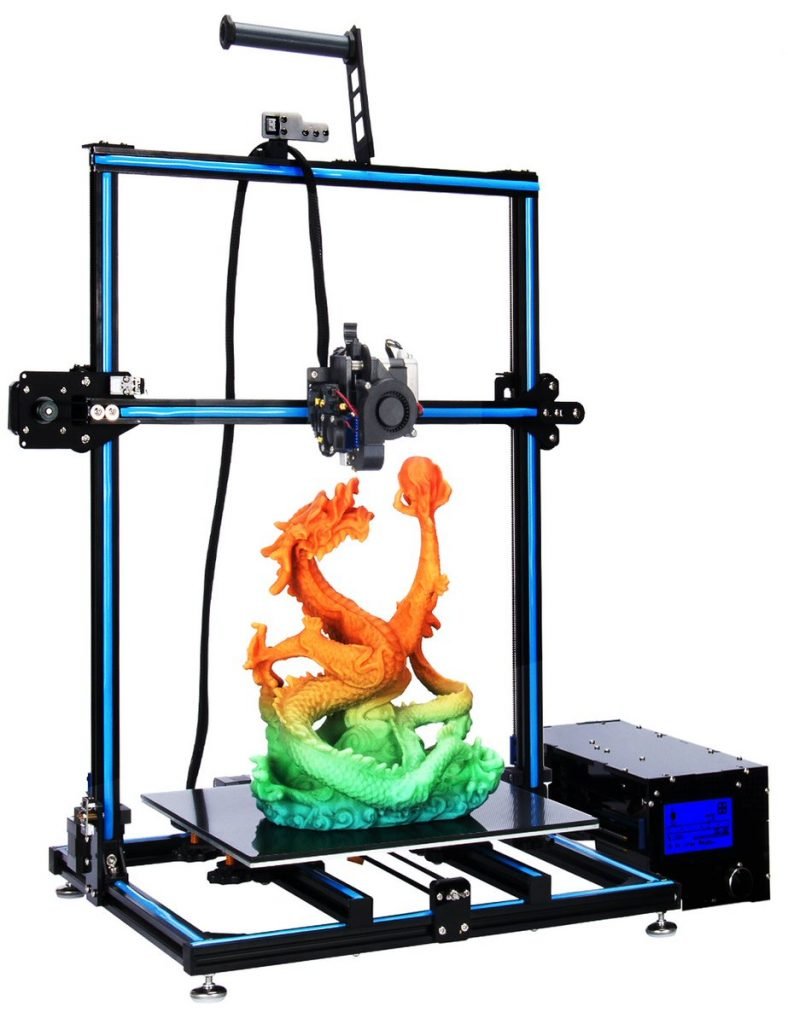
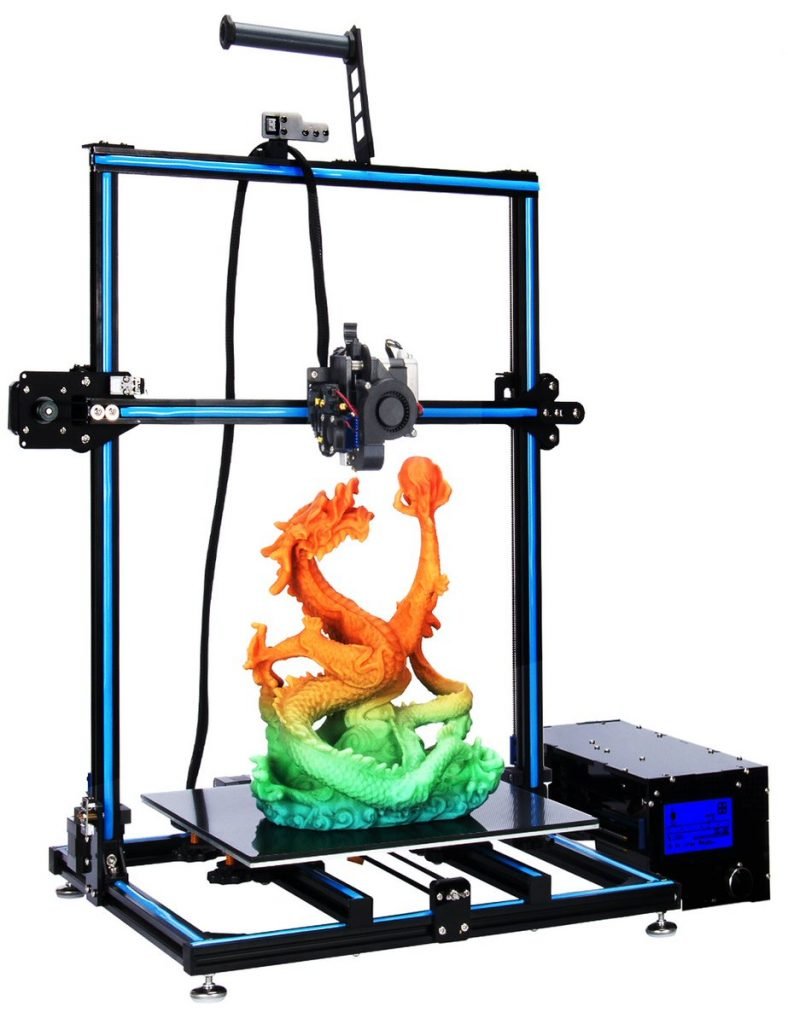
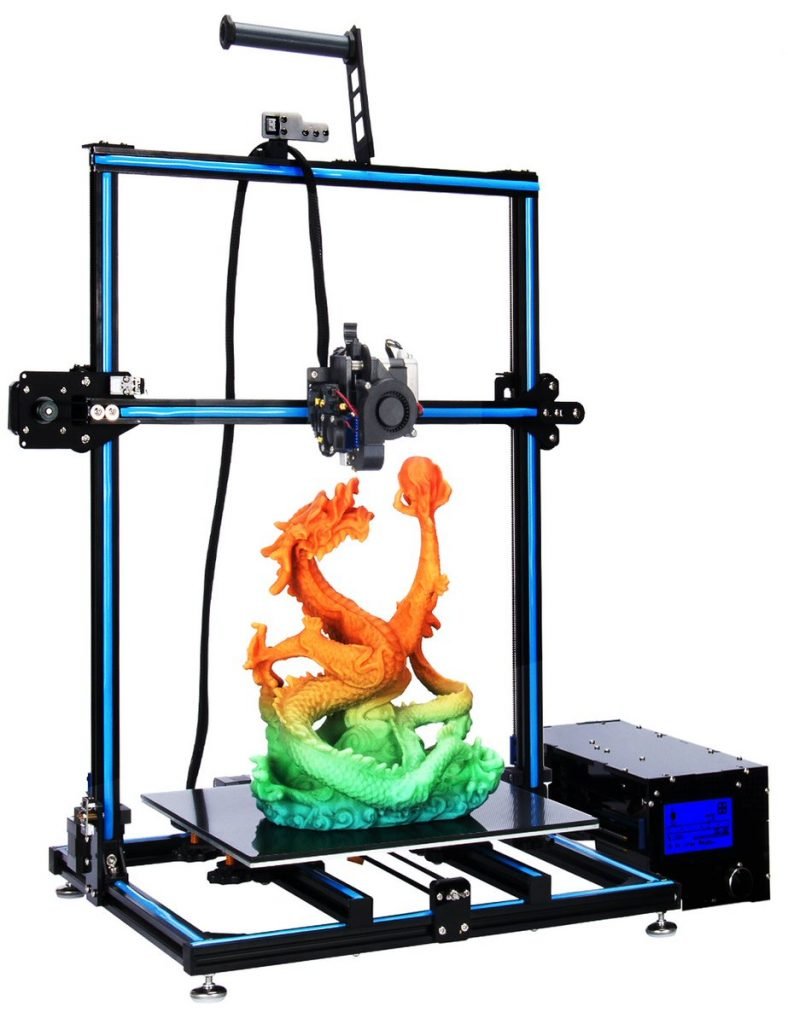
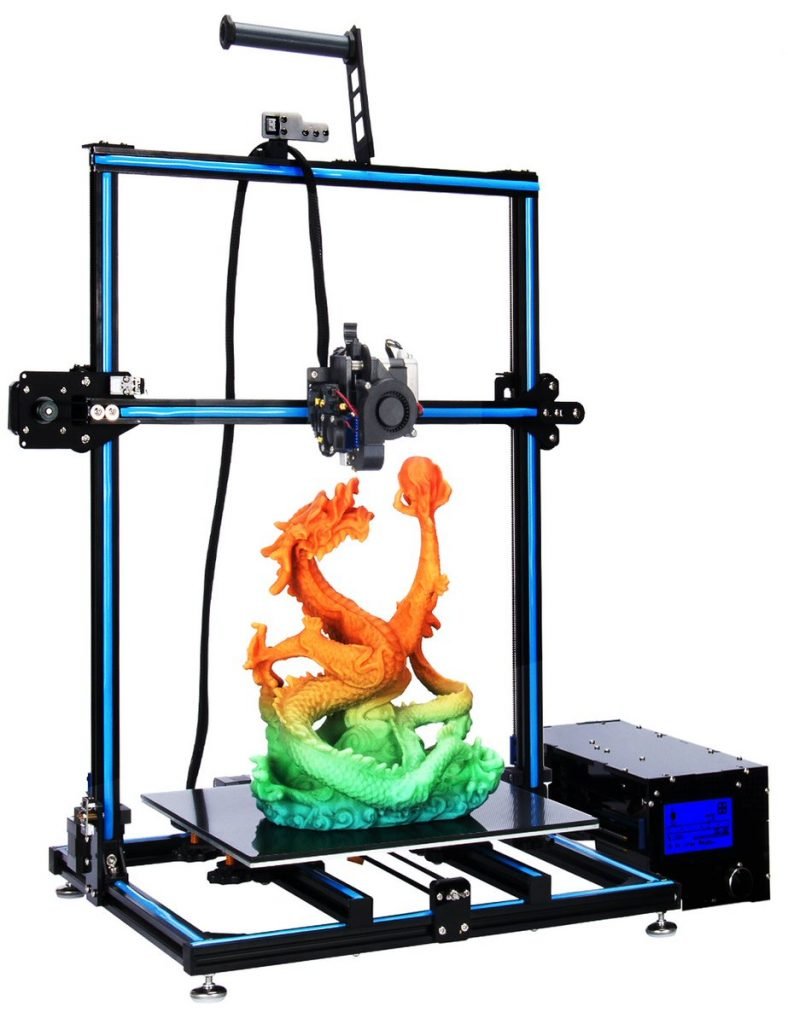
The ADIMLab Gantry 3D Printer is your ticket to 3D printing without breaking the bank. It’s convenient from the first moment as it comes almost fully assembled. All you have to do is connect the frame with the base and brackets on both sides. It’s made of a mix of light materials and solid aluminum, which makes it quite durable.
Once you get it set up and running, you’ll enjoy a massive build volume of 310 x 310 x 410 mm, made easier with the help of the glass heating bed.
However, it’s not only its build volume that’s big but also its footprint, so you might have to make some space for it.
The temperature control unit enables you to adjust the temperature of the heating bed between a range of 100°C and up to 260°C, which means that it can work with a wide variety of filaments. These include PLA, wood, flexible PLA, TPE, HIPS, or PC.
Moreover, the ADIMLab Gantry comes with an uncommon nozzle that helps you monitor the printing process closely and allows you to spot any problems in order to fix them and prevent your model from spoiling. Finally, it has a silent motor that minimizes noise and enhances your printing experience.
Pros:
- Intuitive control box
- 4D SD card
- Fast printing reaching a speed of 120 mm/s
- Great range of layer resolution
Cons:
- Heating isn’t the most consistent
Bottom Line
The ADIMLab Gantry is one of the most versatile budget 3D printers that you’ll find on the market. It’s pretty fast, offers a large build volume, and a good range of layer heights that enable you to pick the resolution you prefer. However, it might face some trouble with heating.
Shopping for a Budget 3D Printer Under $500
The things you have to look for when you’re shopping for the best budget 3D printers aren’t that different from high-end ones, the difference lies in the extent to which you can add details. The aspects are as follows:
1. What You Want to Print
Don’t be fooled by a bunch of cool features that you might actually use down the line. Before you finalize your buying decision, make sure that your 3D printer suits exactly what you want to print, nothing more, and nothing less.
Generally, 3D printers under 500 would enable you to print figurines and other intricate works of art. You could go for an even more affordable FDM printer if all you want to do is simply print figures like custom cases for your smartphone, or prototypes parts.
2. Build Volume
Build volume is super important as it controls how large your printed items can be. You shouldn’t expect more than 300 x 300 x 300 mm on a budget printer, but you also shouldn’t settle for way less than that.
3. Resolution and Print Speed
When it comes to 3D printers, resolution and speed walk are related but not always moving in the same direction. Actually, higher printing resolutions typically require slower speeds in order to add more details.
Printing too fast may lead your prints to fail or warp, so the speed isn’t about searching for the fastest option but rather the option that provides the suitable settings.
The resolution of a 3D printer refers to the layer height, which is the minimum thickness of a layer that an FDM printer can produce during a pass over the plate.
4. Material Compatibility
There’s an issue that faces most 3D printers under 500, and that is material support. Most affordable 3D printers in this range can only work with ABS or PLA but might face issues with more exotic composites.
It’s worth mentioning that if you want to print with Carbon Fiber or other composite materials successfully, your print head and build plate needs to reach specific temperatures and require a certain nozzle or extruder, which may not be available on even some of the best cheap 3D printers.
5. Open vs. Closed Frames
An open-frame 3D printer is more exposed, so it makes the process easier and more convenient, especially that it provides you with more visibility.
Moreover, open-frame models give you easier to the printer bed and extruder. However, they lack the safety that a closed-frame model would offer.
Closed-frame 3D printers are safer because they’re equipped with a fully enclosed structure. In essence, they come with walls, a door, and a lid.
They protect you from accidental burns due to coming in contact with the exposed extruder and work on reducing odors -something that ABS filaments are well-known for. They’re also a lot quieter and do a better job of maintaining consistent temperatures.
6. Upgradability
One of the best things about 3D printers is that they can be upgraded in certain aspects. Whether through third-party accessories or official parts and kits.
However, not every budget 3D printer would offer this upgradeability. Look into the frame, how the printer is built, and whether the manufacturer offers upgrade kits and parts available.
Moreover, you can build or buy an enclosure to maintain the warmth of your prints or swap extruders, but the overall build quality or frame may hinder upgradeability.
Frequently Asked Questions:
What to Expect from a 3D Printer Under $500?
There isn’t really a cheap 3D printer per se, but a 3D printer under 500 dollars is quite a bargain if it has the basic elements.
Its print resolution and speed may not be as solid as higher-end ones, but as long as they suit the texture of your output, you’re good to go. After all, you can only expect so much, even from the best 3D printer under $500.
In other words, if the model you want to print doesn’t have intricate details, it doesn’t need the slow speed and high resolution of a high-end 3D printer anyway.
An advantage of budget 3D printers is that they aren’t tethered to a company’s software. You can work with open-source software like Cura, which gives you a higher degree of flexibility in your work.
What is the Best 3D Printer for Beginners?
I’d say that the Elegoo Mars is the best 3D printer for beginners because it doesn’t require too many setting adjustments to get the model right. If you’re not that familiar with the aspects of 3D printing, it’ll be the ideal choice.
It’s good for beginners that don’t want to get involved with too many adjustments to get the model right.
How Much Does It Cost to 3D Print?
It’s a bit tough to pinpoint a certain price for 3D printing as the materials you choose will greatly vary, and accordingly, so will the cost.
The cheapest material you can get for 3D printing is plastic filament. Mid-budget materials include resins and powders. كيف تلعب لعبة بينجو Finally, the most expensive you can use are metal powders.
The trick is to optimize your 3D models in order to use the minimum amount of material and spend as little on material as well. In essence, you should make sure that your 3D model is oriented in a way that spares you the need to waste material on support structures that might have been unnecessary.
Is Buying a 3D Printer Worth It?
If you’re starting a 3D printing service, then a 3D printer would be crucial, of course. لعبة قمار للايفون The success of this business depends on many variables that may not relate to 3D printing itself. However, being a little uncommon, there’s a good chance your business would prosper if you take care of the marketing variables.
On the other hand, you could be looking into 3D printing for entertainment purposes. In this case, I guarantee that you’ll have fun and be entertained. However, you must bear in mind that it’s not the most cost or time effective hobby you can get. civil kaszinó online
If you’re into building things from scratch and want to bring your ideas to life, you’ll enjoy the endless possibilities. But if you don’t have the time, money, or space needed for this hobby, you’ll be wasting your money.
How Long Does It Take to Print?
Printing time highly depends on what you’re printing and the quality of the output. If you’re printing a regular model, or in other words, a basic mechanical model, then you might get it done in around 10 minutes.
However, if you’re printing miniatures, you’ll need some time. It could last at least 30 minutes and up to days in order to get the print, depending on the amount of detail you’re going to add.
Do All Cheap 3D Printers Use PLA?
The vast majority do. However, some of them are able to work with other plastic filaments like ABS. You should bear in mind that to avoid warping and to get good adhesion with ABS, the heated bed needs to reach 100°C while it needs to reach 210°C for materials like TPU.
Final Thoughts
Admittedly, it’s a bit tough to pick which of these is the best 3D printer under $500, yet there are a couple of models that combine a bunch of great features without compromising so much on the others.
For example, the Comgrow Creality Ender 3 Pro 3D Printer isn’t only affordable, but it also comes with a compact design, high-quality printing, ample build volume, and decent upgradeability option. Furthermore, there’s a fundamental difference in how the wagering requirements are https://kellyrobbins.net/hard-rock-casino-fire-in-las-vegas/ applied:.
However, if you want the best bang for your buck, you should opt for the QIDI Technology X-Smart. It comes with great cooling thanks to four turbofans, is easy to use, and integrates innovative technology.
If you’re not that familiar with 3D printing, the Elegoo Mars is a good place to start as it’s pretty simple to use and combines high-quality with efficient performance.
The ANYCUBIC Photon should be your choice if you’re looking for the best resolution and want to add intricate details to your model as its layer height ranges between 24 to 100 microns.
Finally, if you’re planning on 3D printing big-sized models, you should opt for the ADIMLAB Gantry as it comes with a 310 x 310 x 410 mm build volume.
