Getting a 3D printer for kids is a great idea. Not only will your kids have so much fun designing the models, but they’ll also learn new skills and qualities.
To Kickstart your kids’ journey into the world of 3D printing, we’ll give you a list of the best 3D printers you can find on the market.
Related: 3D Printers for Cosplay Guide
Best 3D printers for kids at a glance:
- Monoprice Select Mini v2 – An Excellent wireless 3D printer for kids
- Monoprice MP10 Mini – Removable heated build plate
- FlashForge Finder – A low noise 3D Printer that supports Wi-Fi
- Creality Ender 3 – An Affordable 3D printer for kids
- XYZprinting da Vinci Mini – Best compact 3D printer for kids
- 3Doodler Start 3D Pen – A 3D pen that’s designed for kids
- MYNT3D Super 3D Pen – A 3D pen with versatile material choices
- Monoprice Mini Delta 3D Printer – A high-speed 3D printer with automatic print bed leveling
Comparison Table:
| 3D Printer | Maximum Build Area | Number of extruders | Technology | Highest resolution | Dimensions | Weight |
| Monoprice Select | 120 x 120 x 120mm | 1 | Fused Filament Fabrication (FFF) | 100 microns | 7.5 x 11.3 x 13.5″ | 14 lbs |
| Monoprice MP10 | 200 x 200 x 180 mm | 1 | Fused Deposition Modeling (FDM) | 50 microns | 15.7 x 21.0 x 15.7″ | 20.9 lbs |
| FlashForge Finder | 140 x 140 x 140mm | 1 | Fused Filament Fabrication (FFF) | 100 microns | 16.5 x 16.5 x 16.5″ | 27 lbs |
| Creality Ender 3 | 220 x 220 x 250 mm | 1 | Fused Deposition Modeling (FDM) | 100 microns | 22.0 x 23.6 x 24.4″ | 17 lbs |
| XYZprinting da Vinci | 5.9 x 5.9 x 5.9 inches | 1 | Fused Filament Fabrication (FFF) | 100 microns | 20 x 15.56 x 18.7″ | 22 lbs |
| MYNT3D Super 3D Pen | N/A | 3 | Hot Nozzle | N/A | 4.1 x 1.3 x 1.3″ | 0.5 lbs |
| 3Doodler Start 3D Pen | N/A | 8 | Warm Nozzle | N/A | 5.5 x 1.2 x 1.2″ | 0.5 lbs |
| Monoprice Mini Delta | 110 x 110 x 120 mm | 1 | Fused Filament Fabrication (FFF) | 50 microns | 15 x 9.85 x 12.5″ | 10.2 lbs |
The 8 Best 3D Printers for Kids 2020
Without further ado, let’s check out this fantastic lineup of best 3D printers for kids.
1. Monoprice Select Mini 3D Printer v2

The Monoprice Select Mini 3D printer features a compact and lightweight design, measuring just 7.5 x 11.3 x 13.5 inches and weighing 14 lbs.
The build volume is 120 x 120 x 120mm, which is somewhat limited compared to other printers, but it’s definitely enough for the type of 3D models your kids will build.
The user interface is quite simple even for kids, and all the inputs and controls are done via a 3.7″ color touchscreen. What’s even better is that the printer comes fully assembled and calibrated out of the box so the kids can start printing right when the printer arrives.
Setup is easy, but you’ll likely need to help your kids with the initial setup procedure.
It also comes with a free sample PLA filament and an SD card that’s preloaded with a model to help your kids get started.
The Monoprice Select Mini can print models with a resolution of up to 100 microns. Your kids can either print using a USB cable or Wi-Fi.
The software used in this printer is open source, allowing you to configure it to your liking.
The Monoprice Select Mini is equipped with a heated build plate, which, coupled with the wide range of extruder temperatures, allows you to use almost all types of filaments from all manufacturers.
What We Like:
- Easy setup (fully assembled out of the box)
- Easy to use for kids
- Compact and lightweight
- Open-source software
- Supports all types of filaments
- Supports Wi-Fi
What We Don’t Like:
- Manual bed leveling
- Limited build volume
Final Verdict
With its ease of use and versatility, the Monoprice Select Mini is one of the most recommended 3D printers for kids.
2. Monoprice MP10 Mini 3D Printer
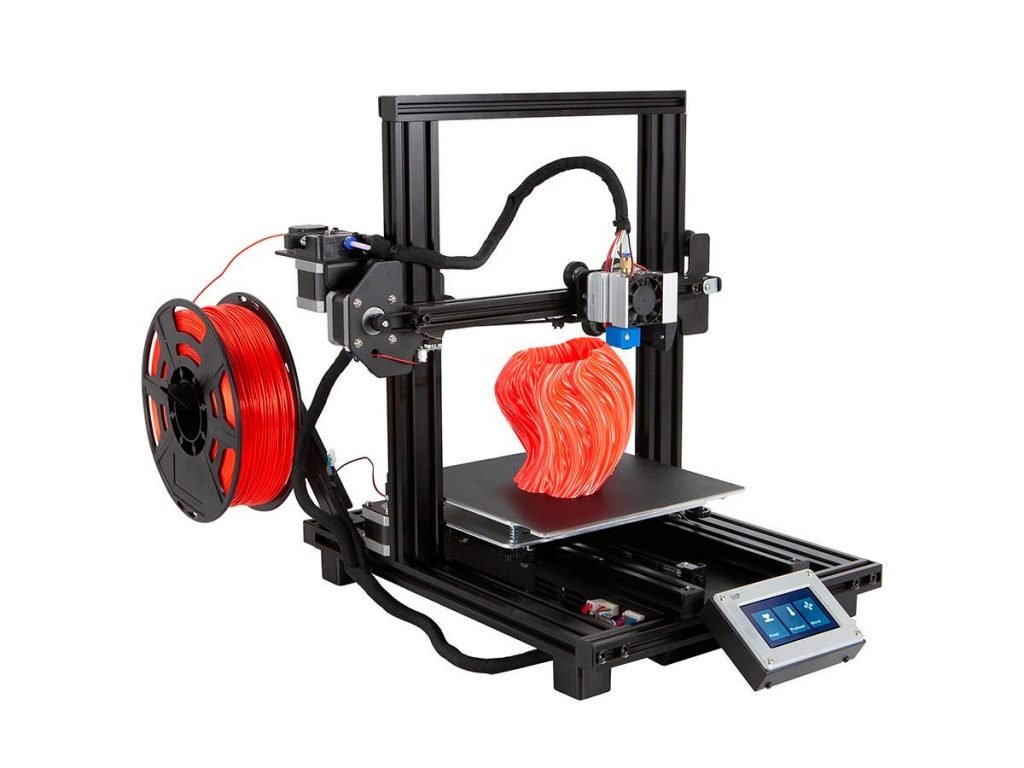
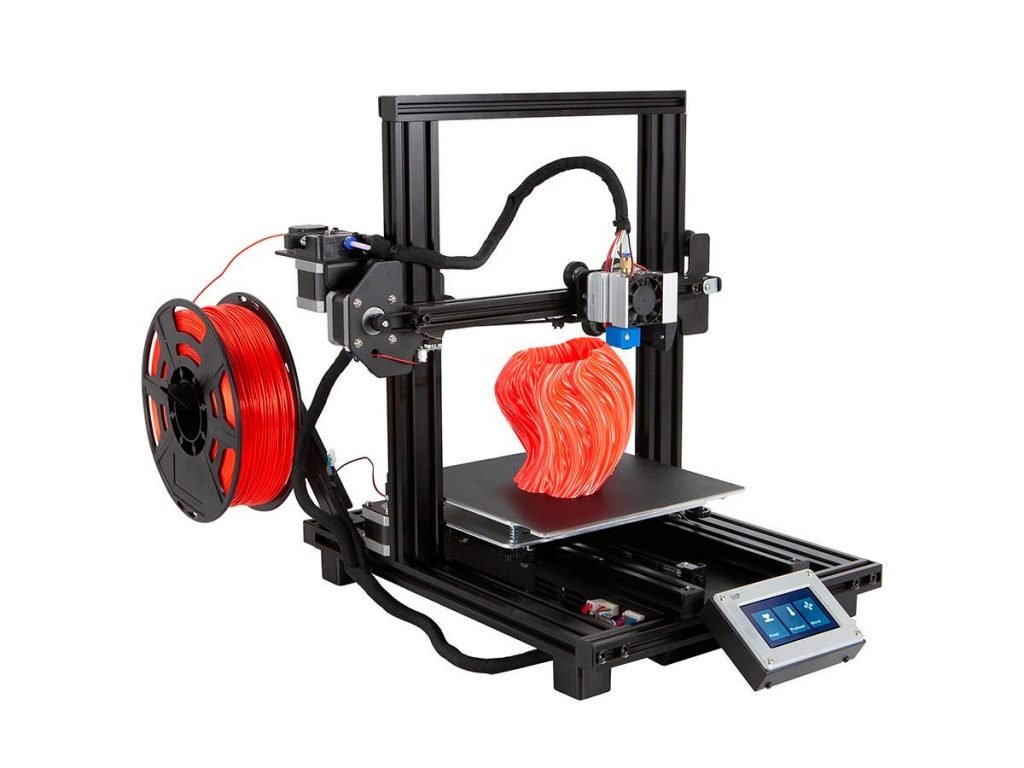
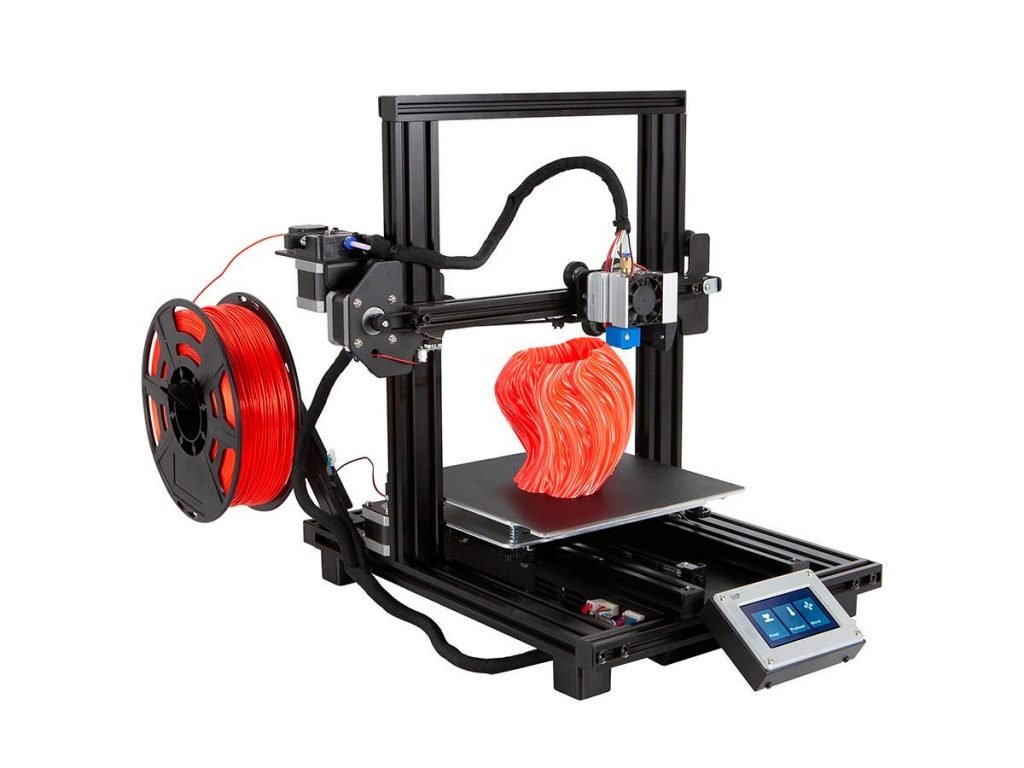
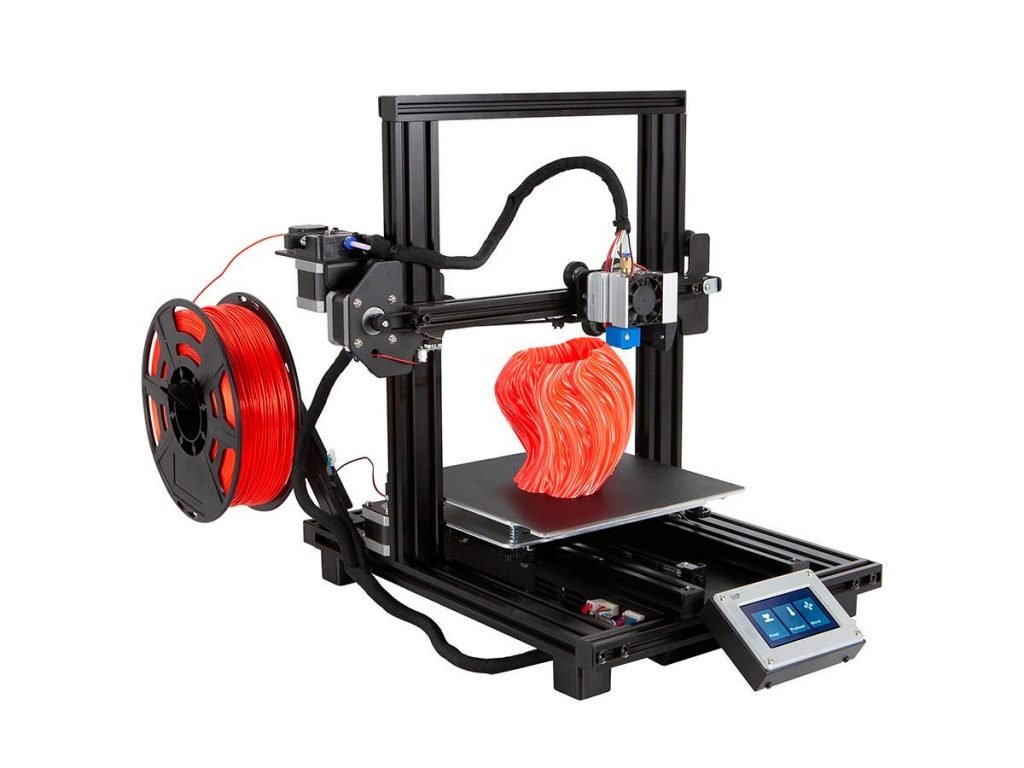
The Monoprice MP10 Mini 3D Printer features a build volume of 200 x 200 x 180mm, which is pretty decent for the type of models a kid would print. At dimensions of 15.7 x 21 x 15.7 inches and a weight of 20.9 lbs, the Monoprice MP10 Mini is quite portable, and you should have no problem moving it around when necessary.
The removable heated build plate provides a stronger adhesion to make sure that your models don’t move out of their positions when printing.
The 3.5″ color LCD touchscreen is used to access the printer’s control panel. Furthermore, the Monoprice MP10 Mini is easy to assemble and set up.
The print quality of the Monoprice MP10 Mini is quite satisfactory for the price. The maximum print resolution is 50 microns, allowing you to print precise, high-quality models with an exceptional level of detail. طريقة لعبة القمار You can choose to print using Wi-Fi, a USB cable, or an SD card.
Furthermore, the Monoprice MP10 Mini features assisted print bed leveling, which means your kids won’t get into the hassle of manually leveling the bed. Furthermore, you can continue printing where you left off in case of a power outage.
What We Like:
- Assisted print bed leveling
- High printing resolution (50 microns)
- Removable heated build plate
- Comes with an SD card
- 3.5″ color LCD screen
- “Resume Printing” function
- Supports USB, SD card, and Wi-Fi
What We Don’t Like:
- No auto-calibration
Final Verdict
The Monoprice MP10 Mini 3D is an affordable 3D printer for kids that’s easy to use and prints precise, high-quality models.
3. FlashForge Finder Wireless 3D Printer
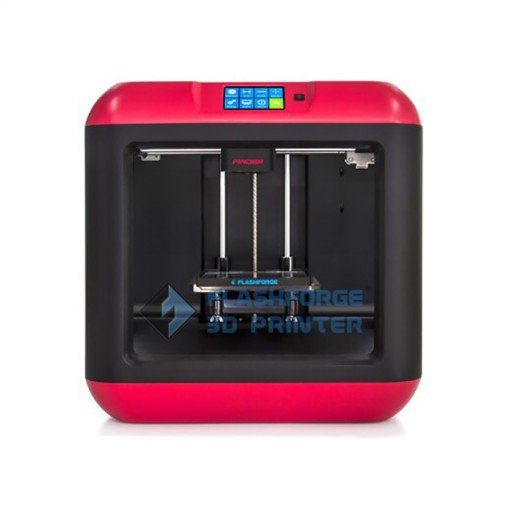
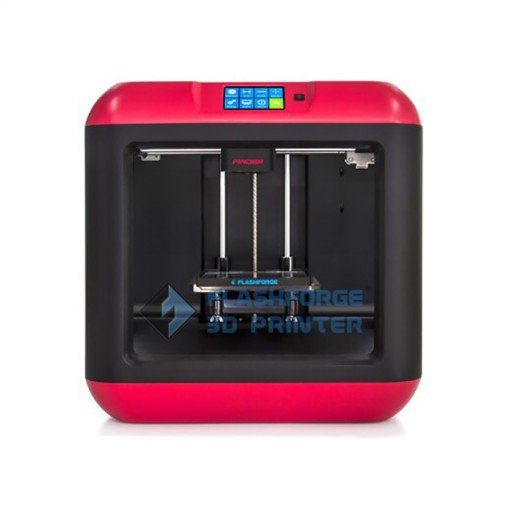
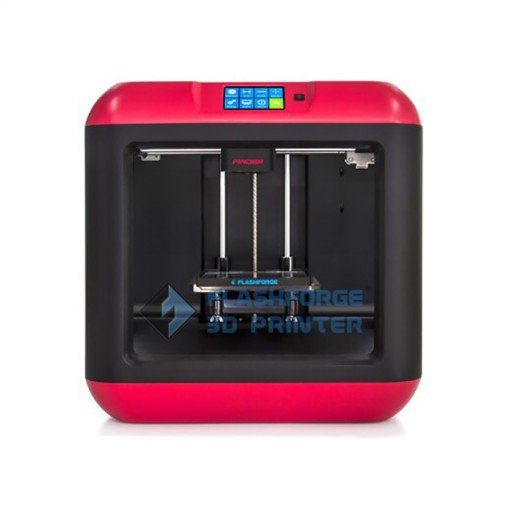
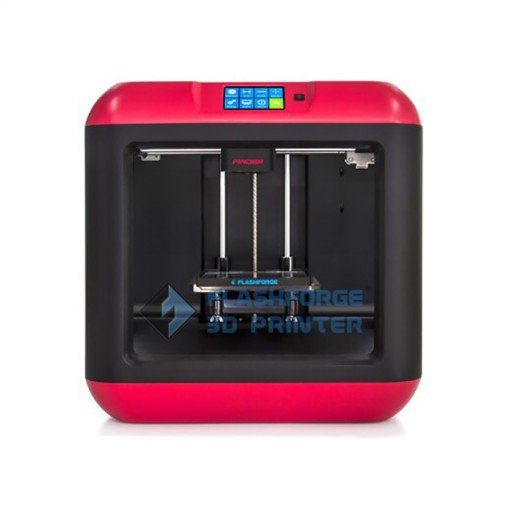
The Flashforge Finder has a 140 x 140 x 140mm build volume, making it ideal for small-sized prints. It features an open frame cubic design, measuring 16.5 inches in all directions, and weighs 27 lbs, which isn’t exactly the lightest around, but it’s still not that hard to move around.
Setting up the Flashforge Finder is a bit troublesome, and the instructions aren’t clear enough, so you’ll likely have to help your kids with that one.
The Flashforge Finder can print with Polylactic Acid Filament (PLA), the only material it supports. We’d have preferred that it supports at least two printing materials for more versatility.
The Flashforge Finder prints at a maximum print resolution of 100 microns and a minimum of 500 microns, which provides you with a better control over the level of detail of your models.
You can print by connecting your 3D printer with a USB cable or over Wi-Fi. روليت عربي You can also stick a USB thumb drive into the printer. Additionally, you can print over cloud services.
The Flashforge Finder also features assisted print bed leveling, so you don’t have to spend a long time leveling the print bed.
What We Like:
- Quiet operation
- High print quality
- Prints via USB 2.0 cable, USB thumb drive, or Wi-Fi
- Budget-friendly
- Assisted bed leveling
What We Don’t Like:
- Complicated setup
- Limited build volume
- Supports polylactic acid filament (PLA) only
Final Verdict
The Flashforge Finder is a budget 3D printer for your kids that’s easy to use and operates without much noise, but you’ll spend some effort setting it up.
4. Creality Ender 3




The Comgrow Creality Ender 3 is another budget 3D printer that has many tricks up its sleeve. It features a build area of 220 x 220 x 250 mm, allowing your kids to print versatile types of models of all sizes.
Related: Best 3D Printers Under $300 – Buyer’s Guide
The Ender 3 sports a compact design at just 8.7 x 8.7 x 9.8 inches. It’s also pretty lightweight, weighing only 17 lbs, which makes it easy to move from a place to another. betfinal بالعربي
Furthermore, it has an LCD display that gives you access to the printer’s settings. There’s a control wheel that’s used to navigate the printer’s settings, in addition to controlling the X and Y-axis coordinates. You have two filament options to choose from: exotic and flexible.
Setting up the Creality Ender 3 is a breeze. The instructions manual is quite easy to understand, and it should take you no time to get the printer up and running.
The Ender 3 supports a maximum resolution of 100 microns, which is good enough for printing models with a decent level of detail. You can print your models by connecting the printer with a USB cable, but there’s no Wi-Fi support.
Moreover, the printer is equipped with a BuildTak sticker that prevents the models from loosening off the print bed. There’s a “Resume Printing” function, which keeps the print progress in case the printer disconnects for any reason so you can continue from where you left off.
What We Like:
- Affordable price
- Sufficient print volume
- “Resume Printing” function
- Open-source software
- Easy setup and assembly
- Compact and lightweight
What We Don’t Like:
- Leveling the base is a bit challenging
- Manual calibration
- Loose X-axis belt
- No Wi-Fi support
Final Verdict
For the price, the Creality Ender 3 is one of the best 3D printers for kids that you can buy with its big print volume and open-source software.
5. XYZprinting da Vinci Mini Wireless 3D Printer




The da Vinci Mini w+ features a build area of 5.9 x 5.9 x 5.9 inches and an aluminum print bed, which isn’t heated, so you get sheets of tape in the package for model fixation.
What’s really cool about the da Vinci Mini W+ is that no assembly is required. All you have to do is unpack the shipping box, and you can start printing right away.
Furthermore, unlike other 3D printer models, the da Vinci Mini W+ is super easy to use. The printer is newbie-proof since you don’t need to configure lots of settings to obtain a good result, making this printer kid-friendly. بيت فاينل
Design-wise, the da Vinci Mini W+ is quite compact at just 20 x 15. 1xbet casino 56 x 18.7 inches. Moreover, it delivers a pretty satisfactory print quality for the price with a maximum print resolution of 100 microns.
One notable feature of the da Vinci Mini w+ is auto-calibration, which automatically adjusts the print bed for you, in addition to adjusting the Z-offset.
Another useful feature of the da Vinci Mini is that the kids can print their models over Wi-Fi, which is more convenient than having to deal with wired connections. Your kids can also go the old way and use a USB cable to connect the 3D printer to the computer. Keep in mind that you need to connect your 3D printer with a USB cable the first time to set up Wi-Fi.
The da Vinci Mini supports PLA material only, and you have to use the proprietary PLA filament from XYZ.
What We Like:
- Easy to use
- WiFi support
- Compact
- Ready to use out of the box
- Auto calibration
- Auto bed leveling
- affordable price
What We Don’t Like:
- No screen
- Can’t print from a memory card or a USB stick
- proprietary PLA filament is somewhat restrictive
Final Verdict
The Da Vinci Mini is a budget kid-friendly 3D printer that’s extremely easy to use and set up.
6. MYNT3D Super 3D Pen




The MYNT3D 3D pen features a slim, ergonomic design that the kids will love. Not only does it have a step-less speed glider for setting the speed according to the model, but it also has a regulated ink flow, allowing your kids to create accurate models.
The temperature settings are adjustable with a maximum temperature of up to 240 °C so your kids can freely design their models by using exotic filaments like wood-fill instead of being restricted to conventional PLA and ABS filaments. The kit comes with three colors of ABS filament.
The hot end is replaceable, and there’s a tiny small LCD display that shows things like the current temperature. A battery power bank is used to charge the pen. Furthermore, there is a set of online tutorials to help your kids print their first models.
What We Like:
- Comes with three colors of ABS filament
- Stepless speed glider for flow regulation
- Easy to use and hold
- Clog-proof nozzle
- Portable power bank
- LCD readout
What We Don’t Like:
- Not suitable for complex models
Final Verdict
If you want to bring the artistic side of your kids to life, the MYNT 3D Super Pen would be the right choice for you.
7. 3Doodler Start 3D Pen




The 3Doodler Start 3D pen features a design that’s very suitable for kids. It’s made especially for kids aged 6-13, and the round shape makes it easy for the kids to hold, not to mention that it’s covered with a rubbery soft-touch material.
The pen is pretty straightforward to use, and there are no complicated adjustments to deal with. All you get is a power button, a temperature control button, and a flow control button.
Thankfully, the hot parts are well insulated to protect your kids from burning their fingers. Not to mention that the low heat plastic solidifies almost instantly.
There are a ton of stencils and tutorials on Doodler’s website to help your kids dive into the world of 3D drawing/printing, in addition to the activity guide that comes with the package. Furthermore, the 3Doodler Start 3D comes with a one-year replacement warranty.
What We Like:
- Kid-safe design
- Easy to use and control
- Comes with two mixed-color packs
- Tutorials and activity guide available
- Plastic hardens fast
- Temperature and flow control
- 1-year replacement warranty
What We Don’t Like:
- Not suitable for complex 3D models
Final Verdict
The best part about the 3Doodler Start 3D pen is that it’s designed specifically for kids, making it a good choice to unleash your kids’ creativity while staying rest assured that they wouldn’t hurt themselves.
8. Monoprice Mini Delta




The Monoprice Mini Delta is a compact, lightweight 3D printer that’s designed for beginners, including the little ones. The 3D printer offers a high versatility while also being quite easy to use.
It features a build volume of 110 x 110 x 120mm, which is somewhat limited compared to other printers, but it should be good enough for small models. The Monoprice Mini Delta doesn’t require any assembly as it comes fully assembled right out of the box.
Moreover, the 3D printer’s print bed is leveled automatically, so the kids won’t have to level it manually. The maximum print resolution is 50 microns, allowing the kids to print complex and precise models.
Furthermore, with a print speed of 150mm per second, the kids will get their high-quality models in no time. Connectivity options include USB and Wi-Fi.
What We Like:
- Compact and lightweight
- High print resolution
- Automatic bed leveling
- Removable build plate
- Fast printing speed
- Easy setup, requires no assembly
- Wi-Fi support
What We Don’t Like:
- Connectivity issues
- Limited build volume
Final Verdict
The Monoprice Mini Delta is a compact, lightweight 3D printer that your kids will enjoy building small models with, and it comes at an attractive price point too!
How to Pick a 3D Printer for Kids
You’ve probably noticed that there are two types of 3D printers for kids: mechanical and pen-based. The main difference between the two is that mechanical 3D printers interpret the model after you design it on a computer and transforms it into a real 3D object, while pen-based 3D printers are directly operated in a way that’s very similar to a regular drawing pen but for 3D drawing.
Pen-based 3D printers are much easier to use for kids, especially for younger ones, and they’re suitable for giving the whole thing an artistic nature. On the other hand, mechanical 3D printers allow your kids to build and print much more sophisticated models since they get to go through building the model with a “trial and error” approach until they get the desired shape. You can’t undo a mistake with a pen-based 3D printer.
Frequently Asked Questions:
How Much Is a 3D Printer for Kids?
For the type of models, most kids would want to print, the maximum price for a new printer for kids shouldn’t exceed $500. You can even go as low as $200.
Related: Best 3D Printers Under $500 – Buyer’s Guide
What do Kids Use a 3D Printer for?
Nowadays, almost all kids of this generation are attracted to digital means of entertainment. Basically, most of the things they do for fun start and end on a screen.
While this isn’t necessarily a bad thing, but it definitely makes your kids miss out on other ways of entertainment that could even potentially make them learn new things and allow their brains to grow.
A 3D printer is a great way to help your kids to learn how to create. For example, if your child wants to print a model of their favorite TV character, they will first have to figure out how to build the model.
They’ll go through the whole thing because they want to see a real version of that character, which is an excellent way to drive them a bit from the virtual world.
Furthermore, it will give your kids the opportunity to be more creative. Not to mention that giving your kids the chance to learn 3D printing will open doors for them in the industry of 3D printing later on.
What to 3D Print for my Kids?
You can print a lot of different models for your kids. TV or video game characters, vehicles, animals, and aircraft are some model ideas to print for your kids. The possibilities are endless.
Final Thoughts
Now that you’ve developed an idea about the best 3D printers for kids out there, it’s time to buy your kids their new gadget. First, you have to decide whether you should get your kids a full-size 3D printer or a 3D pen.
This mainly depends on your kids’ age as 3D pens are much easier to use than full-size 3D printers, making them a better choice for younger kids. On the other hand, full-size 3D printers allow your kids to print more complex and bigger-sized models, but they’re more suitable for older kids. شركة المراهنات bwin
