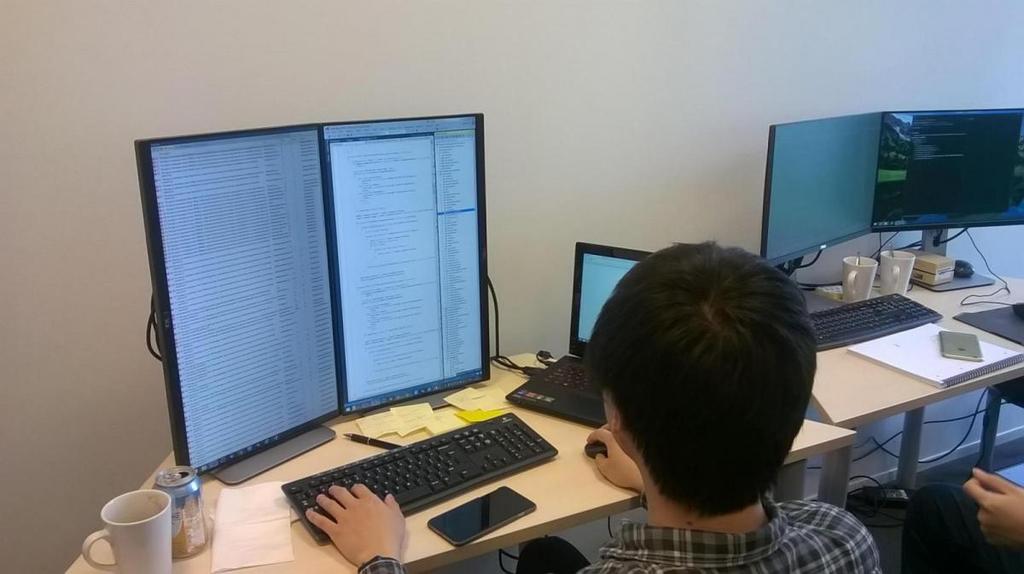Vertical monitors have got more & more popular over the last few years.
Not only does a vertical computer monitor save space, but it can also make you more productive and efficient.
With so many vertical monitors on the market, making a choice on which one to buy might be a bit tricky. We’ve made all the research for you to give you a shortlist of the best vertical monitors out there.
List of The Best Vertical Monitors:
- LG 27UK850-W – Best 4K HDR Vertical Monitor
- Dell Ultrasharp U2718Q – Best 4K Bezel-Less Vertical Monitor
- BenQ SW2700PT – Best Photography Vertical Monitor
- HP VH240a – Best Vertical Monitor for Coding
- ASUS PA248Q – Best Value 24 Inch Monitor
- Dell Professional P2217H – Best Cheap Vertical Monitor
The 6 Best Vertical Monitors in 2020
Without any further ado, here are the best monitors for vertical use that you can get today.
1. LG 27UK850-W – Best 4K HDR Vertical Monitor

The LG 27UK850-W is a 27″ 4K beast that delivers an absolutely stunning image quality. The HDR adds up to the already perfect image quality by improving contrast and making colors more vibrant.
The sRGB 99 Color Gamut ensures an accurate color production, making this monitor a good option for photographers, artists, and graphic designers.
Moreover, the viewing angles are excellent, and the colors remain accurate even at extreme angles.
The LG UK850-W also supports AMD’s FreeSync technology, which provides smoother graphics by matching the monitor’s refresh rate with the GPU’s frame rates.
Design-wise, the LG 27UK850-W have thin bezels on three sides, with the bottom bezel being a bit thicker. This can look awkward when switching the monitor to a vertical position.
The Arcline Stand allows you to tilt and pivot the monitor, in addition to making height adjustments.
The monitor offers a vast number of connectivity solutions, including DisplayPort and HDMI. It also supports USB Type-C for fast data transfer, seamless 4K video viewing, and smartphone/laptop charging.
What We Like:
- Bezel-less design
- High resolution (4K UHD)
- Excellent viewing angles
- Accurate color production
- HDR and AMD FreeSync support
- USB Type-C support
- Flexible stand
What We Don’t Like:
- Thick bottom border
Final Verdict
The LG UK850-W is a high-performance 4K vertical monitor that produces accurate colors and an excellent image quality.
2. Dell Ultrasharp U2718Q IPS Monitor – Best 4K Bezel-Less Vertical Monitor




The Dell Ultrasharp U2718Q features a sleek design with a virtually bezel-less display and an extra slim form factor.
The display is a 27″ IPS panel with a 4K UHD resolution that’ll make you drool with its extra sharp details. Additionally, the monitor supports Dell’s HDR, which significantly boosts the color depth and contrast range. العب واكسب
The stand features high ergonomic flexibility. You can tilt, pivot, and rotate the monitor, in addition to adjusting the height. Furthermore, there’s a cutout in the stand so you can conveniently route the cables.
Connectivity options include DisplayPort, HDMI, Audio line-out, and USB upstream/downstream. There’s also an additional USB port for charging your devices.
You can connect up to six RH or Bluetooth devices using Dell’s Universal Pairing technology.
What We Like:
- High resolution (3840 x 2160)
- Slim, borderless design
- Flexible stand
- Vast connectivity options
- HDR support
What We Don’t Like:
- Response time is a bit long
- No built-in speakers
Final Verdict
The Dell Ultrasharp U2718Q is a great option for those who want a high-end 4K monitor with a modern bezel-less thin design.
3. BenQ SW2700PT – Best Photography Vertical Monitor




The BenQ SW2700PT is a midrange vertical monitor that has many tricks up its sleeve. The 27″ QHD IPS display features BenQ’s 99% Adobe RGB color space that enhances color reproduction for more shades of blue and green. This gives your professional photos a more natural look.
Not to mention that the display is a 10-bit unit, which has the upper edge over 5-bit displays in color production as it can produce over one billion colors.
The monitor comes with a shading hood, which minimizes ambient light, although you won’t really need that when using the monitor in portrait mode, it’s certainly a good addition.
Hardware calibration lets you adjust the image processing chip in the monitor while maintaining the graphic card’s output data. This ensures that your images aren’t affected by graphic settings and are kept consistent with their original copies keeps images consistent with their original copies without being affected by graphic settings.
Furthermore, the Advanced Black & White allows you to preview B&W content in three different preset modes. BenQ’s Eye Care technology protects you from eye strain by eliminating screen flicker and minimizing harmful blue light. موقع العرب
Connectivity options include HDMI, DisplayPort, USB 3.0, and DVI.
What We Like:
- Excellent image processing and color accuracy
- Comes with a shading hood
- EyeCare Technology minimizes eye strain
- Hardware calibration
- Black and White presets
What We Don’t Like:
- No HDR support
- No built-in speakers
Final Verdict
The BenQ SW2700PT is the perfect vertical monitor for professional photographers who do extensive photo editing, especially portraits.
4. HP VH240a – Best Vertical Monitor for Coding




The HP VH240a is a budget-friendly vertical monitor that’s still capable of delivering a satisfactory performance. It’s got a Full HD (1920 x 1080p) IPS display with a 10M:1 dynamic contrast range for better color depth.
The viewing angles are excellent, and the panel has an anti-glare layer which makes it easier for you to see the content on display more clearly in sunlight.
The monitor’s design is quite stylish, and you won’t even tell that it’s an economical monitor. The display is virtually borderless as the bezels are super thin, except for the slightly thick bottom border. The monitor also features a slim form factor that complements your setup.
The HP VH240a monitor comes with integrated speakers that are good enough for watching quick videos. The stand allows you to make adjustments to the height and tilt or pivot the monitor. It also has a cutout for routing the cables conveniently.
Connectivity options include HDMI and VGA. كيفية ربح المال من الالعاب Unfortunately, there are no USB ports. تعليم البوكر
What We Like:
- Bezel-less and thin design
- Anti-glare display
- High dynamic contrast range
- Built-in speakers
- Ergonomic stand
- Affordable price
What We Don’t Like:
- Lacks USB ports
- No HDR support
Final Verdict
While the HP VH240a isn’t the most feature-packed vertical monitor, it’s still a great option for those who want a budget vertical monitor for day-to-day tasks.
5. ASUS PA248Q – Best Value 24 Inch Monitor




Another affordable vertical monitor on our list is the ASUS PA248Q 24″ vertical monitor.
It’s got a 24″ 1920 x 1200p IPS display. شركة المراهنات bwin The ASUS EyeCare Technology reduces screen flicker to minimize eye fatigue.
One notable feature of this monitor is the ASUS Splendid Video Intelligence Technology, a powerful color engine that automatically adjusts color accuracy and image fidelity according to the task at hand. There are a total of six presets that you can choose from manually: Scenery, Theater, sRGB, Standard, and two user modes.
Additionally, there’s a five-way navigation key that acts as a joystick for accessing OSD functions, settings, and QuickFit Virtual Scale function.
The ASUS PA248Q is the world’s first monitor to feature four USB 3.0 ports for seamless data transfer and charging. Other connectivity options include HDMI, D-Sub, DisplayPort, and DVI-D.
What We Like:
- Excellent color accuracy
- Automatic display settings adjustments
- Several connectivity options
- ASUS EyeCare Technology
- Affordable price
What We Don’t Like;
- No HDR support
Final Verdict
If you’re on a tight budget, the ASUS PA248Q is a good vertical monitor for you that packs a ton of useful tricks.
6. Dell Professional P2217H – Best Cheap Vertical Monitor




The Dell Professional P2217H is a vertical monitor that has all the essential features you need at a reasonable price. It features a 21.5″ LED-backlit Full HD display. The display isn’t exactly borderless, but the bezels are still quite slim.
The monitor’s stand allows you to adjust the angle, height, and position of your monitor for the optimum view. There’s a cut out in the stand for routing the cables, which makes your desk less cluttered.
The image quality and color accuracy remain consistent even at extreme viewing angles, and the 4M:1 dynamic contrast range improves contrast and color production.
Dell’s ComfortView feature minimizes harmful blue light that the screen emits in addition to reducing screen flicker, which prevents eye fatigue. Connectivity options include HDMI, VGA, DisplayPort, USB 2.0 and USB 3.0.
What We Like:
- ComfortView prevents eye fatigue
- Highly adjustable stand
- Good viewing angles and color accuracy
- High dynamic contrast range
- Suitable for those on a budget
What We Don’t Like:
- No HDR support
- No built-in speakers
Final Verdict
If you’re looking for a cheap vertical monitor that you can use for long hours without damaging your eyes, the Dell Professional P2217H should be your number one pick.
What Are Vertical Monitors?
A vertical monitor is simply a regular monitor that can be rotated 90 degrees to be used in vertical or “portrait” mode. They come with special stands that make this possible.
Why Buy a Vertical Monitor?
You might be wondering why you should consider getting a vertical monitor if your horizontal monitor works just fine.
Well, it all depends on what you use your computer for. While horizontal monitors are great for video playback, gaming, vertical monitors are ideal for text-based content. Social media browsing, coding, writing, and reading are some of the activities that you can do more efficiently on a vertical monitor.
How to Pick a Vertical Monitor
Image Quality
The image quality of a monitor is mainly determined by three factors: resolution, color output, and viewing angles. Generally speaking, you need to get a monitor that has at least a Full HD (1920 x 1080p) resolution to guarantee a decent image quality.
A Full HD display should be sufficient for day to day tasks, but don’t expect a tremendous level of detail. A 4K display would be a better option for those who want a sharper image. If you deal with lots of text, a higher-res monitor would be more comfortable for your eyes.
Color output is determined by how the monitor processes colors. A monitor with HDR support will have more accurate colors and a higher contrast range.
Viewing angles depend on the type of panel the monitor uses. IPS panels have the best viewing angles.
Design
Some design aspects can significantly enhance the user experience. A bezel-less vertical monitor, for example, makes viewing everything on display more delightful.
Stand adjustability
A highly adjustable stand allows you to set the monitor at the most comfortable position, which makes it less likely for you to stress your neck and back.
Frequently Asked Questions:
Can you turn any monitor vertical?
You can turn any monitor to a vertical monitor with a few adjustments or maybe by using a third-party stand.
How to make your monitor vertical?
You can make your monitor vertical with a few simple steps. Before getting into the hardware side, you first need to change your operating system’s settings to switch to portrait mode.
Windows Users
Right-click on “Computer” and select “Display Settings.” Under the “Display” tab, you’ll find the “Orientation” window. Click on it and choose “Portrait.” This will rotate the display 90 degrees.
Mac Users
For Mac users, things are a bit different. You can only rotate external displays, and that display must support rotation. Some older versions of MacOS X (earlier than 10.10) supports internal display rotation.
Click on “Apple” menu and select “System Preferences.” Click “Displays” to show all the connected displays. Select the display you want to rotate. In the “Rotation” menu, select “90°” and make sure that mirroring is disabled. الكرابس
Setting Up the Monitor for Vertical Use
Now that you’ve turned your monitor vertical from the software side, you now need to rotate the monitor physically.
If your monitor supports rotation, then you’re done. If not, then you have a couple of options. Either get a third-party stand that supports rotation or mount your monitor vertically on a wall.
Final Thoughts
Now that you have a better idea about the best vertical monitors out there, it’s time to make a choice. It all depends on whether you’re looking for a budget, high-performance, or midrange vertical monitor. It also highly depends on how you’ll be using the monitor for the most part.