32-inch 4K monitors provide the best combination between screen size and sharpness, making them ideal for all purposes.
The 4K UHD resolution on a 32-inch screen translates to around 140 PPI, which makes everything that’s being displayed on the screen extra sharp and clear.
Whether you want a monitor for entertainment, office work, or working with graphics, we’ll help you pick the best 32-inch 4K monitor that suits your needs.
List of the Best 32-inch 4K Monitors:
- BenQ PD3220U – Best Overall 32-inch 4K Monitor
- Samsung Space SR75 – Best Ergonomic 32-inch 4K Monitor
- Philips 328E1CA – Best Curved 32-inch 4K Monitor
- Asus VA32UQ – Best for Gaming
- Samsung UR590C – Best Frameless 32-inch 4K Monitor
- ViewSonic VX3211-4K-MHD – Best Budget 32-inch Monitor
Our Top Picks
| Monitor | Size | Resolution | HDR | Refresh Rate | Response Time | Panel Type | FreeSync Support | Speakers |
| BenQ PD3220U | 32” | 4K UHD (3840 x 2160) | Yes | 60Hz | 5ms | VA | Yes | Yes |
| Philips 328E1CA | 32” | 4K UHD (3840 x 2160) | No | 75Hz | 4ms | VA | No | Yes |
| Asus VA32UQ | 32” | 4K UHD (3840 x 2160) | Yes | 60Hz | 4ms | VA | Yes | Yes |
| Samsung UR590C | 32” | 4K UHD (3840 x 2160) | No | 60Hz | 4ms | VA | No | No |
| ViewSonic VX3211-4K-MHD | 32” | 4K UHD (3840 x 2160) | Yes | 60Hz | 10ms | VA | Yes | Yes |
| Samsung Space SR75 | 32” | 4K UHD (3840 x 2160) | Yes | 60Hz | 4ms | VA | No | No |
The 6 Best 32-Inch 4K Monitors in 2020
Let’s cut to the chase and take a look at six of the best 32-inch 4K monitors out there.
1. BenQ PD3220U – Best Overall 32-inch 4K Monitor
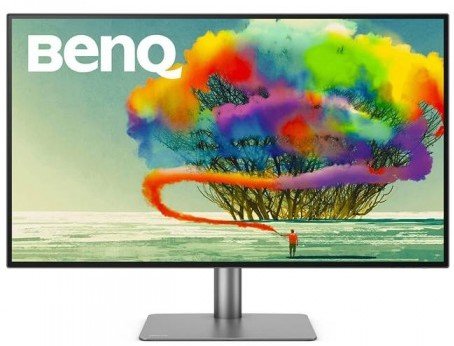
The BenQ PD3220U’s color accuracy is unmatched by almost all of its competitors. With a full coverage of the sRGB spectrum and 10-bit colors, expect to see some super accurate colors on this masterpiece. It has several display modes that optimize the display parameters according to the task at hand, including CAD/CAM mode, Darkroom mode, and Animation mode.
Furthermore, the IPS panel ensures excellent viewing angles that maintain a consistent image quality from all directions. The monitor also has a blue light filter to protect you from eye strain.
Another notable feature of the BenQ PD3220U is that it supports AMD’s FreeSync Technology. Wave goodbye to tearing graphics because the BenQ PD3220U will provide you with a silk-smooth gaming experience.
The flexible stand has ergonomic features like height adjustment, swivel, tilt, and pivot. You can even rotate the monitor 90 degrees and use it in portrait mode.
As for the connectivity compartment, the BenQ PD3220U offers an impressive set of connectivity options. For starters, it has two USB-C ports for lightning-fast charging and file transfer. This makes the BenQ PD3220U a good choice for Mac and iPhone users since all of the latest Apple devices use USB Type-C. Other connectivity ports include HDMI, DisplayPort, and USB 2.0.
What We Like:
- Supports USB Type-C
- Exceptional color accuracy
- Display modes
- Blue light filter and ZeroFlicker Technology
- Supports split screen
- Flexible stand
- Portrait mode
What We Don’t Like:
- Somewhat expensive
Bottom Line
The BenQ PD3220U 32-inch 4K monitor might be costly, but it’s well worth the high price tag with its lightning ports and astonishing color accuracy.
2. Samsung Space SR75 – Best Ergonomic 32-inch 4K Monitor




What makes the Samsung Space SR75 stand out from the crowd is its truly unique adjustable stand. The stand allows you to clamp the monitor to the edge of your desk and pull it towards you only when you need to use it and push it back to its place when you’re done, saving up precious space on your desk. The stand also makes it easy for you to adjust the monitor’s height for maximum comfort.
The monitor features a frameless 4K UHD display that will leave you thrilled with its excellent image quality and popping colors. Moreover, the native contrast ratio is quite good, and the black levels are deep, but we’d have preferred that it supported HDR. The viewing angles aren’t the best around as there’s a bit of a color shift when looking at the display from a sharp angle, but it’s definitely not that bad.
Furthermore, the monitor allows you to multi-task efficiently thanks to the Picture by Picture feature, which lets you split the screen into two halves. You can also use the Picture in Picture feature to resize one of the sources to up to 25% of the screen’s size.
The Samsung Space SR75’s refresh rate is capped at 60Hz, which isn’t necessarily bad but isn’t really suitable for intensive games. 1xbet casino The 4ms response time means that you won’t have to deal with slow input commands when doing day to day tasks.
As long as connectivity is concerned, the Samsung Space SR75 monitor supports HDMI and mini DisplayPort. zaklady bukmacherskie w polsce
What We Like:
- Innovative, flexible stand with clamp
- bezel-less design
- Excellent image quality and color reproduction
- High contrast ratio
- Has multi-tasking capabilities
What We Don’t Like:
- Doesn’t HDR support
- No built-in speakers
- No USB ports
Bottom Line
If you’re looking for a frameless 4K monitor with a modern look and feel, the Samsung Space SR75 is definitely the way to go.
3. Philips 328E1CA – Best Curved 32-inch 4K Monitor




With the Ultra Wide-Color Technology, the Philips 328E1CA monitor delivers exceptionally vivid colors, which, combined with the sharp 4K resolution, gives you an outstanding image quality. This makes the Philips 328E1CA a great choice for artists and anyone who works with graphics.
Not to mention that it has a superb contrast ratio that provides you with deeper blacks and brighter highlights. The curved display provides you with an immersive real-life viewing experience. Additionally, the bezels are super slim, which complements the curved display.
One notable feature of the Philips 328E1CA is adaptive sync, which provides you with a smooth stutter-free gaming experience. Furthermore, the grooved stand allows you to conveniently connect your cables without cluttering your desk with built-in cable management. Additionally, the monitor supports VESA mounts.
When it comes to connectivity, the Philips 328E1CA supports DisplayPort 1.2, HDMI 2.0, and audio in/out. The monitor also has a couple of built-in speakers which deliver a decent audio output.
What We Like:
- Excellent color reproduction
- High contrast ratio
- Rich black levels
- Blue light filter and flicker-free technology
- Built-in speakers
- VESA support
What We Don’t Like:
- Doesn’t support HDR
- Incompatible with AMD’s FreeSync
Bottom Line
If curved displays are your thing, the Philips 328E1CA would be the perfect choice for you with its amazing color reproduction.
4. Asus VA32UQ – Best for Gaming




The Asus VA32UQ 32-inch 4K monitor is a must-have for those who like to watch movies and play games on their computers.
Speaking of games, the Asus VA32UQ also supports AMD’S FreeSync Technology, which provides you with a silk-smooth gaming experience by syncing your GPU’s framerates with the monitor’s refresh rate. However, the refresh rate is capped at 60Hz, and you can’t use HDR with FreeSync enabled. The 4ms response time keeps input lag at a minimum.
The Asus VA32UQ has a contrast ratio of 3000:1, and it supports HDR, which drastically improves color reproduction and contrast. Furthermore, the Shadow Boost Mode gives you the upper edge in FPS games by making dark areas brighter without overexposure. This allows you to spot your enemies more easily. Moreover, the 178° viewing angles provide a consistent image quality when looking at the monitor from any angle.
The Asus EyeCare Technology filters out blue light to protect your eyes from getting strained. Additionally, the Flicker-Free Technology minimizes screen flicker, allowing you to use your monitor for a prolonged time without experiencing eye fatigue.
The stand allows you to tilt the monitor for the maximum comfort, but you can’t change the height or pivot the monitor.
Connectivity options include DisplayPort, HDMI, and audio in/out. zakłady bukmacherskie polska hiszpania It also has dual built in stereo speakers with an excellent audio output.
- What about the best 4K monitors for PS4 Pro?
What We Like:
- HDR support
- High-quality stereo speakers
- Supports AMD’s FreeSync Technology
- Asus Eye-Care Technology
What We Don’t Like:
- Can’t use HDR and FreeSync simultaneously
- Limited stand adjustability
Bottom Line
With an exceptional HDR-backed image quality, FreeSync, and stereo speakers, the Asus VA32UQ 32-inch 4K monitor ticks many of our boxes.
5. Samsung UR590C – Best Frameless 32-inch 4K Monitor
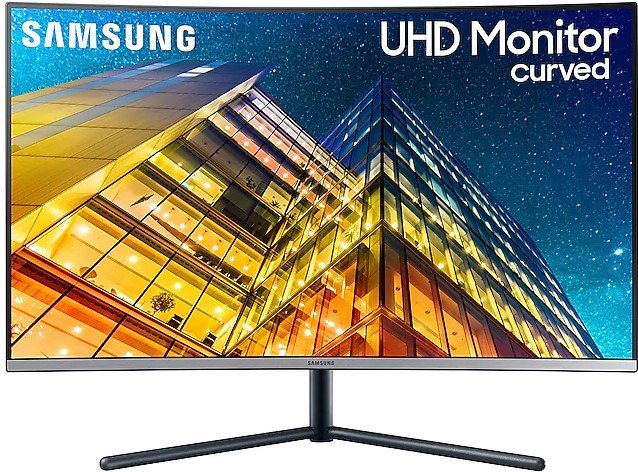
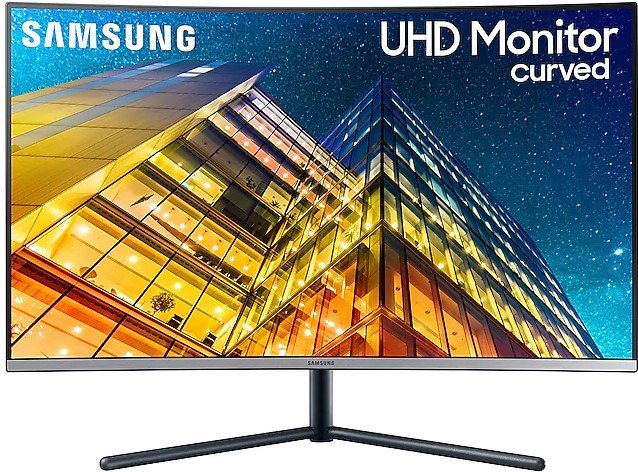
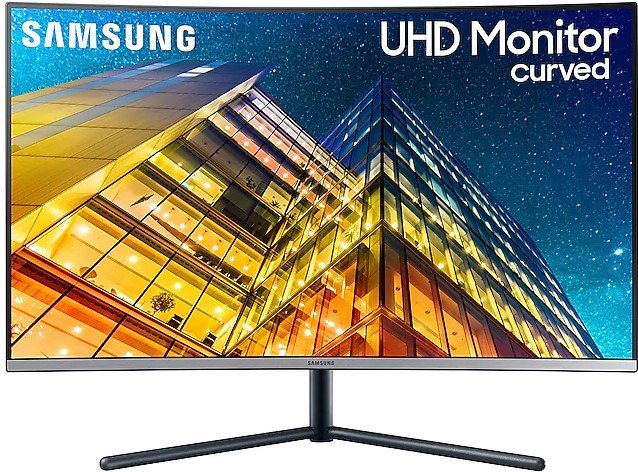
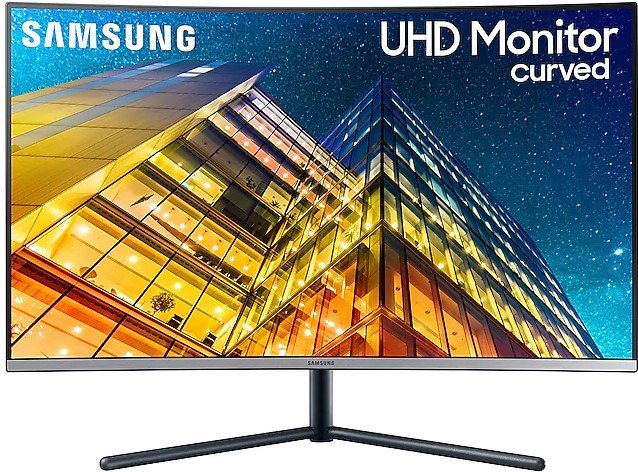
The Samsung UR590C is one of the best 32-inch 4K monitors for graphic editing. The curved display, coupled with the extra slim bezels, provides you with an immersive viewing experience that makes working with graphics a pleasure.
With a 2500:1 contrast ratio, the colors on the Samsung UR590C are popping, and the blacks are super deep, making the monitor perfect for graphics, movies, and gaming.
Game mode automatically adjusts the display’s contrast selectively depending on the lighting in the game scene, revealing more details on darker areas. This allows you to spot your enemies faster in FPS games, giving you the upper hand in FPS games.
The Picture by Picture mode takes advantage of the monitor’s high screen estate and enables you to connect two devices to the monitor to display the content side by side.
The 4ms response time makes sure that input lag is kept at a minimum, which is quite useful when gaming. Moreover, the Flicker-Free Technology eliminates screen flicker to protect your eyes from fatigue.
The metal V stand provides the monitor with high stability. It also encases your cables to make your desk less cluttered. However, the stand is non-adjustable, which is somewhat disappointing. Connectivity options include HDMI and DisplayPort.
What We Like:
- Immersive curved display
- Slim bezels
- High contrast ratio
- Game mode
- Picture by Picture mode for multi-tasking
What We Don’t Like:
- Doesn’t support HDR
- No adaptive sync
- Limited stand flexibility
Bottom Line
With a curved display, high contrast ratio, and split-screen, The Samsung UR590C is one of the best 32-inch 4K monitors for productivity and entertainment.
6. ViewSonic VX3211-4K-MHD – Best Budget 32-inch Monitor




Are you planning on building a multi-monitor setup? Then you must take a look at the ViewSonic VX3211 as it’s compatible with universal VESA mounts, which you can use for mounting two monitors.
Featuring a 4K UHD display with 99% coverage of the sRGB spectrum, the ViewSonic VX3211 offers a great image quality.
The monitor is also compatible with AMD’s FreeSync Technology, giving you superior tear-free graphics performance and an amazing gaming experience. It also supports HDR, which gives you an excellent image quality by boosting the black levels and brightening up the highlights.
Furthermore, the ViewSonic VX3211 has a blue light filter to minimize eye strain, which, coupled with the Flicker-Free Technology, allows you to use the monitor for an extended period of time without feeling uncomfortable.
As long as connectivity is concerned, the ViewSonic VX3211 supports HDMI 2.0 and DisplayPort. You also get a couple of 2.5-watt built-in speakers.
What We Like:
- Compatible with universal VESA mounts
- Supports HDR
- Compatible with AMD’s FreeSync Technology
- Blue light filter and Flicker-Free Technology
- Has built in speakers
What We Don’t Like:
- Limited stand adjustability
Bottom Line
The ViewSonic VX3211 is a highly versatile 32-inch 4K monitor that can be used for several purposes like an office setting or a home entertainment setup.
Why Should You Opt for a 32-Inch 4K Monitor?
32-inch 4K monitors have a high pixel density, which provides you with an exceptionally sharp image quality. Not to mention that 32-inch 4K monitors allow you to view more content on the screen than other monitors of similar size and less resolution, which maximizes your productivity.
What to look for when Buying a 4K Monitor
Here are a few factors to consider when choosing a 32-inch 4K monitor:
1. Design
When it comes to the design of the monitor, the most crucial aspect is the frame. Slimmer bezels really make the viewing experience way better. Another essential factor is the ergonomic Adjustability of the monitor’s stand. The more adjustments you can make to the monitor’s position, the more you’ll feel more comfortable when using the monitor.
2. Color Accuracy
A 4K monitor with washed-out colors is a total waste. That’s why it’s essential for you to pick a 4K monitor that has a good color reproduction engine. A monitor with a wide color gamut will give you the best color accuracy, and it’ll make images look more vivid. Moreover, HDR support would be a huge plus because it significantly boosts the monitor’s contrast ratio, which in turn gives you more defined colors, deeper blacks, and brighter whites.
Furthermore, a 4K monitor with good viewing angles will have a consistent image quality when viewed from any angle. IPS panels have the edge when it comes to viewing angles, followed by VA panels.
3. Ergonomic Adjustability
Flexible monitor stands allow you to make adjustments to the monitor’s position so you can comfortably use the screen without hurting your back and neck. Many stands let you tilt and pivot the monitor, as well as change its height. طريقة لعبة القمار
4. Speakers
If you don’t want to invest in a set of dedicated speakers, then it’d be a good idea for you to get a 4K monitor that has built-in speakers. Built-in speakers also save you more space on your desk and make it less cluttered. Do keep in mind that built in speakers will never give you a performance that matches that of external speakers.
Frequently Asked Questions:
What Is the Best 4K Monitor Size?
The smaller the 4K monitor is, the higher the pixel density, which translates to a sharper image. On the other hand, bigger 4K monitors will simply make everything on the screen appear bigger with a bit lower pixel density.
Should I get a 27 or 32-inch 4K Monitor?
Making the choice between 27-inch or 32-inch 4K monitors depends on how far away from the screen you’re going to sit. gry hazardowe pl A general rule of thumb is to sit one foot away from the monitor for every 7-inches, which means that you need to sit 5 feet away from a 32-inch 4K monitor. The distance is optimized so that you get the most out of the monitor without being too close to irritate your eyes.
Are there any 4K Monitors over 60Hz?
Yes, there are some 4K monitors with refresh rates that exceed 60Hz. However, due to the fact that 4K Technology is still new to the market, 4K monitors with high refresh rates are a bit expensive.
60Hz should be enough for most users. However, intensive games would benefit from a higher refresh rate.
Final Thoughts
While choosing the best 32-inch 4K monitor depends on what suits your needs, we’ll give you a few hints to make things easier for you.
Many will love the Samsung Space SR75’s unique clamp-style stand, especially those who need more free space on their desks. العاب مراهنات
If you prefer curved displays, the Samsung UR590C would be the ideal choice for you. Another good option would be the Philips 328E1CA.
For gamers, the Asus VA32UQ would serve you well with its FreeSync support, screen tilting, Eye-Care Technology, and stereo speakers.
Those who plan to create a multi-monitor setup will really love the ViewSonic VX3211 since you can use a dual VESA mount and install two monitors.
