
The meaning of “Duplex Printing”
Duplex printing is a feature that is present in some computer printers and all the multi-functional printers. It allows you to print on both sides of the paper whether automatically or manually by flipping over the page. In order for a printer to enable you to do so, it should have a built-in duplex capability.
There are two ways that duplex- supported printers can perform; auto duplex printing, and manual duplex printing.
How To Print Double Sided?
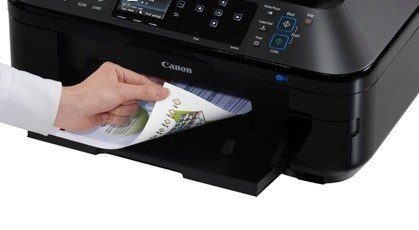
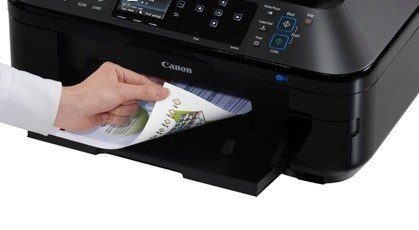
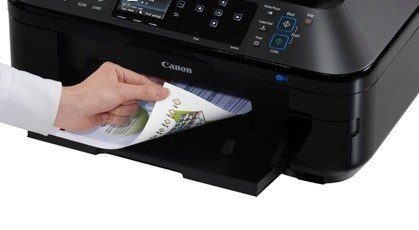
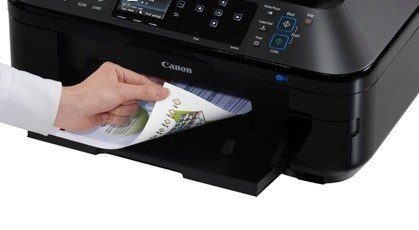
In order to allow duplex printing, you need to set the printing preference so that you can select the option “print on both sides”.
Some printers will simultaneously print on both sides of you sheets, others will reverse the sheet ( or you will need to manually reverse it) and then print on the other side.
Auto or Manual Duplex Printing: Which To Choose?
You might be wondering whether you should go with the auto duplex printing option or the manual one. It is crystal clear that an auto option is much more worthy because of being both more time and effort saving.
However, a lot of people turn to manual duplex printers because they are more pocket-friendly so they will be saving some money. كيفية لعب القمار
Now let’s take a deeper look at the difference between auto and manual duplex printing
Firstly: Automatic duplex printing
Depending on the make and model of your printer, you will be able to set it up for automatic duplex printing by changing the printing settings on your computer or via the printer setting menu on the printer screen.
How to set up auto duplex printing on your computer?
It is really simple to change the printing settings on your computer; you just need to follow the following steps: (You might find it a little different depending on the windows you are using, yet you will be able to find the same options eventually)
- Go to the Control panel.
- You then need to choose ‘Hardware and Sound”.
- Go to the option “Devices and Printer”. You will be able to view your printers.
- Right click on your printer a menu will appear.
- Click on “Printer properties” . A page will appear from which you need to find the option to change your printer settings that are selected by default.
- Go to “Advanced” (usually you will the Printing defaults here, but if you didn’t, look for it in other tabs along the side of the advanced tab).
- Select “Printing default”. A menu will appear that it usually sectioned into two parts, one that is for the commonly used settings and another for the Additional features.
- Check the “Additional features” menu and you will be able to find the option to add duplex printing.
- Make sure that you save or apply your settings.
And now you have successfully set up automatic duplex printing.
How to set up auto duplex printing from your printer? كازينو اونلاين gaminator casino slots play slot machines 777
As mentioned above, there might be some difference between different printers models but generally, you should be apple to find an option that enables changing the printing settings or editing the Eco settings.
Usually, the double-sided printing option is turned off by default, once you find the option to change it; set your printer to “auto duplex mode”. لعبة ضومنه اون لاين للايفون
Secondly: Manual Duplex Printing
Some printers don’t support automatic duplex printing so instead, you will have to go for the manual option.
This is a little bit tricky because manual duplex printing isn’t labeled as such which means that you won’t directly find the option to set it up.
Setting up your printer to manually print double-sided pages is a lot similar to the steps mentioned above with very few difference.
How to set up your printer for manual duplex printing? tippmix eredménye
Because your printer doesn’t have the option to directly set it for duplex printing, you will need to choose to either print all the odd pages (or even pages) first. Once they are printed, you will manually turn over the paper and then adjust it to print the even pages (or odd pages). online sportfogadás
Advantages of duplex-supporting printers
This feature is more Eco-friendly and doesn’t only save you money, but also, it permits managing large projects and saves time and cabinet space.
Disadvantages Of Duplex-Supporting Printers
Duplex printing is a multi-directional process; this means there’s an increased probability for jamming.
Also, printers that don’t support the feature could be used for duplex printing but only manually, i.e. will still get the job done!