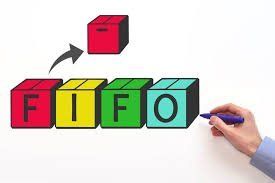Surely you have been subject to the so-called “spooling” alarms before. They can be quite annoying, especially when you are in a rush. You want to finish your document and hand it in on time. Then out of nowhere, you get this little window telling you that your paper is not the first in line and that it’s going to take some time.
There is certainly a purpose to the spooling software, other than annoying you every now and then, and that’s what we’re going to discuss
What Is Spooling?
Spooling is fundamentally a pre-installed software that creates a sort of a queue for the documents to print. What’s the point of such a line? The purpose here is that it takes the document that you want to print and puts it on a sort of a buffer system.
This will allow you to go on with your work and finish other tasks on your computer without being hindered by the fact that your document is printing right now.
The greater purpose is that although printers do you have built-in memory, it is, in fact, minimal. The memory of your printer will never be able to handle the size of the documents that you are going to print. روليت اون لاين للايفون
Consequently, there’s no way of storing your documents on your printer for them to print. So, we had to go another way, which is saving the documents on your device in a relatively hidden place. كازينو العرب 888
Where Is It Most Beneficial?
For a home user, spoolers do not seem all that important. You don’t really care which of your documents print first. As long as they’re all printed in the end, you’ll be satisfied.
There’s, also, not a lot of instances where you need to print a lot of documents consequently. So, it does not really have a significant effect on your life.
On the other hand, the places where spooling is critical are the places where more than one person shares a printer. You can say that, in essence, what happens is that all of the documents that are being printed by several computers right now will be stored in the buffer system and arranged in a queue.
Some advanced spooling systems even offer to flag the documents as vital, immediate, and not very important. That will allow the queue to make more sense through prioritizing.
Bottom line is: if you have more than one computer sharing the same printer then spooling can be indeed very useful
Warnings
This is where it gets ugly, mostly you will have warnings stating that the “spooler service is not running.” That simply means that there is no place/capability right now to store the documents that you need to print temporarily.
How are these documents going to be transferred from the software on which they have been created to the printer? When the spooler is off, there is a cut in the circuit. This cut will wreak havoc on the cycle of printing.
It might cause paper jams, failed printing jobs, and in the end, the printer will stop completely. Moreover, upon restarting the printer, it may have some jobs in a queue still, so it will print them no matter the changes that need to be done to them. كيفية لعب بينجو
Advantages
- Multitasking.
- Gives you a chance of canceling or editing a document one last time before printing it.
- Saves ink and paper.
- Allows for better flow in a work environment.
- Prioritized printing.
- No effort needed as it’s already installed on your device
Fixing Spooling
We’ll now offer you the simplest and most inclusive solution to all of the spooling problems that you might face.
- Go to administrative tools; what do you do is that you search for the “windows administrative tools. موقع رياضي ”
- Scroll down all the way to “print spooler” and select stop.
- Go to my computer and open the C drive
- Head over to “windows folder,” then “system 32 folder”, and lastly, “spool printers.”
- Delete all of the existing jobs inside of this folder
- Now, go back to the administrative tools and restore the print spooler.
One thing to keep in mind is that before you do these steps, you have to turn off programs like word-document and such.
Final Thoughts
Although spooling might annoy some people, it is, in the end, a handy tool if you know how to utilize it. It has been designed and installed into 99% off computers, so you don’t have to worry about it. It’s something that you already have, so no harm is done. العاب سلوتس