You’ve probably noticed that the businesses operating in the customized gifts field are increasing in number and that what was once considered a niche is no longer that. It seemed to have happened suddenly, but have you stopped and thought about what’s making customizing those t-shirts, mugs, phone covers, socks, and more, so easy?
The answer is simple: sublimation printers. Sublimation printers apply a dye on a given surface with a low temperature and added pressure, ensuring that the design is firm on paper and that it’s at no risk of getting smeared, fingerprinted, or overheated.
After that, you transfer what was produced by the printer onto a fabric material, mostly through an intermediate layer that the printer prints on before transferral to the cotton material.
So how does one go about choosing the best sublimation printer, especially if one is a beginner? The first step is to consider a dye sublimation printer since such printers are suitable for a variety of common specialty prints, and they serve those areas exceptionally well.
To help you narrow your choices down, we’ve reviewed 8 of the top sublimation printers that are guaranteed to provide you nothing short of a perfect sublimation printing experience, and we’ll advise you on the key factors to consider when making your pick.
List of the Best Sublimation Printers:
- Epson Workforce WF-7710 – Best Dye Sublimation Printer
- Brother MFC-J995DW – Best for Fabric Printing
- Sawgrass Virtuoso SG400 – Best for T-shirts and Mugs
- Epson C88+ – Cheap Sublimation Printer
- HP OfficeJet 9025 – All-In-One Printer for Sublimation
- Mitsubishi CP-D90DW – Best for Mass Photo Printing
- Canon Selphy CP 1300 – Best for Beginners
- 8Kodak Dock Dye – Best Compact Sublimation Printer
Our Top Picks
| Printer | Print Resolution | Largest Media Size | Connectivity Options |
| Epson Workforce WF-7710 | 4800 x 2400 DPI | 13×19 in. | WiFi, Bluetooth, Ethernet, NFC, WiFi Direct support |
| Brother MFC-J995DW | 6000 x 1200 DPI | 8.5×14 in. | NFC, USB, WiFi, Ethernet, WiFi Direct |
| Sawgrass Virtuoso SG400 | 1200 x 1200 DPI | 8.5×14 in. | USB, Ethernet |
| Epson C88+ | 5760 x 1440 DPI | 8.5×11 in. | USB, Parallel |
| HP OfficeJet 9025 | 4800 x 1200 DPI | 8.5×14 in. | USB, Ethernet, WiFi, Modem Ports, Cloud, WiFi Direct |
| Mitsubishi CP-D90DW | 300 DPI | 6×9 in. | USB |
| Canon Selphy CP1300 | 300 x 300 DPI | 4×6 in. | WiFi,USB, PictBridge, SD Card |
| Kodak Dock Dye | N/A | 4×6 in. | USB, WiFi, Mobile Printing |
The 8 Best Sublimation Printers in 2020
1. Epson Workforce WF-7710 – Best Dye Sublimation Printer

If you’re looking for a multi-functional printer that can support sublimation printing but can also serve the essential functions of traditional printers, you will like what the Epson Workforce WF-7710 has to offer!
The Epson Workforce WF-7710 is certainly compatible with sublimation ink, but it’s perfectly fine with standard paper too! So, whether you want to print on standard paper or a 13×19-inch sized one, you can. In addition, it supports borderless printing.
The rear feet port provides you with space for any specialty paper you would like to print on. It can even help you to transfer your print onto cotton, but for that, you’ll require an intermediary fabric, which you can insert into the port. The tray supports 250 sheets, so that you won’t run out of paper very easily.
Furthermore, the printer supports duplexing, so you can print on both sides and save money on paper. Other than that, you can copy, scan, and fax through the Epson Workforce WF-7710 as well.
If you thought that because it’s so multi-functional, then it will all come at the expense of print quality, you’re wrong! In fact, the printing resolution is exceptional; 4800×2400 DPI. In addition, you enjoy high printing speeds of 18 pages per minute for mono and 10 pages per minute for color.
On the connectivity front, you can connect the printer to WiFi Direct, Bluetooth, the Ethernet, or through NFC connections. In other words, you can print and cloud print from any device you prefer!
Navigating the printer is made easy through a 4.3-inch color touchscreen through which you can easily adjust your settings and preferences.
In terms of size and weight, the printer comes at 32.2×22.3×13.4 inches and weighs around 40 pounds, which is slightly larger than its counterparts.
Last but not least, the Epson Workforce WF-7710 is an eco-friendly printer, since it uses up to 80% less power than most inkjet printers.
Pros:
- Diverse media handling
- Spacious control panel
- Multi-functional
- Exceptional print-quality
- Multiple connectivity options
- Supports cloud printing
- Duplexing
Cons:
- Absorbs ink rapidly
- Alignment of cartridges is tedious
Bottom Line
The Epson Workforce WF-7710 is a versatile, multi-functional sublimation printer that supports diverse media types, has a power-efficient design, and provides an exceptional print quality. If you often require sublimation printing but also need to copy, scan, fax, and print just as much, this is your go-to.
2. Brother MFC-J995DW – Best for Fabric Printing




The Brother MFC-J995DW is a value sublimation inkjet printer that suits home businesses and small businesses alike when it comes to thermal and heat transfer and press printing. In addition, it’s an all-in-one printer that can print, copy, scan, and fax efficiently and conveniently.
The best aspect of this printer is that it provides value in terms of cost. It offers an extremely low-cost printing experience along with its high yielding ink cartridges. What’s more, it supports automatic duplex printing, so you save money on the paper as well. Therefore, you won’t be needing new ink and paper boxes frequently.
The printer offers a print resolution of 6000×1200, which is satisfactory, and it can print on different paper sizes, up to 8.5×14-inch paper sizes. As for the speed, it can produce 18 pages per minute for mono and 10 pages per minute for color.
When it comes to connectivity, the Brother MFC-J995DW is compatible with WiFi, USB, Ethernet, and NFC connections. Also, if you prefer to cloud print, you can!
For navigation, the printer includes a 2.7-inch LCD touchscreen that’s straightforward to use and provides control options for vinyl, sublimation, and photo printing.
Furthermore, you are given the option of choosing the fabric or material you need to use, noting that you can print on large glossy prints with well-saturated colors and rich details in 4 minutes.
Pros:
- Low running costs
- Rapid photo printing speed
- Diverse connectivity options
- Automatic duplex printing
- Automatic document feeder
Cons:
- Media tray has a low capacity
- Difficulty in cartridge alignment
- Lacks copy, scan automatic duplex function
Bottom Line
The Brother MFC-J995DW is the best all-in-one printer for sublimation fabric printing that also provides value for money by providing the optimal output possible, whether in terms of ink, paper, or personalization options.
3. Sawgrass Virtuoso SG400 – Best for T-shirts and Mugs




The Sawgrass Virtuoso SG400 was the first desktop sublimation printer to arrive on the market. If you want to print t-shirts, mugs, socks, apparel, or any custom merchandise for that matter, you will need to get your hands on this sublimation printer that prints to special dye sublimation paper that can easily be passed to merchandise.
To begin with, the SG400 comes with Creative Studio software embedded, which walks you step by step through apparel design. Also, if you prefer CorelDraw or Illustrator, it’s compatible with them too.
The SG400 can print on paper sizes of up to 8.5×14-inches, and if you want a larger size, you can purchase an extra optional bypass try that will enable the printer to print on 8.5×51-inches.
By default, the printer also comes with 200 sheets of Sawgrass sublimation paper to give you a head start, but it can’t be used with cotton shirts. The printer can print on glass, acrylic, tile, plaques, reinforced fiberglass, or polyester fabrics.
If you’re wondering about print quality, and you probably are, the SG400 can print at a resolution of 1200×1200 DPI, which isn’t very common among sublimation printers. Therefore, whether you’re seeking to print in high-quality or whether you only want low resolutions, both are possible since it can also print at a much less quality of 600×600 DPI.
As for the speed, the SG400 can print up to 157 pages per hour ( around 3 pages per minute) at the highest resolution and print quality, while that can increase to 240 pages per hour at lower qualities (4 pages per minute).
In other words, you choose what your priority is, whether speedy printing or exceptional quality.
For connectivity, you can connect the printer through the Ethernet or USB 2.0 ports.
Last but not least, in terms of size and weight, the SG400 has dimensions of 22x14x22 inches and weighs around 30 pounds. لعبة تربح فلوس While that’s considered relatively heavy, it’s not as you would expect from counterparts that print high-quality prints.
Pros:
- Ideal for printing apparel and merchandise
- Diverse media handling
- Adjusts speed and quality based on preferences
- High-quality printing
- Comes with Creative Studio software
Cons:
- Relatively heavy
- Unresponsive customer support team
- High running costs
- High upfront price
Bottom Line
If you’re looking for a sublimation printer that will allow you to print on t-shirts and mugs and not only pictures, the Sawgrass Virtuoso SG400 has to be on top of your list! While it certainly falls on the expensive side of the spectrum, it won’t take you long to notice that it’s value for money with its ideal combination of high-resolution printing, flexible speed-quality adjustments, diverse media handling, and more.
4. Epson C88+ – Cheap Sublimation Printer




The Epson C88+ is a budget inkjet sublimation printer that would be convenient if your needs don’t require a high-tech sublimation printer. It serves the basics of a sublimation printer, prints at high speed, and it’s pretty reliable.
Serving its essential function, the Epson C88+ can print on transfer on paper. What’s not so basic about it, however, is that it prints rapidly at a speed of 23 pages per minute in black and up to 14 pages per minute in color.
Its tray can hold up to 140 sheets at a time, which is suitable if you’re involved in minimal sublimation printing. Also, you can print on both plain and glossy photo paper, and the printer also supports borderless printing in frame-ready sizes of 4×6, 5×7, 8×10, 8.5×11-inches.
Quality isn’t compromised either with this printer. You get a printing resolution of 5760×1440 DPI, which isn’t the best, but it’s just right for those who aren’t requiring high-tech printing anyway.
In addition, it operates by Epson’s DURABrite Ultra quick-drying formula, which offers smudge-resistant prints, so if you have a habit of touching your photos or documents right after they’re out of the tray, don’t worry about smudges anymore. The formula also offers fade-resistant advantages, which adds to the durability of your photos.
If you want to do some basic editing, the Epson C88+ includes easy to use photo editing software that allows you to create calendars, photo books, and more.
In terms of connectivity, the printer doesn’t support wireless printing, so it must be connected through a USB port or parallel ports, compatible with both Windows and Mac.
As for weight, the Epson Stylus C88+ is a compact sublimation printer that weighs under 13 pounds. اندرويد كازينو You won’t need to plan ahead before buying it because it’ll barely take up any space!
Pros:
- Higher than average printing speed
- Smudge and fade-resistant
- Affordable
- Compact size
- Good print resolution
Cons:
- Doesn’t support wireless printing
- Not suitable for professionals
- Can be slow if several photos are printed simultaneously
Bottom Line
The Epson C88+ inkjet sublimation printer is a compact and affordable printer for those who don’t require high-tech sublimation printing, but rather need it for occasional personal use. Offering smudge and fade-resistant prints at decent resolutions, this printer won’t fail you even if you look back at your prints 10 years later.
5. HP OfficeJet 9025 – All-In-One Printer for Sublimation




If you need an all-in-one printer that is also a sublimation printer that will allow you to print directly from the cloud, then the HP OfficeJet 9025 will put an end to your search; one of the best HP printers for sublimation on the market.
What’s worth mentioning about HP printers is the HP Instant Ink program, which is a replenishment service that monitors your ink levels and notifies you when you’re running low on ink and need new ink cartridges. What the HP Instant Ink program does is that it sends ink level information to HP, and when the printer runs low on ink, replacement ink cartridges are shipped to you.
However, you need to enroll in the HP Instant Ink program when you buy the printer, and you need to make sure that your printer is HP Instant Ink program-eligible, which the HP OfficeJet 9025 luckily is.
The HP OfficeJet 9025 enables you to load a cloud document or visual to your mobile phone and then print it directly through a WiFi link. You can also print remotely using the HP smart app.
In addition, the HP OfficeJet 9025 includes an added WiFi security setup to make sure that what you print will stay protected. So, if you’re worried about copyright issues and the possibility of someone hacking your printer, the HP OfficeJet 9025 will make you benefit from a password protection feature to assure that only certified projects will be supported.
On the printing front, the HP OfficeJet 9025 comes with a robust tray that lets you apply transfer mediums on the surface, ensuring that you’ll get the quality output you’re visualizing.
Furthermore, the HP OfficeJet 9025 incorporates a single pass two-sided document feeder for your convenience, which can take in 500 basic sublimation sheets at a time, and it includes a 35-page automatic document feeder. As for speed, the printer can produce up to 24 pages per minute.
For easy navigation, the HP OfficeJet 9025’s settings can be navigated through a full-color display screen. Since your time is precious, the printer saves you time through smart tasks such as eliminating steps in repetitive processes and syncs to quick books as well as Google Drive.
One last note is: if you had previously used the HP OfficeJet Pro 9010 Series and you were impressed with its scanning, you’ll be happy to know that the HP OfficeJet 9025 scans around two times faster than the HP OfficeJet Pro 9010. Accordingly, it comes with two 250-sheet full-ream paper trays for high-volume printing.
Pros:
- High capacity dual paper trays
- Cloud printing
- Fast printing speed
- Borderless printing support
- Compact design
- HP Instant Ink Program
- Automatic document feeder (ADF)
Cons:
- Over-priced
- Limited capacity output tray
- Display speed has a small body
- Relatively heavy
Bottom Line
The HP OfficeJet 9025 is an all-in-one printer that incorporates the infamous HP Instant Ink program that distinguishes HP printers apart from counterparts. What’s more, it maintains your privacy and copyrights through WiFi security options. Most importantly, it’s a smart printer that prints directly from the cloud!
6. Mitsubishi CP-D90DW – Best for Mass Photo Printing




If you need a sublimation printer that prints at exceedingly high speeds and can’t afford the delay that’s very much common among sublimation printers, then you need to take a look at the Mitsubishi CP-D90DW!
If you’re a professional photographer, or an event photographer for important occasions like weddings, where you take an enormous number of pictures and will need to print a large volume of small-format pictures, then this printer is tailored for you.
This printer is one of the fastest sublimation printers you’ll come across; it can continuously print up to 450 4×6-inch color photos in an hour (7.5 pages per minute).
For once, that doesn’t mean that the quality suffers. The Mitsubishi CP-D90DW still prints at a 300 DPI resolution. قوانين البلاك جاك While that, of course, isn’t the best resolution, it can be satisfactory for a vast majority of consumers.
In addition, to support the average resolution, the printer also has 256 color gradations, which enable it to recreate around 16.7 million colors, so the colors will be produced as close to reality as could be.
What’s unique about this printer is that it uses paper rolls instead of individual paper sheets, available in four different four sizes: 4×6, 5×7, 6×8, and 6×9 inches. Since ink and paper are sold together, the box also comes including two rolls and two sets of new ink rollers. The prints are automatically cut while they’re printed, and the wasted paper strips are placed in a tiny bin in the front of the printer.
In terms of size and weight, the Mitsubishi CP-D90DW has dimensions of 9x11x14.5 inches and weighs around 30 pounds. It’s not the most lightweight, but it’s considered relatively compact compared to its capability handling a wide range of paper sizes.
As for connectivity, the printer can be connected by the USB 2.0 cable, through 2 USB Type-A ports for low-power laptops, a stick PC, a phone, or a tablet.
In addition, Mitsubishi offers an optional Smart Selfie Print Station, which is a wireless printing module that enables you to print from both iOS and Android devices. That automatically creates a peer to peer wireless hotspot that allows operation when no WiFi connection is available.
Therefore, the printer basically functions as a self-service printer, allowing guests at weddings or occasions to print photos from their own devices too.
However, on the other hand, the printer lacks an LCD screen, and the only way you can control its settings is through a computer or mobile device.
Pros:
- Exceptionally high printing speed
- Low cost per print
- Mobile printing
- Suitable for large volume printing
- 256 color gradations
Cons:
- Relatively heavy
- Lacks LCD screen
- Average printing resolution
Bottom Line
The Mitsubishi CP-D90DW is the best printer for sublimation if your top priority is the printing speed. It’s best suitable for photo kiosk use and for professional event photographers who will require delivering a large number of pictures to their customers in minimal duration.
7. Canon Selphy CP 1300 – Best for Beginners
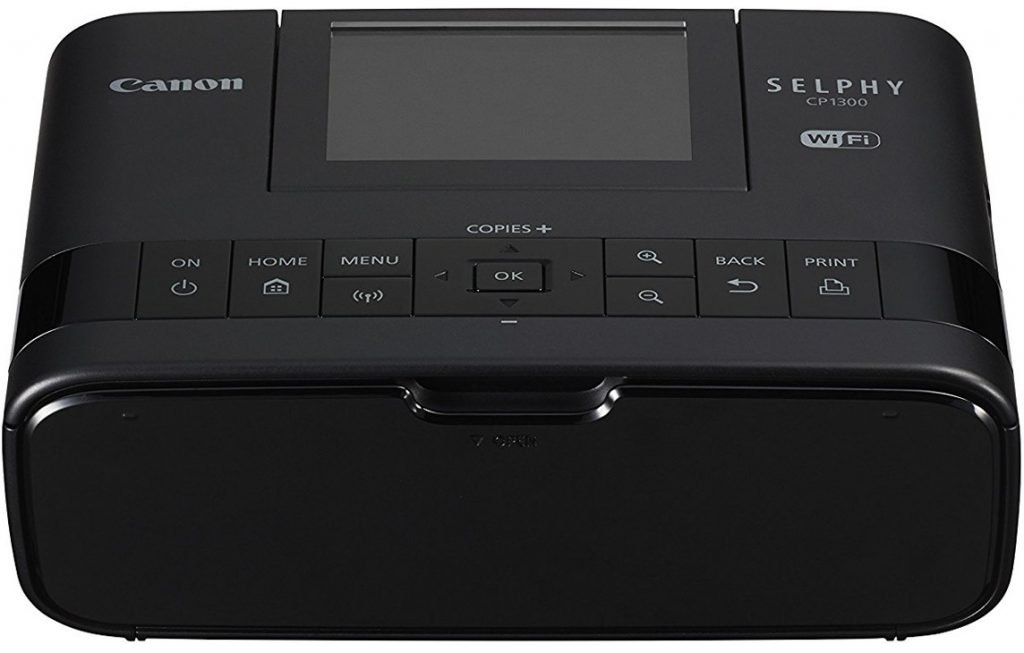
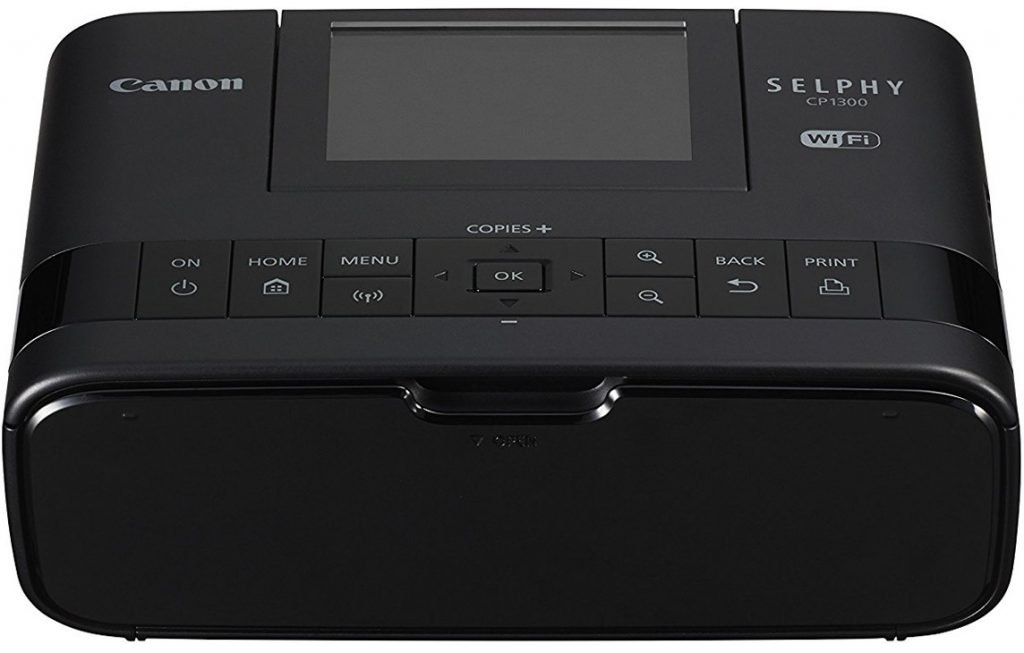
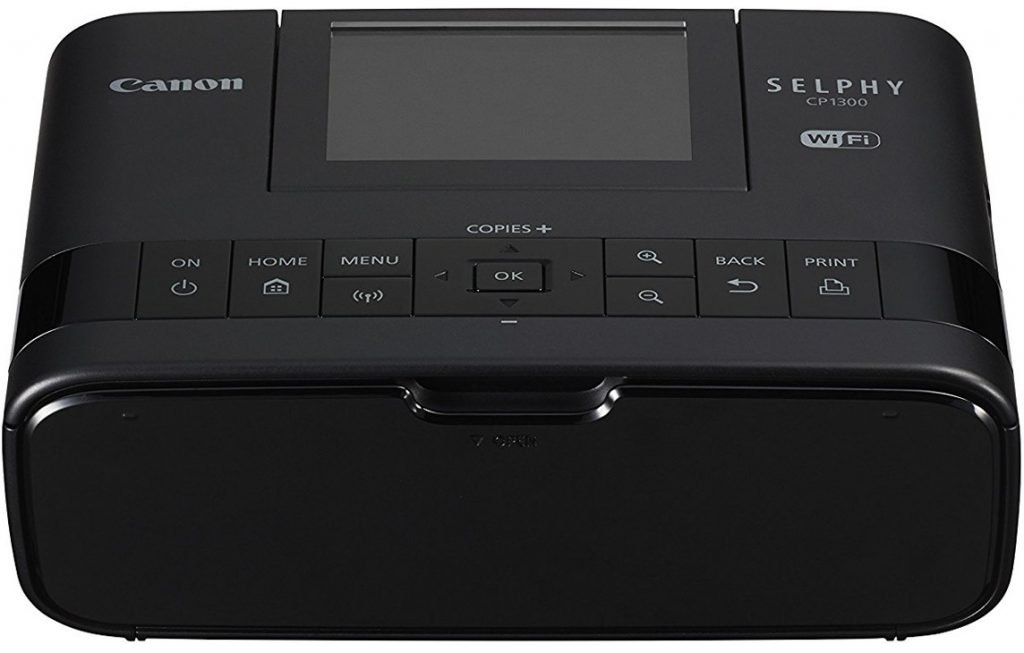
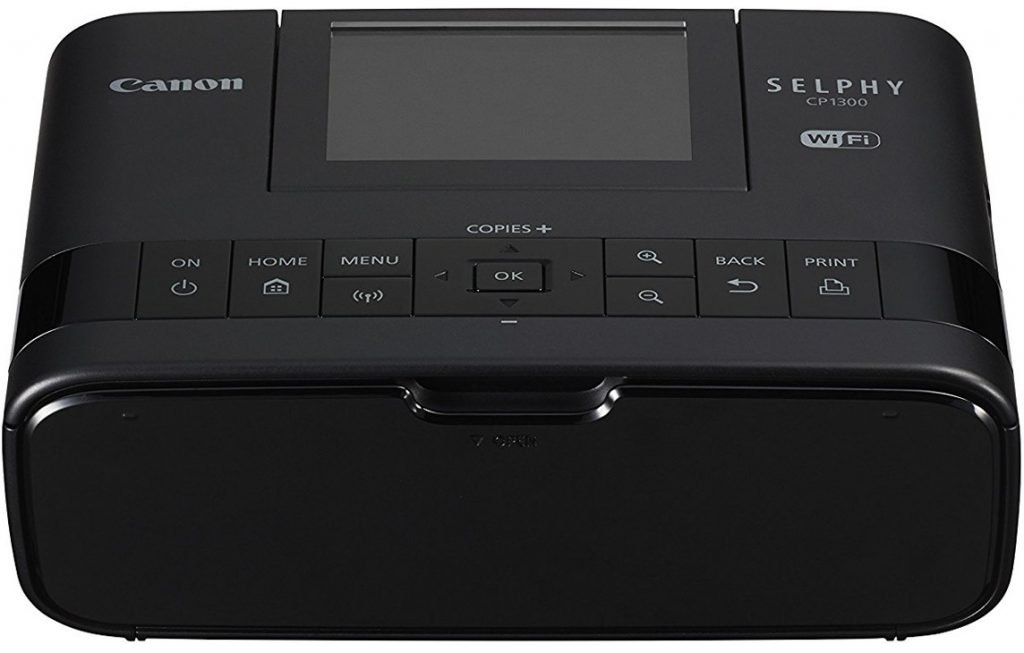
The Canon Selphy CP1300 is one of the best photo printers by Canon, being a wireless sublimation printer for photo prints that produces top-notch quality prints with versatile connectivity options.
With a unique heat transfer setup producing a print quality of 300×300 DPI, the Canon Selphy CP 1300’s photos are guaranteed to dry in a few seconds after they’re produced. In addition, they’re also water-resistant, so forget about accidents, fingerprints, or smudges ruining your pictures.
In terms of printing speed, the photo printer produces a 4×6-inch print in around 47 seconds, while smaller sizes such as 2.1×3.4-inch prints take around 39 seconds. Generally, the printer supports printing on various paper sizes, including squares, L sizes, card sizes, and postcards.
On the connectivity aspect, the printer allows you to print directly from your mobile devices, AirPrint, Instagram, or Facebook through the Canon app. However, if you prefer less tech-savvy options, you can still use the USB connection, WiFi direct, or your memory card. No need to wait forever to be able to print anymore!
If you love taking pictures with your friends and you want to print them together for the sake of memories, you can print them through a 2×6-inch photo booth layout or Party Shuffle, and you get to choose the size and the sticker theme of the paper, which lasts up to 100 years. Also, you can collaborate with your friends to create collages over WiFi.
Don’t worry about the battery, because there’s an optional battery for these situations! It can print up to 54 prints per change, but it also comes at an extra cost.
For navigation, the Canon Selphy CP 1300 includes a tilt-up 3.2-inch color LCD control screen accompanied by a 4-way button, which gives you the upper hand over your printing tasks.
As for the measurements, the photo printer has dimensions of 2.5x7x5.4 inches and weighs 2.4 pounds without the power adapter, and 3.1 with it.
Pros:
- Lightweight
- Easy navigation through a tilt-up LCD screen
- Mobile printing
- Optional battery for on the go printing
- Handles a wide range of paper sizes
- Multiple connectivity options
- Water-resistant output
Cons:
- Not adequate for Instagram printing
- Limited prints per cartridge
- Functioning can be slow
Bottom Line
The Canon Selphy CP 1300 is a small-format photo printer for sublimation that is favorable for the photo-enthusiasts and crafters who want a compact and portable option that is tech-oriented when it comes to connectivity yet produces high-quality photo prints that are waterproof and long-lasting.
8. Kodak Dock Dye – Best Compact Sublimation Printer




The Kodak Dock Dye has not only gained recognition because of Kodak’s reputation in the photography industry but also because it’s a leading dye-sublimation photo printer that suits photography and portraits photography lovers, making it an ideal ‘snapshot-printer.’
The printer supports media sizes ranging from 4×6 inch photos up to legal-size papers, which is a big plus for portrait lovers.
In addition, if you’re that member of the family that walks around with a camera at every gathering, wedding, or occasion, you’ll be happy to hear that this photo printer goes very well with Kodak cameras and printing through it the easiest thing to do.
Moreover, the printer also supports the Kodak Printer app, which offers you the chance to filter your pictures, create card templates, collages, add stickers, make videos, or SNS print, among other options.
Furthermore, the Kodak Dock Dye has a one-touch printing feature, which enables you to print photos and images directly through your mobile devices using the printer dock, which includes an iOS lightning adapter along with an Android dock pin. The printer is basically for everyone! Alternatively, you can print through a USB port, and the printer also has WiFi Direct and PictBridge connectivity.
That dock isn’t just for connection; it also comes equipped to charge your devices when you need to, not only one device, but two! سباق الخيل مباشر Not just that, the dock supplies a fast charge speed as well.
While the printer is not a designated sublimation printer, through the built-in D2T2 heat transfer technology, you’re guaranteed that your images will be fade-resistant.
In terms of size, the Kodak Dock Dye is so compact and easily portable, so be ready to make some memories wherever you go! It measures 6.5 inches from side to side, 2.7 inches high, and 3.9 inches from back to front. As for the weight, it’s 1.7 pounds.
It’s worth noting that the printer doesn’t include an LCD or screen, so your smartphone, along with the Kodak Dock app, will be your control panel. There are, however, two physical buttons for power and printing.
On the downside, the printer’s printing speed is much less than average, taking approximately 1 page per minute (4×6-inch print).
Pros:
- Extremely compact
- Perfect for portrait printing
- Mobile printing
- One-touch printing feature
- High-quality prints
- Heat transfer technology
- Diverse connectivity options
- Compatible with Kodak Printer app
- Supports various media sizes
Cons:
- Relatively slow printing speed
- Lacks a rechargeable power source
- High running costs
Bottom Line
The Kodak Dock Dye is the perfect compact wireless sublimation photo printer that best suits those who love photo printing, especially portraits! With its lightweight and portability, it will be your companion that’ll enable you to make memories on the go.
How to Pick a Sublimation Printer
1. Material Handling
Primarily, a sublimation printer is there to support you to print on different types of material such as fabrics, glass, handboards, or more. Before choosing your printer, you need to ensure that it will be compatible with the materials you’re interested in printing on and can handle them so that you won’t struggle in getting a decent production.
What’s worth considering here is the layout of the printer. While some printers are readily equipped to print directly on, say, t-shirt surfaces, others require a transfer medium. Transfer mediums could be a cotton sheet, paper material, or others, that you first print your design or photo to, and then from there you transfer them to an outside fabric surface.
Choose which you prefer, and make sure it’s an option.
2. Cartridge Setup
Cartridges are the key success factor in your sublimation printing process. Therefore, check that the cartridges utilized by your printer can handle the dye sublimation process.
You can determine that through seeing whether specialized cartridges that focus on individual colors are included or can be inserted. Such cartridges commonly include the cyan, magenta, and yellow cartridges that accompany black cartridges.
3. Media Size Capacity
Essentially, media size capacity refers to the largest print size that your sublimation printer can produce. Medium materials can be different in size than normal paper sizes or standard ones, so you need to be certain that you’ll be able to get the best out of your material.
4. Maximum Resolution
Measured in dots per inch (DPI), the resolution of a printer determines how dense and detailed your images will look. Accordingly, if you’re planning on printing images on large surfaces such as t-shirts, you need to consider the resolution, so you don’t end up with images that are pixelated when expanded.
5. Connectivity Options
If you’re a crafter, designer, or still in the planning phase of your personalized business, you probably have your ideas scattered on different platforms, and that’s perfectly fine.
However, for convenience, your sublimation printer should be able to connect to different devices easily. The basics are WiFi, USB, or Ethernet, other printers offer more connectivity options if you require them.
Frequently Asked Questions:
Can You Use any Printer for Sublimation?
No. You can only use printers that are compatible with or support sublimation ink. Traditional printer ink cartridges are not necessarily able to print on the items/surfaces you need to print on, and they don’t transfer to sublimation paper either.
Therefore, use either sublimation printers (preferably) or inkjet printers (as a second option), but you would need to install software that enables the printer to carry out the new ink sublimation process.
What Is the Best Printer for Sublimation of T-shirts and Mugs?
The Sawgrass Virtuoso SG400 is the best printer for the sublimation of t-shirts and mugs. Designed explicitly for sublimation, this printer will widen your creative horizons and bring your crafts to reality, be it phone cases, t-shirts, mugs, tiles, hardboards, and more.
To further encourage you, it also comes with the Creative Studio software, an easy to use interface which walks you step by step through apparel design, aimed at home and small business users.
How Much Does a Sublimation Printer Cost?
It really depends on the maximum photo size that the sublimation printer can produce. The higher the size, the higher the price. العاب على النت Not to mention, in addition to photo size, high-end sublimation printers with more advanced technological features tend to cost more. However, it’s safe to say that the starting price is $600 for an 8.5×14-inch maximum photo size print.
How Long Does Sublimation Ink Last?
Four to six months on average. Be careful, however, not to buy new ink and store it for later, for instance. Sublimation ink dries out if it’s not used near its purchase (look for the use by date on the cartridge), and that can lead to greater issues such as printer head clogs or color shifting, which is a substantial problem.
Final Thoughts
As you may have gathered, the choice of the best sublimation printer ultimately boils down to what your needs are. In essence, how frequently will you be using the printer, and what will you be printing?
To give you our thoughts, if you’re in the personalized gifts business or planning to enter, then your best bet would be the Sawgrass Virtuoso SG400. While it certainly isn’t cheap, you won’t ever regret making the purchase, since it combines high-resolution printing, adjustable printing speed-quality combinations, diverse media handling, and more.
If you’re looking for an affordable option that also comes with a resolution that delivers quality prints, then the Epson C88+ is a no-brainer. It will provide you with long-lasting prints that are water and smudge-resistant, and you’ll undoubtedly feel the value for the price.
If you’re looking for the best all-in-one printer that can do it all, then that would be the Epson Workforce WF-7710! موقع المراهنات على المباريات It’s the best overall sublimation printer and will provide you with a well-rounded experience that ticks all the boxes of your needs, including a large tray capacity, automatic duplexing, and an excellent print resolution.
