Whether you want to label your CDs/DVDs for yourself or for others to see, you want to do so with a sharp and high quality that can only be provided by one of the best inkjet printers for CD/DVD printing on the market. العاب اون لاين
And that’s why I gathered the most reliable ones that combine high-quality and performance with affordability right here in this article.
List of The Best CD/DVD Printers:
- Epson XP-6100 – Best High-Speed CD/DVD Printer
- Epson XP-8600 – Best Overall CD/DVD Printer
- Epson Artisan 1430 – Best Wide-format CD/DVD Printer
- Canon MX-922 – High-quality CD/DVD Printer
- Canon TS9020 – Best Budget CD/DVD Printer
Our Top Picks
| Printer | Resolution | Printing Speed | Connectivity |
| Epson XP-6100 | 5760 x 1440 DPI | 15.8 IPM | USB, WiFi, WiFi Direct, SD Card |
| Epson XP-8600 | 5760 x 1440 DPI | 9.5 IPM | USB, WiFi, WiFi Direct, SD Card |
| Epson Artisan 1430 | 5760 x 1440 DPI | 2.8 PPM | WiFi, USB 2.0, PictBridge Port |
| Canon MX-922 | 9600 x 2400 DPI | 15 PPM | WiFi, Ethernet, USB 2.0, PictBridge, Bluetooth v2 |
| Canon TS9020 | 9600 x 2400 DPI | 15 PPM | Hi-speed USB, Ethernet, PictBridge, Wireless LAN, Memory Card Slot, NFC |
The 5 Best Inkjet Printers for CD/DVD Printing in 2020
Without any further ado, here are the best CD/DVD printers that you can get today.
1. Epson XP-6100 – Best High-Speed CD/DVD Printer

The comes at an incredibly affordable price, considering the features it has to offer. Besides seamlessly printing on CDs and DVDs, it can do general printing, scanning, and copying documents.
It has a space-saving design with a 13.7 x 13.3 x 5.5-inch footprint that enables you to squeeze it anywhere on your desk or shelf and a sleek appearance that makes it look good anywhere.
However, this small size affects the printer’s performance in a couple of ways. For one, it has a pretty limited capacity where the paper tray doesn’t fit more than 100 sheets, while the auxiliary tray holds around 20 premium photo sheets. The small tray accepts CD and DVD discs, which means you can print labels on pre-surfaced discs.
It can print at a resolution of 5760 x 1440 DPI and a speed of 15.8 IPM, which is pretty impressive and beats some of the more expensive options. The Epson XP-6100 can print very vibrant content with enhanced and deep blacks with no banding or streaking.
I found it pretty cool that you can control the device with voice commands through Amazon Alexa, Google Assistant, and standard IFTTT (If This Then That) scripts. Or you can use the 2.4-inch LCD screen to navigate the menus.
With the Epson XP-6100, you get plenty of connectivity options, including USB, WiFi, WiFi Direct, and even a memory card slot that lets you print directly from SD cards.
Pros:
- Very vibrant output with deep blacks
- Printed materials don’t have streaking or banding
Cons:
- Instruction manual is a little hard to understand
Bottom Line
The Epson XP-6100 is definitely a bang for your buck. It gives you both style and performance at an affordable price and with a wide range of connectivity options. You can use the company’s Creative Print app to get more productive.
2. Epson XP-8600 – Best CD/DVD Printer Overall




Whatever a printer can do, the Epson XP-8600 does it and does it well. It’s not even the versatility of the Epson XP-8600 that makes it popular, but rather how sleek, compact, and portable it is.
It measures 18.8 x 16.1 x 8.2 inches, so it requires quite a little space, and it has a sleek, streamlined profile.
Although most inkjet printers use only four ink cartridges to print graphics and photos, this high-quality inkjet printer for CD/DVD printing uses six cartridges to print out the best labels.
These two colors are light cyan and light magenta, which provide more subtle shades and make your labels and photos look a lot more vivid at a high quality of 5760 x 1440 DPI and speed of 9.5 PPM.
Moreover, it’s packed with plenty of great features. online nyerőgépes játékok First of all, it’s an all-in-one unit, so you’ll be getting a lot more than just label printing. It can scan and photocopy with incredible quality thanks to the CIS (Contact Image Sensor) scanner.
Like the Epson XP-6100, you can connect to the Epson XP-8600 through USB, WiFi, WiFi Direct, or print directly from an SD card. Having WiFi and WiFi Direct capabilities means that you can print from cloud services such as Apple AirPrint, Google Cloud Print, Remote Print Driver, iPrint, Epson Connect, and much more.
As for the paper handling, this printer comes with two cassettes that sit in the bottom and is accessible from the front. However, there’s a little downside to this setup as you’re obligated to remove the full-sized tray when you want to remove the smaller photo paper tray.
On the bright side, though, the output tray is motorized. It slides out and flips up the front panel when you turn the printer on and start any job.
Using the large touchscreen display, you can access different features such as duplexing, borderless printing, red-eye removal, photo enhancing, and more.
Pros:
- 6-ink set up gives printed labels a more vivid look
- Very rich colors with deep blacks
- The output tray is motorized where it slides out and flipping up the front panel when you print
Cons:
- Removing the tray is a bit of a hassle
Bottom Line
The Epson XP-8600 comes at a mid-range price yet offers premium design and performance. With all its features, you can print anything at any time. It prints both labels and photos of amazing quality.
3. Epson Artisan 1430 – Best Wide-format CD/DVD Printer




As you can tell from the name, this printer works wonders when it comes to artistic design. It comes with amazing color reproduction capabilities and delivers excellent colorful images on both paper and disks.
The main reason is that the Epson Artisan 1430 uses piezo printing technology which produces droplets of 1. طريقة لعب القمار 5 picoliters, which results in low levels of grain and guarantees excellent depth and color gradation.
Moreover, it uses six-color ink cartridges, like the Epson XP-8600, so it hits more details in the colorful images of your CDs and DVDs with a 5760 x 1440 DPI resolution. However, to get this quality, you must use original inks and -if you’re printing on paper- Epson inkjet photo paper, too.
Not only does it suit printing labels on CDs and DVDs, but it’s also great for postcards, greeting cards, and similar purposes. You can even use it to work with wide-format paper formats such as 13 x 19-inch ones or tabloid-size prints.
Using the PictBridge port, you can print photos directly from your camera. Apart from that, there’s a wide array of connectivity options, including high-speed USB, Ethernet, wireless LAN, memory card slot, or NFC.
Pros:
- Six ink cartridges produce high-quality results
- Allows you to connect to and print from a camera directly
- Its cartridges are of high capacity
- Great connectivity options
Cons:
- A little bulky
- Very slow printing speed
Bottom Line
If you’re looking for a CD/DVD printer for a small office or home use, the Epson Artisan 1430 is a great pick. And it’s not only its CD/DVD labels that look professional with vivid colors and superb details but also its wide-format photos.
4. Canon MX-922 – High-quality CD/DVD Printer
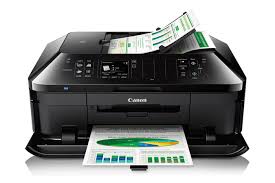
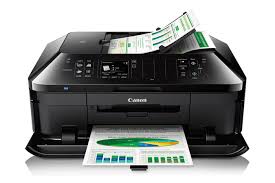
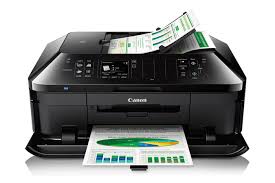
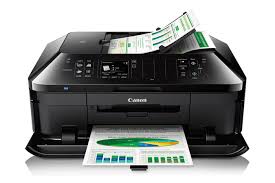
To start it off, this amazing printer can produce prints at a 9600 x 2400 DPI resolution, which is pretty highly detailed for both photos and CD/DVD labels.
Not only does it do a great job at printing, but it can also be a scanner or a photocopier, which is pretty great for its price.
Some of the best inkjet CD DVD printers don’t produce colors to last, but the Canon MX-922 is equipped with built-in ChromaLife100+ technology that delivers colors that resist fading for a very long time and can last for decades! It also comes with dual color gamut processing technology to enhance colors.
Moreover, you get plenty of connectivity options with this model, including WiFi, Ethernet, USB 2.0, PictBridge, Bluetooth v2.0. So, you can print directly from cloud services such as AirPrint and Google Cloud Print.
Pros:
- Built-in automatic document feeder that fits 35 sheets
- ChromaLife100+ technology keeps the colors printed intact for an extended period
Cons:
- Printing speed is limited
Bottom Line
If you’re in the market for a high-quality CD/DVD printer that comes at a reasonable price, you should go for the Canon MX-922. Although it’s not the fastest, it definitely takes its time printing out the best labels you can get.
5. Canon TS9020 – Budget Option




Although the Canon TS9020 is pretty compact, it packs a lot of functionality for scanning, photocopying, and many printing applications. It has a 5.6 x 14.7 x 12.8-inch footprint, which makes it one of the most compact options on the list.
It prints at a speed of 15 PPM for black prints and 10 PPM for color ones, which is the average you’ll find on the market.
In terms of printing quality, it produces images at a 9600 x 2400 DPI resolution with amazing details. From business cards, square paper, and fine art paper to printing directly onto CDs or DVDs, the Canon TS9020 is simply a jack of all trades.
Not only that, but it also comes with plenty of connectivity options, including hi-speed USB, Ethernet, PictBridge, Wireless LAN, memory card slot, and NFC that you can use to control the printer remotely.
Furthermore, the Canon TS9020 is equipped with a 5” touchscreen color display panel that gives you control over your operations and makes using this device a breeze. It can also be extended for improved viewing and easier management.
Pros:
- A wide array of connectivity options
- Very easy to use
- Smooth operation
Cons:
- The downloadable user manual has some issues
Bottom Line
The Canon TS9020 is the perfect all-in-one printer that can be used for a wide variety of printing applications, most importantly of which is CD/DVD printing.
How To Pick a Printer for CD/DVD Printing
There are some essential elements you should look for when you’re looking for a CD/DVD printer, and they are as follows:
1. Brand
The brand of your printer makes a difference because it dictates the quality and durability of the printer. Of the options available on the market, the Canon and Epson brands are the best when it comes to printing on CDs and DVDs. arbitrázs sportfogadás
2. Type
Apart from the brand, the type also makes a difference as not all options come with the ability to print CD/DVD labels and photos, so you should make sure the printer has both functions.
They are divided into two types: inkjet and thermal ones. But in our reviews, we’re only concerned with the first type.
Inkjet CD/DVD Printers:
Inkjet printers print at very high resolutions. They can print on 200 to 400 CDs, DVDs, and Blu-ray Discs.
Moreover, their cartridge isn’t that expensive, so you can make replacements at an affordable price.
Thermal CD/DVD Printers:
Thermal CD/DVD printers use newer technology that utilizes a heat transfer ribbon to print directly on the DVD or CD.
However, the thermal ribbon is a bit expensive, so it’s not easily affordable for everyone. It does have the edge over cartridges, though, as one thermal ribbon can provide 500 to 800 prints on CDs, DVDs, and Blu-ray Discs.
3. Print Functions
If you intend to do professional work, you should make sure your CD printer supports high-resolution printing. This way, you can enjoy the operation of the printer for extended periods.
4. Supported Printing Devices
The basic CD/DVD printer comes with USB connectivity to allow you to connect to computers and laptops. But with the ever-evolving technology, printers now support printing through WiFi, Bluetooth, Android phones, and iPhones.
5. Guarantee and Warranty
The majority of CD/DVD printers offer at least a year’s warranty. However, you should look for longer warranties and verify before you buy the CD printer.
You should also look for the free repair and services that are provided. اسرار لعبة الروليت
Frequently Asked Questions:
What is a CD/DVD Printer?
A CD or DVD printer is a type of printer that enables users to print directly on a DVD or CD from their computer.
Can I Use Any Printer to Print on CDs and DVDs?
When it comes to printing on CDs and DVDs, the one thing that makes the difference is whether the input tray is suitable. So if it’s disc-ready, it’ll do the job. unibet sportfogadás
What Are the Advantages of a CD/DVD Printer?
If you get yourself a reliable CD/DVD printer, you’ll be able to create labels effortlessly. It also saves you tons of money that you’d otherwise spend on professional help.
They can also be used to create memories of events like weddings, birthdays, and special occasions.
Finally, it’s an amazing addition to musicians that run a local editing or music-producing studio.
Final Thoughts
I’ve picked out the top five best inkjet printers for CD/DVD printing on the market, but admittedly, some still overshadow the rest.
Both the Epson XP-8600 and Epson XP-6100 are great options that combine quality and speed.
But if you’re looking for something that’s more budget-friendly, you can go for the Canon PIXMA TS9020.
