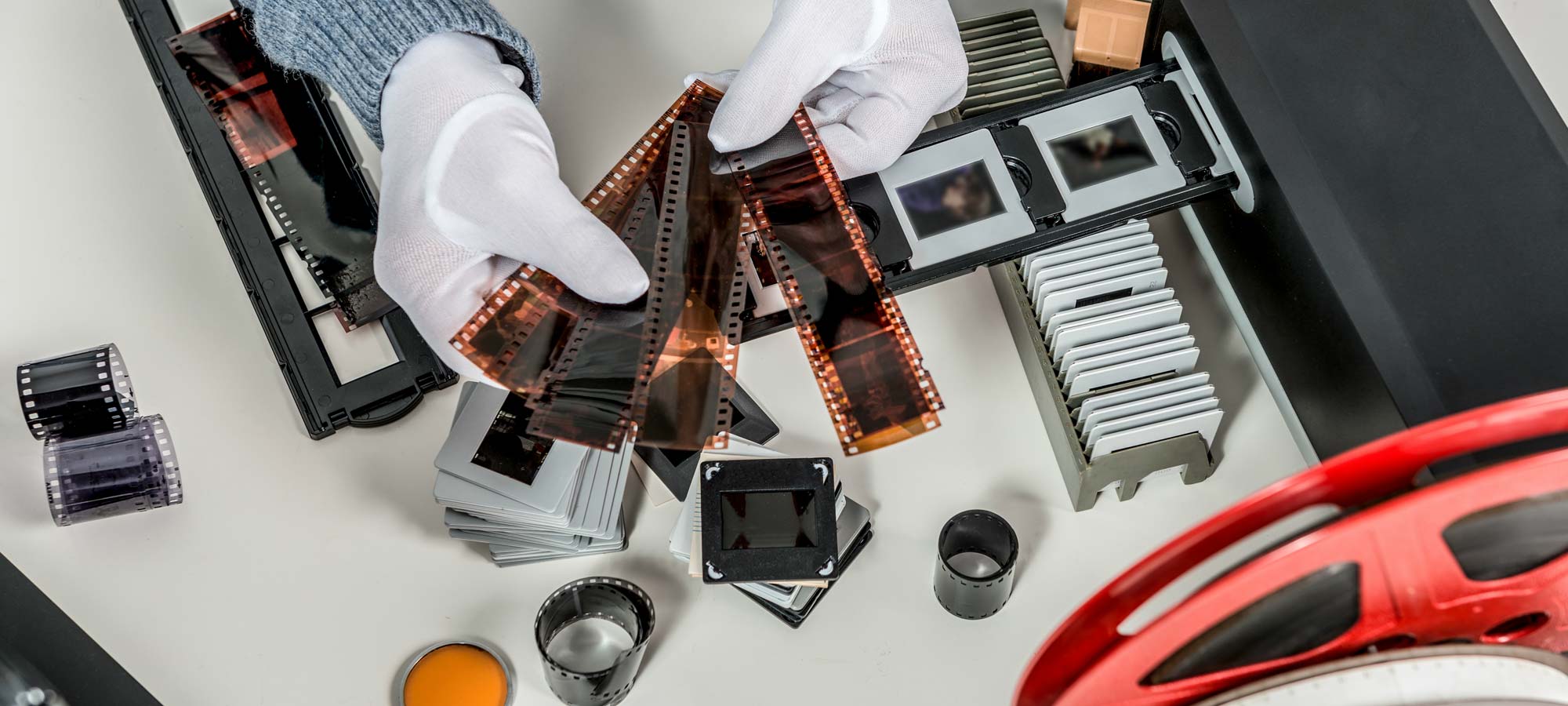Photographers or even those who have a hobby of photography or those who love making memories, tend to have a habit of collecting their shots, old films, prints, and photos, no matter how old they are. Sometimes, by old, we mean before the digital scene ever came into play. If you imaged pictures in an old box or tucked away in an album gathering dust somewhere, that’s accurate.
With the digital revolution, those boxes have been reopened. And they’re set to be digitized, with the help of film scanners. Different types of film scanners now can scan 35mm negatives and slides, transparencies, and more, bringing them back to life with excellent resolution and stunning clarity. They even include dust-removal technologies to save the images from what time has done to them.
The process of selecting a film scanner is not an easy one, which is why we put together a list of the best film scanners in the market that will suit all needs and preferences to put you in that nostalgic mood and take you down memory lane with your new digital images and help you to make more memories yet to come.
List of the Best Film Scanners:
- Plustek OpticFilm 82100i SE – Best Overall Film Scanner
- Epson Perfection V850 Pro – Best for Professionals
- Canon CanoScan 9000FMKII – Best for Photographers
- Hasselblad Flextight X5 – Advanced Film and Photo Scanner
- Pacific Image 7200U – Mid-Range Film Scanner
- Epson Perfection V600 – Best Flatbed Film Scanner
- Plustek OpticFilm 8100 – Versatile Film Scanner
- Kodak Scanza – Entry-Level Film Scanner
Our Top Picks
| Scanner | Maximum Scanning Resolution | Scan Speeds | Supported Film Formats |
| Plustek OpticFilm 82100i SE | 7200 DPI | 3600 DPI: 36 seconds,7200 DPI: 113 seconds | 35mm color and mono negatives, 35mm slide positives |
| Epson Perfection V850 Pro | 6400 DPI | 35mm positive film, 2400dpi: 37s, 35mm positive film, 4800dpi: 66s, 35mm negative film, 2400dpi: 32s, 35mm negative film, 4800dpi: 59s | 35mm strip film, 3 x 6 frames, 35mm slides, medium format (max. 6 x 20cm) , 5 x 4 in., up to 203 x 254mm (8 x 10 in.) with film area guide, up to 149 x 247mm with Digital ICE |
| Canon CanoSCAN 9000FMKII | 9600 DPI | 1.2 msec./line (300 dpi), 12.1 msec/line (4800dpi) | 35mm strip (negative/positive),35mm slides (negative/positive),format film max 6 x 22cm (filmstrip only) |
| Hasselblad Flextight X5 | 8000 DPI | 300MB/min.35mm: 1.55 minutes60mm: 1.10 minutes4″ x 5″: 1.23 minutes | 35mm, Medium Format, 4×5″Reflective (Print) Scanning up to A4 Size |
| Pacific Image 7200U | 7200 DPI | Negatives (3600 dpi): 63 secondsNegatives (7200 dpi): 91 secondsSlides (3600 dpi): 72 secondsSlides (7200 dpi): 82 seconds | 35mm film and 36mm mounted slides. |
| Epson Perfection V600 | 6400 DPI | 21 msec/ per line at 6400 DPI | 35mm strip film, 35mm mounted film, medium format (Max. 6 x 22cm) |
| Plustek OpticFilm 8100 | 7200 DPI | 3600 DPI: 36 seconds,7200 DPI: 113 seconds | 35mm color and mono negatives, 35mm slide positives |
| Kodak Scanza | 14MP, 22 MP interpolated | N/A | 35mm, 126,110, Super 8 and 8mm film negatives and slides |
The 8 Best Film Scanners in 2020
1. Plustek OpticFilm 8200i SE – Best Overall Film Scanner
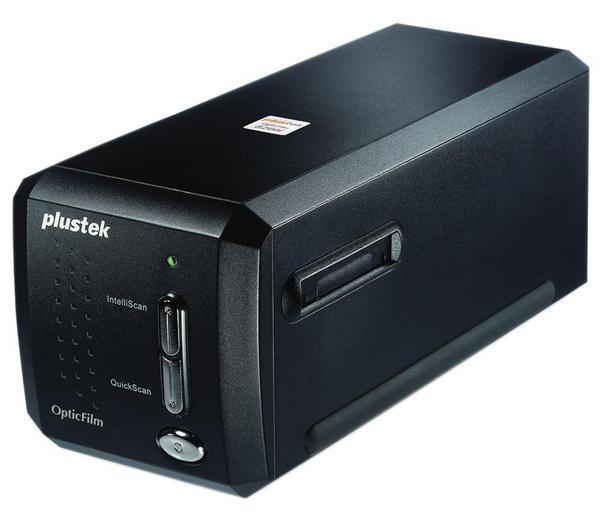
Affordability and smooth performance are the defining points of the Plustek OpticFilm 8200i SE, a film scanner that will give you what you pay for, and maybe more.
With this film scanner, you can transform images into digital format, edit, and enhance any 35mm negative or mounted slide and get rewarded with a high-quality output of 7200 DPI resolution.
In addition, the Plustek OpticFilm 8200i SE has 48-bit color depth accompanied by an IT 8 calibration for calibration, so you’ll watch colors come to reality as vividly as they should be from the first attempt.
Furthermore, if you have many shots that include wide dynamic ranges, you’ll be able to digitize those too since the Plustek OpticFilm 8200i SE has a 3.6 Dmax.
Furthermore, the scanner also features a built-in infrared channel allowing the included SilverFast SE Software to eliminate all traces of dust or scratches on your original photos, guaranteeing that your scanned version will look as if it was restored.
What the SilverFast SE software also does is that it allows you to carry out multiple-exposure scans to get the extended detail you desire, with less noise. It also improves your workflow by giving you useful suggestions for organizing and sharing your photos and files.
Speed-wise, scanning at the maximum resolution will take a longer time, around two minutes, but as you lower the resolution, you could reach a point where your scans take no longer than 36 seconds.
Rising one step above the Plustek OpticFilm 8100, this scanner provides you with advanced preview options so that you can take a glance at your images and adjust them before they get scanned.
Pros:
- High-resolution scans
- SilverFast SE software to remove dust and scratches
- IT 8 calibration
- Advanced preview option
Cons:
- Lacks software automation
- Scans one slide at a time
Bottom Line
The Plustek OpticFilm 8200i SE provides the middle ground that we wish was there in all film scanners: the balance between affordability and seamless performance, paying particular attention to the vividness of colors and detail to deliver sharp scans with a wide color gamut and extended shadow detail. It’s the best film scanner for those who are also on a middle ground between entry-level and professional levels.
2. Epson Perfection V850 Pro – Best for Professionals




As implied by its name, the Epson Perfection V850 Pro is for the pros; the film fanatics who are buying a high-end film scanner to get the best possible digitized form of output.
Since it’s a dedicated film scanner, the Epson Perfection V850 Pro includes a dedicated scanning lens that is created especially for film, and it also comes with two sets of 35mm film holders that allow you to work with film formats of 35mm slides, 35mm film, 35mm mounted slides and 4×5-inch film.
At first sight, the scanner already looks like a premium scanner, but the more you use it, the more you’re sure of it. Its maximum resolution is 6400 DPI, which is so high that you probably won’t use it.
Furthermore, the images have a 48-bit color depth, so the tiniest of details appear with clarity, and if you like to capture a wide dynamic range, the scanner has a 4.0 Dmax rating (the maximum digital number for displaying).
Featuring the Digital Ice software, you no longer have to worry about dust, scratches, fingerprints, or any particles for that matter, since it’s a dust and scratch removal based software. بيت 365 The scanner also features a high-reflection mirror and anti-reflective optical coatings in the design itself to give a cleaner output.
What’s more, the Epson Perfection V850 Pro also has a scanning speed faster than one would expect, taking around 2 minutes and 30 seconds to scan a 35mm frame at a resolution of 6400 DPI. Knowing that professionals require a lot of scanning, the scanner is capable of batch-scanning.
For retouching, the Epson Perfection V850 Pro features SilverFast SE Plus 8 software and X-Rite i1Scanner, both to enable you to have a clear color consistency and allow for critical color profiling and photo enhancements.
Last but not least, the scanner includes the ReadyScan LED light feature which allows it to warm up directly when needed, and also makes it power-efficient.
Pros:
- Unbeatable resolution
- Fast scanning speed
- SilverFast SE Plus 8 software
- Dedicated scanning lens
- Batch-scanning
- Two sets of film holders
- USB connectivity
- Digital Ice software
Cons:
- Expensive
Bottom Line
The Epson Perfection V850 Pro is for the professional film lovers who need to convert their work into high-resolution digital images, be that prints, documents, film, medium format strips, or more! Printing at an exceptionally high resolution, boasting a 48-bit color depth, and incorporating a dedicated scanning lens, this is the best option for professionals.
3. Canon CanoScan 9000FMKII – Best for Photographers
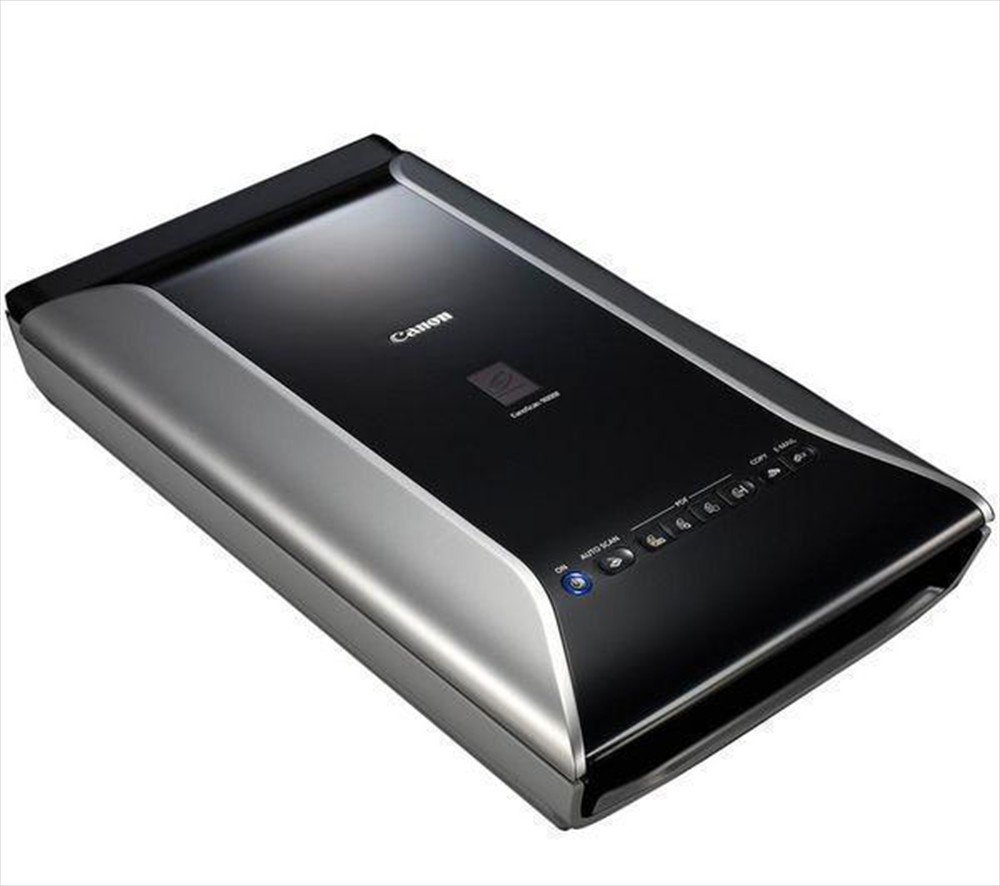
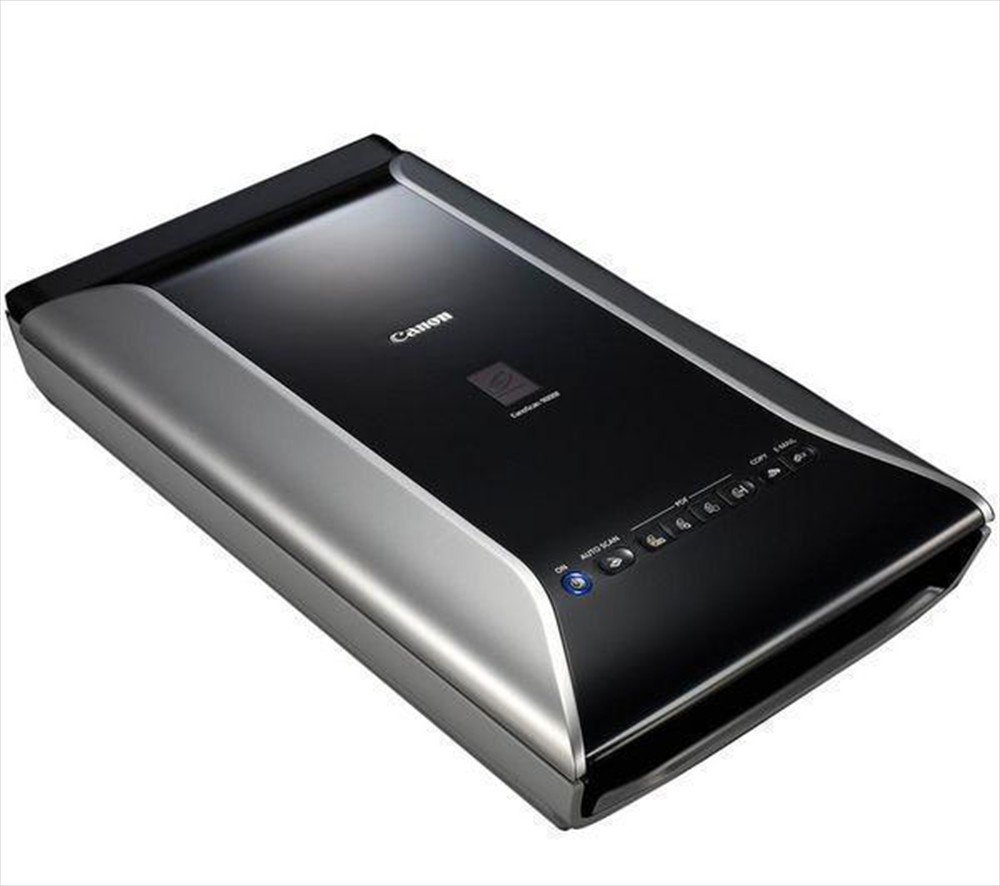
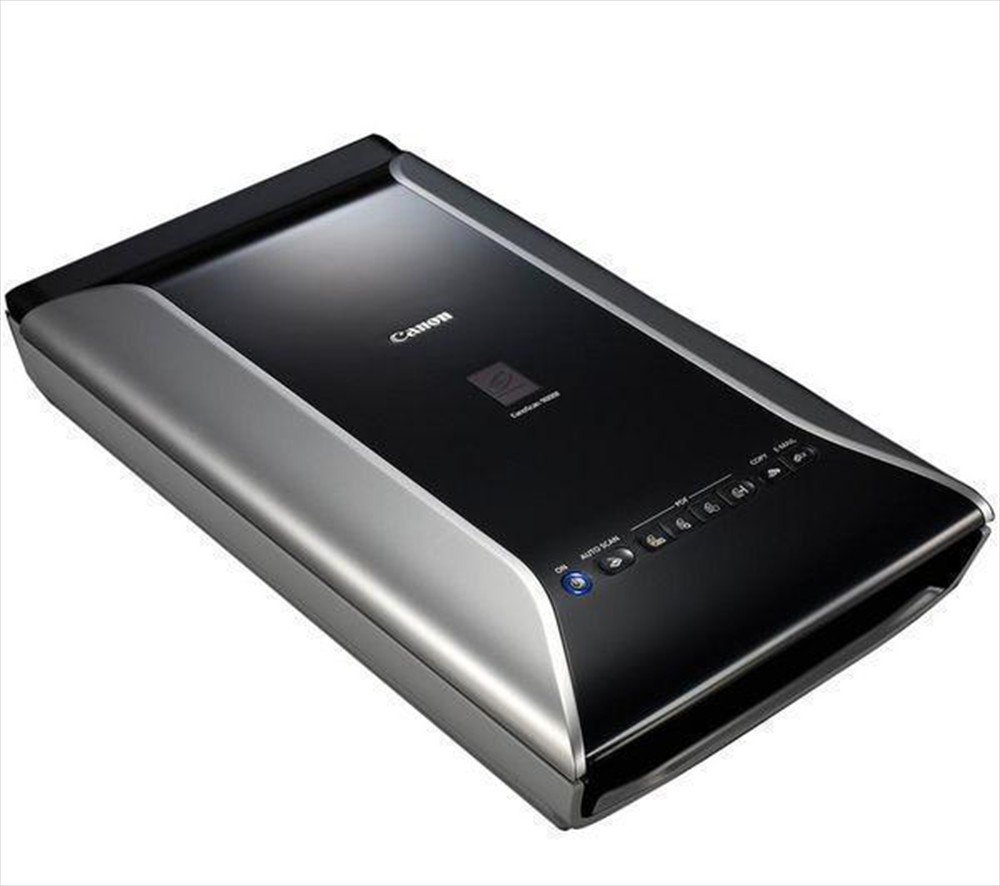
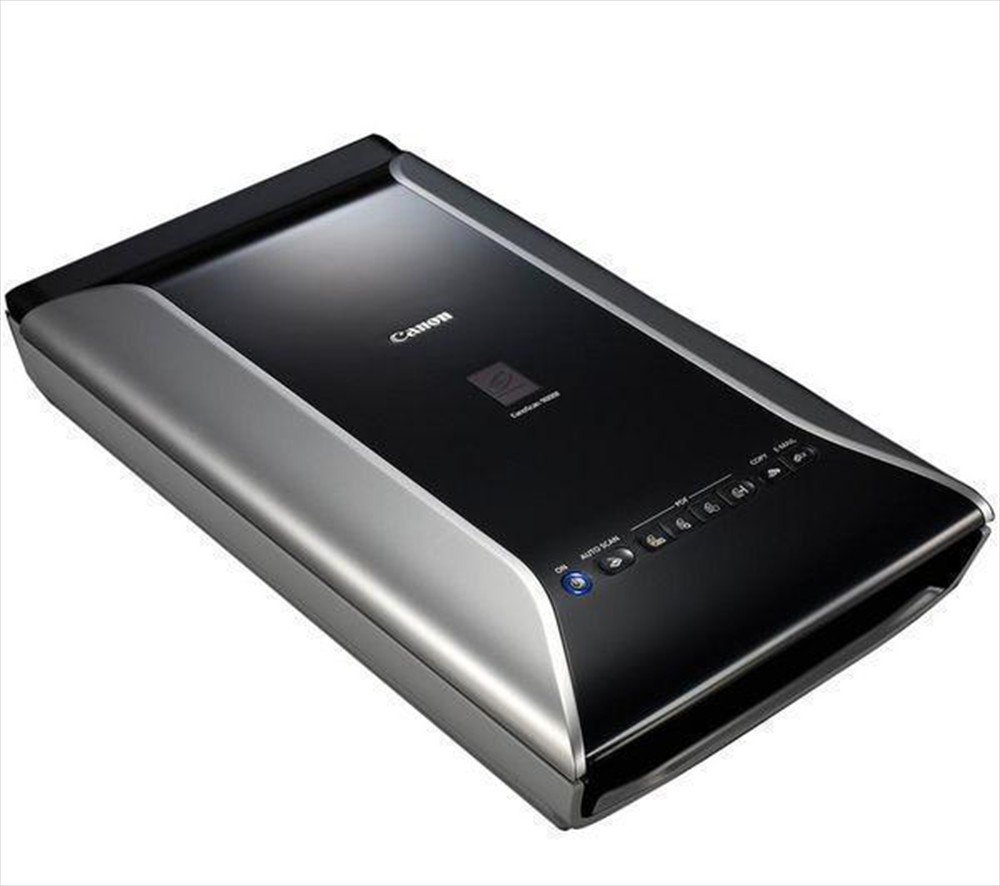
If your work involves a diverse number of frames, you’ll probably want to consider the Canon CanoScan 9000FMKII flatbed scanner and enjoy its vast scanning area, its smooth and straightforward usability, and it’s superlative resolution.
First of all, to make sure to cater to all users, the scanner connects to a computer to function and captures images of the film that you place right under the lid of the scanner, just like the old traditional scanners. While it does take some time to scan, as in a few minutes, you’ll forget the waiting time when you see the output.
With the Canon CanoScan 9000FMKII, you get to lay your hands on scans of 9600 x 9600 DPI that enjoy a color depth of 48-bits! The resolution is exceptionally high to the extent that you probably will choose to reduce it by choice.
Furthermore, to further ensure that you’re given a scan that’s no short of perfect, the film scanner automatically abolishes all types of imperfections, including dust, scratches, fingerprints, and more. To add, it comes with dedicated software, FARE (Film Automatic Retouching and Enhancement), for image correction, enhancement, and file organization purposes if you need them.
The scanner also comes with three film holders, one that can handle four mounted slides side by side, another one for strips of 35mm film up to 6 frames long, and the last one for medium-format film strips that don’t exceed 22cm.
The 35mm slides are the most convenient since they can be slid in regardless of the thickness of their frame. However, the only issue is that you’ll have to load them while the fixture is on the scanner, which can be challenging.
Pros:
- Superior scan resolution
- 48-bits color depth
- Wide scanning area
- Easy to use software
- Built-in dust and scratch elimination feature
Cons:
- Lacks automatic image sizing
Bottom Line
The Canon CanoScan 9000FMKII is one of the most popular film scanners you’ll come across on the market, and for the right reasons! It’s an affordable film scanner that offers first-class scan resolution with 48-bit color depth. Whether you want to scan film, slides, documents, or photos, it won’t fail you, even if you’re not a pro!
4. Hasselblad Flextight X5 – Advanced Film and Photo Scanner




If you’re a professional film enthusiast, photographer, or archivist and you’re looking for the highest-quality scans, you should invest in the Hasselblad Flextight X5, one of the best scanners for professionals due to its advanced scanning technology.
The Hasselblad Flextight X5 incorporates a vertical optical system with a patented virtual drum, which guarantees a glass-free optical path between the original media and the lens for more high image quality. In addition, it features an auto frame, autofocus, and batch scanning.
The scanner supports film formats of 35mm, 4×5-inch film, and 4×5-inch prints.
When it comes to resolution, the scanner enjoys an 8000DPI maximum resolution at maximum scan speeds of 300MB per minute for 16-bit. Quite expectedly, from a high-end film scanner, the Hasselblad Flextight X5 comes with FlexTouch software that removes dust without affecting your image.
Furthermore, the scanner also includes an Active Cooling feature to take care of common issues surrounding scanning film, such as heat generation during prolonged use and fast operations.
Pros:
- High-quality resolution
- Auto frame
- Batch scanning
- Autofocus
- Active Cooling feature
- FlexTouch Dust Removal software
Cons:
- Expensive
Bottom Line
The Hasselblad Flextight X5 is a premium film scanner that offers a unique vertical optical system providing the best of both worlds when it comes to both resolution and scan speeds. Not to mention, its features are convenient through its easy usability, automated functions such as framing and focusing, along with batch scanning. Professionals won’t find a better film scanning experience!
5. Pacific Image PrimeFilm 7200U – Mid-Range Film Scanner




The Pacific Image PrimeFilm 7200U is for the ones who are interested in flatbed scanners but don’t feel comfortable with their size or lack the space for them. It’s a mid-range film scanner that’s considered a compact alternative best suited for online publishing and batch scanning.
The scanner features an optical resolution of 7200 DPI, which allows for enlargements up to 18×12-inches at a 300 DPI resolution. In addition to the amazing quality, it automatically removes dust and scratches using the Magic Touch Technology to deliver the sharpest and neatest scans. The formats it supports are 35mm film, and 36mm mounted slides.
To get the most out of the Pacific Image PrimeFilm 7200U, it’s best to use the VueScan software along with it, which is a computer program for photograph scanning including negatives and supports optical character recognition of text documents as well. However, the scanner also comes with proprietary software for image enhancements concerning color and contrast.
While the scanner doesn’t support a great deal of film formats, it does scan the 35mm negatives efficiently and rapidly. That’s why all you have to do is load your unmounted strips, and it will do the job perfectly by scanning up to ten of them at once just by a single command from your end.
On the other hand, the scan speed isn’t the fastest, but it’s not extremely slow. Generally, the Pacific Image PrimeFilm 7200U’s scan speeds are around 2 minutes for both film and slides, at 3600 and 7200 DPI resolution.
Also, you’re given the option of choosing between high-resolution 24MP scans or quicker 6MP scans for those images that you don’t require in superb quality. The 6 MP scans can be scanned in as little as 24 seconds, making it perfect for archival purposes.
Pros:
- Magic Touch Technology
- Image enhancement software
- Fast and efficient
- Compact
- Suitable for batch scanning
Cons:
- Relatively expensive
Bottom Line
The Pacific Image PowerFilm is a mid-range film scanner for those who want a scanner that’s not for beginners yet not for professionals and won’t take up a large footprint. It’s an efficient scanner for batches of 35mm negatives with good quality resolution at an acceptable speed. If you need to archive some images, this film scanner should be your pal!
6. Epson Perfection V600 – Best Flatbed Film Scanner




The Epson Perfection V600 is the best all-around film scanner that comes with a set of features that give you the upper hand in controlling the output of your scans, even after the scanning process, so it’s ideal if you’re a film photographer.
For one, the Epson Perfection V600 includes the ArtSoft Photostudio software that allows you to refine your scans according to your preference, even if the scanning process had already taken place.
It also comes with the Digital Ice dust and scratch removal corrections feature, which removes dust and scratches from film scans and reflective scans up to 8.5×11.7-inches in size.
So, if you’ve had old films that you want to digitize, you can get them out and rely on the Digital Ice software to eliminate any traces of particles or defects, and the Easy Photo Fix technology to restore them if they’re faded.
Quality-wise, the scanner provides an optical resolution of 6400 DPI and a maximum resolution of 12800×12800 DPI. As for the scan speeds, you can scan at a 6400 DPI in full color and monochrome at 21 milli-seconds per line, supporting film formats of 35mm film, slides of 35mm, and medium format film.
The scanner’s interface is very easy to navigate, which makes it suitable for both beginners and advanced users alike since it requires minimal effort yet produces optimal results.
For the experienced users who like to make adjustments, the flatbed film scanner does include numerous settings that you can play around with.
Lastly, it’s an energy-efficient scanner, including the ReadyScan LED technology, that makes it work automatically without prior warming up.
Pros:
- Digital Ice software
- ArtSoft Photostudio software
- High quality
- Easy navigation
- Fast scanning speed
Cons:
- Relatively expensive
Bottom Line
The Epson Perfection V600 is the best medium-format flatbed scanner for amateur photographers who are used to using film technology but are making a smooth transition to film scanning to digitize their work. It’s the perfect scanner to assist you through the process with minimal effort from your end, and you’ll get a resolution you’ll admire.
7. Plustek OpticFilm 8100 – Versatile Film Scanner
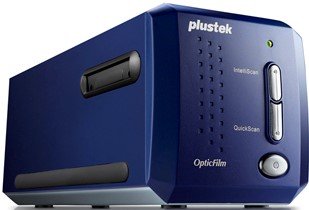
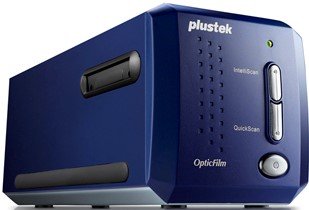
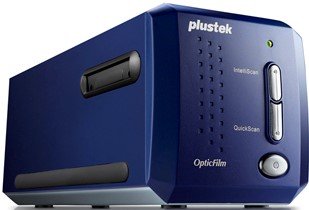
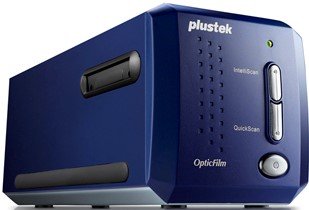
If you’re tired of normal scanner bodies incorporating a digital camera sensor and calling themselves ‘film scanners’ and you’re looking for an actual dedicated optical film scanner, you won’t be disappointed by the Plustek OpticFilm 8100.
Boasting a 7200 DPI maximum scanning resolution, you’re guaranteed unrivaled scanning quality, but unfortunately, that comes at the expense of the speed.
For a 35mm film frame, the Plustek OpticFilm 8100 takes around 4 minutes to scan it at maximum resolution. Luckily, you can enjoy a higher speed of 1 minute and 20 seconds at a 3600 DPI, which should be good for the majority of film stocks.
In addition, the film scanner enables you to scan the entire film frame without excessive cropping. The only downside you can expect is that for high-contrast 35mm slide positives, the shadow details may not be that visible.
When it comes to navigation, you have one of two options. The first is a QuickScan button, which automatically scans and saves a frame to your desktop once you click it.
As for the second, it’s the SilverFast Multi-Exposure software that comes with the film scanner and includes comprehensive scanning film options and provides you with image enhancement features pre-scan, including adjustments to the image’s dynamic range, noise levels, and shadow details.
The scanner also comes with more than 120 profiles that make sure to deliver the best results when converting negatives into positives.
Last but not least, the Plustek OpticFilm 8100 is power-efficient since it uses an energy-conscious light source.
Pros:
- Superb scanning quality
- Compact
- SilverFast Multi-Exposure software
- Attractive price
Cons:
- Slow scanning speed
- Scans one slide door frame at a time
- Lacks infrared dust and scratch removal
- Inferior shadow details
Bottom Line
The Plustek OpticFilm 8100 is the best film scanner for those who are looking for a stunning resolution. Offering an optical resolution of 7200 DPI and using the SilverFast Multi-Exposure software that allows you to bring the best out of your pictures, you won’t regret this purchase.
8. Kodak Scanza – Entry-Level Film Scanner




If you’re looking for an entry-level convenient, compact, and portable film scanner, that would be the Kodak Scanza. Every feature shouts ‘convenient,’ starting from its navigation, all the way to speed.
The Kodak Scanza is one of the smallest film scanners, yet it still gives you precisely what you need. Firstly, its design includes a 3.5-inch tilting color monitor that shows you image previews, and the scans you proceed with are automatically saved to your 128 GB memory card. You won’t need to have an intermediary like a computer, laptop, or additional software.
In addition, it also comes with several film holders, compatible with scans of 35mm, 126mm, 110mm, Super 8mm, and 8mm film negatives and slides. You’ll also be happy to hear that the Kodak Scanza doesn’t crop frames heavily.
What’s unfortunate, however, is that the 35mm film holder only has one frame cutout, so you will need to feed the film manually through the holder. As a result, the chances of staining or marking the film with dust or fingerprints are higher.
Some prefer to call the Kodak Scanza as a camera rather than a scanner, and that’s because it photographs each film frame at a resolution of either 14MP or interpolated 22MP (enhanced using software), depending on your choice with a simple click of a button.
Also, what further makes it seem like a camera is that it allows you to set up a slideshow on your TV or PC through HDMI and video out cables.
The entire scanning process is an exceedingly speedy one, but everything comes at a cost. Unfortunately, the cost here is image quality. The scans tend to appear overprocessed, and the details are not vivid.
Pros:
- Easy to use
- Diverse handling of film formats
- Fast scanning
- Comes with several film holders
- 128 GB memory card support
- Scans to memory card directly
Cons:
- Inferior image quality
- Saves only in JPEG format
Bottom Line
The Kodak Scanza is the best portable entry-level film scanner for those who want a convenient and smoothless experience with a scanner that can be taken around anywhere, who don’t require their images in a format other than JPEG, and who would love for their scans to be sent directly to a memory card.
How to Pick a Film Scanner
1. Scanner Type
Image scanners come in three different types: flatbed film scanners, film/negative/slide/ transparency scanners, or drum scanners. They mainly differ in what they use as the image sensor since some scanners use a charge-coupled device (CCD), which is found in digital cameras, contact image sensors (CIS), or PMT (photomultiplier tubes).
Flatbed Scanners
Flatbed scanners, mainly using CCD, are the most common type of scanners since they’re the most intuitive, technologically savvy, and multipurpose. Also referred to as reflective scanners, they work by shining white light on the object and then read the light reflected, one line at a time.
Flatbed scanners are best suited for scanning prints or for objects of flat or opaque surfaces, or for sharing images on social media. They’re easy to use and are generally the best film scanners for all-round versatility. They’re also ideal for photography beginners.
Some of them also feature their own scanning software, film negative holders, and transparency adapters, which equip to scan film, slides, documents, or physical photographs as well since they also use a lens that captures the full image on the imaging sensor.
Film/Negative/Slide/Transparency Scanners
A negative scanner or a film scanner, using CCD, works by passing a narrow and focused beam of light through a given film, recording the lights’ intensity and color.
Such scanners can work even when fed uncut film, allowing you to have up to six frames long in a carrier while the moor moves the holder. What happens is that it scans each image on its own separately, and then proceeds to move the next negative in.
Negative scanners are the best option you can lay your hands on for scanning slides or film negatives, and they also offer high levels of resolution and software features. Also, if you want more control, you’ll be happy with these scanners; they’re more for the professionals. اون لاين روليت
However, the downside of negative scanners is that they get in contact with film more often than other types, which can scratch or damage your negatives if they’re not frequently cleaned.
Drum Scanners
Drum scanners use PMT to capture photographic information through reflective and transmissive originals, which are mounted on the scanner drum (an acrylic cylinder). Which rotates at an exceedingly high speed. While the drum spins and passes on the object, it simultaneously scans it with optics, delivering the information to PMT.
Drum scanners are the best when it comes to images of high levels of details or those that include massive dark areas. العاب ربح They use tungsten instead of LED or fluorescent light, which allows them to offer superior image quality and resolution than any other scanners in terms of color, detail, and tonal quality.
2. Size
You will need to choose the film scanner size based on your requirements. Ultimately, the size depends on the size of the film and slides you’ll be scanning. Therefore, if you’re only going to be scanning 35mm film, for instance, you won’t be needing a massive film scanner. By the same token, if you’ll be scanning posters or images of larger dimensions, you’ll have to go for substantial-sized scanners.
3. Scanning Resolution
There are two types of resolutions when it comes to scanning: optical resolution and hardware or interpolated resolution. Optical resolution is the default and truer resolution of the scanner, while interpolated resolution includes the use of software to achieve an increased resolution.
Generally, a 3200 DPI resolution should be sufficient for your needs.
4. Color Depth
Color depth (also referred to as bit depth), measured in bits, is the sum of the three color channels of a given image; red, green, and blue. To clarify, if the color depth is 16-bits per channel, then the color depth is 48-bit. The higher the color depth, the wider the color gamut, which would result in more refined images with detailed gradations.
5. Dust-Reduction Technology
If your film scanner doesn’t incorporate the dust and scratch removal or reduction technology, you will spend some time cleaning your photos before scanning, particularly if your images are old. If you know your images won’t require much reduction, then you can use a piece of cloth, a blower, or compressed air to clean your negatives.
6. Dmax
Dmax measures the optical density and the amount of detail the film scanner is capable of recording with regard to the thinner parts of the film (shadows in negatives, or highlights in positives). The higher the Dmax number, the higher the film scanner can reproduce detail in the deepest of shadows. كيف تلعب بلاك جاك
7. Image Enhancement Features
If you’re likely to require fine-tuning of your images or you have a few touches and enhancements you’d like to make, including color corrections, sharpening, and exposure, you’ll be happy with a film scanner that includes software for image enhancement.
8. Convenience
Some film scanners are more convenient than others. For instance, some of them allow you to save your scans directly to your memory card without requiring an intermediary like a computer. If that’s something you would like, make sure your chosen scanner has that option.
Another very convenient feature is the film scanner’s ability to multitask. Some film scanners will provide you with the option of batch scanning, which is scanning multiple documents or images in a single operation, while others will require you to scan your images one by one. رهان مباشر
What’s more, some film scanners are so flexible and versatile that they enable you to change the scanning speed based on the preferences of your resolution. If you’re scanning an image that you don’t necessarily require in high-quality resolution, you’d be able to reduce the resolution to get it scanned faster.
Other film scanners are convenient in that they include a display preview that enables you to see the scan before it’s transferred to the computer; that’s a feature you may be interested in as well.
Frequently Asked Questions:
Can I Use any Scanner for Film?
You can, but don’t expect a high-quality resolution result. You will need to ensure two elements. Firstly, you’ll need to disable the lighting of the scanner to prevent your output from becoming a pure reflection of the surface. Secondly, you’ll need to light the background of the negatives with a source of back-light to illuminate it.
Should I Scan my Own Film?
Yes! There are several benefits for scanning your own film that certainly make it worth it. For one, you’ll have higher creative control, so you’ll ensure that the scans turn out just as you imagined them, particularly when it comes to retouches and cropping. In addition, you’ll be saving on costs in the long run since getting them scanned elsewhere will break the bank.
Additionally, it will be an overall faster process that takes place at your own pace and comfort.
At What Resolution Should I Scan Slides?
Generally speaking, a 3200 DPI resolution suits most films and slides. كيفية لعب البوكر However, for a 35mm slide, you can go higher and set the scanning resolution to 4000 DPI, which will give you an 18MP scan. The ideal range to scan slides would be anywhere between 3200-4000 DPI, not higher, and not lower.
What Is the Best 35mm Film Scanner?
The best 35mm film scanner would undoubtedly be the Plustek OpticFim 8200i SE, a powerful film scanner that offers a high-quality resolution of 7200 DPI, delivering the ideal crisp digital format scans.
Final Thoughts
As it became clear, the choice among the best film scanners we’ve reviewed ultimately boils down to your preferences when it comes to your desired scan resolution, the features you would prefer for your film scanner to include, and your usage level.
Our final verdict on the film scanner, which offers the best of all worlds, would be the Plustek OpticFilm 8200i SE, which is affordable, produces top-notch quality scans, includes excellent software features, and provides the highest sharpness of details even in shadow areas.
However, for the professionals who are looking for a dedicated film scanner, we would absolutely recommend the Epson Perfection V850 Pro, which boasts a 48-bit color depth, and comes with a dedicated scanning lens, this is the best for professionals.