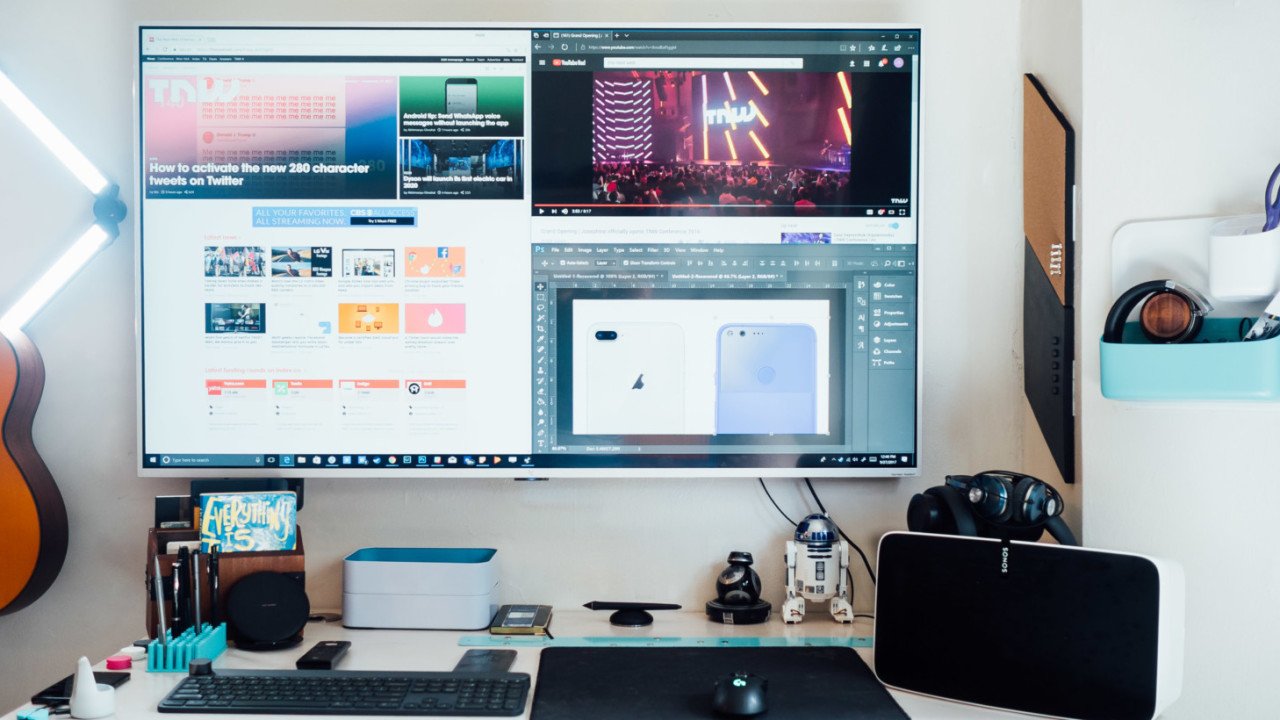Monitors have come a long way from the old CRT ones to monitors with 4K resolution.
40-inch 4K displays offer super sharp image quality, and they give you more “screen space” than lower resolution monitors, allowing you to view more content on the screen.
With so many 4K monitors out there, making a choice can be a bit confusing. To make things easier for you, we’ve reviewed some of the best 40-inch 4K monitors you can find.
List of the Best 40 inch 4K Monitors:
- ViewSonic VX4380 – Best All-Around 40-inch 4K Monitor
- Asus ROG Strix XG438Q – Best 40-inch 4K Monitor for Gaming
- LG Electronics 43UD79-B – USB Type-C 40-inch 4K Monitor
- Dell P Series P4317Q – Multi-Client 4K Monitor for Business
- AOC U4308V – Best Budget 40-inch 4K Monitor
Comparison Table
| Monitor | Size | Resolution | HDR | Refresh Rate | Response Time | Panel Type | FreeSync Support | Speakers |
| ViewSonic VX4380 | 43” | 4K UHD (3840 x 2160) | No | 60Hz | 12ms | IPS | No | Yes |
| Asus ROG Strix XG438Q | 43” | 4K UHD (3840 x 2160) | Yes | 120Hz | 4ms | VA | Yes | Yes |
| LG Electronics 43UD79-B | 43″ | 4K UHD (3840 x 2160) | No | 60Hz | 8ms | IPS | No | Yes |
| Dell P Series P4317Q | 43” | 4K UHD (3840 x 2160) | No | 60Hz | 8ms | IPS | No | Yes |
| AOC U4308V | 43” | 4K UHD (3840 x 2160) | No | 60Hz | 5ms | IPS | No | Yes |
The 5 Best 40-Inch 4K Monitors in 2020
Without further ado, let’s take a look at 5 of the best 40-inch 4K monitors out there.
1. ViewSonic VX4380 – Best Overall 40-inch 4K Monitor

The ViewSonic VX4380 is a great all-round monitor that will handle any task you throw at it. Featuring a sleek, narrow-bezel design and an extra slim profile, the ViewSonic VX4380 makes using your computer a delight. tippmix újság The 10-bit SuperClear IPS panel offers an excellent color performance, in addition to the wide viewing angles that ensure a consistent image quality from any direction you look at the monitor.
One notable feature of the ViewSonic VX4380 is the ViewSplit software that allows you to create a custom working environment and divide your display according to your liking. You can either choose from a set of predefined templates or create your own.
With MultiPicture, the ViewSonic VX4380 allows you to display two sources side by side.
Unfortunately, the monitor doesn’t support HDR or AMD’s FreeSync, so gamers should pick another monitor.
As far as connectivity is concerned, the ViewSonic VX4380 offers a vast number of connectivity options, including x2 HDMI 2.0, x4 USB 3.0, DisplayPort, DisplayPort out, and x1 Audio in/out. All the required cables are included in the box. The ViewSonic VX4380 also has dual built-in stereo speakers. لعب قمار حقيقي
What We Like:
- Stylish design
- 10-bit color
- Wide viewing angles
- Screen Split support
- Versatile connectivity
- Has dual Integrated stereo speakers
What We Don’t Like:
- Doesn’t support HDR
- No FreeSync support
- Limited stand
Bottom Line
The high functionality of the ViewSonic VX4380, coupled with the decent price point, makes it a great all-around 40-inch 4K monitor.
2. Asus ROG Strix XG438Q – Best 40-inch 4K Monitor for Gaming





The Asus ROG Strix XG438Q is designed for gaming fanatics. With FreeSync 2, the monitor ensures a super smooth gaming experience. Moreover, you can enable HDR and FreeSync 2 at the same time, which would otherwise be impossible with the original FreeSync Technology.
The 120Hz refresh rate is one of the highest you can find in a 4K monitor. العاب بوكر اون لاين No matter how demanding the game you’re playing is, you’ll get a consistent image.
Moreover, the GamePlus Technology allows you to set an FPS counter, custom crosshairs, and a timer to make your gameplay experience better than ever. Additionally, GameFast Technology ensures that input lag is kept to a minimum.
The Asus ROG Strix XG438Q is just as good for productivity as it is for gaming. With the Picture in Picture and Picture by Picture features, you can easily display multiple sources at once for efficient multitasking.
The screen is covered with an anti-glare layer to dim light reflections. Additionally, the blue light filter and flicker-free technology protect you from eye strain when using the monitor for a prolonged time.
When it comes to connectivity, the Asus ROG Strix supports HDMI 2.0 and DisplayPort 1.4. It also has a remote control that lets you adjust the monitor’s settings and turn it on/off conveniently.
Furthermore, the Asus ROG Strix has a set of powerful 10-watt speakers that are some of the best built-in speakers you can find.
What We Like:
- Excellent color reproduction
- Supports AMD’s FreeSync 2
- Supports HDR
- High refresh rate (120Hz)
- Powerful dual 10-watt speakers
- Comes with a remote control
- Minimal input lag
What We Don’t Like:
- Somewhat expensive
Bottom Line
With HDR, FreeSync 2, 120Hz refresh rate, and shadow boost, the Asus ROG Strix XG438Q has everything a gamer dreams of.
3. LG Electronics 43UD79-B – USB Type-C 40-inch 4K Monitor





It features a 43-inch 4K UHD IPS display with super-wide viewing angles that ensure a consistent image quality from any angle.
One feature of the LG 43UD79-B that’s worth mentioning is that it supports HDCP 2.2, which allows you to display content from various resources like 4K streaming services, game consoles, and blu-ray disc players, making this monitor an ideal choice for those looking for a fantastic multimedia experience.
Furthermore, the LG 43UD79-B supports Screen Split, which makes use of the monitor’s size and resolution to make multitasking easier for you. You can conveniently display multiple sources at the same time and divide the screen according to your liking. Watch a movie while you work or enhance your productivity and do numerous tasks at once, the LG 43UD79-B isn’t going to set constraints on you.
And it doesn’t just end there; the LG also has a variety of connectivity options. It supports USB Type-C so you can watch 4K videos, transfer data, and charge your devices at lightning-fast speeds while you work or play. It also has 4 HDMI ports so you can connect many digital devices at the same time.
What We Like:
- Thin profile
- Wide viewing angles
- Supports HDCP 2.0
- Supports Screen Split
- Supports USB Type-C
- Powerful 10-watt dual speakers
What We Don’t Like:
- No FreeSync Support
- No HDR support
Bottom Line
The LG 43UD79-B is an excellent 40-inch 4K monitor for productivity. It also has a USB Type-C, which Mac users would really appreciate.
4. Dell P Series P4317Q – Multi-Client Monitor for Business





The Dell P Series P4317Q is a multi-client monitor, which means you can easily view content from up to four sources at once, making this monitor an excellent option for professional use.
Instead of having to pay for four dedicated monitors, you can just go for the Dell P Series P4317Q. The stunning 43″ 4K UHD display will easily handle anything you throw at it. Not only will you save money, but also save precious desk space.
The image quality is astonishing, and the slim bezels ensure that nothing will break up your view. The IPS panel with the wide 178° viewing angles provides a consistent color quality from any direction you look at the display. Moreover, The display has an anti-glare coating that minimizes reflections, allowing you to work comfortably on the monitor for prolonged periods. العاب اون لاين
As for connectivity, the P Series P4317Q supports HDMI, DisplayPort, Mini DisplayPort, and VGA. Furthermore, the stand has a cut-out for easy cable management and less cluttered desks.
What We Like:
- Thin bezel design
- Multi-client functionality (up to four inputs)
- Easy cable management
- Wide viewing angles
- Versatile connectivity options
What We Don’t Like:
- No HDR support
- No adaptive sync support
Bottom Line
The Dell P Series is an excellent business-grade 40-inch 4K monitor that maximizes your productivity.
5. AOC U4308V – Best Budget 40-inch 4K Monitor





AOC is known for producing quality monitors at very competitive prices, and the U4308V is no exception. It features a stunning bezel-less 4K UHD IPS display with wide viewing angles and extra-sharp image quality.
Color accuracy is on point with true 10-bit wide color gamut, making this monitor ideal for artists, photographers, and graphic editors. Just imagine what one billion shades of color would look like.
Moreover, with a response time of response time is 5ms, which means that you won’t have to deal with a high input lag. This is essential when gaming since you’d want your inputs to be executed as fast as possible. Furthermore, AOC’s Flicker-Free technology prevents you from experiencing eye fatigue from screen flickering.
The AOC U4308V is compatible with universal VESA mounts so you can mount your monitor on the wall or even use a dual stand for a multi-monitor setup. As for connectivity, the AOC U4308V supports USB 3. After that, you can choose to make a deposit using cash, check, or other payment methods https://clickmiamibeach.com/ and use the remaining free money in your account for fun or to try out new games. 0, HDMI, VGA, and DisplayPort. It also has dual 7-watt speakers that offer a decent audio quality and loudness.
What We Like:
- Affordable
- Narrow bezels
- Wide color gamut
- Supports USB 3.0
- Has built-in speakers
- Minimal input lag
- Compatible with universal VESA mounts
What We Don’t Like:
- Doesn’t support HDR
- No adaptive sync support
Bottom Line
With a stylish design, Excellent color accuracy, and USB 3.0, the AOC U4308V is an excellent bang for your buck.
Is a 40-Inch 4K Monitor Worth It
Many people prefer to get a large monitor because it allows them to do more and provides them with an immersive viewing experience.
However, a bigger screen translates to fewer pixels per inch, which means that a larger screen will give you a less sharp image than a smaller screen at the same resolution.
To compensate for that, you need to get a big monitor that also features a high resolution so you can enjoy the best of both worlds. That’s what makes a 40-inch monitor with 4K display a good idea. nyerőgépes játékok kockás online
What to Look for When Buying a 4K Monitor
There are a few things you need to keep in mind that can help you pick the most suitable 40-inch 4K monitor for your needs.
1. Design
Thin bezel monitors are what you should be looking for here. Thick Bezels make the monitor look outdated, and they even affect the viewing experience.
Another important design aspect is the stand. The stand should provide stability and allow you to make ergonomic adjustments while also adding to the monitor’s overall style.
2. Color Accuracy
Color accuracy depends on the color gamut used in the monitor. A wide color gamut will provide an outstanding color accuracy with over one billion colors. It’d be even better if the monitor is HDR-enabled as it makes the colors look more vivid and provides you with deeper blacks and brighter whites.
Another essential feature is viewing angles. Wide viewing angles provide a consistent image when you look at the monitor from any direction. IPS displays are the best when it comes to viewing angles and color reproduction.
3. Connectivity
You never know what you’ll want to connect your monitor to. More connectivity options allow for a higher versatility and less dependency on adapters. Furthermore, a USB Type-C port would be really handy for transferring/streaming content and charging your devices at fast speeds.
Frequently Asked Questions:
What Monitor Size Is Best for 4K?
There is no “perfect” size for 4K monitors. It all depends on. However, the minimum resolution to get the best out of 4K is 27-inches, but you won’t likely find any 4K monitor with a smaller size.
Should I Buy a 4K monitor or TV?
The difference between a 4K monitor and a 4K TV is that 4K monitors just display whatever video signal you give them. On the other hand, 4K TVs have built-in tuners that allow you to view satellite channels.
Additionally, all TVs nowadays can be used as a standalone internet-enabled device for streaming capabilities and other entertainment purposes, whereas monitors are dependent on computers and gaming consoles for displaying content.
To sum it up, only buy a 4K TV if you’re going to need the extra stuff you get that non-4K monitors don’t have.
Is a 40 inch Monitor Big Enough?
Yes. As a matter of fact, a monitor that’s bigger than 40 to 43-inches will just look like a TV. 40-inches is more than enough for most purposes. nyerögépes játékok ingyen kockás
Is a 4K 60hz Monitor Worth It?
Well, it all depends on how you’ll be using the monitor. For most tasks, a refresh rate of 60Hz should be more than enough. However, for demanding tasks like gaming, things get a little different. Many games will run smoother on a QHD 144Hz monitor than on a 4K 60Hz monitor.
Final Thoughts
Now that you have more knowledge about 40-inch 4K monitors, it’s time to make your choice.
The Dell P series would be an excellent choice for office use with its multi-client functionality. For Mac Users, the LG 43UD79-B would be your best bet with its USB Type-C port.
If you’re on a budget, the AOC seems like a pretty solid choice. Are you a gamer? Then the Asus ROG Strix XG438Q will give you all the power you need for a great gaming experience. The choice is yours!