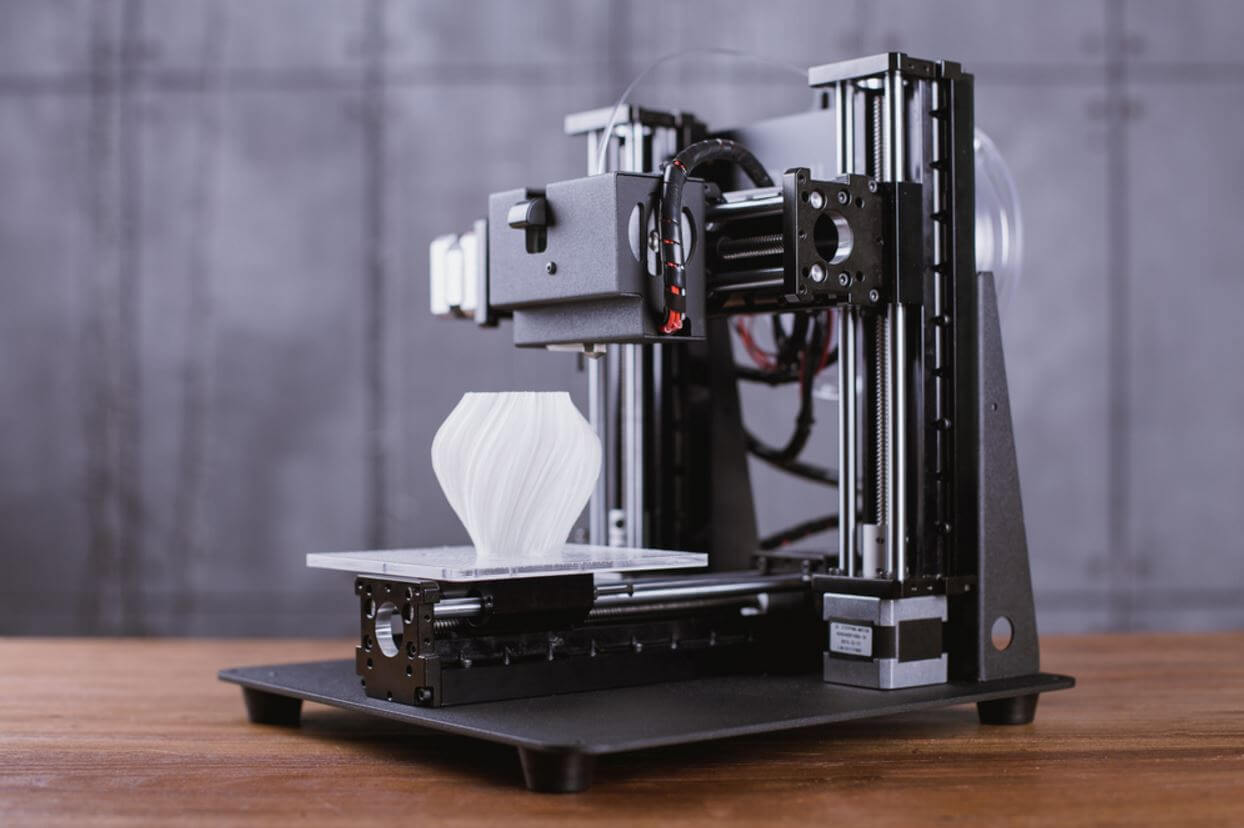If you’re shopping for a cheap 3D printer with a budget of $300 but don’t know where to start, we’re here to help. You don’t necessarily need to spend a fortune to get started with 3D printing. The technology is more affordable than ever.
Of course, you can’t expect top-notch speed and quality from a budget 3D printer, but if you focus on the right aspects, you’ll get great results.
In this buying guide, we’ve reviewed some of the best 3D printers under $300, so you can pick the one that suits your needs.
List of the Best 3D Printers Under $300:
- Creality Ender 3 Pro – Best Overall
- FlashForge Finder – Easy to Use
- Monoprice Mini Delta – Best for Beginners
- Creality Ender 3 – Fastest Performance
- ANYCUBIC Mega-S – Best for Resolution
- Monoprice Select Mini V2 – Most Compact
- XYZ Printing da Vinci Mini – Most Versatile
- QIDI TECHNOLOGY X-one 2 – Best Bang for Your Buck
- GEEETECH A10 – Best Build Volume
Our Top Picks
| 3D Printer | Build Volume | Resolution |
| Creality Ender 3 Pro | 220 x 220 x 250 mm | 100 to 400 microns |
| FlashForge Finder | 140 x 140 x 140 mm | 100 to 500 microns |
| Monoprice Mini Delta | 110 x 110 x 120 mm | 50 – 200 microns |
| Creality Ender 3 | 220 x 220 x 250 mm | 100 microns |
| ANYCUBIC Mega-S | 210 x 210 x 205 mm | 40 – 300 microns |
| Monoprice Select Mini V2 | 120 x 120 x 120 mm | 100 – 300 microns |
| XYZ Printing da Vinci Mini | 129 x 129 x 129 mm | 100 microns |
| QIDI TECHNOLOGY X-one2 | 145 x 145 x 145 mm | 100 microns |
| GEEETECH A10 | 220 x 220 x 260mm | 100-400 microns |
The 9 Best 3D Printers Under $300 in 2020
1. Creality Ender 3 Pro – Best Overall
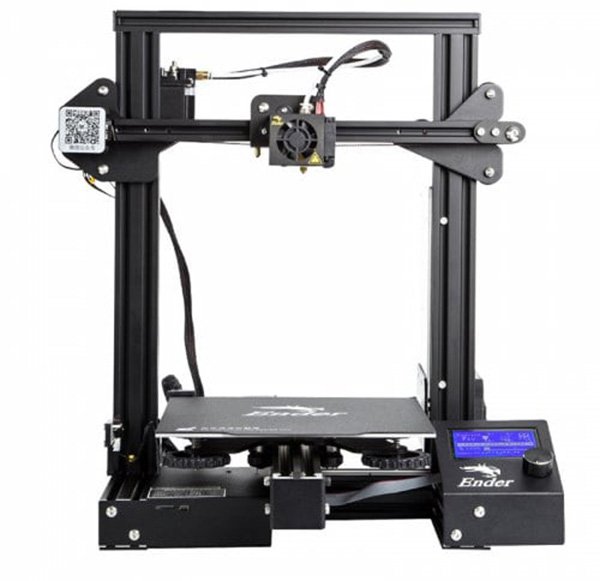
This incredible budget 3D printer has a build volume of 220 x 220 x 250 mm. Of course, these are pretty small dimensions compared to average 3D printers, but it’s one of the best 3D printers under 300 in terms of build volume.
The Comgrow Creality Ender 3 Pro comes with a C-magnet build surface plate that provides protection and maintains consistent temperatures throughout the printing process, consequently enhancing the results. Its output is quite great for an entry-level 3D printer.
Like typical budget 3D printers, it has a resolution of 100 microns and can be lowered to 400 microns for faster printing speeds.
Moreover, the Comgrow Creality Ender 3 Pro’s heated build plate can reach a temperature of 110°C within 5 minutes, which is quite fast and especially effective when you’re resuming your printing from the end-record extruder position, especially after an unexpected power outage.
The UL-certified power supply works on protecting your 3D printer from those unexpected power outages.
Finally, the Creality Ender 3 Pro comes with a year’s warranty on the components and lifetime technical support with 24-hour professional customer service, it’s a solid choice for beginners and casual DIY-ers.
Pros:
- Highly affordable
- Compact design with high-quality printing
- Easily upgradable
- Large print volume and bed
- 1-year warranty for components
Cons:
- Might be a little tricky to level the printing bed
- Needs supplementary adhesion materials sometimes
Bottom Line
Looking for one of the best cheap 3D printers with great build volume and smooth overall performance? You should definitely check out the Creality Ender 3 Pro. روليت اون لاين للايفون Yes, it needs some work when it comes to leveling the heated build plate and some extra adhesives, but it’s an amazing choice for 3D printing enthusiasts and hobbyists.
2. FlashForge Finder – Easy to Use




The Flashforge Finder can easily be considered the best 3D printer under $300, as it gives you a uniquely high degree of control over the resolution of your prints, which makes it suitable for various purposes.
Its build volume isn’t the biggest at 140 x 140 x 140 mm, but still, it’s good enough for a cheap printer. Another issue is that the FlashForge Finder can work only with PLA, even though cheaper options can work with ABS as well.
On the upside, the Flashforge Finder allows you to adjust the resolution between 100 to 500 microns, depending on how intricate you want the details on your model to be. With a 200-micron default, you can add a raft or supports to finalize your printed models.
The Flashforge Finder is a little tricky to set up as the instructions in the quick start guide are confusing. To finally get the printer up and running, you’ll probably have to go through some troubleshooting.
Moreover, the Flashforge Finder comes with a single extruder and employs an open-frame design that makes it convenient to use as it gives you more visibility. gaminator bónusz kód ingyen Maybe that’s why it doesn’t work with ABS, as this particular filament is known for the fumes and smells it produces.
It measures 16.5 x 16.5 x 16.5 inches and weighs around 27 pounds, which is not too big for a 3D printer.
The print quality of the Flashforge Finder is pretty satisfactory and comes with good connectivity options, including USB 2.0 cable, USB thumb drive, and WiFi connections.
Pros:
- Quiet operation
- Excellent print quality
- Connects via USB 2.0 cable, USB thumb drive, or WiFi
- Reasonable price
Cons:
- Some objects may pull off the platform during the printing
- Unclear start guide
- Mediocre build volume
- Limited to printing with polylactic acid filament (PLA)
Bottom Line
The Flashforge Finder won’t cost an arm and a leg, yet it delivers great build quality with ample volume. Once you get past the tricky setup, you should have no problems with the printer.
3. Monoprice Mini Delta – Best for Beginners




As the name implies, the Monoprice Mini Delta is a pretty compact budget 3D printer. It’s only 15” tall and less than 10” deep. That’s why its build volume is a little smaller than average, measuring 110 x 110 x 120 mm.
Despite having an open build area, it doesn’t have any problems keeping a consistent temperature. You can even build your own enclosure if you’re like. The unit has plenty of room for upgradeability, including expanding the build volume slightly.
The Monoprice Mini Delta is a suitable desktop 3D printer for beginners as it comes with a small footprint, a sleek design, and ample top speed.
By adjusting the speed, you can control the quality of the print to produce a maximum of 50 microns and a minimum of 200 microns. Higher qualities mean that layers will be less obvious, and excess strands of filaments will be minimized.
Moreover, the Monoprice Mini Delta can work with PLA, ABS, PETG, and wood-infused filaments through the latter requires a metal nozzle. This variety enables you to experiment with what you can build and push the limits of a budget 3D printer. And the best part? You’re not limited to a proprietary filament, as is the case with most options.
This 3D printer comes with plenty of connectivity options, including importing directly from your PC, USB stick, or SD card. What’s more, it has WiFi compatibility, which isn’t usually available on cheap 3D printers.
With a single click, you can make the Mini Delta level its heated bed automatically and make printing a lot easier for you. nagytétes tippmix tippek Finally, you can control processes and navigate menus using the three buttons on the right of the large, vibrant screen.
Pros:
- Highly affordable
- Sturdy construction
- High-quality printing
- Reliable performance
Cons:
- Steep learning curve
- Small build volume
Bottom Line
The Monoprice Mini Delta can easily be considered the best 3D printer under $300. Despite some sacrifice when it comes to build volume, it enables you to work with many filaments, offers incredible quality for the price, and has a bunch of convenience features that you wouldn’t typically find on a cheap 3D printer.
4. Creality Ender 3 – Fastest Performance




The Comgrow Creality Ender 3 is a nice budget 3D printer that comes with many amazing features. For starters, the print volume is 220 x 220 x 250 mm, which is relatively large at this price range.
Moreover, this 3D printer is equipped with an LCD and a control wheel that give you access to the printer’s settings, as well as the X and Y-axis coordinates.
At 8.7 x 8.7 x 9.8 inches and 17 pounds, the Creality Ender 3 is pretty compact and lightweight. What’s more, its setup is quite easy, thanks to the well-written quick start guide.
The maximum resolution of 100 microns means that you should have no problem printing precise objects. The Creality Ender 3 is compatible with PLA, ABS, and TPU, which gives you plenty of options. Furthermore, you can choose to print either with a flexible or an exotic filament.
You can print via USB, but there’s no WiFi support, which is a bit of a disappointment. It’s equipped with a BuildTak sticker, which prevents the prints from accidentally detaching off the print bed.
Moreover, if the power goes down, you can easily recover your prints. This is a huge advantage as 3D printers usually take a lot of time to produce their output, so there’s a higher risk of an outage happening in the middle of your work.
Pros:
- Affordable
- Adequate print volume
- Open-source software
- Easy to set up and assemble
- Small footprint
Cons:
- The base is a bit tricky to level
- Manual calibration
- Loose X-axis belt
- Wobbling base
- No WiFi
Bottom Line
The Creality Ender 3 is a great budget 3D printer, and it’ll surely appeal to 3D printing newbies and enthusiasts alike. It’s quite easy to assemble, has ample build volume, and is compatible with a nice range of filaments.
5. ANYCUBIC Mega-S – Best for Resolution
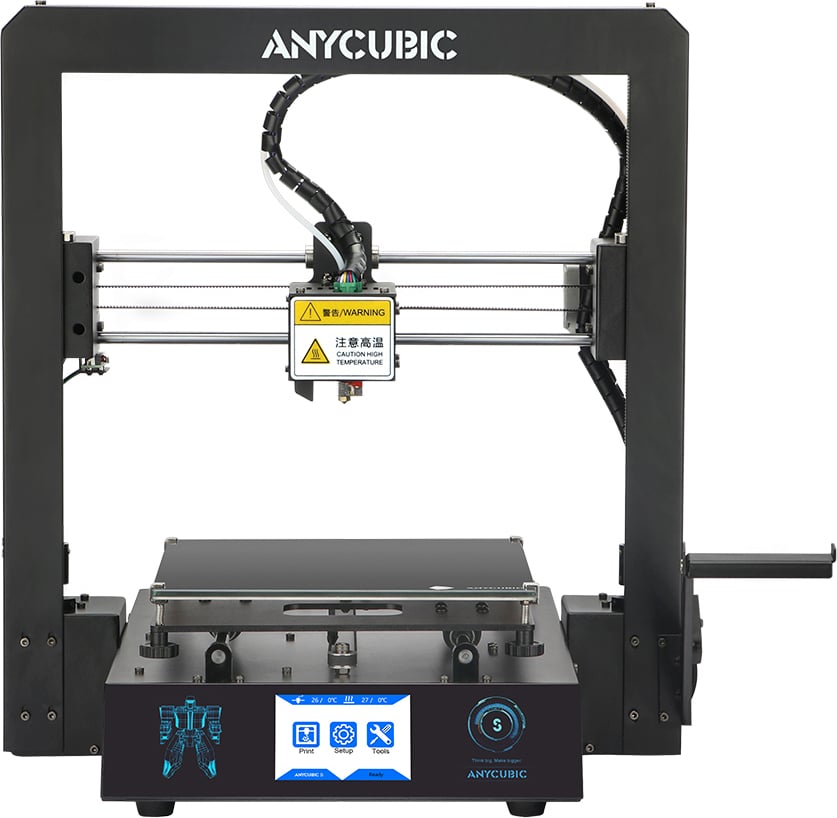
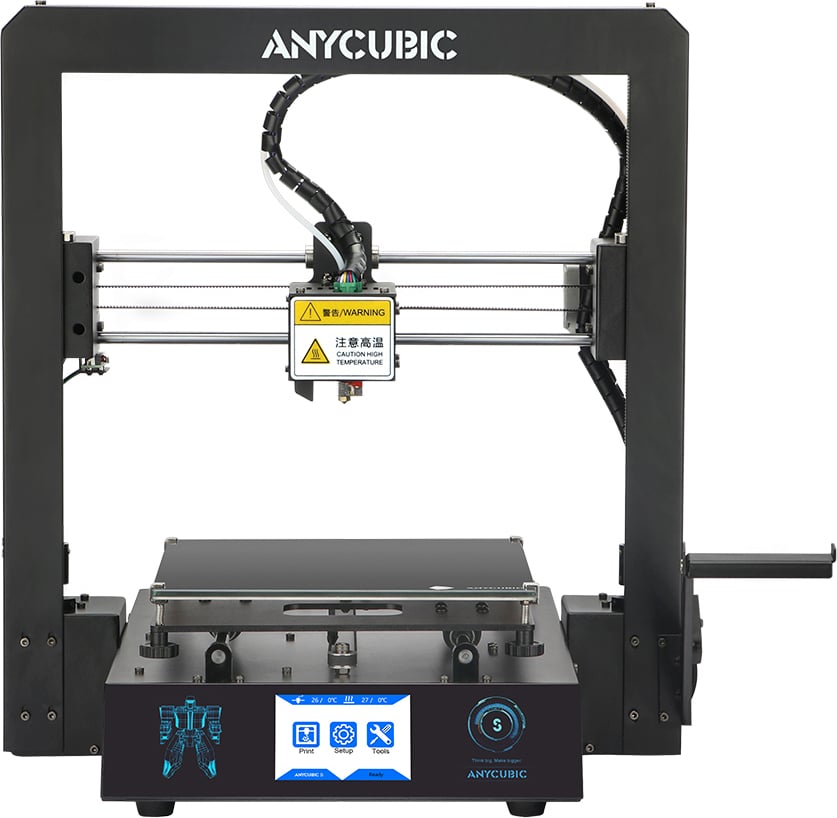
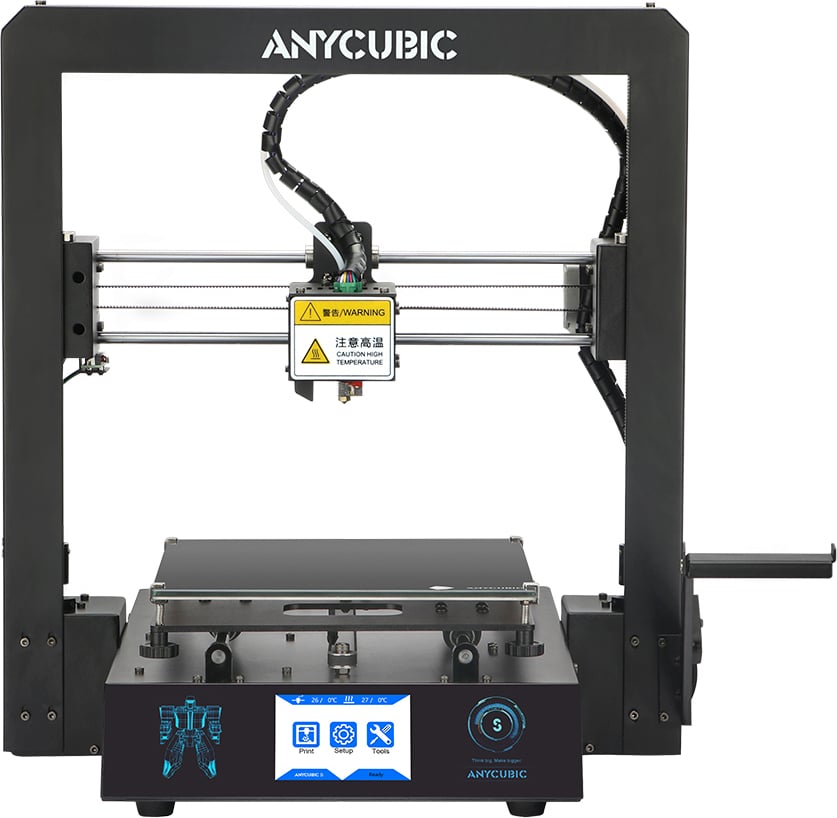
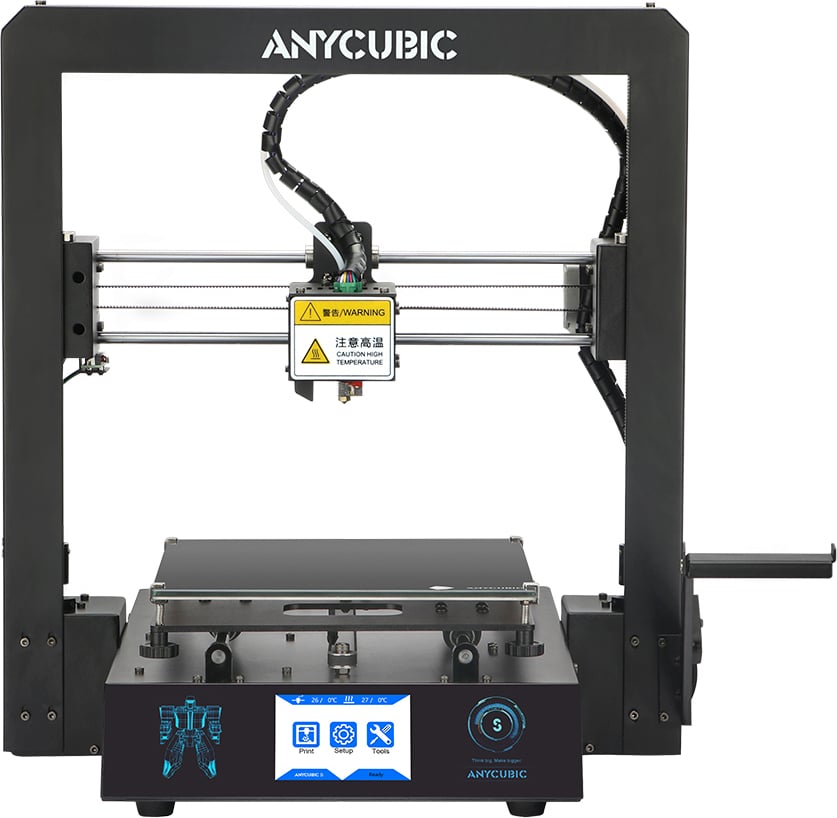
The ANYCUBIC Mega-S is an upgraded version of the Mega, with a mechanical filament sensor that detects when your filament is running low. It also employs a newly designed extruder that enables the printer to handle TPIS filament and a power recovery loss.
The most prominent feature about the ANYCUBIC Mega-S is its heated print bed, which has incredible adhesion and results in steady final outputs with no-fail prints. Moreover, it comes with a preheat feature that quickens the heating up of the extruder and makes your printer ready in no time at all.
Furthermore, the Mega-S has a build volume of 210 x 210 x 205 mm and an incredible resolution of 40 microns. If you want to print at higher speeds, you can adjust the layer height to as low as 300 microns.
Although the ANYCUBIC Mega-S doesn’t come with the convenient automatic bed leveling feature that the Monoprice Mini Delta has, it means that it can get down to business in a much shorter time.
This budget 3D printer can work with plenty of filaments, including ABS, PLA, PETG, TPU, and more.
You can connect to the printer using an SD card or USB cable, both of which come with the package along with 1 kg of PLA filament. That amount of filament is pretty massive.
Setting it up is quite seamless as the manual is well-written and very easy to read. Also, the responsive touch screen facilitates navigation.
Pros:
- Quick and simple assembly
- Sturdy aluminum frame
- Reliable heated print bed
- Great print quality
- Touch screen is easy to navigate
Cons:
- The fan is a little loud
- Filaments are a little hard to remove
Bottom Line
At a very reasonable price, the ANYCUBIC Mega-S comes with a sturdy frame, reliable performance, good print quality, and easy navigation.
6. Monoprice Select Mini V2 – Most Compact
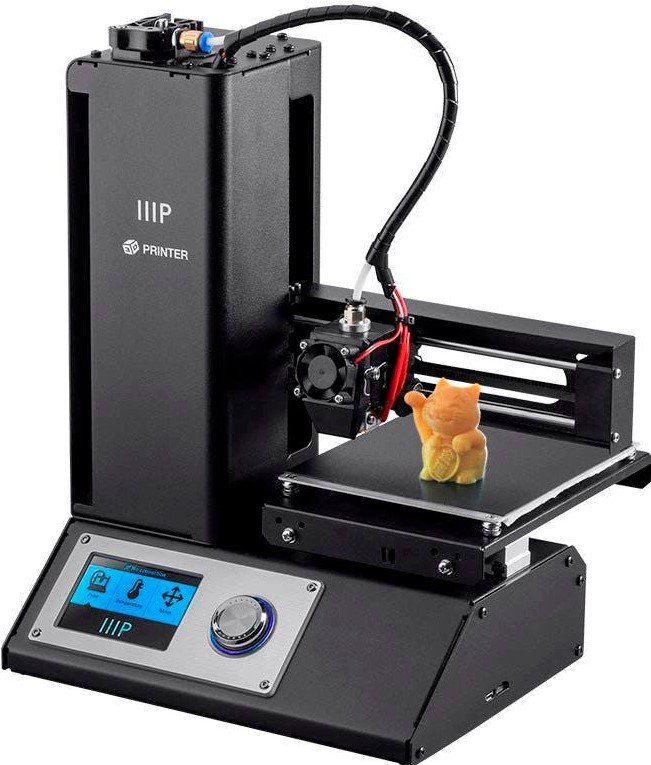
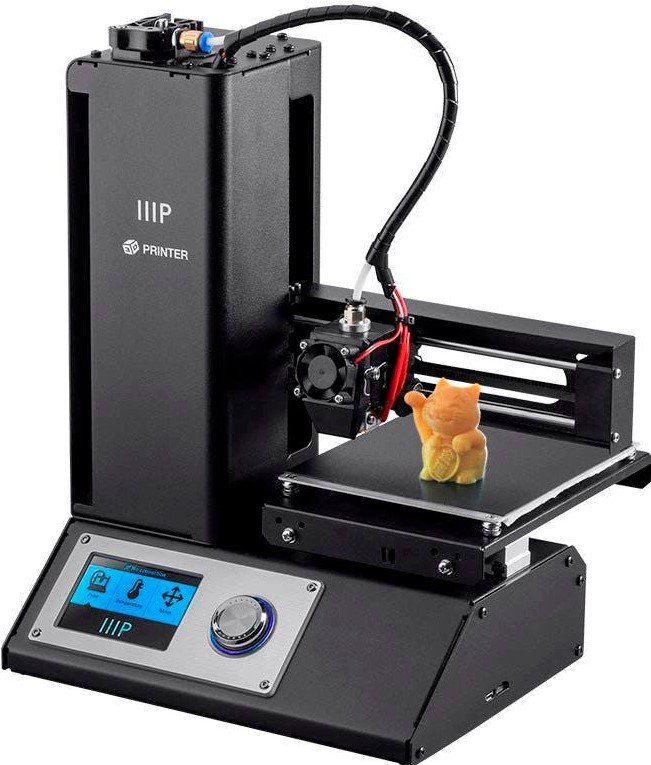
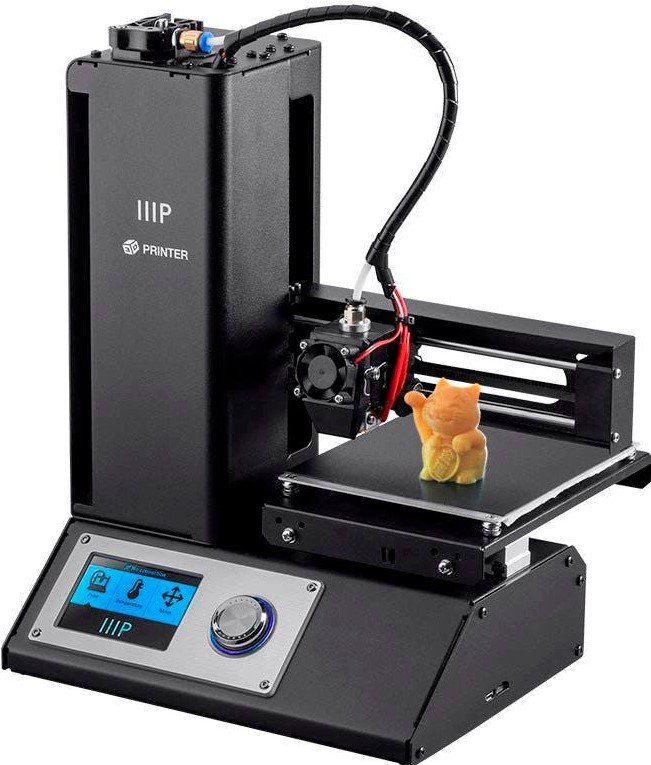
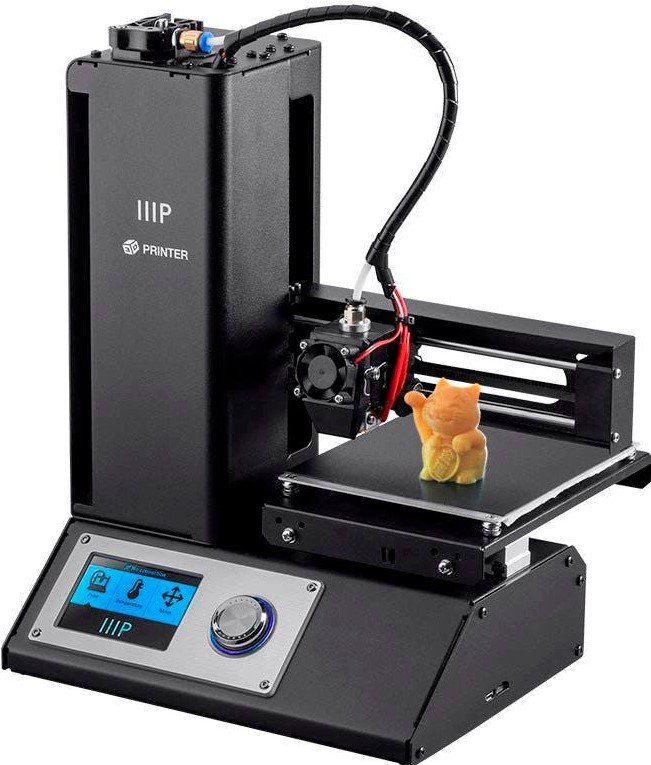
The Monoprice Select Mini 3D printer measures 7.5 x 11.3 x 13.5 inches and weighs just 14 pounds, making it quite compact and portable. The printer ships fully assembled and calibrated, which makes setting it up a breeze.
A little drawback to this printer is the build volume, which is limited to 120 x 120 x 120 mm only. It has an average maximum resolution of 100 microns, while the minimum is 300 microns.
It also comes with free sample PLA filament and an SD card that’s pre-loaded with a model so you can start printing right away. With the 3.7″ color touchscreen display, you can control the printer’s settings and processes.
As for connectivity, the Monoprice Select Mini V2 allows you to print from your computer via USB or WiFi. You can also print using an SD card. تعلم القمار The software used in this printer is open source, allowing you to customize your experience to suit your personal preferences.
You can use any type of filament you want from any manufacturer thanks to the heated build plate and the wide range of extruder temperatures that the printer can be adjusted to work with.
Pros:
- Open-source software
- Comes fully assembled
- Easy to set up
- Compact and lightweight
- Heated build plate
Cons:
- Manual bed leveling
- Limited build volume
Bottom Line
If you usually print small models, the Monoprice Select Mini V2 3D printer is ready to print anything you throw at it right out of the box at a great quality.
7. XYZ Printing Da Vinci Mini – Most Versatile
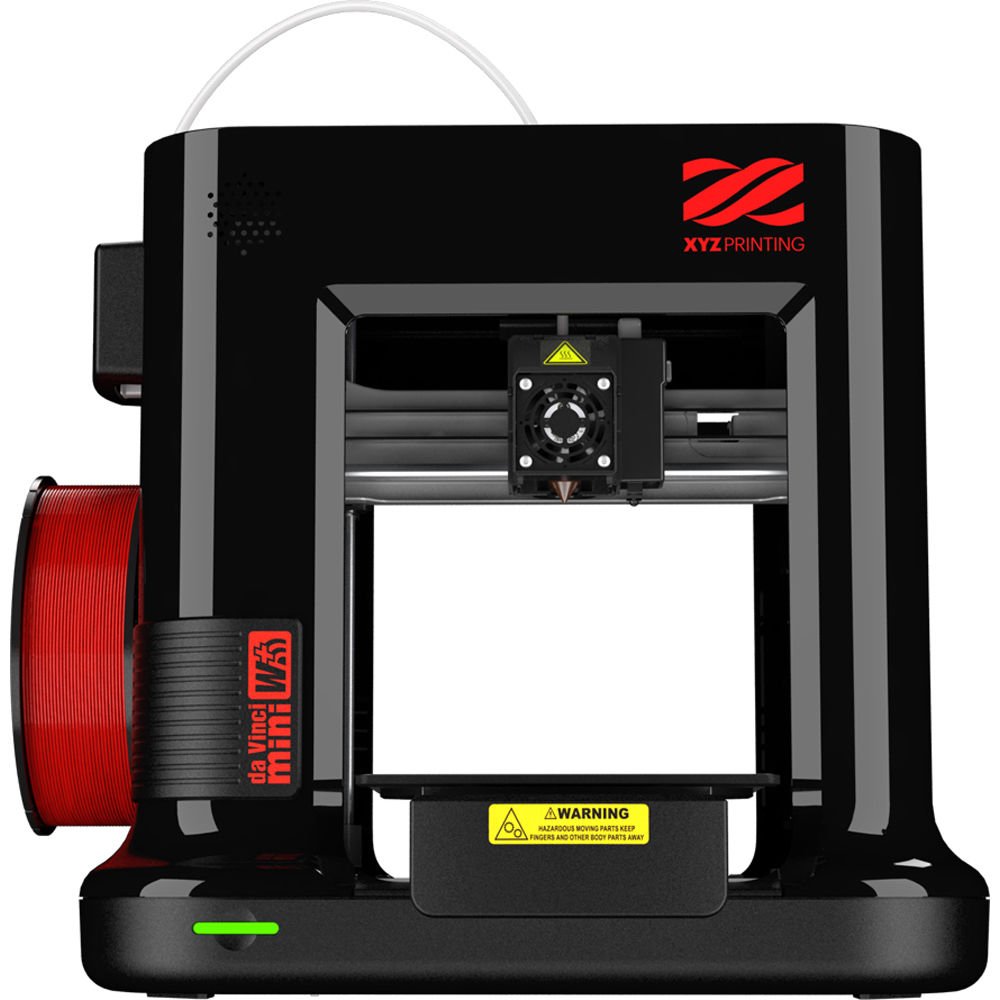
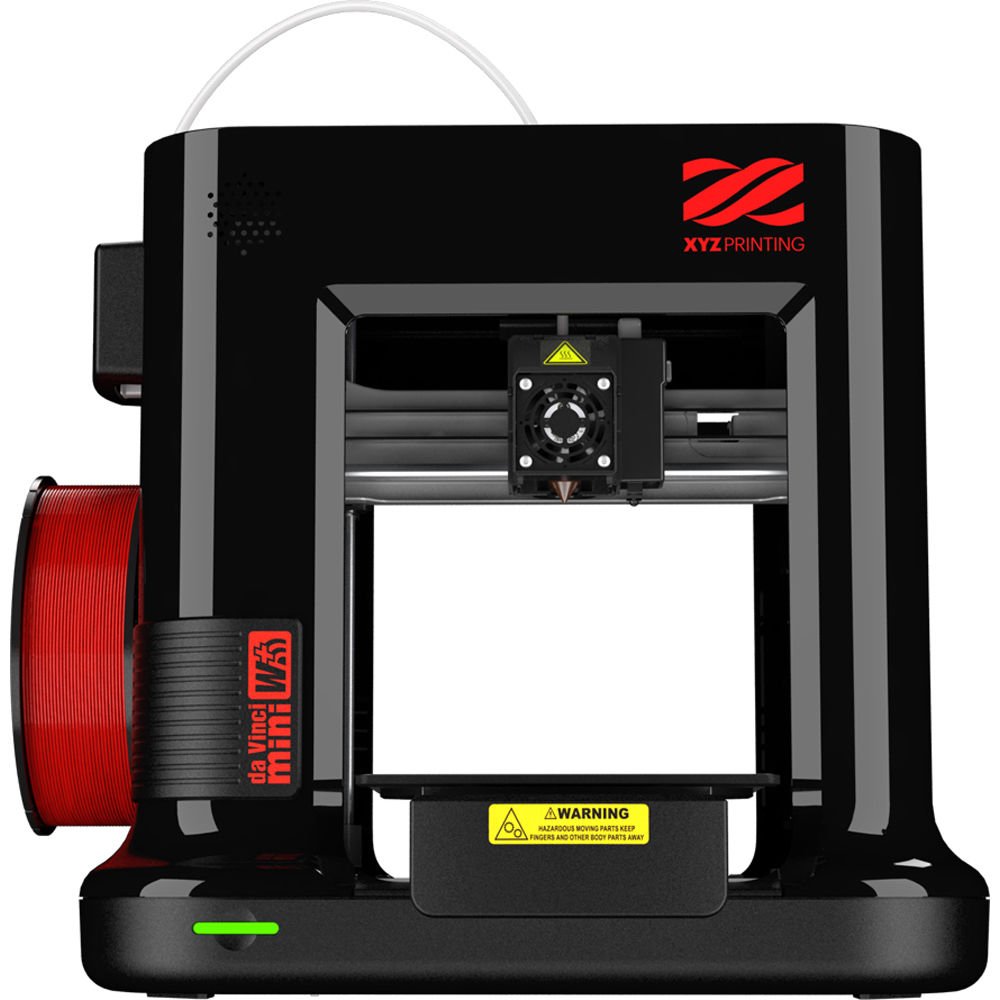
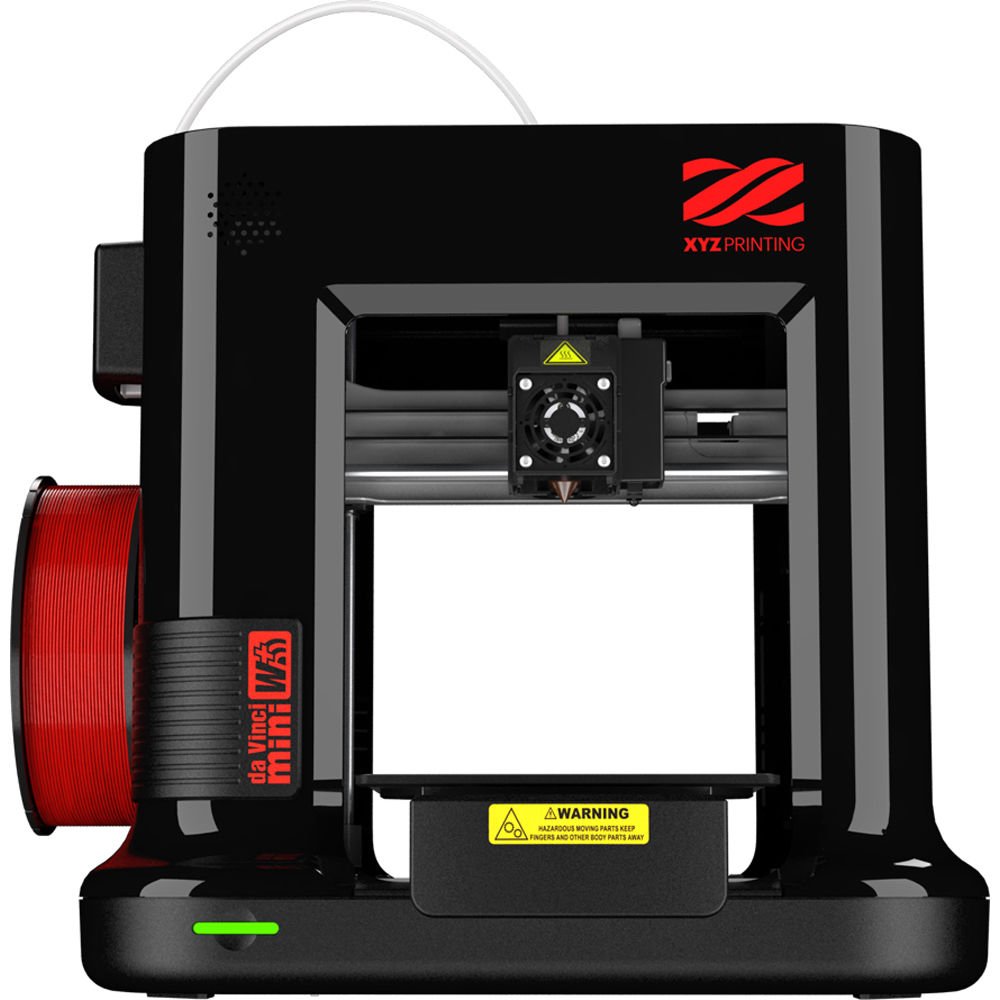
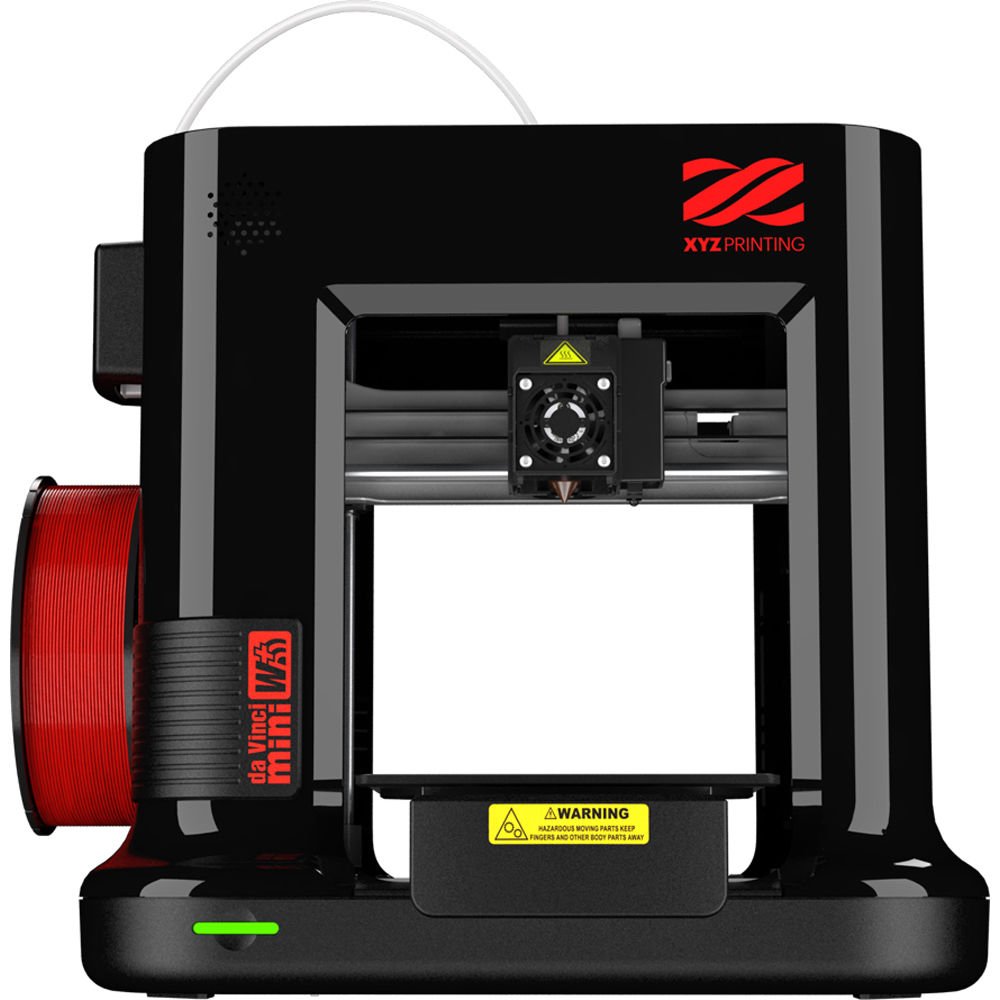
If you’re completely new to the world of 3D printing, the Da Vinci Mini is a great place to start. It comes at a very low price yet offers decent quality. Its 129 x 129 x 129 mm build volume isn’t the largest, but it has a decent resolution of 100 microns that you can turn down to 400 microns.
Although it’s designed to work with PLA, it’s compatible with other filaments like PETG, carbon filaments, and metallic filaments.
The Da Vinci Mini provides you with great value for the money, although it may not look like it at first glance. It’s also easy to use and doesn’t confuse you with complicated menu selections.
What’s more, it comes with CAD and slicing software that employ user-friendly designs, making both modeling and printing a breeze.
Moreover, it comes with WiFi connectivity, which makes it even easier to control.
Pros:
- Easy to use
- Wireless connectivity
- Compatible with various filaments
- Smart automatic leveling
Cons:
- Doesn’t have a heated bed
Bottom Line
Affordable, convenient, and versatile, the Da Vinci Mini is one of the best 3D printers under $300 that you’ll find on the market. However, there’s a huge drawback, which is the fact that it doesn’t come with a heated bed.
8. QIDI Technology X-one 2 – Best Bang for Your Buck




The QIDI Technology X-one 2 does a great job of combining affordability with reliable performance. It also has a sturdy build made from a rigid aluminum frame.
It’s equipped with an enclosed space with a top-hinged door and panels on both sides. And the best part is that all of these are transparent, so you get the safety of an enclosed space with the visibility of an open-frame one.
The QIDI TECHNOLOGY X-one2 has a build volume of 145 x 145 x 145 mm and a 100-micron resolution, which are pretty good averages on a budget 3D printer. It enables you to work with PLA, ABS, PETG, and flexible filaments.
Through the responsive 3.5-inch touchscreen, you’ll easily be able to manage your prints and processes, control different parameters like heated bed temperature, as well as connectivity.
Speaking of which, you can connect to your QIDI TECHNOLOGY X-one2 through the micro SD card or USB port.
With the QIDI TECHNOLOGY X-one2, you can make a save point and resume a print sometime later if you should stop for any reason.
This 3D printer comes with a single extruder made from high-quality parts and has proper ventilation to prevent overheating. However, its build plate isn’t removable, which may make it hard to remove the completed prints.
Like typical QIDI printers, the X-one 2 offers open-source material systems that enable you to use filaments from different brands.
Pros:
- Arrives fully assembled
- Easy to operate
- Allows you to use filaments of different brands
- High-quality, metal construction
- Aluminum print bed
- Pause and resume system with save points
Cons:
- Loading filaments may be a little tough
- Build size is rather limited
Bottom Line
The QIDI TECHNOLOGY X-one2 is indeed a budget 3D printer, yet, it’s one of the best 3D printers under $300 that you’ll find on the market. It’s convenient in every way, durable, and its performance is amazing. Although its build size is limited, it ticks all the boxes that make a good 3D printer.
9. GEEETECH A10 – Best Build Volume
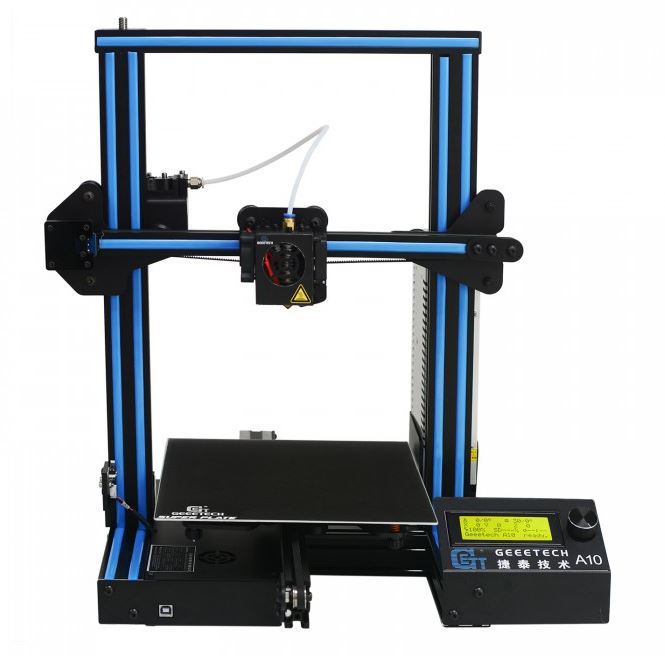
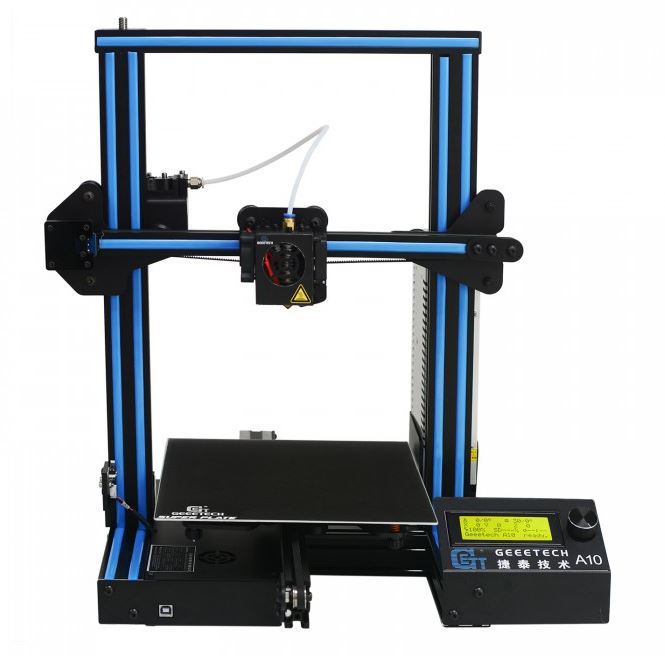
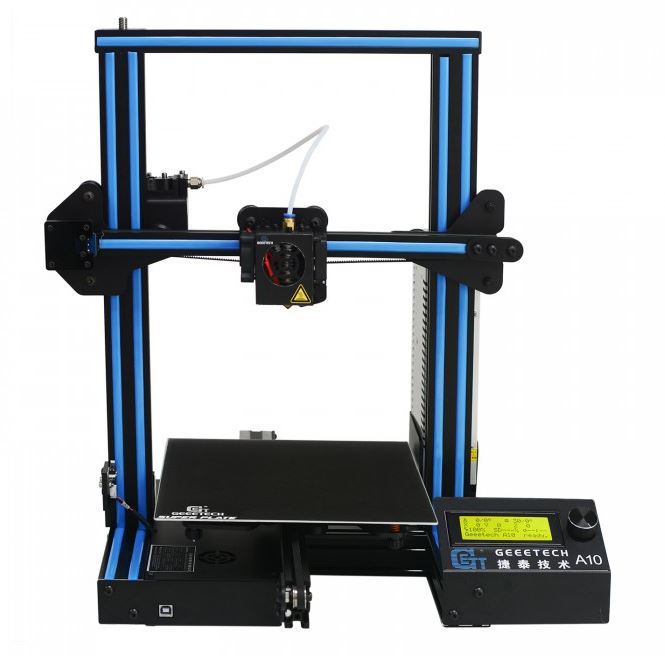
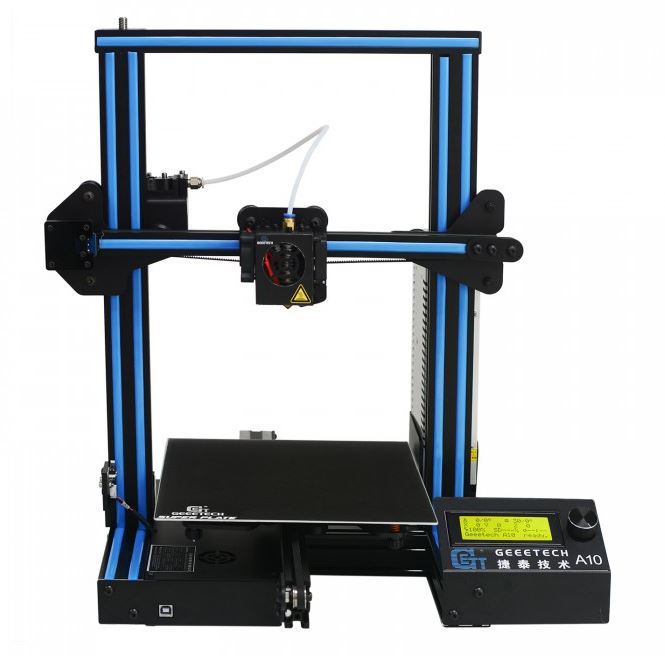
How affordable can a budget 3D printer actually get? The Geeetech A10 is exactly the answer to this question. This Chinese 3D printer highly resembles the Creality Ender 3 but comes at a much more affordable price.
Out of the box, the Geeetech A10 comes assembled with a useful set of tools. All it takes to be ready for your first print is attaching the upper and lower gantries, mounting the power supply unit and LCD screen, and adding the spool.
The Geeetech A10 has a 220 x 220 x 260 mm build volume, which is the biggest on the list. However, the 3D printer still only suits small to mid-size 3D models.
A great addition to the glass plate of the A10 is that it’s covered with a thin layer of tiny dots that make it even more adhesive when it’s hot. Once the bed is cold, removing the prints is super easy. The heated build plate has to be leveled manually, which is common for a cheap 3D printer.
As for the software, the A10 comes with Easyprint 3D, which is available for free for Windows, Mac, and Linux. If you don’t like it, however, you can opt for Cura and make your own printer profile there.
Despite the many technologies integrated into it, the Geeetech A10 comes with a retro calculator type LCD screen. It won’t affect the quality of the prints, but it would have been nicer for the aesthetics if it looked more modern.
If you want to access the printer directly from your PC, you can opt for the optional WiFi dongle and pay an extra 20 bucks.
Pros:
- Highly adhesive build area
- Relatively large build volume
- Arrives assembled
- Great entry-level budget 3D printer
Cons:
- Unclear assembly instruction
Bottom Line
The Geeetech A10 delivers an excellent quality-to-price ratio. It’s also very easy to use, has the biggest build volume on the list, and delivers reliable performance. Although its instruction manual isn’t the most coherent, it’s nothing you can’t figure out on your own.
Shopping for a Cheap 3D Printer Under $300
When shopping for a cheap 3D printer, you’ll be looking for pretty much the same things you’d want on a high-end one. The essential features you should look for are as follows:
1. What You Want to Print
A big part of being able to finalize your buying decision is knowing exactly what you want to print, and the features that correspond to those printing requirements. If you buy a 3D printer with plenty of features that you don’t end up using down the line, you’ll basically be throwing your money away.
If you’re okay with printing simple figures like prototype parts or custom cases for your smartphone, one of the 3D printers under 300 would be good enough. However, if you want to print figurines and other intricate works of art, you might want to expand your budget a little.
2. Build Volume
Build volume is an important aspect of 3D printers as it dictates how large your printed items can be, and as a result, how many parts you’d have to print to 3D print a relatively large model.
3D printers under 300 can’t promise a lot more than 300 x 300 x 300 mm, but you shouldn’t settle for less than that.
3. Resolution and Print Speed
Resolution and speed are tightly related when it comes to 3D printers, but they usually don’t move in the same direction. For a printer to print at a high resolution, it has to take its sweet time.
Take care that speed isn’t about searching for the fastest option, but instead the one that provides suitable settings to print fast enough without failing or warping.
The resolution refers to the layer height, which is the minimum thickness of a layer that an FDM printer can produce during a pass over the plate.
4. Material Compatibility
Most budget 3D printers under $300 face an issue when it comes to material support. Most of them can only support PLA or ABS, but don’t work well with more exotic composites.
If you’re looking to print with Carbon Fiber or other composite materials, you have to get a printer with a print head and build plate that reach specific temperatures and so require a specific nozzle or extruder. Those requirements may not be available on even the best 3D printers under 300.
5. Open vs. Closed Frames
An open-frame 3D printer is more exposed and consequently gives you more visibility and maximizes the overall convenience and ease of use of a 3D printer.
Moreover, these models give you more access to the printer bed and extruder. However, they’re not as safe as closed-frame models.
Closed-frame 3D printers are safer as they employ a fully enclosed structure, so they come with walls, doors, and a lid.
They protect you from accidental burns that result from contact with the exposed extruder. On top of that, they reduce odors, especially with materials known for producing smells and fumes like ABS. They’re also quieter and do a good job when it comes to maintaining consistent temperatures.
6. Upgradability
A great advantage of 3D printers is that they can be upgraded, whether through official kits and parts or third-party accessories.
However, that’s not true of every budget 3D printer, so make sure you look into the frame, whether the manufacturer offers upgrade kits and parts, and how the printer is built.
You can buy an enclosure or build one on your own to maintain the warmth of your prints or swap extruders, but the overall build quality or frame may hinder upgradeability.
Frequently Asked Questions:
What to Expect from a 3D Printer Under $300?
A choice under $300 is a budget 3D printer per se, but it’s highly affordable in the realm of 3D printing.
Admittedly, a cheap 3D printer can’t compete with higher-end ones in terms of speed and resolution, but as long as the texture suits the output you want, you’re good to go. They usually have a maximum resolution of around 100 microns.
In other words, if your model doesn’t include intricate details, you wouldn’t need the slow speed or higher resolution of a high-end choice anyway.
However, an advantage that cheap 3D printers have is that they’re not tethered to a company’s software. They enable you to work with open-source software like Cura, which gives you more flexibility.
What is the Best 3D Printer for Beginners?
Of all the options on the list, I’d say the Monoprice Mini Delta is the best 3D printer for beginners as it’s easy to control via the three buttons on the large screen, has a heated bed that automatically levels, so there’s no need for manual interaction, and it doesn’t require too much assembly.
It also doesn’t require too many adjustments to the settings before you can get started with your 3D printing.
Are Cheap 3D Printers any Good?
If you’re going to print small to mid-size models that don’t include many details and can hold up if you’re using PLA or ABS filaments, then a cheap 3D printer is definitely going to be good enough for you.
Just make sure that the heated print bed can reach 100°C to provide good adhesion with ABS and 210°C for materials like TPU.
Is Buying a 3D Printer Worth It? العاب سلوتس
3D printing is definitely worth it if you’re starting a 3D printing service. However, if you’re going to use it for entertainment purposes, it might not be profitable, but it’ll certainly be fun.
As long as you have the time, money, space, and motivation for this hobby, you’ll enjoy the possibilities it offers. Otherwise, you’ll be wasting your money as it’s not the most time or cost-effective hobby.
Final Thoughts
Although the list I’ve made includes the best 3D printers under $300 on the market overall, it can be further narrowed down according to specific aspects.
For example, if you’re looking for a choice that suits beginners, is compact, versatile, and whose operation doesn’t cost a lot, you should opt for the Monoprice Mini Delta.
If you want to print bigger models and don’t want to go through the hassle of putting small parts together, go for the Geeetech A10 for its relatively large build volume.
The Comgrow Creality Ender 3 Pro combines ample speed, build volume, and is upgradeable, so it seems like it’s a pretty good investment. sportfogadás app
If you’re really tight on your budget, you can opt for the QIDI Technology X-one 2 as it’s a great bang for your buck.
Finally, the ANYCUBIC Mega-S offers the best resolution, an excellent heated bed, and is very easy to use.