It’s no secret that plastic miniatures are becoming too expensive to handle, regardless of the game. However, we can’t let go of games just yet!
Thanks to 3D printers and 3D printing technology, we can now print our favorite miniatures and take them to the gaming world.
3D printing miniatures is a detailed process, and there are many printers widely available on the market in different shapes and forms, as well as varying price points. Of course, this makes choosing one a tough call to make.
We’ve created a list of the best 3D printers for miniatures that stand tall in the world of printing miniatures at the moment. Any choice of these should give you an enjoyable and rewarding experience of printing miniatures!
Our Top Picks
- Our Top Picks
- The 7 Best 3D Printers for Miniatures in 2020
- 1. AnyCubic Photon – SLA Resin 3D Printer for Miniatures
- 2. Creality CR-10 – 3D Printer for Gaming Terrain and Props
- 3. Comgrow Creality Ender 3 – Best 3D Printer for D&D Miniatures
- 4. Monoprice Mini Delta – Best 3D Printer for 28mm Miniatures
- 5. Sindoh 3DWOX DP200 – Best FDM 3D Printer for Miniatures
- 6. LulzBot Mini 2 – Mid-Range 3D Printer for Miniatures
- 7. FlashForge Creator Pro – Best Value 3D Printer
- What to Look For When Buying a 3D Printer for Miniatures?
- Frequently Asked Questions:
- How Much Does It Cost To 3D Print a Miniature?
- How Long Does It Take To 3D Print a Miniature?
- Can You 3D Print Warhammer?
- What Is Hero Forge?
- Where To Download Miniatures to 3D Print?
- Final Words
The 7 Best 3D Printers for Miniatures in 2020
1. AnyCubic Photon – SLA Resin 3D Printer for Miniatures

The AnyCubic Photon printer has been able to cement its position in the market over the years as one of the most affordable 3D printers for miniatures yet a reliable one. Rightly so, this 3D printer capable of printing miniatures has never failed to meet the expectations of its users!
For starters, it’s essential to clarify the reason behind the attractive price-point of this printer. It’s mainly because it uses DLP technology instead of the widely-spread FDM technology. DLP stands for digital light processing, which makes use of a liquid photopolymer resin, which can solidify under a light source, such as high-powered laser or UV light.
In printer terms, the impact of this DLP technology is significant precision and accuracy in the tiniest details of your objects, which is ideal for 3D printing of miniatures. Moreover, the layer resolution of the printer ranges between 25-100 microns, further allowing you to add more intricate details to your miniature without having to give up the print quality.
Furthermore, the printer is equipped with a 2K screen resolution, which is fine considering the price point.
With regards to print volume, the printer has a volume of 115x65x155mm, and it takes around 4 hours to 3D print a 50-micron resolution lattice cube. Overall, the printer is more suitable for printing small models rather than large ones.
A major plus is that a few pre-sliced models are already existent on the 8GB USB stick that accompanies the printer, and the printer itself is basically ready to use out of the box. Most of the parts are already assembled, while only a few remaining parts require assembling, which could be done in half an hour maximum.
When considering connectivity, you have two main options: SD card and USB. As for the user experience, the printing process could be managed through the 2.8-inch color touchscreen.
The only downside to the AnyCubic Photon printer is its strong resin odor due to it being an SLA resin 3D printer. It also contains a carbon filter with a fan from its interior, further adding to the smell. Accordingly, it requires a lengthy and detailed cleaning process, including washing the pieces with ethanol, curing them, and cleaning the build plate.
Last but not least, when fully set up, the AnyCubic Photon has a footprint of 220x220x400mm.
What We Like:
- Attractive price-point
- Minimal set up required
- Decent print quality
- Compact design
- Custom slicer enabling functional support structures
What We Don’t Like:
- Strong resin odor
- Lengthy cleaning process
Final Verdict
The AnyCubic Photon provides the ideal balance between print quality and price. In addition, its easy usage makes it suitable for beginners or those seeking small volume printing only.
2. Creality CR-10 – 3D Printer for Gaming Terrain and Props

Taking the form of a large Cartesian-style 3D printer, the Creality CR-10 is known for its reliability and durable power, as well as its large build volume, making it a perfect 3D printer for gaming terrain and props.
You would think that this printer looks traditional, but that’s far from real! It has a very appealing and attractive design, with mustard go-faster stripes.
It does, however, occupy a large bulk of space and is a big printer. That’s just to support its large build volume and the fact that its 0.4mm nozzle can print models with a resolution that goes up as high 100 microns.
When we mentioned durable power, we meant that this printer is claimed to be able to print continuously for 200 hours. No issues of heating are in question with this printer, thanks to its heated bed, which distributes the heat across the glass print surface.
In terms of connectivity, you can connect using either an SD card or USB cords. As for navigation, the options are multiple! A control box, control wheel, and LCD screen are all there to make your printing process as comfortable as could be.
Out of the box, assembling the Creality CR-10 is a job that doesn’t even require a manual! That’s how easy it is. For lovers of extras, this printer comes with a control box, go-faster stripes, and a massive build area of 300x300x400mm.
On the other side of the coin, the Creality CR-10 has minor tangles in the filament spools, which tend to pull the control box towards it. Furthermore, the bed takes a while to reach its target heat, but that’s not new for 3D printers.
Read more: Best 3D Printers for Making Cosplay Props and Armor
What We Like:
- Superior build volume
- Easy to assemble
- Attractive design
- Large prints of detailed miniatures
- Removable glass print bed
- Many extras including go-faster stripes
- Several options for navigation
What We Don’t Like:
- Tangling within the filament holder
- Bed requires a long time to heat up
- Doesn’t function properly with ABS which relies on continuous heat
Final Verdict
Printing large volumes with high print quality has been made possible with the Creality CR-10! When combined with the multiple navigation options, the easy set-up process, and the superior build volume, this printer is more likely to impress you than you think, at an amazing value! It’s also the real deal when it comes to a superior 3D printer for gaming miniatures.
3. Comgrow Creality Ender 3 – Best 3D Printer for D&D Miniatures

Another reasonably priced 3D printer is the Comgrow Creality Ender 3. However, it once again proves that price doesn’t come at the expense of features and print quality! This one is the best for D&D miniatures.
With an exquisite design, the Creality Ender 3 comes with a well-sized print bed of dimensions 220x220x250mm. Not just that, there’s a BuildTalk-like print bed sticker that minimizes the possibility of prints coming removed from the bed during the process.
If you’re a perfectionist, the 0.1mm layer resolution will help you to master the details of your miniatures very simply.
Another valuable feature is the ability to recover your prints if the printer gets disconnected or loses power, which isn’t a feature you can easily find among lower-budget 3D printers!
The navigation on this printer is straightforward through an LCD with a control wheel that allows you to manage your settings right away. You also have V-slot wheels moving along the aluminum extrusions in an attempt to provide you with a smooth motion while the printing is taking place.
Furthermore, the extruder system is designed wisely using a Bowden style with a tight path, making the printer work efficiently with flexible filaments.
On the other hand, the Creality Ender 3 has its own issues as well. For one, the base is slightly unsteady. In addition, the X-axis belt is relatively long, which makes it tend to be loose. Lastly, the LCD panel, which can be used to move the X and Y- axis to the corners, can be unresponsive or slow to respond.
What We Like:
- Affordable price
- Sufficient print volume
- Easy assembly and fast set up
- Compact design
- Custom slicer enabling good support structures
What We Don’t Like:
- Slow LCD panel
- Unsteady base
- Loose X-axis belt
Final Verdict
The Comgrow Creality Ender 3 is a suitable option for those on a tight budget yet are seeking a 3D printer that can print with many filaments.
4. Monoprice Mini Delta – Best 3D Printer for 28mm Miniatures
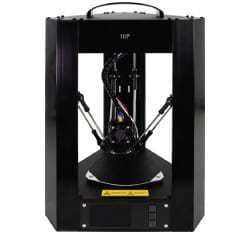
Designed for entry-level 3D printing for beginners, the Monoprice Mini Delta printer ensured a low price point that delivers the right level of versatility and easy usage.
While the printer does not compare to its competition in terms of build volume, being only 110x110x120mm, it does still print at a relatively quick pace of 150mm per second. It’s among the best 3D printers for 28mm miniatures, printing them perfectly.
On that note, it’s a fact that fast speed comes at the expense of quality of 3D printing. With this printer, its 50-micron layer resolution doesn’t produce the best high-quality prints out there; they’re just adequate.
Suitable for beginners, the Monoprice Mini Delta is ready to use once it’s out of the box, plug and play! It also comes with an automatic bed leveling feature, which spares you the manual adjustment process.
What’s further attractive about this printer is its portability, since it’s very lightweight, weighing only 30.6 pounds! Therefore, feel free to make it your travel partner to anywhere where a socket is available. In fact, it seems to be prepared for precisely that, since it comes with a full metal case and a carrying handle.
As for the disadvantages, the build sheet surface is fragile to the extent that it can rip easily when you’re just about to remove your finished print. It’s a fixable issue that can be repaired through applying ketone tape, for example, but it’s still a flaw.
What We Like:
- Automatic bed leveling
- Speedy performance
- Fast set up
- Lightweight and portable
- Removable build plate
What We Don’t Like:
- Issues with WiFi and USB connectivity
- Thin build sheet surface
- Inferior print resolution
Final Verdict
The Monoprice Mini Delta is the go-to for beginners who are just stepping foot into the world of 3D printing. The quality is not the best, but the price justifies that, and it contains several features that could be more important than quality for beginners.
5. Sindoh 3DWOX DP200 – Best FDM 3D Printer for Miniatures
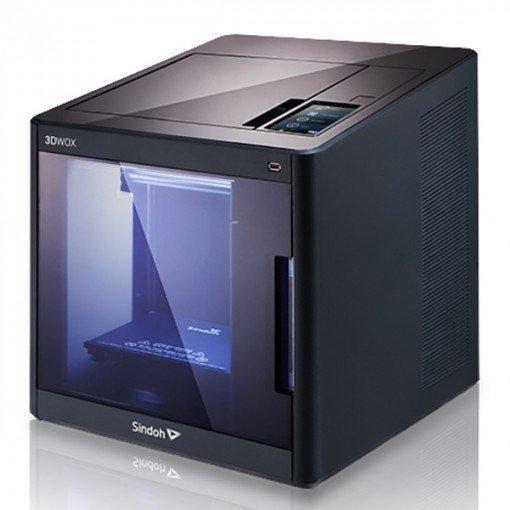
Finely-detailed miniature prints, a heated bed, and the ability to print both PLA and ABS make the Sindoh 3DWOX DP200 one of the best 3D printers for miniatures. To seal the deal, it has an appealing design with a complete closed-box design!
The significance of the design is that it minimizes the likelihood of external humidity and temperature fluctuations impacting the print quality and print problems in general. To further reduce possible harm, the fumes resulting from ABS filaments are mitigated through an included filter on the rear of the printer’s box.
For the fastest printing, the printer has a superior print bed, and you are provided with three detachable print beds that can be swapped and exchanged in and out of the printer seamlessly for the ultimate printing experience.
The bed itself can handle up to 11 degrees Celsius, while the 0.4mm nozzle attached to the print head can tolerate a temperature level that ranges between 180-220 degrees. Both the hot end and the bed warm-up very fast, which in result make the printing itself faster as well.
The nozzle combined with the printer’s 50 microns maximum layer resolution, ensure that you get extremely precise print outputs, with significant attention to details.
With this printer, you can print models of size 200x200x185mm.
Unfortunately, however, you are restricted to Sindoh’s cartridge-based system when it comes to filaments. While the entire printing experience is a simple one and the printer is deemed to be convenient, the filament system, in particular, makes the experience restrictive and could be a reason not to purchase the printer for some who would have preferred automatic bed leveling.
When it comes to connectivity, the printer is compatible with WiFi connectivity, USB thumbsticks or cables, or Ethernet cables. Through these, you can both manage printing settings and transfer designs to the printer directly, or through the 5-inch color touchscreen.
The USB thumbstick and USB cable come in the box with the printer itself. It’s worth noting that the printer doesn’t support SD card connectivity, which can also be a concern.
What We Like:
- Detachable and exchangeable print beds
- Closed-box design to preserve harm
- Simple set up
- Detailed prints
- Compatible with printing both PLA and APS
- Fast warming up
What We Don’t Like:
- Sophisticated cartridge system
- Lacks SD card connectivity
Final Verdict
The Sindoh 3DWOX DP200 is best described as reliable. It incorporates all the features it could to guarantee a flawless printing quality, all through a smooth user experience that’s very unlikely to go wrong.
6. LulzBot Mini 2 – Mid-Range 3D Printer for Miniatures

A product of the Aleph Objects brand, the LulzBot Mini 2 Desktop 3D Printer abides by the brand’s general rule of placing professionalism over affordability. Produced for professional use, this printer is ideal for applications such as product and process engineering, manufacturing, engineering, and design.
Equipped with Einsy RAMBO electronics and Trinamic 2130 stepper motor drivers, the printer operates quietly but steadily.
In terms of footprint, the printer has a build volume of 160x160x180mm. It, therefore, comes as a default that it achieves a decent print resolution, in addition to an increased top-notch layer alignment accuracy due to a belt-driven Z-axis, which also increases the travel speed.
A valuable addition is that the Lulzbot Mini 2 can work with both natural and metal PLA blends, including PLA, ABS, TPU, nGen, PETG, HIPS, Polyamide, Polycarbonate, PC, and Nylon. This is made possible through the printer’s modular system, which splits the heater from the print surface, making it simple to remove the build plate.
In other words, the switch from standard PEI bed to raw glass surface is no longer a complicated process!
Offering an easy interface for users, the printer can be operated with absolutely no connections, just through the LCD screen and the SD card reader.
For further comfort, the Lulzbot Mini 2 is also compatible with a variety of accessories, including the lightweight Aerostruder Tool Head designed around the E3D Titan Aero-hot-end extruder. What this accessory does is that it provides you with a more constrained filament path to expand compatibility with flexible filaments.
You should expect bulky packaging with this printer, mainly because it’s ready to use when taken out of the box! It’s for your own sake.
What We Like:
- Reliability and durability
- Ability to handle large-volume jobs
- Speedy printing
- Compatible with multiple filaments
- Automatic bed leveling feature
- Accurate prints
What We Don’t Like:
- Relatively costly
- Build volume is limited
Final Verdict
The features of the Lulzbot Mini 2 certainly make it up for its cost being on the higher side! With this printer, you ensure reliability and user-friendliness on a different, incomparable level. It makes an ideal choice for professionals and blooming businesses who are seeking optimum performance.
7. FlashForge Creator Pro – Best Value 3D Printer
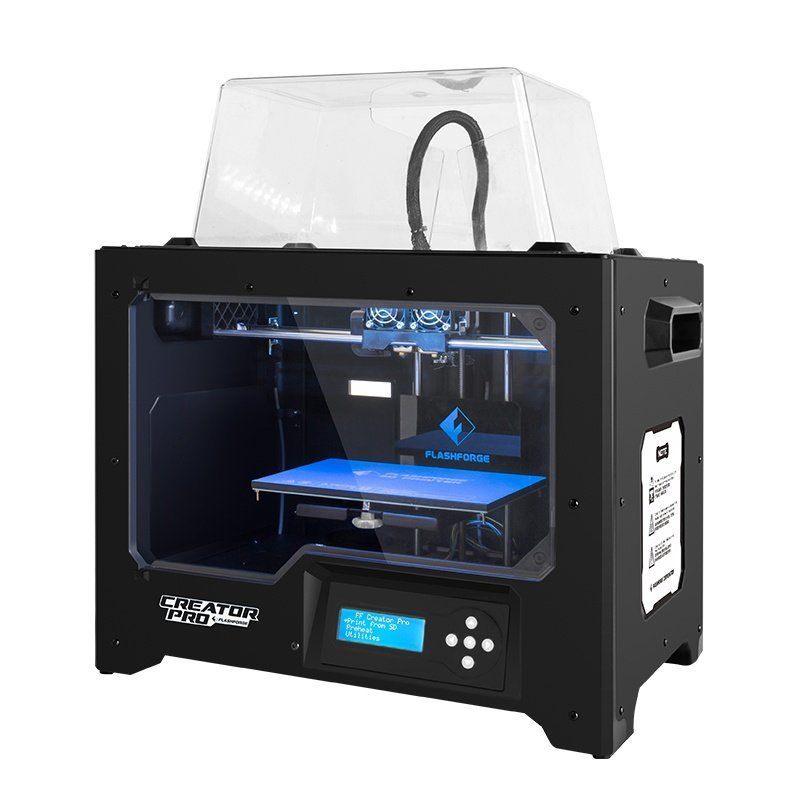
If you’re concerned with the need for constant ventilation while printing, the FlashForge Creator Pro is your savior, since it’s a closed printer with a less than average build volume.
Despite its lower build volume of around 225x145x150mm, the FlashForge Creator Pro is still suitable for miniatures, particularly with its 11-micron layer resolution.
A particular advantage of this particular printer is that it allows you to print supporting structures or two-colored materials simultaneously through being equipped with two extruders.
Furthermore, it supports PVA filaments, and your finished models can be placed in water after printing to eliminate the supports. It also supports PLA and ABS filaments, but that’s basically it, which makes it less competitive.
The main disadvantage of this printer is that it doesn’t support WiFi connectivity. However, it’s not entirely impossible to use WiFi. You can use a WiFi SD card. Also, you can print from SD cards and USB.
Last but not least, on the bright side, the printer basically doesn’t require setting up and is ready to use out of the box!
What We Like:
- Reliable performance
- Dual extruder
- Heated platform
- Minimal setting up
What We Don’t Like:
- Minimal connectivity options
- Tends to be noisy
Final Verdict
The FlashForge Creator Pro can serve as a suitable entry-level 3D printer for those seeking a printer that can deal with various filaments and are not interested in breaking the bank. It’s the best 3D printer for figurines that comes at a cheap cost.
What to Look For When Buying a 3D Printer for Miniatures?

1. Precision and Layer Resolution
Miniatures are mini-sized by nature, hence their name. Therefore, precision and accuracy are fundamental aspects of the printer you will buy.
Precision or layer resolution determines how intricate the tiniest of details on your printed models can be. This refers to the height of each individual layer of heated plastic that is laid down to create the model. The lower this number, the more detail that will be present on your model, yet the build will be slower. It’s measured in millimeters or microns, and one micron is equivalent to 1/1000mm. Therefore, the recommended resolution is 100 microns (0.1mm) or even less.
XY Precision, which is the precision of the head movements of the printer in X and Y directions (all directions excluding up and down), also influences precision. Metal constructed 3D printers provide the most stable platform in that regard.
Another determinant factor of accuracy is the nozzle diameter, which is the size of the hold that the heated plastic is transmitted through to design your model. The most common and ideal size is a nozzle diameter of 0.4mm; it shouldn’t be larger. If possible, find a 3D printer that allows you to exchange your nozzle with a smaller size, such as a nozzle diameter of 0.2mm, to give you more delicate details.
2. Technology Support
When it comes to buying a 3D printer for miniatures, you want the printer to be versatile as could be. This is ultimately determined through the types of filaments and printing technologies that the printer can support.
Generally speaking, SLA (Stereolithography) and DLP (Digital Light Processing) are better in terms of detail additions on models than FDM/FFF (Fused Filament Fabrication).
3. Build Size
The importance of this feature depends primarily on the average size of your intended prints. However, it doesn’t hurt to be able to print models of larger sizes. You never know what you may need later on.
4. Material Type
3D printers for miniatures that are easy to use can go a long way in saving you effort, time, and temper as well. Final prints require post-processing and fine-tuning, yet how tiring these processes will be depends on the usability of the printer. The easier, the better!
The usability depends on the material type. FFF printers require that you carry out some post-processing techniques once the part is built in order to be able to get the highest quality surface finish.
If the material is ABS plastic, cleaning up your miniature after printing is effortless since it can be sanded and vapor bathed in acetone, giving a smooth overall finish.
As for PLA+, its sturdiness allows you to remove support material rapidly and smoothly without harming the miniature itself.
Finally, SLA 3D printers use a liquid resin material that has to be translucent to enable UV curing to work.you can print using castable resins, which will create molds allowing you to cast fully metal miniatures.
5. Price
3D printers for miniatures generally fall on the more pricey side of the spectrum, which is why you need to analyze your exact needs and find a printer that serves those needs, nothing more.
Many printers have features that can be tempting, so make sure you don’t make a purchase you won’t be making full use of.
Frequently Asked Questions:
How Much Does It Cost To 3D Print a Miniature?
3D printing costs depend on several factors. For instance, the type of printing technology used comes into play, with FDM printers being the cheapest one among the common types, and SLS being the most expensive.
The size of the miniature also has a significant role, since it determines the amount of filament that will be needed to print it out. The bigger the miniature, the more filament needed, and accordingly, the higher the price. The filaments are also priced by the brands, so prices can vary significantly.
Infill density should also be considered. 3D prints are not commonly 100% plastic infill; they mostly require an infill rate of just 20%. However, if you want a stronger and heavier miniature, you will increase the infill density, and again the price will go up.
Time is also essential to consider since this means electricity consumption. If you are unaware, 3D printers consume approximately the same amount of electricity as that of a working fridge.
This sheet allows you to change a few variables and get an approximate estimate for how much your 3D print would cost. This website, on the other hand, allows you to compare prices.
How Long Does It Take To 3D Print a Miniature?
The time taken to 3D print a miniature will depend on its size and the desired print quality.
For example, a miniature object that is printed with low-quality settings and lower than average infill can take less than 10 minutes to be printed. A lego size 2×4 will take around 4 minutes to be printed, and a cellphone case can take about 20 minutes.
On the other hand, a more massive object with more details that requires high-quality printing and high infill can take hours to days to be printed. For instance, a baseball with 15% infill can take up two hours, while other small toys can take any number of hours between 1-5 depending on the complexity of its details.
The 3D printer software at hand usually indicated the time that will be taken.
Can You 3D Print Warhammer?
Warhammer-inspired miniatures are more popular than one would care to think! There are even many Warhammer 40K 3D printing files roaming on the Internet.
If you’re a hardcore fan and you allocate a sufficient amount of time, you can assemble Warhammer as a whole little by little, and save yourself the cost of playing the game through 3D printing it rather than actually buying it.
An SLA 3D printer would better serve this purpose than FDM 3D printing, although it would work too.
What Is Hero Forge?
Hero Forge is a very popular website that allows users to customize and 3D print tabletop miniatures and statuettes.
It’s a platform that allows you to custom make detailed characters in full 3D through your web browser, through an easy to use interface including character customizer options from facial features all the way to armor.
Following that, the pixels will be turned into atoms through 3D printing and delivered to your door, granting you the closest tabletop miniature to your character.
Where To Download Miniatures to 3D Print?
As is the case with almost anything, there are numerous websites online that offer 3D models to print. Some are free; some are premium. Here’s a compiled list of some of the best websites to download miniatures to 3D print from, and a popular website as well.
Final Words
If the call were ours to make, we would choose the AnyCubic Photon, the perfect budget 3D printer yet with ideal layer resolution and decent build volume.
However, since it suits beginners more than professionals, the Sindoh 3DWOX DP200 is a no-brainer for those seeking professional-level performance with fast performance and reliability. It’s with no doubt the best 3D printer for miniatures.
Lastly, the FlashForge 3D Printer Creator Pro is ideal for those who will require support structures regularly, due to its two extruders advantage.
Related Articles:
