If you’ve been to different homes recently, be it a friend’s, colleague’s, workmate, a home office, small office, or other, you’ve probably noticed that there’s a color laser printer sitting there. Its presence has even become so normalized to the extent that you may not have noticed that it’s there.
The reason behind that presence is because of laser printers’ versatility when it comes to features, fast print speeds, neat and crisp print resolutions, multi-functionality, large paper trays, cost-efficiency, noiseless operations, and their use of high-yield toners instead of ink cartridges.
Accordingly, they’re basically essential for everyday use, even for homes that will use printers on a less regular basis since toners don’t clog or dry and can, therefore, last for a long duration without harming the printer.
If you’re looking to print large quantities of either monochrome or colored documents at fast print speeds frequently along with everyday color printing that doesn’t necessarily include photos and you’re considering a color laser printer for your home or small office, you’ve come to the right place.
We’ve reviewed and compiled a list of the 7 best color laser printers so that you can make the purchase with confidence.
List of the Best Color Laser Printers:
- Brother HL-L8360CDW – Best Overall Color Laser Printer
- HP Color Laserjet Pro M454DW – Best for Small Business
- Brother HL-L3210CW – Best Budget Color Laser Printer
- Canon Color Imageclass LBP622CDW – Best Home Color Laser Printer
- HP Laserjet Pro M281FDW – Best All-in-One Color Laser Printer
- Canon Color Imageclass MF644CDW – Best Wireless Color Laser Printer
- HP Color Laser MFP 179NW – Small Color Laser Printer
Our Top Picks
| Printer | Print Speed | Print Resolution | Paper Capacity |
| Brother HL-L8360CDW | 33 PPM | 2400 x 600 DPI | 250 sheets input tray and 50 sheets multi-purpose tray, up to 1300 sheets with additional trays |
| HP Color Laserjet Pro M454dw | 28 PPM | 600 x 600 DPI | 300 sheets |
| Brother HL-L3210CW | 19PPM | 2400 x 600 | 250 sheets |
| Canon Color Imageclass LBP622CDW | 22 PPM | 600 x 600 DPI | 250 sheets |
| HP Laserjet Pro M281FDW | 22 PPM | 600 x 600 DPI | 270 sheets |
| Canon Color Imageclass MF644CDW | 22 PPM | 600 x 600 DPI | 250 sheets |
| HP Color Laser MFP 179nw | 18 PPM mono, 4 PPM color | 600 x 600 DPI | 150 sheets |
The 7 Best Color Laser Printers in 2020
1. Brother HL-L8360CDW – Best Overall Color Laser Printer

Those who claim that speed and color printing don’t mix, obviously haven’t been introduced to the Brother HL-L8360CDW, producing prints at print speed up to 33 PPM while being a well-rounded color laser printer that has a lot to offer, especially in business environments.
Providing a reasonable balance between print speed and print quality, the Brother HL-L8360CDW prints at a resolution of 2400 x 600 DPI in full color, which is exceptional for colored documents, reports, but average when it comes to photos.
To support your printing demands, the paper handling capacity of the Brother HL-L8360CDW is 250-sheets through an input tray and an additional 50-sheet multi-purpose one for paper sizes between 3×5-inches up to 8.5×14-inches. In addition, the Brother HL-L8360CDW supports automatic duplex printing, saving on paper costs.
Moving on, the monthly duty cycle of the Brother HL-L8360CDW is 60,000 pages, with a recommended cycle of 4,000 pages daily, which is exceptional and puts the printer ahead of the game in this area. You can print as much as you want without having to worry about the performance of the printer or wearing it out.
When it comes to connectivity, the sky’s the limit. The Brother HL-L8360CDW can be connected through Wi-Fi, Wi-Fi Direct, NFC, USB, Ethernet, mobile printing, and Brother’s Office Print cloud app for printing directly from Microsoft Office applications. Therefore, if you’re using the printer in a business setting, employees can use wireless printing through their mobile devices or laptops without setting up any wires.
Last but not least, the Brother HL-L8360CDW is cost and energy-efficient. It features a toner saver mode that reduces toner consumption and accordingly the intervals between replenishments, and it’s Energy Star certified and EPEAT bronze-rated, indicating that it operates with minimal power consumption.
On the note of toners, the printer is compatible with a wide range of Brother toners, including but not limited to the TN431, TN433, and TN436. That will come in handy when the printer’s OEM toner runs out since you will replace it easily.
Pros:
- High print speed
- Superior monthly duty cycle
- High-yielding toner cartridges
- Large paper capacity
- Two-sided printing (automatic duplex printing)
- Diverse connectivity features
- Low power consumption
- Low running costs
Cons:
- Average print quality
Bottom Line
The Brother HL-L8360CDW is the best overall color laser printer for workgroups and businesses. It’s a printer that supports wireless printing and produces prints at a very rapid print speed. What’s more, it’s a cost-saver on different fronts, including paper, toner, and energy, making it ideal for moderate to high-volume printing.
2. HP Color LaserJet Pro M454DW – Best for Small Business
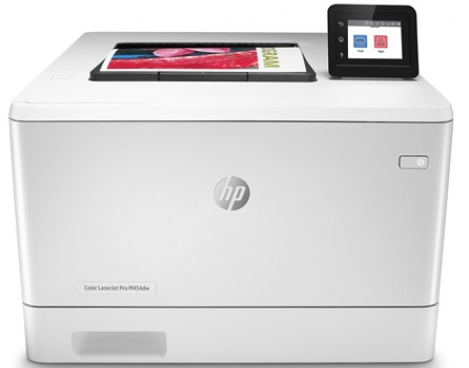
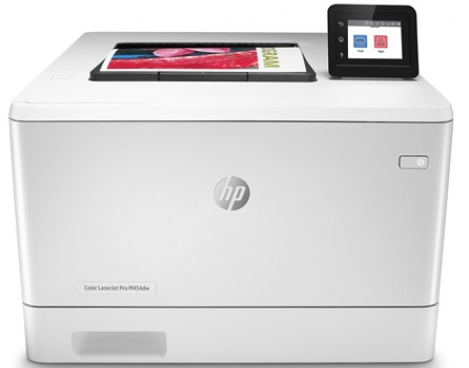
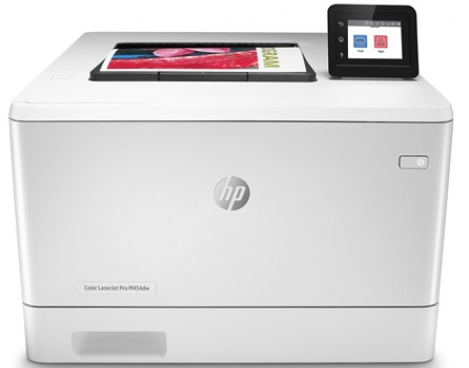
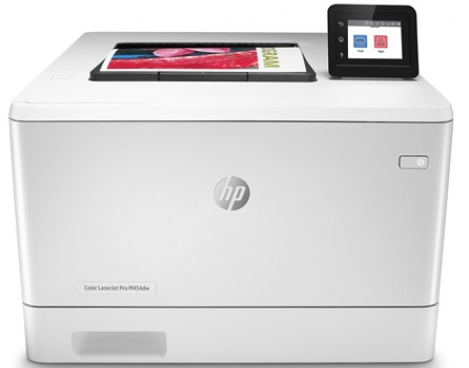
Reliability, speed, and high-volume printing are the distinguishing features of the HP Color LaserJet Pro M454DW, making it a must consider among the best color laser printers.
When we speak of high volumes, we mean that the HP Color LaserJet Pro M454DW already comes with a 300-sheet capacity tray, and you can expand that number with an additional 550 sheets through an extra optional tray.
It’s worth mentioning that the HP Color LaserJet Pro M454DW can print on different media types and paper sizes, including glossy or plain paper, envelopes, cardstocks, and more, all at a print speed of 28 pages per minute, at a print quality of 600 x 600 DPI.
Knowing that such heavy-volume printing takes up a lot of paper, the HP Color LaserJet Pro M454DW features automatic duplex printing to save you as much as possible on paper replenishment costs.
Connectivity-wise, the HP Color LaserJet Pro M454DW can connect via Wi-Fi, USB, Ethernet, Wi-Fi Direct, mobile printing, cloud printing like Google Cloud Print, and USB flash drives.
Furthermore, there’s a front-facing USB port for added convenience for those times when you just need to print something instantly. To provide a full experience, HP Color LaserJet Pro M454DW also has a tilting color touchscreen to help you with navigation.
Lastly, HP Color LaserJet Pro M454DW includes security features like PIN-number access, threat notifications, and the like, so you’re inaccessible to hackers.
Pros:
- Extremely rapid print speed
- Large paper capacity
- Diverse connectivity options
- Handling various paper sizes
- Automatic duplex printing
- Embedded security features
- 2.7-inch touchscreen
Cons:
- Inferior print resolution
Bottom Line
The HP Color LaserJet Pro MF54DW is one of the fastest color laser printers that support heavy-volume printing at high levels of convenience, making it a reliable printer that’s guaranteed to last and survive a loaded demand.
3. Brother HL-L3210CW – Best Budget Color Laser Printer




The Brother HL-L3210CW stands its ground as one of the cheapest color laser printers on the market, providing significant value for money and the lowest print cost per page, accompanied by a rapid print speed and versatile paper handling.
With a simple calculation, a Brother HL-L3210CW black print costs around 2.6 cents, and a color print costs 15.5 cents per page. Unimaginable right? That’s mainly because of Brother’s highest-yield toner cartridges, which provide a value that’s hard to beat.
Now for the functionality aspect, the Brother HL-L3210CW prints at a speed of 18 pages per minute or a maximum of 19 pages per minute, which is not the highest speed you’ll find. Still, it’s the highest you’ll find with a color laser printer that provides this particular blend of features.
As for resolution, color prints are produced at a 2400 x 600 DPI print quality, which is adequate for texts and minimal graphics, enabling them to appear neat and crisp, while also being smudge-free and crystal clear.
The paper tray has a capacity of 250 sheets, and there’s an additional one-sheet override paper tray. The paper trays can handle various media types extending to card stocks, envelopes, and more. Overall, the printer has a 30,000-page monthly duty cycle.
For connectivity options, the Brother HL-L3210CW supports Wi-Fi, Wi-Fi Direct, USB, and mobile printing, including Apple AirPrint, Brother’s iPrint and Scan app, Google Cloud Print, Mopria, and more. Unfortunately, however, it lacks Ethernet connectivity. الربح الحقيقى من الانترنت
Finally, the Brother HL-L3210CW features the Amazon Dash Replenishment service that gives the printer permission to order toner on your behalf when your current one is running out.
Pros:
- Affordable
- Small footprint
- High print quality
- Decent print speed
- High-yielding toner cartridges
- Multiple connectivity options
- Lowest running costs
- Amazon Dash Replenishment service
Cons:
- Lacks automatic duplex printing (two-sided printing)
- Lacks Ethernet connectivity
Bottom Line
The Brother HL-L3210CW is one of the most cost-efficient color laser printers with both a low upfront cost as well as low running costs, a mix that’s nearly impossible to find for those on a tight budget. Not just that, it also delivers exceptional quality prints at acceptable speeds, giving your documents the impressive presentation they deserve after all the hard work.
4. Canon Color ImageClass LBP622CDW – Best Home Color Laser Printer
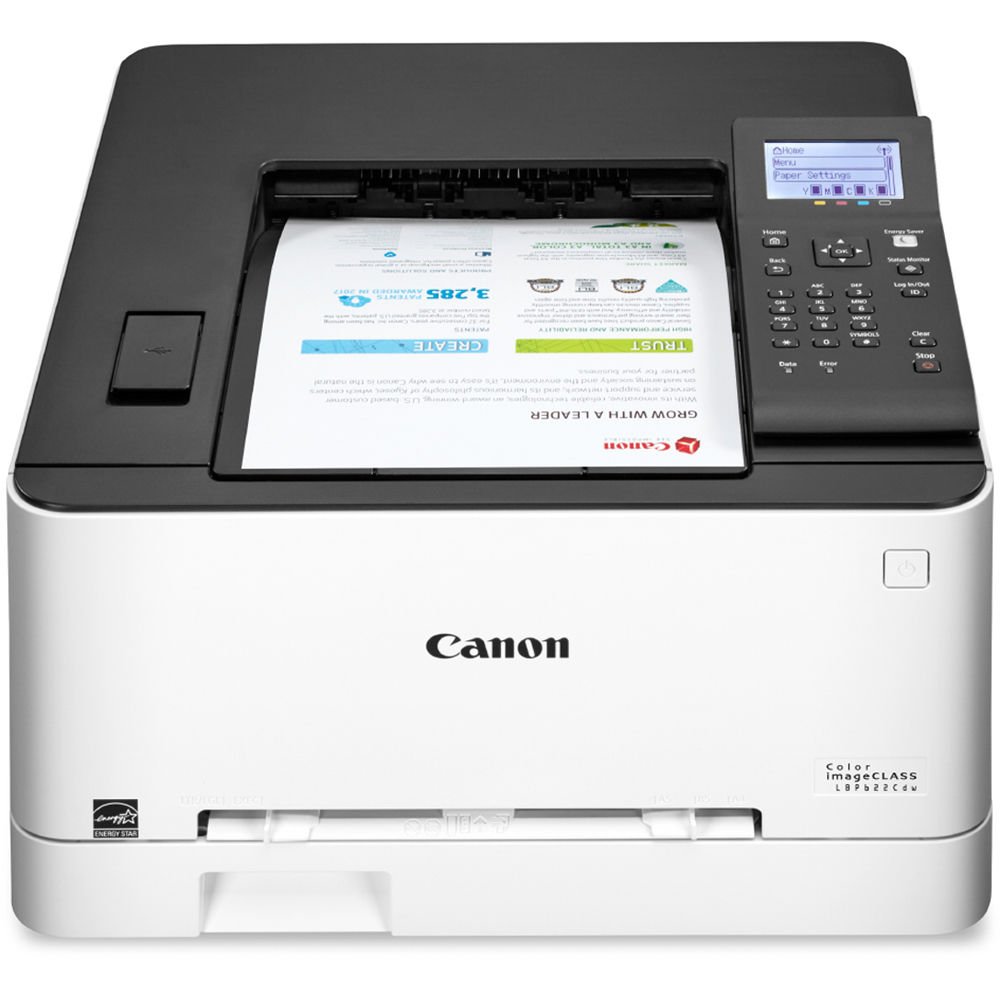
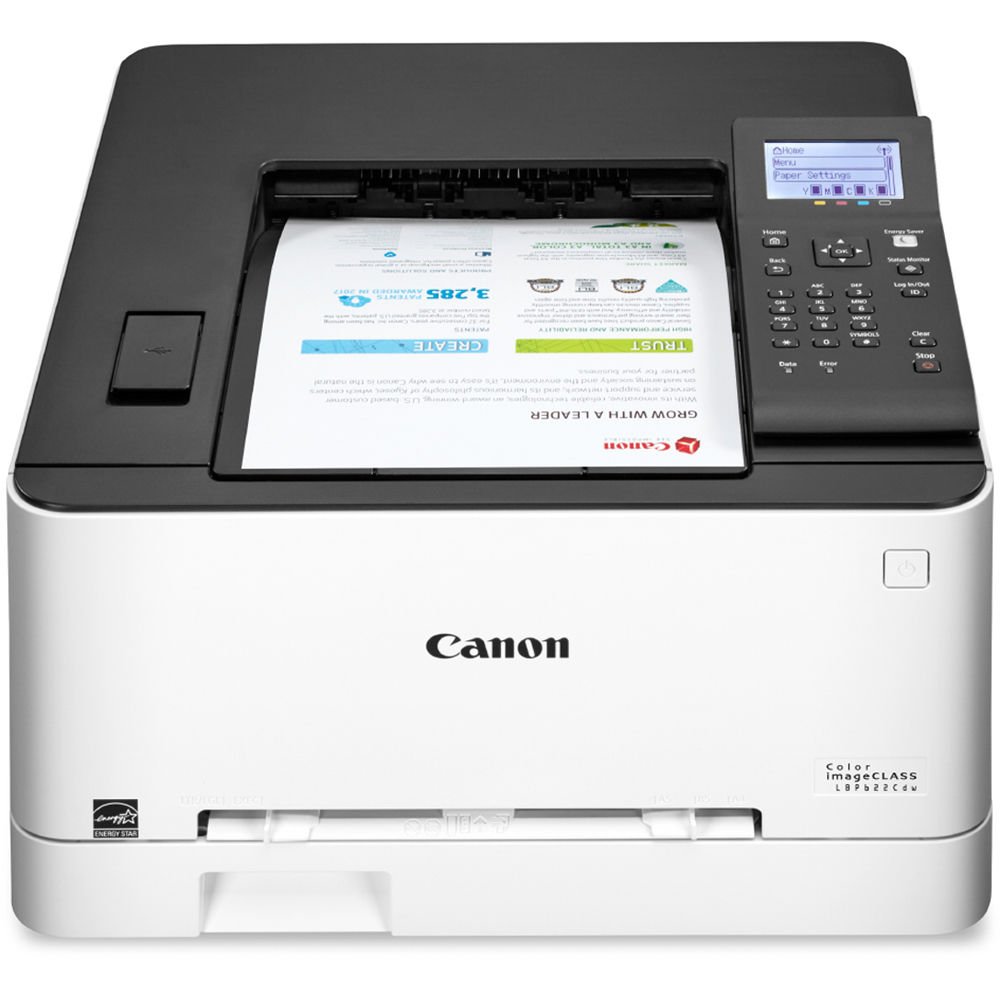
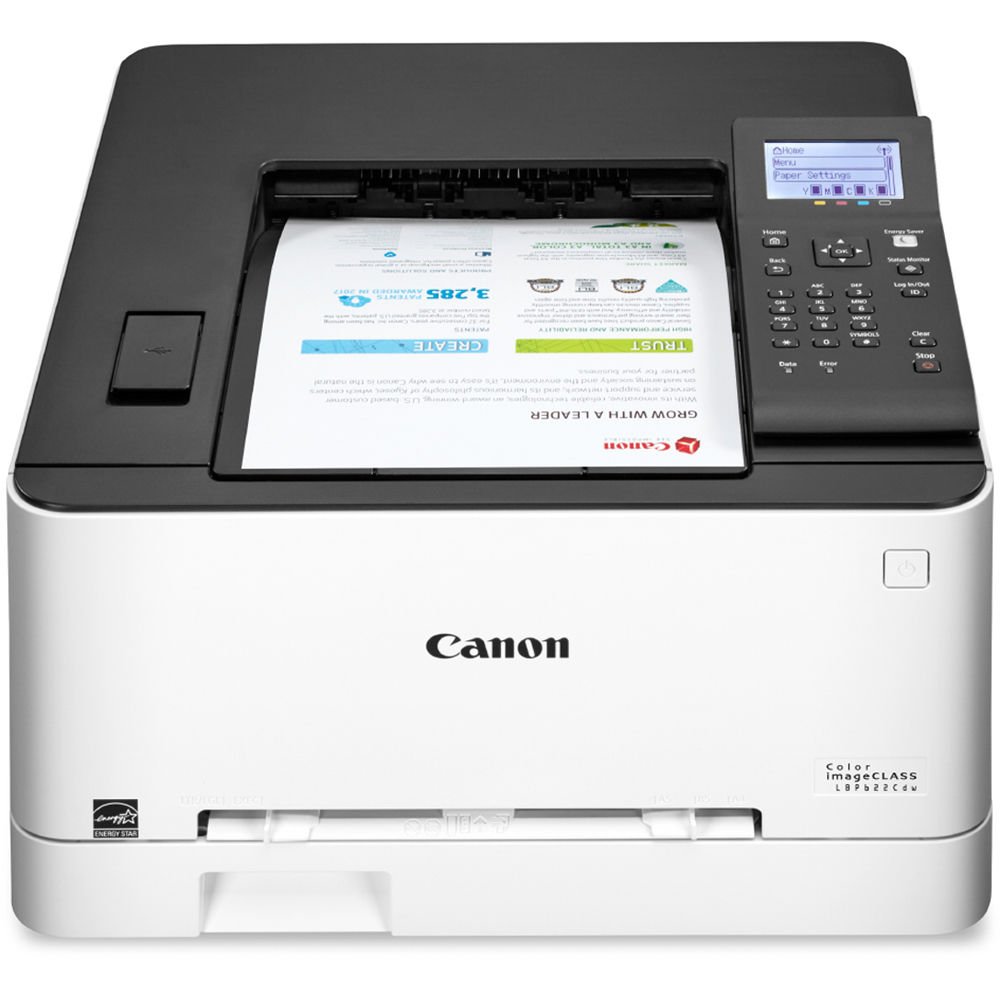
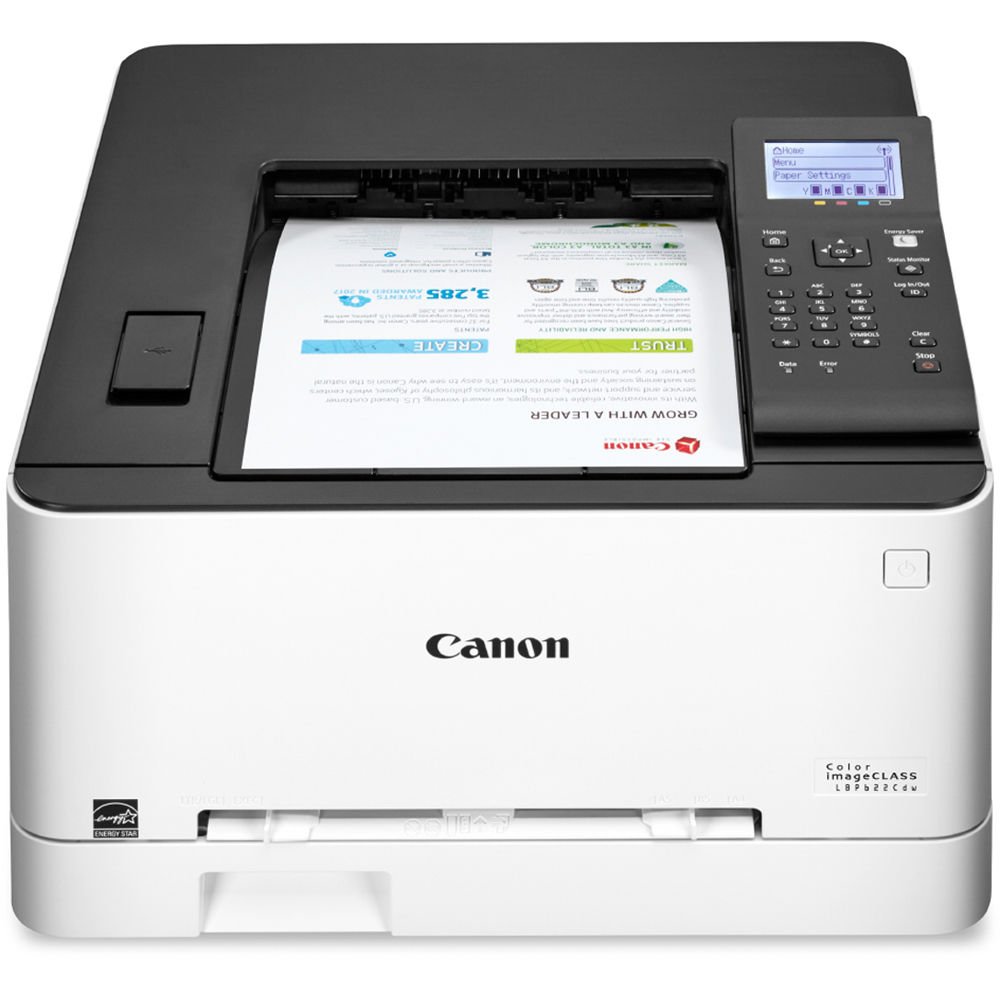
The Canon Color ImageClass LBP622CDW is the best color laser printer for those who constantly worry about the confidentiality and security of their documents since it provides extremely secure printing. In addition, it’s a running-cost and major space-saver that supports multiple connectivity options.
The Canon Color ImageClass LBP622CDW is one of the most compact color laser printers that you can easily place almost anywhere, be it a desk or even a table, coming at dimensions of 17.2 x 16.8 x 11.5-inches. Therefore, if you’re low on space, whether at your home or office, opt for this one.
That’s in terms of space-saving. Now for cost-saving, the printer features automatic duplex printing, which saves you on printing costs and paper costs since printing on both sides of a paper will require fewer paper packages. Similarly, the toner cartridges are high-yielding, which lowers toner expenses. اربح
Security-wise, the printer not only has built-in security settings, it further features an administrative login that allows the printer to protect your documents against unauthorized access. In addition, it only stores your documents in its short-term memory, and after that, they’re gone!
The printer’s paper tray has a capacity of 250-sheets in addition to a one-sheet bypass paper tray for paper sizes like envelopes, card-stacks, and more. As for the duty cycle, Canon has only announced the recommended monthly printing volume, which is 2,500 sheets.
Concerning print speed, the Canon Color ImageClass LBP622CDW prints 22 pages per minute at a print quality of 600×600 DPI.
As for connectivity, the Canon Color ImageClass LBP622CDW features Wi-Fi connectivity, Wi-Fi Direct, USB 2.0, printing from a thumb drive, and supports mobile printing and cloud printing as well through Apple AirPrint, Google Cloud Print, Canon Print Business app, and Mopria Print Service.
Pros:
- Fast print speeds
- Diverse connectivity options
- Extremely low footprint
- Secure printing
- High-yielding toner cartridges
Cons:
- Inferior print quality
- Control panel navigation can be tedious
Bottom Line
The Canon Color ImageClass LBP622CDW is the best color laser printer for cramped spaces, small enough to fit almost anywhere yet serving the basics of a printer efficiently. It’s adequate for low to moderate printing needs that don’t require a superb print quality. 888 casino arab
5. HP LaserJet Pro M281FDW – Best All-in-One Laser Color Printer
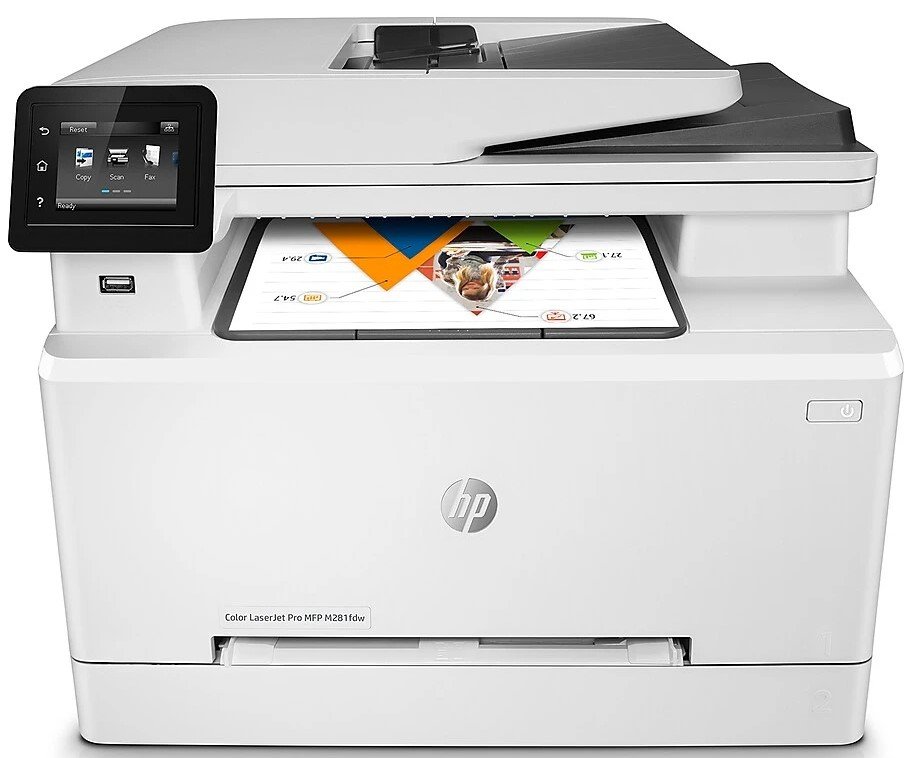
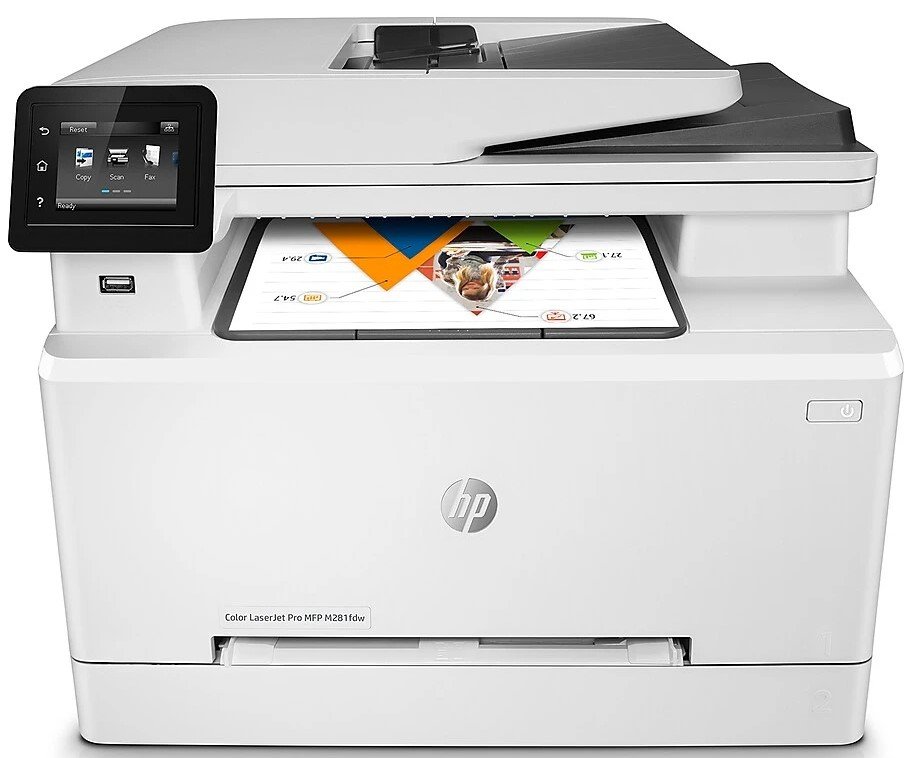
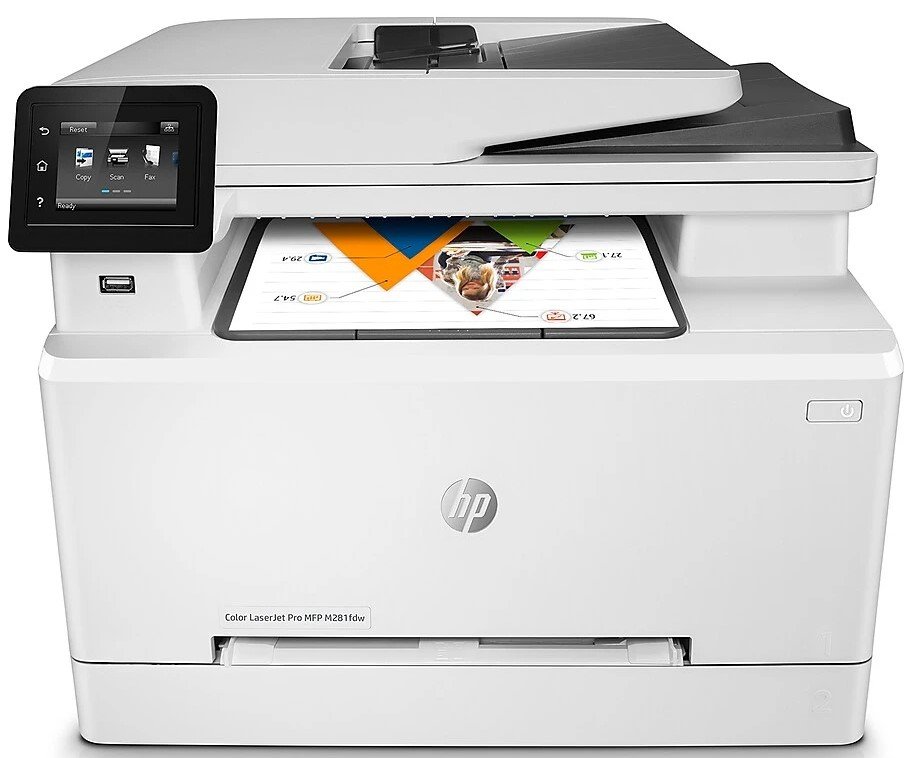
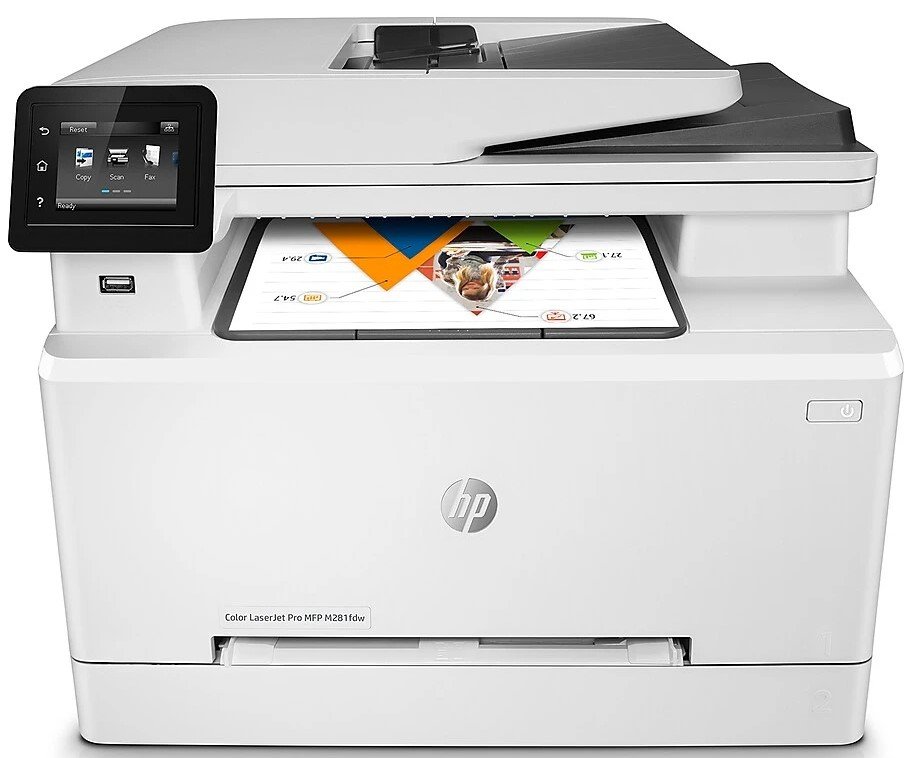
The HP LaserJet Pro M281FDW is the best all-in-one color laser printer you’ll come across, being a multifunction printer that speaks convenience from the beginning of the printing process to its end, suitable for homes and offices alike due to its compact size.
For starters, the HP LaserJet Pro M281FDW features a 2.7-inch color touchscreen that enables you to adjust the settings, choose functions, and issue jobs on the spot for easier navigation.
In terms of paper capacity, the HP LaserJet Pro M281FDW has a 50-sheet auto feeder tray, a 270-sheet input paper tray, and a 100-sheet output tray. Its monthly duty is 40,000 pages, with recommended 2,500 pages daily.
On the print speed front, the HP LaserJet Pro M281FDW all-in-one color laser printer can print at a speed of 22 pages per minute for both color and monochrome. Unfortunately, it’s a bit behind when it comes to print quality, offering a resolution of 600 x 600 DPI, but the speed makes up for that.
As for connectivity, you get access to a diverse range of connectivity options, including a USB port for printing from flash drives or storage memories, printing through cloud services including iCloud, Apple AirPrint, and Google Cloud Printing, mobile printing, Ethernet, WiFi Direct, and dual-band Wi-Fi connectivity.
With regards to faxing, scanning, and copying, their operations are also smooth, noting that the scanning and copying are made easier through an automatic document feeder (ADF).
Pros:
- High print speed
- Multifunctional
- Compact
- Automatic document feeder (ADF)
- 2.7-inch touchscreen
- Diverse connectivity options
Cons:
- Inferior print quality
- Relatively high upfront price
- Lacks NFC support
- Lacks automatic duplex printing
Bottom Line
The HP LaserJet Pro M281FDW is the best all-in-one color laser printer for low-volume printing, copying, scanning, and faxing. A compact printer that doesn’t occupy a large footprint, it makes an ideal choice for home offices, personal use, or small offices.
6. Canon Color ImageClass MF644CDW – Best Wireless Color Laser Printer
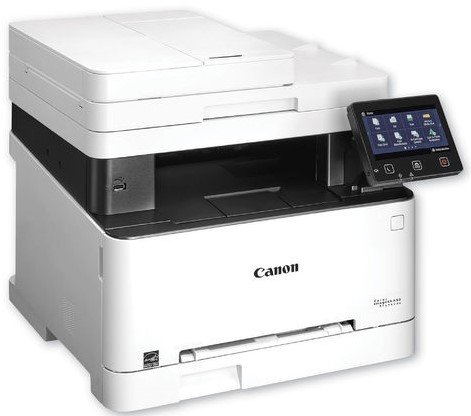
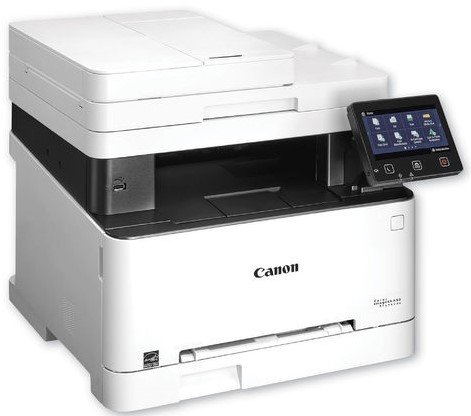
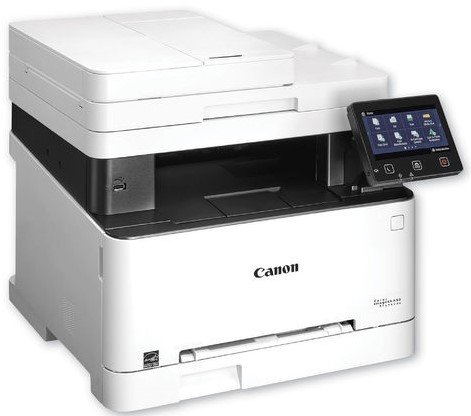
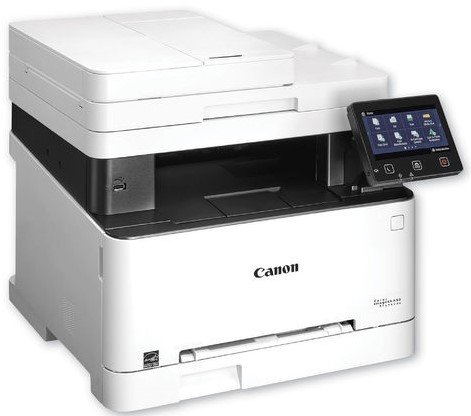
The Canon Color ImageClass MF644CDW is a high-quality mobile-ready color laser printer for those who consider their mobile devices like their laptops and are more comfortable to perform all their functions through it, including printing, scanning, copying and faxing.
Coming in a mid-size design, the Canon Color ImageClass MF644CDW is a multifunction printer that makes the best laser printer for both personal and commercial uses through its ability to copy, print, fax, and scan up to standard. It further supports duplex printing for a hassle-free experience along with an automatic document feeder.
The printer supports Wi-Fi Direct, USB 2.0, wireless printing, mobile printing, including cloud printing such as Google Cloud Print. Also, it features the creation of a direct hotspot from the printer to your mobile device or laptop to streamline workflow, whether at a home office or small business office.
To protect your documents, it also includes security features such as a required administrator login and short term storage of documents, which is ideal for small businesses who would go the extra mile to protect the confidentiality and privacy of their work.
On the print speed front, the Canon Color ImageClass MF644CDW prints at a speed of 22 pages per minute, which is above and beyond considering its size, while the print quality is 600 x 600 DPI.
Pros:
- Fast print speeds
- Top-notch mobile printing
- Compact design
- Multifunction
- Automatic document feeder
- Automatic duplex printing
Cons:
- Relatively high running and printing costs
- Inferior print quality
Bottom Line
The Canon Color ImageClass MF644CDW is a mobile-ready all-in-one laser printer that can do more than just print. It additionally scans, faxes, and copies with efficiency, while making the printing process as convenient and quick as could be for small offices and home offices.
7. HP Color Laser MFP 179NW – Small Color Laser Printer




The HP Color Laser MFP 179NW is an affordable, compact, and lightweight, multifunction color laser printer that couldn’t be more convenient. In fact, according to HP, it’s the ‘world’s smallest’ 4-in-1 color laser printer.
What that means for you is that through a 14kg printer, you’ll be able to print, scan, copy, and max without missing on a single function, not even when it comes to connectivity! The HP Color Laser MFP 179NW has built-in Wi-Fi and supports Ethernet, USB, and mobile printing, too, allowing you to print from Apple AirPrint, Google Cloud Print, and more, right from your mobile device.
What’s more, for scanning and copying, the printer includes a 40-sheet automatic document feeder (ADF).
With regard to paper capacity, the HP Color Laser MFP 179NW has a 150-sheet paper tray, which is more convenient for small workgroups or home offices. For that reason, it also incorporates security features that suit shared office settings.
Opposite to common belief, small printers are not necessarily lacking on the speed-front, and the HP Color Laser MFP 179NW proves that by producing prints at a print speed of 18 pages per minute for black prints and 5 pages per minute for color prints.
Lastly, the HP Color Laser MFP 179NW’s print resolution is 600 x 600 DPI, providing satisfactory crisp documents with detailed characters regardless of text size. However, it’s not for photograph or image printing.
Pros:
- World’s smallest color laser printer
- Satisfying print speed
- Adequate paper capacity
- Diverse connectivity options
Cons:
- Basic display screen
- Average print quality
- Inferior media handling
- Lacks automatic duplexing
- Lacks NFC support
Bottom Line
The HP Color Laser MFP 179NW is the best color laser printer if you’re looking for a four in one that’s both compact and affordable. You will be able to scan, fax, print, and copy at decent print speeds, but do expect some shortcomings when it comes to media handling and photo printing.
Shopping for a Color Laser Printer
When you’re shopping for a color laser printer, you must keep in mind that not all of them have the same features or deliver the same functions. The first rule is that you shouldn’t order the first color laser printer you bump into, regardless of how attractive the price tag is.
Instead, you should pinpoint your exact needs and expectations out of the printer, and according to that, you must consider a few factors before making your pick. Your needs could range from printing high-volumes of documents to looking for a printer with the high print speed, or you could even be looking for the very lightweight one or the one with multiple connectivity options.
Either way, follow the below guide to find out how to pick the best color laser printer for you.
1. Running Costs
“Give away the razor, sell the blades,” is the pricing strategy by which most printers function. Accordingly, don’t be surprised to find that cheap laser printers are there on the market. It can be a trap! What you need to be looking at is the price of the toner cartridges and the price of the paper, along with the upfront cost, to get an estimate of your total printing costs.
Many have bought budget laser printers that didn’t turn out to be ‘budget’ ones; quite the opposite, actually. The reason? Replacing toner cartridges is not cheap, and you can end up paying more than the upfront cost you paid for the printer itself. Make sure you do your research.
What can also help is to look at the ink/toner yield, which means refers to the number of pages your laser printer can produce before the toner cartridges require replacement. Divide the yield over the cost of the toner cartridge, and you’ll have the print cost per page. The lower that number, the more cost-efficient your laser printer is.
Lastly, the presence of an automatic duplex printing feature that enables you to print on both sides of a paper can lower your paper running costs too, so factor that in when you’re considering your printing costs!
2. Print Capacity and Duty Cycle
The print capacity or printer duty cycle is an estimate of the monthly print volume of your laser print volume. Above that volume, you can start witnessing less than the optimum performance from your printer, so it’s best if that number is aligned with your printing needs. كازينو مباشر
What’s more, check the paper feeder capacity as well to know more about how many papers can be inserted into the input paper tray, to give you an idea about how often you’ll need to refill it.
If your printing is of high volume, you’ll want an input tray that can hold up to 250 pages or more, while low volume jobs would be fine with smaller trays since they occupy less space and cost less.
3. Print Speed
Printing speed can significantly influence your productivity as well as your entire printing experience. It refers to the number of pages per minute (PPM) that a printer can produce.
The choice of whether you need a high printing speed essentially depends on your needs and their urgency. For color documents, a 20 PPM printing speed and above can serve you well. Of course, the higher the printing speed, the more productive you become.
4. Print Quality/Resolution
Color laser printers are known for their exceptional delivery of quality documents that are rich in detail and are magnificently crisp. However, there’s an exact measure you should look for to ensure you’re getting the most value out of your laser printer, which is dots per inch (DPI).
DPI indicates the resolution that your prints will be produced at, so the higher the DPI, the more vivid your prints. If you’re only interested in printing documents that are text-rich, a print quality of 300-600 DPI will serve you well. However, for more high-definition prints, it would be best to go for a 2400 DPI or even higher, although they will definitely cost more.
In addition, make sure to look at the color toner cartridges that the laser printer offers if you plan on printing colored documents, flyers, charts, or graphics frequently. Laser printers that can incorporate magenta, cyan, black, and yellow color toners, among others, are top-notch.
5. Connectivity Options
Connectivity options refer to the different sources and devices through which you can print your files. Generally speaking, the majority of printers offer a USB interface for printing directly from your computer or laptop, along with Ethernet connectivity to set up networking printing.
However, since we’re in a tech era, laser printers now can offer much more with regard to connectivity, like WiFi, mobile printing, printing from a memory card, cloud printing, including Google Cloud Print, WiFi Direct, and more. So, if your documents and photos are scattered in different places, you may want to consider connectivity options.
6. Paper Handling
Whether you intend to use your color laser printer at home or your office, you need to consider the paper sizes that the printer can accommodate. That entails considering the maximum size it can take in without jams or smudges since most of them can print on paper sizes up to 8. bet365 arab 5 x 11-inches.
Also, if you want to print on different types of paper other than the standard one, you need to consider media handling too. Some color laser prints can print on glossy paper, index cards, envelopes, and others. If that’s of interest to you, make sure the printer is compatible with different media types.
Frequently Asked Questions:
Are Color Laser Printers Worth It?
They’re definitely worth it. Color laser printers can be very economical in the long run, since toner cartridges that have high yields and can produce high volumes of prints before needing replacement. Also, they diminish all chances of ink smears and smudges, and toner cartridges neither get dry or clogged, overall enhancing the functionality of laser printers, making them a reliable choice.
Which Color Laser Printer Has the Cheapest Toner?
The Brother HL-L3210CW currently takes the lead when it comes to both low upfront cost and lowest running costs.
While the toner cartridges may not necessarily come off as cheap, they are exceptionally high-yielding, last for a long time before requiring replacement, and accordingly are the most economical ones in the long term that offer you the lowest cost per page.
How Long Do Laser Printer Cartridges Last?
On average, if stored correctly in a cool environment and an area free of dust, laser toners last for around two years after their purchase, so make a note of the dates when you buy them. Also, manufacturers usually include a “best used before” label, which can give you a pretty accurate indication of when your laser toner will expire. مواقع الرهان على المباريات
Are Color Laser Printers Better than Inkjet Printers?
Inkjet printers have a reputation for handling color prints better than color laser printers, primarily due to the fact that they use dye and pigment-based inks, which result in a better quality of images and photos and most are also fade-resistant. Therefore, ink produces richer and more vibrant colors on paper, exceeding that of toners.
That said, if you’re going to be printing colored documents like reports or graphics and not photos, and you’re going to be printing them frequently, color laser printers would be best and will save you on running costs. In a nutshell, color laser printers are your best bet for everyday color printing of documents and occasionally photos, while inkjet printers are the best for professional photos.
Final Thoughts
When all has been said and done, the optimum choice for the best color laser printer will still depend on the priorities of each individual consumer profile. Each one of the color laser printers on this list has indeed cemented its position among the top, yet each of them excels in its own area.
The one that ticks all the boxes would undoubtedly be the Brother HL-L8360CDW, which unites print speed, print quality, high-volume printing, connectivity options, and cost-efficiency, all in one printer.
However, for those who are seeking a budget-friendly option that would still deliver value for money, then that would be the Brother HL-L3210CW, which will grant you the lowest print cost per page, rapid print speeds, and a diverse range of connectivity options.
Last but not least, for an all-in-one color laser printer that can do it all to the maximum, your best bet would be the HP LaserJet Pro M281FDW, which doesn’t only print, copy, scan, and fax, but is also compact and occupies a minimal footprint.
