As an artist, you may frequently find yourself in the position of needing to print your artwork for multiple reasons, be it for commercial use or personal use.
However, since the “one-size-fits-all” model no longer works in the business arena, not just any printer can produce high-quality art prints, it has to be an artwork printer.
You, therefore, stand among dozens of choices for printers that incorporate features tailor-made for artists and printing their artwork, and the choice is nowhere near easy.
We’ve done the research for you and reviewed some of the best models by top brands in the market, and by the end of the article, you’ll probably have an idea of the best printer for art prints that can bring artwork to life in the quality you desire.
List of The Best Printer for Art Prints:
- Epson Expression ET-7750 – Best EcoTank Printer for Art Prints
- Canon PIXMA PRO-100 – Best Inkjet Printer for Art Prints
- Epson Expression Photo HD XP-15000 – Home Printer for Artwork
- Epson SureColor P800 – Versatile Printer for Artists
- HP Envy Photo 7855 – Excellent Multi-functional Printer
- Epson SureColor P600 – Great Wide-format Printer
- Epson Stylus C88+ – Affordable Printer for Art Prints
- List of The Best Printer for Art Prints:
- The 7 Best Printers for Art Prints and Artists
- 1. Epson Expression ET-7750 – Best EcoTank Printer for Art Prints
- 2. Canon PIXMA PRO-100 – Best Inkjet Printer for Art Prints
- 3. Epson Expression Photo HD XP-15000 – Home Printer for Artwork
- 4. Epson SureColor P800 – Versatile Printer for Artists
- 5. HP Envy Photo 7855 – Excellent Multi-functional Printer
- 6. Epson SureColor P600 – Great Wide-format Printer
- 7. Epson Stylus C88+ – Affordable Printer for Art Prints
- What To Look For When Buying a Printer for Art Prints
- Frequently Asked Questions:
- What are Fine Art Prints?
- How Can I Get the Best Quality Prints at Home?
- What Kind of Paper Should I Use for Art Prints?
- Giclee Print or Art Print?
- Are Art Prints Worth Anything?
- Final Recommendations
The 7 Best Printers for Art Prints and Artists
1. Epson Expression ET-7750 – Best EcoTank Printer for Art Prints

The distinguishing features of the Epson Expression ET-7750 are two major ones: its ability to handle a full range of paper sizes that fit all your artwork, and its superb quality that displays even the tiniest of details accurately, making it among the best art printers, if not the best.
The Epson Expression ET-7750 provides a 5760×1440 DPI resolution quality and stunning details from 3×5-inch photos up to 11.7×44-inch ones.
In addition, its 1200×2400 DPI resolution can further be interpolated to produce prints of a 9600×9600 DPI maximum resolution; it’s a superlative fine art printer!
On the media handling front, this great printer includes a 100-sheet input tray that caters to paper sizes up to 8.5×14 inches and another 20-sheet tray one for specialized media. There’s also a 10-sheet rear feed tray for handling larger paper sizes up to 11×17-inches and banner media up to 44 inches long.
Print speed-wise, the Epson Expression ET-7750 can print at a speed of 13 PPM in black and 10 PPM in color.
If you’re concerned with the frequency of replacing ink cartridges, mainly due to artwork generally consuming more ink, the printer has got your back. The Epson Expression ET-7750 is equipped with the EcoTank technology, which uses large ink reservoirs instead of cartridges to hold more ink. Therefore, it can produce up to 14,000 black pages and 9,000 color ones out of the box before requiring replacement.
The connectivity options to the printer are many; you can print from almost all portable storage devices through an SD card slot and a USB port, set up a wired connection through USB 2.0 or Ethernet, or a wireless one through WiFi in addition to WiFi direct connectivity, along with supporting smart device printing.
Lastly, the user interface on the Epson Expression ET-7750 is a smooth one through the 2.7-inch color LCD panel, which you can control the operations through.
Pros:
- Incomparable photo quality
- Low running costs
- Good printing speed
- Supports different media and paper sizes
- Extremely diverse connectivity options
- Uses ink reservoirs rather than cartridges
Cons:
- Doesn’t support NFC
Bottom Line
Most artists back away from the Epson Expression ET-7750 because of its upfront price, neglecting that it saves high running costs in the long run. That’s not its only feature; with this great printer, you get optimum artwork quality at a very good printing speed, and it handles almost every media size.
2. Canon PIXMA PRO-100 – Best Inkjet Printer for Art Prints

With an exceedingly high resolution that could go as far 4800×2400 DPI, combined with Canon’s FINE technology, and the printer’s drop of ink being as minimal as 3.0 pl, the Canon PIXMA PRO-100 is yet another one of the best art printers that can smoothly provide you with indistinguishable photo printing quality from that of a photo printer, at a much more reasonable price!
To further support superior photo quality, the printer comes with an 8-cartridge ink system to deliver a broad range of colors, along with three black ink cartridges to also provide top-notch black and white prints quality.
As if that isn’t enough, the Canon PIXMA Pro-100 incorporates an exclusive feature, being the Optimum Image Generating (OIG) system, which in itself includes two technologies. The first technology enables the printer to identify the ideal mixing balance of inks from many ink combinations.
This is achieved through an advanced analysis cycle, which essentially enables the OIG system to calculate the optimum results for the various paper and media types and print modes, through examining several image factors such as black density, color reproduction, tonal gradation, anti-bronzing, glossiness, and law graininess.
As for the second technology, it’s the ultimate balancing mix between color reproduction, uniform glossiness, and tonal gradation.
Handling-wise, the Canon PIXMA PRO-100 can handle different media and paper sizes and types, including but not limited to borderless prints up to 13×19 inches, 11×14-inch images, 8×10-inch images, luster media, matte media, glossy media, Museum Etching media, fine art papers, and more.
If you want to print directly on CDs, DVDs, or even Blu-ray discs, you can do that too and personalize your discs and jackets. The printer includes two paper feeding mechanisms: a rear tray for the supported media types, and a manual one in the back for thicker papers.
Coming to print speed, the printer can print 8×10-inch images in 51 seconds and 11×14-inch images in one minute and 30 seconds.
Last but not least, you can connect to your printer through USB (including PictBridge-compatible digital cameras), Ethernet, or wirelessly through WiFi.
Can you think of anything that makes this printer not an ideal printer for artists & photographers? We doubt!
Pros:
- Value for money
- High-quality prints
- Numerous ink cartridges
- Supports various media types
- Low drop of ink
- Optimum Image Generating System
- Diverse connectivity options
Cons:
- Lacks preview display
Bottom Line
The Canon PIXMA Pro-100 may as well be called a photo printer, minus the expensive cost! With its exceedingly high resolution, Canon’s FINE technology, and the Optimum Image Generating System, the photo printing quality you visualized in your mind will come to life at a reasonable cost compared to the value you get.
3. Epson Expression Photo HD XP-15000 – Home Printer for Artwork

Another Epson printer to make it to the list, the Epson Expression Photo HD XP-15000, is a compact printer using HD ink, which occupies minimal space, yet provides exceptional print quality, like that of the Epson Expression ET-7750. If you’re an artist who wants to print their artwork at home, not at the office, then this printer is a must-consider.
Its maximum resolution for printing is 5760×1440 DPI, which exceeds many printers on the market. However, the print speed isn’t as exceptional, printing at a speed of 9.2 PPM in black and 9 PPM in color. It further decreases to 4.7 PPM in both black and color if you were to use the duplexing feature.
The particular reason for why the Epson Expression Photo HD XP-15000 is a convenient inkjet printer for artists is that it can handle a broad variety of media types and sizes, including tabloid-sized paper (11×17 inches), envelopes, CDs, DVDs, glossy paper, photo paper, plain paper, brochure paper, and more, making it practical for artwork printing.
This is all done through a paper tray that can handle up to 200 sheets of sizes up to 13×44 inches.
Connectivity is not a concern, as well, since you can connect to the printer through wired connections using USB 2.0 or Ethernet, or wireless connection through WiFi, in addition to WiFi Direct allowing you to print from Apple AirPrint, Google Cloud Print, and Mopria Print Service.
The user navigation is an easy one, done through a 2.4-inch LCD color panel to manage the printing operations.
Pros:
- Incomparable photo quality
- Borderless printing support up to 13×19 inches
- Lightweight
- Supports different media sizes
- Diverse connectivity options
Cons:
- Average print speed
- Higher running costs than rivals
Bottom Line
Combining flawless quality photos with a compact, lightweight design that handles various media types at an attractive price point makes the Epson Expression Photo HD XP-15000 a valid printer for artists who are seeking a home printer and are not in a rush when it comes to print speed.
4. Epson SureColor P800 – Versatile Printer for Artists

If you’re looking for an inkjet printer for artwork, the Epson SureColor P800 is one of the most versatile art printers which can serve your purpose quite well, combining all the necessary features such as high-quality photos, photo durability, and extremely deep shades of black.
The printer is very versatile when it comes to media handling up to 17-inches wide, borderless printing on photo paper, and poster boards up to 17-inches wide as well. Another unique selling point of this printer is that you can seamlessly print from roll-based media using the roll feeder. The printer offers a maximum resolution of 2880×1400 DPI in printing.
Black printing is superb with this inkjet printer since the Epson Expression SureColor P800 has three levels of black ink technology, excluding the black and white photo mode that’s there to deliver the most clear-cut output and error-free finish.
For connectivity options, the printer can be connected through either a USB cable, Ethernet, or WiFi Direct.
Pros:
- Brilliant photo quality
- Supports different media sizes
- High-quality ink tanks supporting deep blacks
Cons:
- Paper roll not accompanied by a cutter
- High upfront cost
- Transitioning from matte black to glossy paper is ink-consuming
Bottom Line
Versatility is the distinguishing feature of the Epson SureColor P800, providing the ideal balance between quality, durability, and media handling for artwork printing.
5. HP Envy Photo 7855 – Excellent Multi-functional Printer

The HP Envy Photo 7855 is another inkjet printer for artwork printing that can easily work as a home printer, not only for digital prints but also for giclee prints. It’s a multi-functional printer that’s capable of printing, scanning, copying, and faxing all-in-one printer.
The HP Envy Photo 7855 offers a print resolution that can reach 4800×1200 DPI, printing at speed up to 15 PPM in black and 10 PPM in color.
Being an artist and requiring a lot of artwork printing, the HP Envy Photo 7855 took care of that by being equipped with an Instant Ink program allowing you to save on consumables and need less often ink replenishment. In addition, the printer offers automatic duplexing to allow for two-sided printing, saving you on the paper replenishment as well.
For media types and handling, the printer includes a 125-sheet main tray, along with a 15-sheet photo one to adapt to your chosen type of media. Both trays can work with media ranging from a size of 3.85×5 inches up to 8.5×14 inches, noting that it can also produce up to 8.5×11.7-inch borderless prints.
Connectivity options are reasonable, offering connectivity either through the USB 2.0 port, the Ethernet port, directly from a mobile device, WiFi, or the built-in Bluetooth connectivity, allowing for easy set up of the printer.
Lastly, the printer options can be navigated through the 2.65-inch touchscreen.
Pros:
- Amazing photo quality
- Flexible connectivity options
- Automatic document feeder
- Borderless printing support
- Automatic duplexing
- Instant Ink Technology
Cons:
- Running costs can be high
- Less than average looking graphic designs
- Limited paper capacity
Bottom Line
The HP Envy Photo 7855 inkjet printer is a photo-centric one yet also an all-in-one printer that is more adequate for home printing of artwork since it’s sheet capacity limits the job volume you would be able to print. If you won’t require large-volume printing, the HP Envy Photo 7855 is ideal on the other fronts, particularly that it provides amazing quality photos’ output.
6. Epson SureColor P600 – Great Wide-format Printer

If you want to print in black and white, in color, exhibition-size prints, borderless prints, roll media, or more, the Epson SureColor P600 can do just that! What’s more, it’s output is artistic to imaginary measures, making it an ideal choice of artist printer.
Offering a photo resolution of 5760×1440 DPI, your art is guaranteed to vividly come to life, reflecting the exact amount of effort put into it. To support the resolution, the printer comes with 9 UltraChrome HD ink cartridges that allow for the production of lucid prints, whether black prints and white prints or color prints.
Media handling wise, the printer can print borderless at a size of 13×19 inches, handle roll media of size 13×129 inches, and produce exhibition-size prints up to 13×129 inches as well. The tray itself can handle 120 sheets at once, and there’s a front media path to handle special media, including DVDs, CDs, and roll holders.
For maximum printing productivity, an auto-switching black ink technology is featured to enable you to switch smoothly between matte and photo black ink cartridges.
Connectivity options are the standard: USB 2.0 port, Ethernet port, or wirelessly through WiFi.
Lastly, printing status and settings can be checked and adjusted via the 3.5-inch color LCD touchscreen.
Pros:
- Matchless photo quality
- Roll media and sheet handling
- Compatible with fine art paper
- Borderless printing
- Auto-switching black ink technology
- 9 UltraChrome HD ink cartridges
Cons:
- Occasional lag
- Feeding process can be challenging
Bottom Line
If your top priority is to have an art printer that will produce mind-blowing print output, and are willing to make an exception for a few usability issues, you won’t be disappointed with the Features of the Epson SureColor P600, which is guaranteed to give you the quality you desire.
7. Epson Stylus C88+ – Affordable Printer for Art Prints
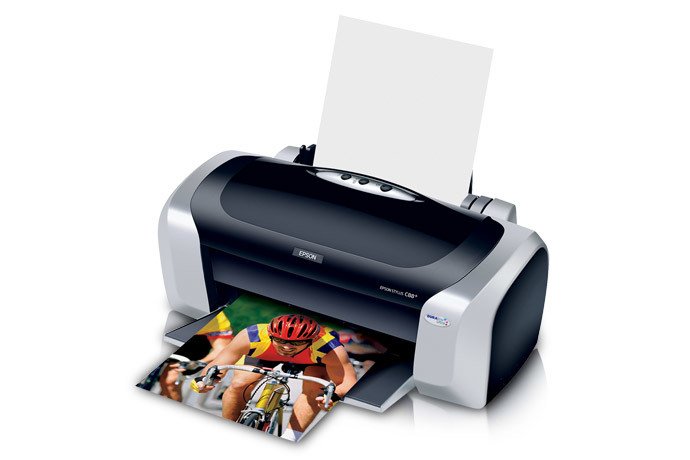
Affordability and versatility are the names of the game when the Epson Stylus C88+ is mentioned. It’s an inkjet printer that serves as a plain paper printer as well as a color print printer, functioning at very high speed and providing splendid quality output.
The Epson Stylus C88+ prints with a 5760×1440 optimized DPI resolution with ultra-fine ink droplets. Replacing the inks is an affordable price since each individual ink cartridge can be replaced on its own, thus lower running costs.
Print speed-wise, the Epson Stylus C88+ can print up to 23 PPM in black and 14 PPM in color.
In addition, the printer is a four-color one (black, cyan, magenta, and yellow) that provides fade resistant as well as water-resistant photos, making the print output highly durable.
The printer can handle different media sizes, including 4×6, 5×7, 8×10, 8.5×11, and more. Even border-free photo printing can be done with different sizes. The paper tray can accommodate up to 120 sheets.
Also, the printer comes with an easy to use photo editing software to create calendars, photo books, and more.
The main downside of this printer is its connectivity since it doesn’t offer wireless connectivity. It can only be connected via USB and parallel ports.
Pros:
- Fast printing speed
- Fade and water-resistant prints
- Borderless printing
- Includes editing software to create photo books, calendars, and more
- Four color cartridges
- Automatic paper handling
Cons:
- Lacks PictBridge port
- Lacks media card slot
- Grainy color graphic designs
Bottom Line
The Epson Stylus C88+ inkjet printer is a decent value for the price but doesn’t compare with the quality of photo-centric printers. It does, however, provide an amazing output that’s quick-drying, doesn’t smear or blur, and is uninfluenced by water, which is quite impressive for an affordable printer.
What To Look For When Buying a Printer for Art Prints
1. Resolution
When it comes to art prints, the resolution is the primary determinant of the printer you will be buying. The higher the resolution, the better. For the ideal image quality for art prints, your printer shouldn’t have a resolution of less than 4800 dpi.
2. Paper Handling
For art prints, in particular, the printer needs to have high-quality art paper handling, which can be ensured through choosing a printer that incorporates borderless printing, rear distribution, and paper rolling.
Not just that, make sure the printer can handle different kinds of paper, especially those for art prints, such as glossy, matte, luster, and canvas.
Tip: The printing paper you choose to use also determines the quality of the printing output of your artwork. Make sure to use high-quality printing papers.
3. Connectivity
With all our files being on the cloud more than ever today, connectivity is an essential factor to consider when buying a printer for art prints, especially if that’s where you store your work.
Wireless connectivity is not a must-have among printers, so keep an eye out for the ones who connect via WiFi or Bluetooth. Through that, you can use different cloud functions, including Google Drive, Dropbox, iCloud, and more. In addition, you will be able to print directly through your mobile device.
Similarly, if wired connectivity matters to you, make sure the printer you choose can connect with wired connections.
4. Software
Most printers for art prints incorporate their own software for enhanced images, but not all of them support third-party software.
If you have a preferred software you prefer to print through, such as Adobe Software Suite, you need to ensure your prints are compatible with the software you’re used to using.
5. Cost
Try to maintain a balance between price and quality. Specify your exact needs, and when you do, the best printers for your need should fall along the same price line.
Do note that printers with better qualities tend to cost more, especially if they are equipped with the latest technologies. At the moment, many manufacturers try to ensure a low per-page cost for printing artwork, which also adds to the printer’s price.
However, don’t forget to consider both the upfront cost and the running costs of the printer, not just the upfront cost. Artwork printing utilizes a lot of ink, so ink replacement costs are a major factor to consider. Not to mention the cost of the media type you use.
6. Size
Dedicated printers for art and design tend to be bulkier and occupy larger space than general printers, so make sure to consider the area you’re making available for the printer before deciding to purchase the printer.
Frequently Asked Questions:
What are Fine Art Prints?
Fine art prints refer to prints of extremely high-quality resolution. More often than not, fine art prints are printed from digital files and made with top-quality archival inks, and they are not limited to being printed on paper.
Fine art prints are also produced on different materials, including wood, canvas, plastic, copper, and more, to bring artists’ visions into reality.
How Can I Get the Best Quality Prints at Home?
Several aspects play a role in your ability to obtain the best quality prints at home. Firstly, the file size is important. Compressed pictures (as in JPEG) lose image data, while RAW images give you as much image detail as possible, which translates into higher quality prints.
In addition, megapixels of the photos are equally important. If the photo has a number of megapixels that the printer can’t cater to, the photo quality will end up looking messy and pixelated.
On the printer front, several tips will make a difference. First and foremost, check that the printer’s settings are adjusted for top photo quality. Moreover, use photo paper, always. For example, matte photo paper gives off beautifully looking high-quality prints.
Pigment ink printers are also a good idea, since they are water and fade proof, ensuring that your ink won’t run or bleed. However, inkjet printers, too, do the job pretty well, and most home users are satisfied!
What Kind of Paper Should I Use for Art Prints?
Art print papers are generally either matte, semi-glossy, or glossy, and they’re suitable for printing digital art mainly since a coating layer prevents ink from spreading on the paper and influencing your color print quality.
Glossy coated paper is ideal for art prints without text and art that is full of colorful images, semi-glossy coated paper is best for art prints to be displayed without glass, and matte is best for art prints to be displayed behind glass and black and white artwork.
In addition, use paper that is heavier or thicker than 20 to 24#, which is the type of paper used in standard traditional printers or copy machines. Heavier paper is a must for professional quality looking art print since art, and photo printing utilizes a lot of ink, which can wrinkle the printing paper and damage print quality.
Lastly, choose paper that is 100% cotton or rag for the best professional quality prints and the highest expected lifespan and archival quality.
Giclee Print or Art Print?
A giclee print is one of higher quality output, longer lifespan, and professional quality prints than that produced by inkjet printers typically.
It requires a 12 color inkjet printer (a giclee printer) that uses special pigments on archival-quality material, such as cotton, rag, or canvas, to ensure a long-lasting life for the print along with fade and water-resistant quality. Giclee prints are the closest reproduction of the original piece of art by the artist and mostly used by those who plan on selling art.
As for art prints, they are original art pieces that have been printed in a limited number by an artist; they are actual reproductions of the original art piece produced in professional quality. Art print paper is usually heavier, thicker, and archival. They include digital prints, lithographs, etchings, engravings, posters, screenprints, and more. It’s worth mentioning that giclee prints are a type of art prints!
Are Art Prints Worth Anything?
Yes! Especially limited edition art prints, hand-signed art prints, art prints with multiple colors, large art prints, and good condition art prints. These tend to be the most valuable and are set at higher price points than you would think of.
If they don’t fall in any of the above categories, unfortunately, they tend to be misvalued and sell at prices lower than their value.
Final Recommendations
Overall, the best printer for art prints would be the Epson Expression ET-7750, producing incomparably high-resolution prints at a very rapid speed while handling almost every possible media type. While the upfront price may take you by surprise, the running costs compensate for it in the long run, and you get art quality that is worth every penny.
For a more alternative option without compensating the print quality, the Canon PIXMA Pro-100 is the closest option to a photo printer, without the costs associated with them. Being equipped with numerous ink cartridges while having low drops of ink and offering high-quality prints, you get value for money with this printer.
Lastly, for a diverse range of art prints in different media sizes, the Epson SureColor P800 is the ideal choice, being the most versatile printer on the list
